
 |
|
|
#1 |
|
Registered User
Join Date: Jun 2008
Location: Netherlands
Posts: 122
|
The Chaos Construct
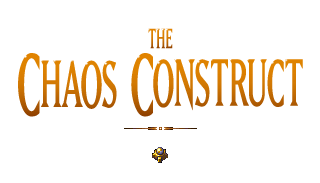 As mentioned in a previous thread, http://eab.abime.net/showthread.php?t=53395, I have been working on a level editor for The Chaos Engine. Here's the first version of it, complete with some documentation on how to use it. I wanted to write a short tutorial on creating a level from scratch, but I'll see what the interest in it is first. http://www.dvdflick.net/storage/chao...up_2.5.1.1.exe ~ 4.2 Mb http://www.dvdflick.net/storage/chaosconstruct_docs for the documentation (which is also included in the setup, if needed). Source code will follow at some point. Any bugs, nitpicks, spelling errors, strange grammar\language use, nonsensical nonsense, things you'd like explained... fire away. Keep in mind that this is a first version and despite my best efforts, bugs no doubt still exists. But as usual, enjoy. Feel free to drop by on IRC and ask questions: http://wbe01.mibbit.com/?server=irc....truct&nick=Vis or just #ChaosConstruct (case sensitive) on irc.abime.net. Last edited by Exl; 28 April 2011 at 20:16. |
|
|
|
|
#2 |
|
Missile Command Champion
Join Date: Aug 2005
Location: Germany
Age: 52
Posts: 12,436
|
I got this error. Tried to use "Save changes", then the editor quit. Windows XP SP2.
 edit: Got the same error under Windows 7. Last edited by Retro-Nerd; 21 June 2010 at 16:08. |
|
|
|
|
#3 |
|
Registered User
Join Date: Jun 2008
Location: Netherlands
Posts: 122
|
Seems to occur under every OS. Working on it.
|
|
|
|
|
#4 |
|
HOL/FTP busy bee
Join Date: Sep 2006
Location: Germany
Age: 46
Posts: 31,522
|
Saving works here (just modified some tiles), but when trying to test the result with the settings you mentioned in the doc (A1200 non expanded, folder mounted as CD0) I get :
Code:
achaos Program failed (error #8000006)  I bet gimbal will like it aswell I bet gimbal will like it aswell  Edit : If I try to add a template after 44 it won't let me. Just nothing happens. Edit 2 : Could there be a 'clear level' option? You know, to design stuff from scratch 
Last edited by TCD; 21 June 2010 at 16:27. |
|
|
|
|
#5 | |
|
Phone Homer
Join Date: Jun 2006
Location: 5150
Posts: 5,773
|
I had the same error as R-N looking forward to giving it ago
Quote:
I have a Devs folder with CD.Device that should fix this if any help. |
|
|
|
|
|
#6 |
|
Registered User
Join Date: Jun 2008
Location: Netherlands
Posts: 122
|
You need a CD32 quickstart setting after all, I didn't check properly when writing the docs.
 All the rest should be the same. All the rest should be the same.
|
|
|
|
|
#7 |
|
HOL/FTP busy bee
Join Date: Sep 2006
Location: Germany
Age: 46
Posts: 31,522
|
Houston, we have edit
  Will now fiddle with some more options  Edit : The template add works, but you can only see it after a restart  Also adding triggers and script blocks work. Freaky stuff though, so I'll stick to add some basic stuff for now 
Last edited by TCD; 21 June 2010 at 17:14. |
|
|
|
|
#8 |
|
Registered User
Join Date: Jun 2008
Location: Netherlands
Posts: 122
|
Can't replicate the template add bug. It shows up here (at the end of the list of course) immediately, both on XP and 7. I've added a clear level option though, and fixed the save bug. See top post for new download link.
|
|
|
|
|
#9 | ||
|
HOL/FTP busy bee
Join Date: Sep 2006
Location: Germany
Age: 46
Posts: 31,522
|
Quote:
Quote:

|
||
|
|
|
|
#10 |
|
Missile Command Champion
Join Date: Aug 2005
Location: Germany
Age: 52
Posts: 12,436
|
Great, the runtime error is fixed.

|
|
|
|
|
#11 | |
|
Registered User
Join Date: Jun 2008
Location: Netherlands
Posts: 122
|
Quote:
Thanks for the feedback so far guys. |
|
|
|
|
|
#12 |
|
HOL/FTP busy bee
Join Date: Sep 2006
Location: Germany
Age: 46
Posts: 31,522
|
One more thing...
 When I 'updated' my install with the new version, it didn't ask me if I would like to keep my data. Guess there is a way to check if the data folder is already existing and keep it for future versions 
|
|
|
|
|
#13 |
|
Registered User
Join Date: Jun 2008
Location: Netherlands
Posts: 122
|
I added some checks for that to the isntaller though. It should not have overwritten the game data folder, unless it did?
|
|
|
|
|
#14 |
|
HOL/FTP busy bee
Join Date: Sep 2006
Location: Germany
Age: 46
Posts: 31,522
|
It did. The 'LEVSDAT.BIN' file has the filedate 14.08.2009 again, yet I still have the '.BAK' file with todays filedate.
Edit : You should mention that the data structure is compatible with the WHDLoad install for CE CD32  Edit 2 : Would be great if there could be a 'position' (in the grid with X/Y coordinates) display somewhere. With a clean level is rather confusing to see where you are 
Last edited by TCD; 21 June 2010 at 19:11. |
|
|
|
|
#15 |
|
HOL/FTP busy bee
Join Date: Sep 2006
Location: Germany
Age: 46
Posts: 31,522
|
Okay, I have another feature request after starting with an empty level
 Export / Import templates. Also there's an error when you double right-click in the editor window with tile mode enabled. "Runtime error 91. Object or with block variable not defined" (translated from German  ). I tried to copy a tile from the editor window, so I could use it. Is there a way to do that or do I need to find it in the tile panel? ). I tried to copy a tile from the editor window, so I could use it. Is there a way to do that or do I need to find it in the tile panel?
|
|
|
|
|
#16 | |
|
This cat is no more
Join Date: Dec 2004
Location: FRANCE
Age: 52
Posts: 8,162
|
Quote:
 Great work!!! Obviously the editor needs some finetuning but great work Exl. I hope I'll have the time to create a custom level myself (and yes WHDLoad install is compatible with edited files which simplifies testing) |
|
|
|
|
|
#17 |
|
Registered User
Join Date: Jul 2008
Location: UK
Age: 42
Posts: 1,794
|
I can't even get the editor to run. I get 'Run Time Error 76: Path Not Found' when trying to run it after installation.
Vista SP2. |
|
|
|
|
#18 | |
|
HOL/FTP busy bee
Join Date: Sep 2006
Location: Germany
Age: 46
Posts: 31,522
|
I guessed that aswell (having not worked with VB much)
 Quote:
 The 'test level' one The 'test level' one  Small dialog with paths to winuae.exe and a config file. Then just start it from Chaos Constuct Small dialog with paths to winuae.exe and a config file. Then just start it from Chaos Constuct  @Exl It might be an idea to join our IRC server for the initial testing  Would shorten the feedback times a bit Would shorten the feedback times a bit 
|
|
|
|
|
|
#19 |
|
Phone Homer
Join Date: Jun 2006
Location: 5150
Posts: 5,773
|
This and your SuperFrog editor -Very impressive
Ill be having a good play but not seriously, I realy hope people knock up some levels Do any of the options of the editor change file ACHAOS? and I notice you havent included a option like in Froggy to change tiles -This might be a good thing as the original tiles are realy good - The tiles are fairly easy to alter anyway and just wonderd if you were going to include a option for this. Yet again Great work and well done EXL 
|
|
|
|
|
#20 | ||||
|
Registered User
Join Date: Jun 2008
Location: Netherlands
Posts: 122
|
I make no excuses for the crap language, it was frustrating to work with. I wanted to use soemthing else, Python + wxWidgets perhaps, but that means I have to learn the ins and outs of wxWIdgets first. At the end of the day, I just want to get something done. It is a hobby after all.
Quote:
Quote:
Quote:
Quote:
|
||||
|
|
| Currently Active Users Viewing This Thread: 1 (0 members and 1 guests) | |
| Thread Tools | |
 Similar Threads
Similar Threads
|
||||
| Thread | Thread Starter | Forum | Replies | Last Post |
| Kid Chaos | Retro1234 | project.Sprites | 2 | 16 July 2009 22:32 |
| Total Chaos | pubzombie | support.Games | 1 | 15 February 2009 11:25 |
| Chaos Engine 2 | SWOS | Retrogaming General Discussion | 32 | 14 November 2007 19:21 |
| Total Chaos | benkid77 | support.WinUAE | 19 | 27 June 2005 04:49 |
| Chaos Engine CD | Unregistered | request.Modules | 15 | 17 August 2002 18:58 |
|
|