
 |
|
|
#1 |
|
Registered User
Join Date: Feb 2018
Location: Northumberland, UK
Posts: 272
|
Blitter Restore Artefacts
Hello Amiga Coders!
Long time no see, hope you're all well! So I've been getting back to my ASM after a good 4 or 5 months off to rest my brain, and I've jumped straight into where I left off: the blitter. The last time I looked at it, I had some nifty code from roondar to get my minterms setup correctly so I could cookie cut and move my bob around in 1 pixel increments: Code:
******************************************************************************* * BlitterControl * - * * - trashes: a1 * - input: d0 - x position * - return: d0 - shifted x position, d6 - calculated BLTCON0/1 * BlitterControl: movem.l a1,-(sp) lea.l BlitterMinTerms,a1 moveq #15,d6 ; calculate shift for x position and.w d0,d6 ; calculate shift for x position add.w d6,d6 add.w d6,d6 ; d6 = offset into bltcon table move.l 0(a1,d6),d6 ; d6 = BLTCON0/1 asr.w #3,d0 ; shifted x position movem.l (sp)+,a1 rts ******************************************************************************* * BLTCON table for bob minterms/shifts (base tables) ******************************************************************************* BlitterMinTerms: dc.l $0fca0000,$1fca1000,$2fca2000,$3fca3000 dc.l $4fca4000,$5fca5000,$6fca6000,$7fca7000 dc.l $8fca8000,$9fca9000,$afcaa000,$bfcab000 dc.l $cfcac000,$dfcad000,$efcae000,$ffcaf000 Code:
UpdatePlayer: movem.l d0-d7/a0-a4,-(sp) lea Player,a0 ; graphic lea PlayerMask,a1 ; mask move.l DrawBuffer,a2 ; destination move.l #80,d0 ; x position move.l #84,d1 ; y position lea scrollData,a3 sub.b scrollCounterX(a3),d0 bsr BlitterControl ; d6 = BLTCON0/1 mulu #BytesAllBitplaneLines,d1 ; buffer offset add.l d0,d1 ; add.l d1,a2 ; bsr WaitBlitter move.l d6,BLTCON0(a6) move.l #$ffffffff,BLTAFWM(a6) move.w #BobSourceModulo,BLTAMOD(a6) move.w #BobSourceModulo,BLTBMOD(a6) move.w #BobDestinationModulo,BLTCMOD(a6) move.w #BobDestinationModulo,BLTDMOD(a6) move.l a1,BLTAPTH(a6) ; mask move.l a0,BLTBPTH(a6) ; graphic move.l a2,BLTCPTH(a6) ; destination buffer move.l a2,BLTDPTH(a6) ; destination buffer move.w #BobVerticalSize,BLTSIZV(a6) move.w #BobHorizontalSize,BLTSIZH(a6) movem.l (sp)+,d0-d7/a0-a4 rts  So today I tried some different approaches and changed the BLTCPTH to point to my ViewBuffer from the double buffering setup. The result looks like the right picture above. It looks like I'm getting somewhere, and I'm assuming that the blitter is automatically handling all of the copy/restore etc. That's how it works right? Or have I just lucked out here? Anyway, the problem I'm asking about here is that there are small artefacts being left behind when I move. I've highlighted them with red circles here. Would that be a result of my fluke restore solution, or is it because it's being shifted with the BlitterControl function? As always, thanks for any help you can throw my way 
|
|
|
|
|
#2 | |
|
Registered User
Join Date: Jul 2015
Location: The Netherlands
Posts: 3,410
|
Quote:
 The Blitter does nothing automatically, you'll have to deal with restoring the background yourself. |
|
|
|
|
|
#3 |
|
Registered User
Join Date: Feb 2018
Location: Northumberland, UK
Posts: 272
|
|
|
|
|
|
#4 | |
|
Registered User
Join Date: Aug 2018
Location: Untergrund/Germany
Posts: 408
|
Quote:
The two common approaches are 1. save the background behind your BOB before drawing into it, and then restore it after it has been displayed and before drawing again into it 2. have another copy of your background (additional to your double buffers) and restore from there. This is faster because you don't need to save the background in the first place. hope this helps |
|
|
|
|
|
#5 | |
|
Registered User
Join Date: Feb 2018
Location: Northumberland, UK
Posts: 272
|
Quote:
There’s nothing behind my current bob, it’s a copper rainbow of colour 0 and multiplexed sprites so in essence, the background is blank. |
|
|
|
|
|
#6 |
|
Registered User
Join Date: Jul 2015
Location: The Netherlands
Posts: 3,410
|
If your background is guaranteed to be blank at all times, you can get by with just clearing the rectangle the object occupies before blitting instead of using a 'true' restore.
|
|
|
|
|
#7 | |
|
Registered User
Join Date: Feb 2018
Location: Northumberland, UK
Posts: 272
|
Quote:
I think I get most of the theory, I just need to wrap my head around how and why the Amiga does it. |
|
|
|
|
|
#8 |
|
Registered User
Join Date: Jul 2015
Location: The Netherlands
Posts: 3,410
|
The different Blitter pointers are what defines where in memory the sources and the destination are. The Blitter has three sources and one destination. The sources are channels A,B & C. The destination is channel D.
Depending on the type of blit, you can need any combination of these 4 channels to make it work.
Edit: the reason that in a cookie-cut blit C & D point to the same address is that the blit needs to use the destination area as part of it's source (this is where it'll cut out the background and insert the shape you're blitting). |
|
|
|
|
#9 |
|
Registered User
Join Date: Feb 2018
Location: Northumberland, UK
Posts: 272
|
Perfect, that’s explained it. I’ll post some results soon. Thanks roondar.
|
|
|
|
|
#10 |
|
Registered User
Join Date: Feb 2018
Location: Northumberland, UK
Posts: 272
|
So I finally figured some stuff out with everyone's help, a lot of searches and a lot of trial and error:
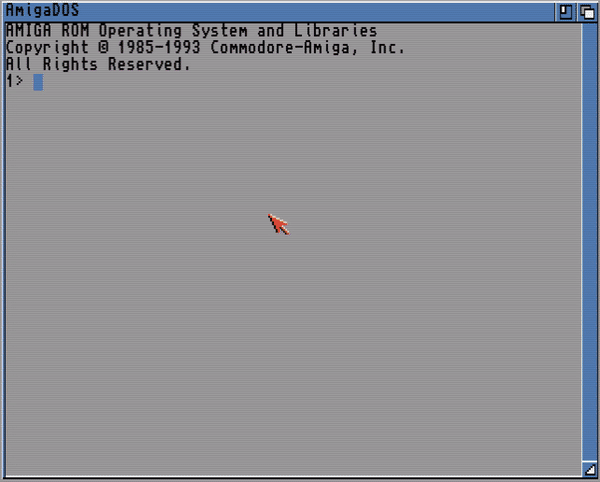 I do find it satisfying when things start working, instead of just having someone do the work for me, so much appreciated for the hints  Off the back of that work, I do have some questions though: 1. My clear blitter routine uses #$01000000 for BLTCON0 and nothing else, but is BLTCON0/1 also used for the x position shift to allow 1 pixel accurate movement? 2. Are bsr calls efficient? When I'm detecting joystick movement, I'm calling a sub-routine to update the player position within the player.s source file. Would it be more efficient to update the data structure directly rather than have a modular approach? Thanks for any help as usual! Daniel |
|
|
|
|
#11 |
|
This cat is no more
Join Date: Dec 2004
Location: FRANCE
Age: 52
Posts: 8,170
|
bsr is only useful if you call your routine from more than one location.
It's also good for readability... the bigger your routine is, the lower the overhead (using stack to store return address and jump back isn't a big overhead, compared to traps for instance) your animation is looking good already |
|
|
|
|
#12 | |
|
Registered User
Join Date: Feb 2018
Location: Northumberland, UK
Posts: 272
|
Quote:
I'm sure I'll be able to optimise things better when I'm finished with what I'm doing. |
|
|
|
|
|
#13 |
|
Lemon. / Core Design
Join Date: Mar 2016
Location: Tier 5
Posts: 1,212
|
you might want to search for "68000 instruction timings" to get a better idea of what various things will incur in cycle costs
|
|
|
|
|
#14 |
|
Lemon. / Core Design
Join Date: Mar 2016
Location: Tier 5
Posts: 1,212
|
|
|
|
|
|
#15 | |
|
Registered User
Join Date: Jul 2015
Location: The Netherlands
Posts: 3,410
|
Quote:

|
|
|
|
| Currently Active Users Viewing This Thread: 1 (0 members and 1 guests) | |
| Thread Tools | |
 Similar Threads
Similar Threads
|
||||
| Thread | Thread Starter | Forum | Replies | Last Post |
| [Restore]Amiga 1200 Kwizoke restore (if possible) blog... | Mr. Trog | support.Hardware | 9 | 02 September 2020 21:44 |
| Indivision ECS issues (artefacts, flickering & flashing) | Xanthe | support.Hardware | 2 | 20 April 2017 20:25 |
| Grapical artefacts on the left-hand side only | Foebane | support.WinUAE | 2 | 11 August 2016 17:09 |
| Indivision MK2cr; corrupt picture/artefacts at higher resolutions | Tommelom | support.Hardware | 22 | 30 October 2015 20:59 |
| Odd artefacts when turning on A1200 | manic23 | support.Hardware | 11 | 11 November 2014 21:19 |
|
|