
 |
|
|
#1 |
|
Registered Voter
Join Date: Oct 2019
Location: Neunkirchen aP, DE
Age: 62
Posts: 570
|
Workbench Tools Menu Enhancement: WBCutnPaste.lha
Greetings,
@Daedalus has posted WBCutnPaste on Aminet. It is a set of 3 AREXX scripts and a starter script which adds Copy and Paste and Cut and Paste to the Workbench Tools Menu. I have tested this myself and it appears very straight-forward and does as advertized. "WBCutnPaste ~~~~~~~~~~~ WBCutnPaste is a small collection of ARexx scripts which provide basic cut, copy and paste file actions to Workbench. It optionally adds menu items to the Tools menu, or can be used with your favourite hotkey or menu editor I wrote the basic versions of these scripts many years ago, and have now been reminded of them and so have decided to tidy them up and release them for anyone else who may find them useful. Requirements ~~~~~~~~~~~~ WBCutnPaste requires: - OS 3.5+ (Tested on OS 3.9, 3.1.4 and 4.1) - ARexx running (RexxMast should be started at a higher priority if it's in WBStartup so that it's available before the script starts) Installation ~~~~~~~~~~~~ Installation by hand is easy: 1) Copy WBCut.rexx, WBCopy.rexx and WBPaste.rexx to REXX: 2) Either drop WBCutnPasteMenu.rexx (and its icon) into WBStartup to add the relevant entries to the Tools menu, or else use your favourite menu or hotkey program to add the shortcuts to the scripts yourself. ToolsDaemon, THE, FKey, AllKeys etc. should work fine. Usage ~~~~~ Once set up, you should now have three menu items in the Tools menu: - WBCut (Shortcut RAmiga+X) This item will make a list of the selected files in the current window to be moved to a new location. Once pasted, the files will be removed from their old location. - WBCopy (Shortcut RAmiga+G) This item will make a list of the selected files in the current window to be duplicated at a new location. - WBPaste (Shortcut RAmiga+V) This item takes a previous list of selected files and either moves them or copies them to the currently active drawer window. If the files already exist, you will be asked whether to skip or replace them. If a cut or copied drawer already exists and you choose Replace or Replace All, the new contents of the drawer will overwrite the old contents, but any existing files that aren't overwritten by cut or copied files with the same name will remain untouched. In other words, the drawer contents will be merged with the existing drawer. Files copied and pasted to the same location will be duplicated with modified names, similar to the original Workbench Copy command. OS 4 Use ~~~~~~~~ Please note that, while these scripts work fine on OS4, they don't use the same clipboard as the Workbench context menu, and therefore files cut or copied with these scripts can't be pasted with the context menu paste option, and vice versa. History ~~~~~~~ 1.0 (15.06.2020) First release." http://aminet.net/package/util/wb/WBCutnPaste |
|
|
|
|
#2 |
|
Registered User
Join Date: Sep 2019
Location: Corfu / Greece
Posts: 410
|
Great utilities. They work great on 3.1.4!!
|
|
|
|
|
#3 |
|
Registered User
Join Date: Apr 2005
Location: digital hell, Germany, after 1984, but worse
Posts: 3,366
|
Yes, these Arexx scripts are a very nice add-on for the Workbench tools menu.
Unfortunately, I always got error messages when I tried to copy and paste icons without a file. These scripts don't check for the existence of the source file before trying to copy it, so I've added that myself to the paste script. Maybe the author Rob Cranley can check and fix that for all cases when icons without files need to be copied, because the error message is no bug, but a bit annoying. |
|
|
|
|
#4 |
|
Registered User
Join Date: Jun 2009
Location: Dublin, then Glasgow
Posts: 6,343
|
Thanks guys
 Yeah, that's simple to add. Since I so rarely have icons without files associated, it's not a use case that ever occurred to me, but it does assume that the item to be copied is a file with an optional icon. I'll add a check for the next release so it ignores files that don't exist - thinking about it now, that error would also crop up if you copied a file and then the file was removed before it was pasted. Normal behaviour in that case would be to just do nothing rather than report an error, so it would also solve that issue. Yeah, that's simple to add. Since I so rarely have icons without files associated, it's not a use case that ever occurred to me, but it does assume that the item to be copied is a file with an optional icon. I'll add a check for the next release so it ignores files that don't exist - thinking about it now, that error would also crop up if you copied a file and then the file was removed before it was pasted. Normal behaviour in that case would be to just do nothing rather than report an error, so it would also solve that issue.I'll sort it out over the weekend 
|
|
|
|
|
#5 | |
|
Registered Voter
Join Date: Oct 2019
Location: Neunkirchen aP, DE
Age: 62
Posts: 570
|
Quote:
Daedalus dug this out of his archive because we were having a discussion on another thread regarding Magellan taking over the Workbench - which is why I don't use it - and why at least some of Magellan's functionality couldn't be built right into the Workbench itself. He was kind enough to dust this off and give it a whirl. Maybe it will lead others to start thinking along the lines of building such Workbench enhancements, pushing the Workbench just a little further into the 21st century. I've been wondering if it wouldn't be possible to give the Workbench an additional folder view: text list + small icons, a view type common to all modern OSs. Just a thought. |
|
|
|
|
|
#6 |
|
Registered User
Join Date: Oct 2014
Location: Klagenfurt / Austria
Posts: 1,569
|
can i use this along with THE from os3.9 and move your commands to a sub menu?
|
|
|
|
|
#7 | ||
|
Registered User
Join Date: Jun 2009
Location: Dublin, then Glasgow
Posts: 6,343
|
Quote:
Quote:
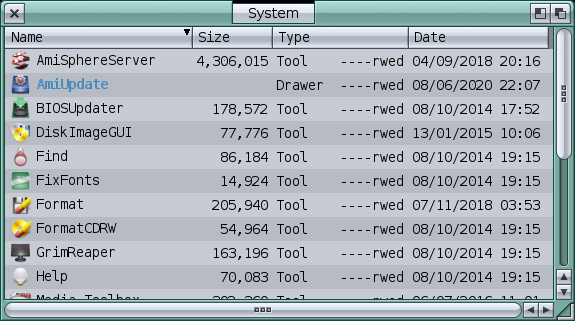 Yep, they're just simple ARexx scripts for each function. It includes an additional script for adding the menu items, but you can use whatever you like - THE is good, as are ToolsDaemon, FKey and others, and you'll have more control over the names and shortcuts that way. |
||
|
|
|
|
#8 |
|
Registered Voter
Join Date: Oct 2019
Location: Neunkirchen aP, DE
Age: 62
Posts: 570
|
|
|
|
|
|
#9 |
|
Registered User
Join Date: Aug 2014
Location: Brindisi (Italy)
Age: 70
Posts: 8,252
|
@ honx
On another discussion I posted a screnshot showing the scripts insertion on T.H.E, I enclose here too @Weaselrama AfA_Prefs has the function to resize the Icons, it works with OS4 and Glowicons icons, it doesn't work with Dual-PNG Icons. Before you try, back up your system Last edited by AMIGASYSTEM; 29 June 2020 at 19:06. |
|
|
|
|
#10 |
|
Registered User
Join Date: Dec 2019
Location: Fort Collins, CO USA
Posts: 60
|
This is fantastic! And I'm running 3.1.4 on the main machine, so it looks like I should be able to use it!
|
|
|
|
|
#11 |
|
Registered User
Join Date: Jun 2009
Location: Dublin, then Glasgow
Posts: 6,343
|
Slightly updated version 1.1 of the scripts has been uploaded to Aminet and my website. This change adds filechecks to make sure it doesn't try to copy files that don't exist - either because they are only icons, or because they've since been moved or removed.
Thanks for the feedback 
|
|
|
|
|
#12 | |
|
Registered User
Join Date: Mar 2010
Location: Beckenham/England
Posts: 796
|
Quote:

|
|
|
|
|
|
#13 |
|
Bit Copying Bard
Join Date: Jan 2017
Location: Kelty, Fife, Scotland
Age: 41
Posts: 1,293
|
Updated, thanks Daedalus

|
|
|
|
|
#14 |
|
Registered User
Join Date: Apr 2005
Location: digital hell, Germany, after 1984, but worse
Posts: 3,366
|
Thank you!

|
|
|
|
|
#15 |
|
Registered Voter
Join Date: Oct 2019
Location: Neunkirchen aP, DE
Age: 62
Posts: 570
|
Thanks for the update!
|
|
|
|
|
#16 |
|
Registered User
Join Date: Jun 2018
Location: Nottingham/UK
Posts: 64
|
I'm liking this, think its definitely worth having.
|
|
|
|
|
#17 |
|
Guru Meditating
Join Date: Jun 2014
Location: England
Posts: 2,339
|
this is great, thanks for sharing

|
|
|
|
|
#18 | |
|
Registered Voter
Join Date: Oct 2019
Location: Neunkirchen aP, DE
Age: 62
Posts: 570
|
Quote:
@Daedalus: If you haven't gotten AfA running, I would like to suggest you do. I myself am sold on it and could never go back. The font-smooting alone is worth it. The best part is that it doesn't increase load - it decreases it and I'm still unclear as to why but it has a real-world dividend of lowering the CPU load and heat on my MBP running FS-UAE and it is significant. I was already running a virtual A4000 w/ 68060 and the WB is just faster with overall lower CPU load which as I wrote earlier, translates into a real-world decrease on the Mac's own CPU load. @AMIGASYSTEM has a video that walks you step-by-step through the installation, made necessary by the fact the documentation in the archive is missing so many steps, particularly the two commands which must be entered in the startup-sequence to launch it, and the immediate house-cleaning that must be performed on the first run in AfA Prefs. There's some additional hocus-pocus that has to be performed, such as replacing AfA's TTF_Manager with the earlier FTManager it was built from for better TTF management. The picture.datatype in AfA is worthless and should be replaced with 45.17 and there are some issues with its icon.library and Magellan v5 for which there's a work-around. |
|
|
|
|
|
#19 |
|
Registered User
Join Date: Mar 2010
Location: Beckenham/England
Posts: 796
|
|
|
|
|
|
#20 |
|
Registered User
Join Date: Aug 2014
Location: Brindisi (Italy)
Age: 70
Posts: 8,252
|
As explained on other threads the AfA picture_datatype.exe cannot be replaced with any datatypes.library because it could cause problems on graphic backgrounds as it happens with ls WBStartup bar (see screenshot).
Even if with "picture_datatype.exe" the thumbnails of "Eastern" are not of quality. The AfA icon_lib.exe can now be totally replaced with the Peterk icon.library, as shown in the video now all works well. https://drive.google.com/file/d/1cjG...ew?usp=sharing Last edited by AMIGASYSTEM; 23 June 2020 at 11:41. |
|
|
| Currently Active Users Viewing This Thread: 1 (0 members and 1 guests) | |
| Thread Tools | |
 Similar Threads
Similar Threads
|
||||
| Thread | Thread Starter | Forum | Replies | Last Post |
| ARexx help for a workbench menu action | gulliver | support.Other | 11 | 15 May 2023 18:19 |
| Is there an app to change the workbench menu imagery? | gulliver | request.Apps | 4 | 14 August 2017 18:44 |
| Looking for some basic IP tools en SDK tools | Roland007 | support.WinUAE | 0 | 28 November 2012 22:34 |
| Useful tools for Workbench ? | Frazor | New to Emulation or Amiga scene | 12 | 30 January 2003 11:14 |
| Best free Workbench 1.3 enhancement tools | Paul | request.Apps | 0 | 29 January 2003 10:26 |
|
|