
 |
|
|
#21 |
|
Registered User
Join Date: Feb 2012
Location: Toronto Canada
Posts: 225
|
Hello Roy,
I was trying to make sense out of your suggestion to use a "Converted ATX supply " to feed it all. Since I don't know what a ATX is , I went to Wickipedia and started to read about it. but I almost fell asleep before I got half-way down the page. And I still don't know what it is, or what it has to do with anything. And how would you go about converting it... (to what ?) Sometimes I get a posting and don't learn anything from it. |
|
|
|
|
#22 |
|
Registered User
Join Date: Feb 2012
Location: Toronto Canada
Posts: 225
|
Hello Jope,
thank you for joining in the discussion. I'm not sure of what point you are making, but I went on the Internet looking for a Sony PVM and a BVM. I found a guy in the States who has got 9 of them, and he's selling them for $60 each , brand new. I was wondering if these are identical to the ones that you get in Helsinki ? And then what ? - can I plug an Amiga into the back of one of these monitors and the display comes right up ? And are you saying it doesn't matter if it's Pal or NTSC - it works with both ? |
|
|
|
|
#23 |
|
Registered User
Join Date: Apr 2011
Location: birmingham
Age: 55
Posts: 2,827
|
nevermind about the power supply i mentioned.
im more curios about what computer system you have at the moment and what you would be using it for in general. that would basicly decide what you have to do with it to achieve your goals. im asking because more than one amiga was mentioned. |
|
|
|
|
#24 |
|
Registered User
Join Date: Feb 2012
Location: Toronto Canada
Posts: 225
|
Oh , I see.
You want to know what system I have now... well, what I have is an A500. It's got a 40 meg HardDrive that's a GVP Impact, series II and a 1084 S for a monitor. I haven't bought any goodies to install on it yet , because I have forgotten all the knowlege that I once had. And right now I am trying to learn as much as I can so that I can make a good choice of additional stuff , like extra Ram and accelerators and fancy cards to install in it. That's why I am asking so many questions. Perhaps I should tell you that I initially was looking for a A1200 , but I couldn't find one ... so when I stumbled upon a guy who was selling his A500 - I just grabbed it, because it was better than nothing. - But I have never stopped looking for a A1200. I have an Ad running locally, but so far no luck. I have had 2 or 3 people call me, asking me if I would like a A500. But I say no, because I don't need two A500s. I really want a A1200 , and every day - EVERY DAY- I look on Ebay.ca. But the months go by and there's no 1200s for sale in Toronto But I can't believe that , so I keep looking. Some day I will get lucky. This situation seems familiar to me somehow because back in 1990 this is what happened to me before... I bought a A500 when they first came out and I managed to become fairly "good at it" and then when the 1200 appeared on the scene - I ran out and bought one. I can't remember when I got rid of my Amiga stuff and switched to PC windoze. But now I bitterly regret having done so. I wish I had all my old stuff back again. And that is what I am doing right now... trying to get a A1200 system. And if it doesn't happen , I will try and trick out my A500 with extra goodies. You ask me what I wanted to do with my computer... Well, I won't be using it for playing games. That's not my thing. I will be using it to work with DPaint and programs like that. I like to be playing around with graphics and animations. If you want to see the things that I used to do - you should look at some of my earlier posts that I made about a year ago. Hmmm , I'm not sure how to do this - but I will try. See if this works... click on this http://eab.abime.net/support-winuae/...cloanto-7.html |
|
|
|
|
#25 |
|
Registered User
Join Date: Apr 2011
Location: birmingham
Age: 55
Posts: 2,827
|
ahh i see.
if you want a ntsc 1200 try amibay and open a wanted thread or look on the for sale threads,youll probably get one in a week or so. then youll probably need a accelorator or ram card for it.depending on what you need or want.there not hard to find. harddrives and cd roms are cheap for it as it can take ide drives on the internal port. you can do all this with a 500 but but some of what you want might take some time to aquire.with wanting accelorators and cdroms.and will more than likely work out cheaper in the long run to do it on the 1200 rather than the 500. |
|
|
|
|
#26 | |||
|
-
Join Date: Jul 2003
Location: Helsinki / Finland
Age: 43
Posts: 9,861
|
First of all, you already have a 1084 monitor, so you don't necessarily have to buy a new one. Just use your existing one.
Your monitor will accept the European Amiga's signal just fine via the RGB input. One issue might remain - it might not be possible to adjust the vertical screen size small enough to fit the full PAL picture on the viewable area of the CRT. I haven't personally owned a North American 1084 so I'm basing this on reports made by other people in the past. The Amiga can run many screenmodes, so this doesn't really need to be a problem. Just select NTSC in your screenmode preferences and you're done. The Amiga will always boot up with the PAL screen mode though. Quote:
Quote:
Quote:
If you use composite or s-video, then your monitor needs to be aware of the actual PAL or NTSC colour encoding. If you use RGB, the colour is not encoded - there are separate wires for Red, Green and Blue. Thus the monitor only needs to be able to synchronize itself to a 50Hz vertical refresh rate in order to display an RGB signal with the PAL refresh rate. And finally, the composite output behind the A1200 will always be PAL no matter what you select in the Screenmode prefs. The video encoder chip's colour system is not something that can be adjusted in software. |
|||
|
|
|
|
#27 | |
|
Registered User
Join Date: Mar 2013
Location: Oslo/Norway
Posts: 265
|
Quote:
A tip would be Vesalia. If you select Amiga in upper left corner, and then Amiga 1200 in upper right(Subcategories Amiga) and select Amiga 1200, and go close to the bottom on the page they have NTSC versions of A1200 MB for sale with 3.1 rom, including shielding. They have been out of PAL versions for ages, but NTSC is still in stock. It costs CAD 97.15 + shipping. They also sell floppy disks, and cf card readers with or with out CF cards. Your A500 floppy will work on an A1200, but the eject button is placed slightly differently so you won't be able to close the case. You will still need a keyboard, case and a power supply. |
|
|
|
|
|
#28 |
|
-
Join Date: Jul 2003
Location: Helsinki / Finland
Age: 43
Posts: 9,861
|
|
|
|
|
|
#29 |
|
Registered User
Join Date: Feb 2012
Location: Toronto Canada
Posts: 225
|
Hello Jope,
Thank you for your reply. I like the way you split up my inquiries and answered each question seperately. I have read your explainations 2 or 3 times over and now I have "got it" in my mind now. I stretched out on the sofa and had a good think about it, and just sat there thinking about what to do next, and making plans... And as I was thinking... I remembereda few instances that I had thought about before. And I remembered before I bought the 1084s , I found that these old items were as scarce as chickens' teeth. And I wondered if it was possible to hook an Amiga onto a modern flat screen monitor. This led me thru' a search that ended with a YouTube video put up by a young guy in England who goes by the handle of techguruuk This fellow seems to know his stuff and has put up more tan 30 videos. So he should be well known by everybody. Anyways, I was watching one of his "How to do it" videos, and he was talking about his display monitor. And he was using a 24" Flat Screen monitor made by Samsung. He said that he was watching it in Pal interlace mode. And added that most of the HDTV monitors nowadays have a Flicker Fixer built in. He said that he got a cable from Amigakit that came out the back of the Amiga RGB ( and the Audio ?) and goes to the SCART socket in the back of the Samsung... Well at that point , I kinda lost interest, because I didn't know what SCART was - and since I had never heard of it, I assumed that that was a UK thing that we didn't have here in the North American side of the world. So I pushed it out of my mind and just forgot about it. But recently, I stumbled across a site that had some Scart plugs and adapters etc. So I went looking and was surprised to see you can buy these cable thingies over here on this side of the pond. So with new interest I went back and did a search about Samsung 24 inch monitors here in Canada. But the frustrating thing is - most of these pages are designed for shoppers who just get to look at a pretty picture of the front view. So far I haven't seen any that show the back view , so I can't see if they have a scart input or not. If there are any Canadian viewers reading this - do you know if Canadian monitors have a SCART socket in the back ??? |
|
|
|
|
#30 |
|
-
Join Date: Jul 2003
Location: Helsinki / Finland
Age: 43
Posts: 9,861
|
SCART is a European thing, so I'm willing to bet your TVs and monitors will not have it.
If you want to use a modern day American display, then the options would be HDMI or Component video. Scalers/converters from RGB to either of those are pretty easy to find, but they cost money. http://www.cypeurope.com/store/store...p-Scaler-1080P might do the trick quite nicely for HDMI, and on the plus side it supports 50Hz so if you want to run PAL screen modes, they will show a smooth picture. Your HDMI equipped monitor / TV probably does not sync down to 50Hz though, so your mileage may vary and some searching may be needed in order to find a 50HZ capable display. Naturally if you're planning to run in NTSC, you'll have an easier time.. But one thing I don't understand now. You already have the 1084. Don't you like it? Is it broken? Why go through this trouble + money when you already have a monitor that can show the Amiga's picture? |
|
|
|
|
#31 | |
|
Thalion Webshrine
Join Date: Jan 2004
Location: Oxford
Posts: 14,337
|
Quote:
http://www.ebay.ca/itm/PLEXWRITER-Ex...1a3898a&_uhb=1 You'll then need to install a CDFS onto your hard drive. You can download one but you will need a mechanism of getting the files from your PC to your Amiga. The cheapest way if you have a desktop PC would be to buy a SCSI PCI card for your PC and then you could read/write SCSI drives like the one inside the GVP HD8+ This method would also allow you to buy a bigger SCSI hard drive to replace the old 40Mbyte one should you wish. |
|
|
|
|
|
#32 |
|
Thalion Webshrine
Join Date: Jan 2004
Location: Oxford
Posts: 14,337
|
North American LCDTV/Plasma TV's can very occasionally have a VGA input which will accept 15KHz video. The basic cable for Amiga->VGA is very cheap, (probably $10 if you made your own, $20 if you buy one ready made) so if you have VGA input on your TV it might be worth a try.
If that doesn't work, I wouldn't waste money on anything other than a uber cheap GBS8200. http://www.ebay.ca/itm/RGB-CGA-EGA-Y...937b072&_uhb=1 They may look ugly and you'll probably want to make it a case, but they work very well. Last edited by alexh; 22 September 2013 at 10:06. |
|
|
|
|
#33 | |
|
-
Join Date: Jul 2003
Location: Helsinki / Finland
Age: 43
Posts: 9,861
|
Quote:
- Do they support the full AGA colour space? - Do they keep the vertical refresh rate intact (smooth scrollers)? |
|
|
|
|
|
#34 |
|
Thalion Webshrine
Join Date: Jan 2004
Location: Oxford
Posts: 14,337
|
yes supports aga 24-bit. I think it only takes 60hz input.
|
|
|
|
|
#35 |
|
Registered User
Join Date: Apr 2011
Location: birmingham
Age: 55
Posts: 2,827
|
|
|
|
|
|
#36 |
|
-
Join Date: Jul 2003
Location: Helsinki / Finland
Age: 43
Posts: 9,861
|
Yeh. Not the device for me.. I want dem butter smooth 50 fps PAL scrollers and was willing to spend the time + money to find a TFT monitor that can pull it off. :-)
|
|
|
|
|
#37 | |
|
Registered User
Join Date: Feb 2012
Location: Toronto Canada
Posts: 225
|
Quote:
I have my A500 plugged into my 1084s monitor. And that's what I have now. But my ultimate goal is to find a A1200. And when I do ... I will then have to find another monitor for that system. And since it took me over 6 months to find a 1084s - I don't know how long I may have to wait before I find another one. And with that in mind - I was just exploring the possibilities , where I might be able to use a different monitor for my A1200 ( which I haven't got yet) |
|
|
|
|
|
#38 |
|
-
Join Date: Jul 2003
Location: Helsinki / Finland
Age: 43
Posts: 9,861
|
|
|
|
|
|
#39 | |
|
Registered User
Join Date: Feb 2012
Location: Toronto Canada
Posts: 225
|
Quote:
I was wondering what those two sockets were for .  I expected to see something printed on that rear plate, but it was kinda grimy with dirt or oxydization or whatever. I spit on a rag, and rubbed it for a while until it was clean and polished , but I can't see any words printed there. Here's where I had it grabbed between my knees as I polished it with a cloth, and then snapped it with my camera... Could you please identify these two outlets for me ? 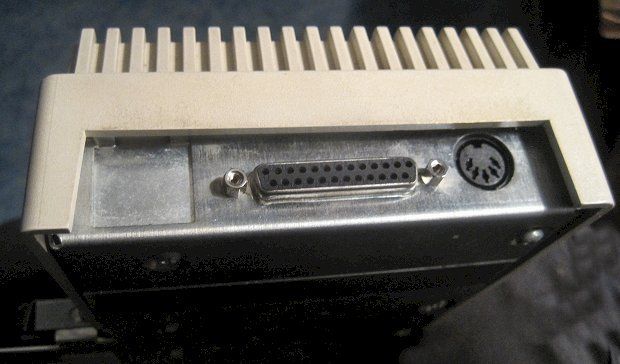
|
|
|
|
|
|
#40 |
|
Registered User
Join Date: Apr 2011
Location: birmingham
Age: 55
Posts: 2,827
|
the one on the right is the power input socket,the one on the left is a 25 pin scsi port.
are you powering the drive from the amiga? im assuming this because you dont seem to know what the socket on the right is for. |
|
|
| Currently Active Users Viewing This Thread: 1 (0 members and 1 guests) | |
| Thread Tools | |
 Similar Threads
Similar Threads
|
||||
| Thread | Thread Starter | Forum | Replies | Last Post |
| Wanted: an A570 | Jim | MarketPlace | 5 | 21 September 2013 10:02 |
| A570 Help | tronko | request.Other | 13 | 21 July 2010 02:13 |
| A Few A570 Questions | HogWild | support.Hardware | 4 | 17 June 2009 09:02 |
| How to mount A570? | JackTheKnife | support.Hardware | 37 | 21 December 2008 17:13 |
| A570 - No caddie | CRAZG | support.Hardware | 15 | 29 October 2007 20:44 |
|
|