
 |
|
|
#1 |
|
Retro Nuts
Join Date: Aug 2004
Location: London/UK
Age: 53
Posts: 1,184
|
Keyrah USB C64 or Amiga Joystick
I have got a Python Joystick and couldn't get it to work,so I decised to work deeper into the problem and BINGO got it working..
  This is the Python Joystick I originally used for my Amiga 1200 and 500.  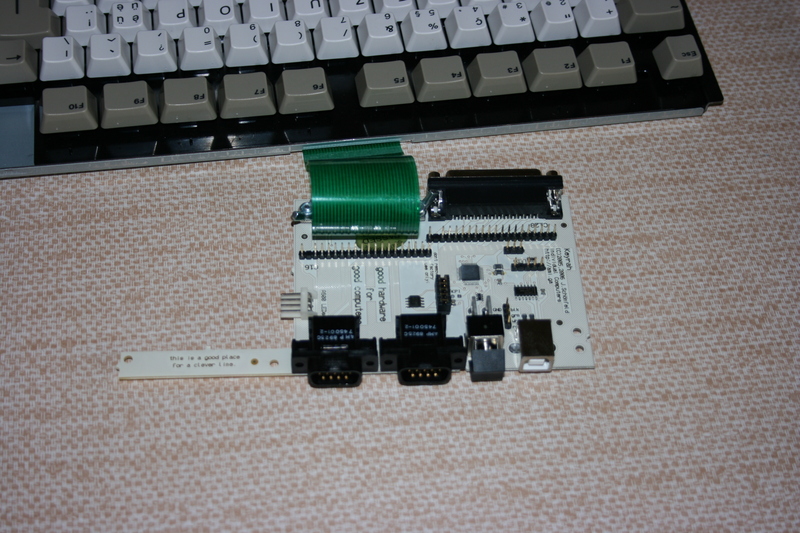  This is the Keyrah USB Keyboard Interface you put into a c64 or Amiga case depends on which one you buy. Yes WORKING on port 2 not tested Port 1. What you have to do is set the keys in one of the keysets in the Vice emulator but you have to have a keypad to set it up you can't use the numbers on the top row of the C64 keyboard. You can use the joystick so press up on the keyset screen in Vice and push up on the joystick to set that as up,do the rest for down,left,right and fire.Click on ok THEN SAVE YOUR SETTINGS cos if you don't you will have to do the settings all over again. So it should read for Port 2... Right=KP_6 Left=KP_4 Up=KP_8 Down=KP_2 Fire=KP_5 So it should read for Port 1... Right=KP_1 Left=KP_7 Up=KP_9 Down=KP_3 Fire=KP_0 Port 1 is set up for the on key map position(the c64 on/off switch)* Remember to save your settings otherwise you will have to put in the keysets in again...(yes i forgot to do it and had to put them in again) Hope this helps......I am soooo happy.. I will make a video so you know how to do it properly. Last edited by spannernick; 23 March 2012 at 00:08. |
|
|
|
|
#2 |
|
Ruler of the Universe
Join Date: Mar 2010
Location: Lanzarote/Spain
Posts: 6,185
 |
I've done it and I hadn't to use the keypad but the joystick itself. First I had to run as administrator to be able to save the settings.
|
|
|
|
|
#3 |
|
Retro Nuts
Join Date: Aug 2004
Location: London/UK
Age: 53
Posts: 1,184
|
Offcource....the joystick...silly me..

|
|
|
|
|
#4 |
|
Retro Nuts
Join Date: Aug 2004
Location: London/UK
Age: 53
Posts: 1,184
|
This is some of the joystick/gamepads i have tried on my C64K,if you want to add yours you can..
.....NAME OF JOY/PAD...................Works..All Buttons... 1.) Quickshot Python Joystick............Yes.........Yes 2.) Sega Genesis pad.......................Yes.......Only A 3.) Atari Orignal Joystick..................Yes.........Yes 4.) CP* Genesis pad.........................Yes.......Only B ............................................................................. *Competition Pro That is all I have tried at the moment.. |
|
|
|
|
#5 |
|
Registered User
Join Date: Aug 2014
Location: Canada
Posts: 24
|
Hi
I have a problem with keyrah in amibian, my joystik (9pin) work under any game All the directions are working OK but not the fire button  Please help me  Thank you |
|
|
| Currently Active Users Viewing This Thread: 1 (0 members and 1 guests) | |
| Thread Tools | |
 Similar Threads
Similar Threads
|
||||
| Thread | Thread Starter | Forum | Replies | Last Post |
| Amiga/C64 Forever not work with Keyrah | spannernick | support.Amiga Forever | 12 | 03 April 2012 20:56 |
| After a old Joystick for Keyrah usb interface | spannernick | MarketPlace | 6 | 22 March 2012 21:35 |
| Amiga 2 Button Joystick to PC USB | Zetr0 | support.Hardware | 4 | 24 July 2007 12:47 |
| PC USB Joystick to Amiga | @UAE | support.Hardware | 2 | 09 December 2006 23:44 |
| Amiga/C64 ---> PC Joystick | P-J | Retrogaming General Discussion | 22 | 20 December 2004 04:13 |
|
|