
 |
|
|
#21 | |
|
Registered User
Join Date: Aug 2014
Location: Brindisi (Italy)
Age: 70
Posts: 8,248
|
Quote:
 Assign >NIL: Add A-Games: "AMIGA Software:Games B A1200 HDD" [ Show youtube player ] |
|
|
|
|
|
#22 |
|
Banned
Join Date: Sep 2011
Location: Cardiff, UK
Age: 51
Posts: 2,871
|
Thank you for your effort to make a video to show me, but I did things slightly differently: I used GamesMenu v1.20, not the AmigaGuide Games Launcher. My games are not in alphabetical folders, and I only have the one "Games B" folder for WHDLoad stuff. Or do I need the TWO lines for "Add" in the config?
Last edited by Foebane; 16 October 2017 at 11:55. |
|
|
|
|
#23 |
|
Computer Wizard
Join Date: Aug 2007
Location: Ramberg/Norway
Posts: 928
|
Foebane, remember to set the Protection bit E in the ADD script from AMIGASYSTEM, like this; Protect +E ADD, so you don't have to use Execute ADD each time you shall use the script. The "E" stands for "Execute".
|
|
|
|
|
#24 |
|
Registered User
Join Date: Aug 2014
Location: Brindisi (Italy)
Age: 70
Posts: 8,248
|
@ma693541
The script runs only once in boot system from a User-Startup 
|
|
|
|
|
#25 |
|
Registered User
Join Date: Aug 2014
Location: Brindisi (Italy)
Age: 70
Posts: 8,248
|
The simplest way is to add all the paths of the game folders to the file GameMenu.menu, name the Games folder "GamesB" (es. DH1:GamesB) without spaces, see screenshot.
Last edited by AMIGASYSTEM; 11 November 2017 at 21:59. |
|
|
|
|
#26 |
|
Computer Wizard
Join Date: Aug 2007
Location: Ramberg/Norway
Posts: 928
|
|
|
|
|
|
#27 | |
|
Banned
Join Date: Sep 2011
Location: Cardiff, UK
Age: 51
Posts: 2,871
|
Quote:
It all revolves around my modifying my System.hdf file and zipping up the changed file, so I can unzip it later on when I want to reset my emulators from the zip files I keep of them. I can then also take those zips and burn them onto CD and not have to worry about that aspect of it until the next game update. It sounds complex but it's the system I use for all my files. I will go through it in detail one day. |
|
|
|
|
|
#28 |
|
Registered User
Join Date: Dec 2017
Location: Bla
Posts: 29
|
This is not working, i have a partition that's called Games1 (DH2), so i added, Assign >NIL: Add A-Games "Games1:A500_A600" My games that begin
with A are in Games1:A500_A600/A but when i run a game from AGLaunch, like Agony i get: Could't load "System:Games/A/Agony/Agony" object not found. agl:c/wbrun failed returncode 20 What must i do now? |
|
|
|
|
#29 |
|
Registered User
Join Date: Aug 2014
Location: Brindisi (Italy)
Age: 70
Posts: 8,248
|
- Verify that you have written exactly the volume name you added
- Verify that on the added disk there is the folder "Games" and the subfolder "A" - Copy game "Agony" in "A" - Do not change the folder name "Agony" as requested by AGLaunch - You can also add game titles inside Games.menu with the tool "AddGame" See screeshot: Last edited by AMIGASYSTEM; 06 April 2018 at 18:00. |
|
|
|
|
#30 |
|
Registered User
Join Date: Jan 2018
Location: currently in Glasgow, from Derbyshire/England
Age: 50
Posts: 172
|
I normally just use iGame and add a folder to the list of scanned folders in the options.
Do a re-scan and all games are in iGame. Not sure if you want to use iGame or not? |
|
|
|
|
#31 |
|
Registered User
Join Date: Dec 2017
Location: Bla
Posts: 29
|
I will first try AGLaunch and if that dose not work i will try iGame, but this is what i did.
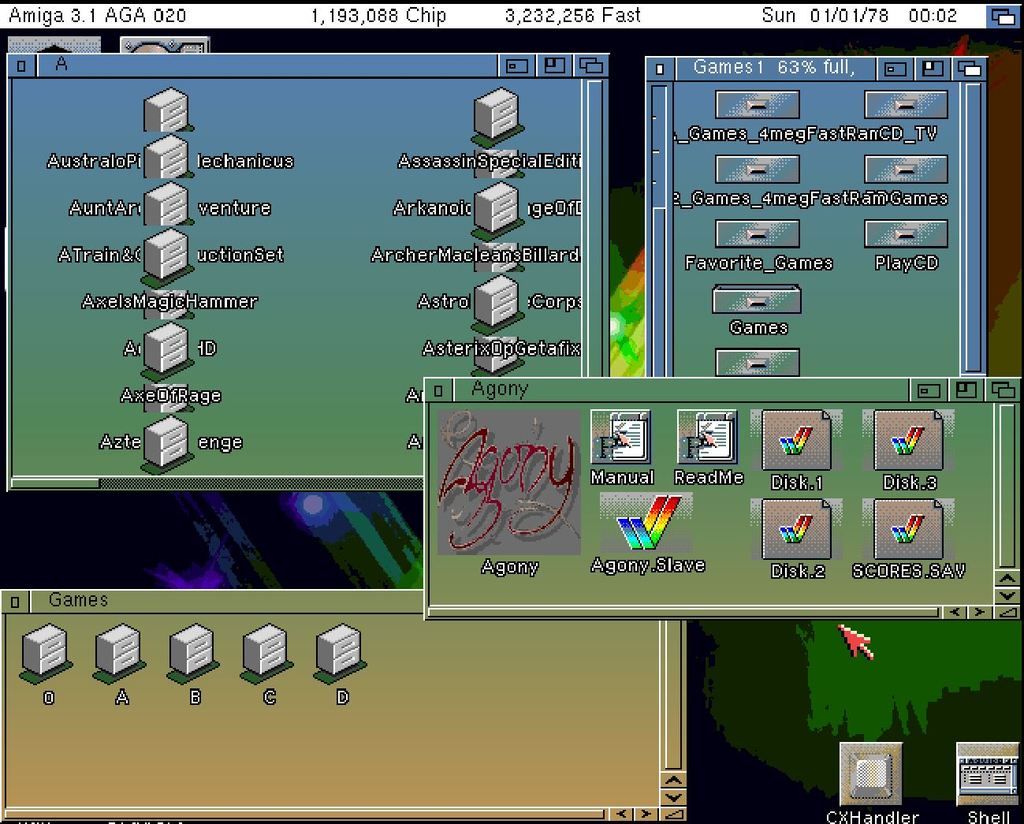 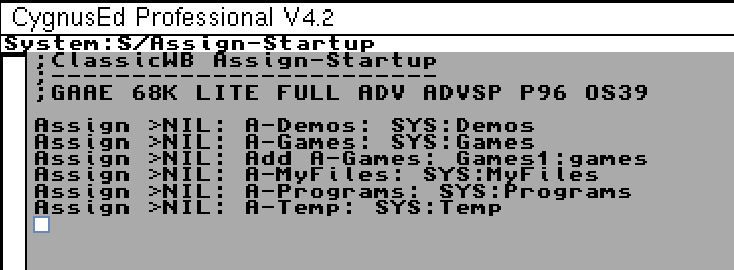  Just tried iGame, and WOW what a unbelievable SLOW program, it takes ages till it finally starts up, and is slow, AGLaunch runs much faster, but i get that stupid error. Last edited by AmigaWolf; 18 March 2018 at 16:47. |
|
|
|
|
#32 |
|
Registered User
Join Date: Aug 2014
Location: Brindisi (Italy)
Age: 70
Posts: 8,248
|
In your error there is an incorrect path request
Couldn't access "a-games:A/Agony/Agony"  Instead it had to be: Couldn't access "a-games:A/Agony/" |
|
|
|
|
#33 | |
|
Registered User
Join Date: Dec 2017
Location: Bla
Posts: 29
|
Quote:
Also he says Couldn't load "System:Games/A/Agony/Agony" When i assign it to Games1 and not System, so what's that all about? |
|
|
|
|
|
#34 |
|
Registered User
Join Date: Aug 2014
Location: Brindisi (Italy)
Age: 70
Posts: 8,248
|
Question: If you are running Agony from Workbench you get some errors?
|
|
|
|
|
#35 | |
|
Registered User
Join Date: Dec 2017
Location: Bla
Posts: 29
|
Quote:
But i found the problem, i have to go with CED to System (that's the partition were Workbench 3.1 is on) /System/AGLaunch/Guides/ and then agl-a.guide. And change @{"Agony" SYSTEM "agl:c/wbrun a-games:A/Agony/Agony"} to @{"Agony" SYSTEM "agl:c/wbrun Games1:Games/A/Agony/Agony"} And now Agony will start from AGLaunch. But i have to do this with all the games now  I forgot to say that i use Classic Workbench ADV. http://classicwb.abime.net/classicweb/adv.htm Last edited by AmigaWolf; 18 March 2018 at 23:22. |
|
|
|
|
|
#36 |
|
Registered User
Join Date: Aug 2014
Location: Brindisi (Italy)
Age: 70
Posts: 8,248
|
See this Tutorials Video:
[ Show youtube player ] Last edited by AMIGASYSTEM; 18 March 2018 at 23:41. |
|
|
|
|
#37 |
|
Registered User
Join Date: Dec 2017
Location: Bla
Posts: 29
|
|
|
|
| Currently Active Users Viewing This Thread: 1 (0 members and 1 guests) | |
| Thread Tools | |
 Similar Threads
Similar Threads
|
||||
| Thread | Thread Starter | Forum | Replies | Last Post |
| Adding whd load games | vertigo | support.FS-UAE | 1 | 16 October 2017 20:20 |
| Adding games to launcher | fstltna | support.FS-UAE | 11 | 13 July 2017 08:43 |
| Adding highscores saving to games | Crazy C | support.Games | 8 | 25 March 2017 12:05 |
| Adding a CD-ROM Drive Under ClassicWB | Tempest 2084 | support.Hardware | 17 | 12 June 2016 22:26 |
| Adding classicwb onto existing drive | webmany | project.ClassicWB | 2 | 08 January 2008 16:23 |
|
|