
 |
|
|
#1 |
|
Registered User
Join Date: Apr 2016
Location: Witney
Posts: 41
|
NewIcons and WHDLoad problems
Hi,
I've using ClassicWB ADV SP as my base install on A1200 with 040 Apollo Card and 32MB Fast Memory. I was having trouble running various WHDLoad games with my modified setup (latest newicon library; wifi prism drivers; roadshow; some 040 enhancements tools etc). I started troubleshooting thinking the problem would lie in one of the extra items I'd added to startup / user startup but had no joy. I discovered the basic Workbench startup option in the Classic WB boot menu (right mouse click on boot). When Workbench loaded I got a newicons "newicons missing or obsolete library" error when Workbench was loaded (as the original newicon.library was not in place). The WHDLOAD games all worked. So I put a line in the WBBoot-Sequence to copy newicon.library.orig to newicon.library to get new icons working in Workbench. But then the WHDLoad games stopped working again.  I commented out the copy command and games started working again. Is it possible that newicon.library is causing compatibility issues? Thanks, John |
|
|
|
|
#2 |
|
Missile Command Champion
Join Date: Aug 2005
Location: Germany
Age: 52
Posts: 12,452
|
Could be a Scalos issue. I only trust ClassicWB LITE when it comes to ClassicWB since it uses the original Workbench.
|
|
|
|
|
#3 |
|
Posts: n/a
|
I think having a network stack running will break WHDLoad. Try commenting out those lines. If that's the case, I _think_ there is a scripted way we can turn off the network stack when you launch WHDLoad.
|
|
|
#4 |
|
Registered User
Join Date: Sep 2007
Location: Stockholm
Posts: 4,338
|
Yes. Turn of networking when running WHDload. You can tell WHDload to do that automatically by entering the correct lines in WHD-startup, or whatever the file is called (too lazy to check the documentation for you).
Oh, and never trust a Workbench installation made by someone else, even if it has a fancy name. |
|
|
|
|
#5 |
|
Registered User
Join Date: Apr 2016
Location: Witney
Posts: 41
|
Thanks for the tips. The Workbench startup I'm using isn't initiating the network stack or using Scalos. Just the basic Classic WB startup sequence with Newicons enabled.
Maybe I should post the startup sequence so someone could take a quick look. I thought it might be an expansion memory issue as the problem seems to be fairly inconsistent? I may try testing the memory. Cheers, John |
|
|
|
|
#6 | |
|
Missile Command Champion
Join Date: Aug 2005
Location: Germany
Age: 52
Posts: 12,452
|
Quote:
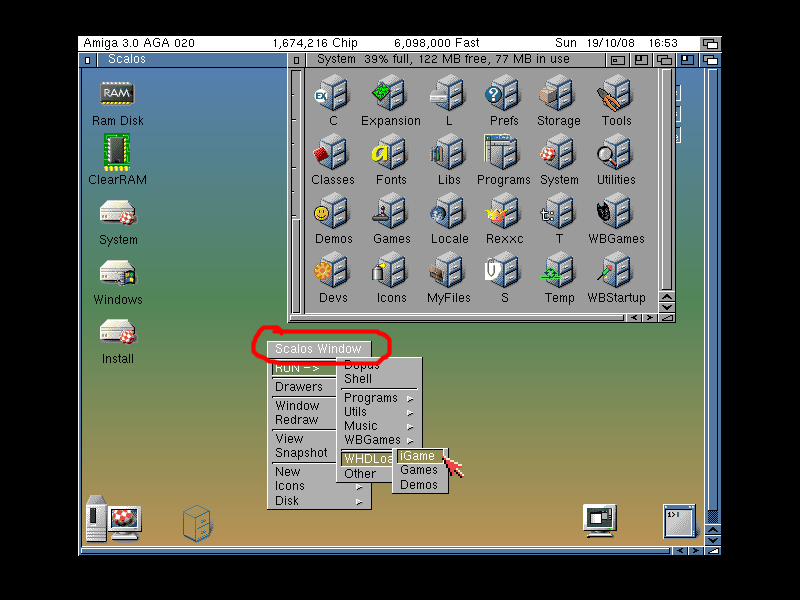
Last edited by Retro-Nerd; 21 July 2017 at 01:07. |
|
|
|
|
|
#7 | |
|
Registered User
Join Date: Apr 2005
Location: digital hell, Germany, after 1984, but worse
Posts: 3,378
|
Quote:
As long as the NewIcons patch is in use it will require an original newicon.library from NewIcons46.lha. But if you enable the icon.library for example it will use the emulated newicon.library from Stephan Rupprecht, but a special version which I've recompiled for OS 3.0/3.1. The original will not work without OS 3.5+! Try the attached newicon.library. Something you should never do is to replace any of the Scalos iconobject related files with newer ones. Then nothing will work any longer. Please ask Bloodwych for help, because he has written the configuration scripts. Maybe the mods can move your thread into http://eab.abime.net/forumdisplay.php?f=61 Last edited by PeterK; 21 July 2017 at 05:26. |
|
|
|
|
|
#8 |
|
Registered User
Join Date: Apr 2016
Location: Witney
Posts: 41
|
Hi Peter.
I had a feeling that might be the problem - copying the latest newicons lib over the version supplied by ClassicWB ADVSP. I'll post the two different start up sequences and the icon libs used to the ClassicWB support thread and see if I can get some advice on getting everything working again. The other option is to start from scratch with an OS 3.9 installation. John |
|
|
|
|
#9 | |
|
Banned
Join Date: Aug 2005
Location: London / Sydney
Age: 47
Posts: 20,420
|
Quote:

|
|
|
|
|
|
#10 |
|
Registered User
Join Date: Apr 2016
Location: Witney
Posts: 41
|
I've uploaded the two startup sequences I'm using. To recap:
- The main start-up and user startup boots into Classic WB ADV (Scalos) which is working great for everything except WHDLOAD. Startup-Sequence.txt User-StartUp.txt - I'm using a boot menu to boot into an alternative simple WBoot-Sequence with no NewIcons so it looks ugly but WHDLOAD is working most of the time. When I enable NewIcons (see attached libs) in the WBoot-Sequence then WHDLOAD starts failing again. WBboot-Sequence.txt Archived newicons libs from my libs directory: newicons.7z Any advice on getting either WHDLOAD working in the main boot sequence or newicons working in WBoot-Sequence welcome! Cheers, John |
|
|
|
|
#11 |
|
Registered User
Join Date: Apr 2005
Location: digital hell, Germany, after 1984, but worse
Posts: 3,378
|
Remove your extra copy command or comment it out:
Code:
IF EXISTS LIBS:newicon.library.orig C:Copy >NIL: LIBS:newicon.library.orig LIBS:newicon.library EndIF Which version is Libs:icon.library now? Thanks, DamienD 
Last edited by PeterK; 21 July 2017 at 23:49. |
|
|
|
|
#12 |
|
Registered User
Join Date: Apr 2016
Location: Witney
Posts: 41
|
Thanks Peter. That seemed to help as I was able to load a couple of old ECS games via WHDLoad. Still not 100% but getting there.
I've uploaded the icon.library below so let me know if its the correct one to use. icon.7z John |
|
|
|
|
#13 |
|
Registered User
Join Date: Apr 2016
Location: Witney
Posts: 41
|
Just a thought but could the A1200 power supply be the problem? The system has an 040 board with a fan, CF flash card and floppy attached. The floppy could be removed. I have an A500 power supply which I can use instead.
John |
|
|
|
|
#14 | |
|
Registered User
Join Date: Apr 2005
Location: digital hell, Germany, after 1984, but worse
Posts: 3,378
|
Quote:
Your current icon.library is the latest 46.4.454_LD020. I don't know if this one or the 68020 version would be faster on your system, since I don't have any real hardware for testing. Both versions are ok and the speed difference is small. BTW, "Version Libs:icon.library FILE FULL" shows this info. I'm not a hardware expert to answer your question about the PSU and if it could have an impact on the AGA chipset. Maybe you can get advice asking this again in a new hardware thread? But don't kill your A1200 with PSU experiments. |
|
|
|
|
|
#15 |
|
Registered User
Join Date: Apr 2016
Location: Witney
Posts: 41
|
Thanks Peter. AGA and ECS games both work with a 50% / 50% chance. Seems to be better on the classic Workbench startup vs Scalos. It's very weird.
I'm thinking it may be related to the expansion card and possibly memory rather than your excellent software. I have opened a new post on the hardware thread. It wouldn't Amiga hardware without many hours of troubleshooting 
|
|
|
|
|
#16 | |
|
Registered User
Join Date: Apr 2005
Location: digital hell, Germany, after 1984, but worse
Posts: 3,378
|
Quote:
Just found this thread "Can't get WHDLoad games to run on A4000 '060": http://www.amiga.org/forums/showthread.php?t=72568 Last edited by PeterK; 23 July 2017 at 01:03. |
|
|
|
|
|
#17 |
|
Lemon Curry ?
Join Date: Sep 2004
Location: Denmark
Age: 49
Posts: 4,098
|
For what it is worth, I have disabled everything NewIcons related in my ClassicWB Full (Scalos) startup-sequence, instead I use your icon library (020 version) in a softkicked 3.1 custom rom.
Code:
;ClassicWB Startup-Sequence ;-------------------------- ;PETERK ICONS FULL ADV ADVSP UAE 3.1 C:ACATune -maprom DEVS:Kickstarts/KS39_A1200 p -cache on -burst on >NIL: ;C:ACATune -maprom * p -cache on -burst on >NIL: ;IF EXISTS LIBS:icon.library ; C:Version >NIL: LIBS:icon.library VERSION 46 REVISION 4 FILE ; IF NOT WARN ; IF EXISTS DEVS:scsi.device ; C:LoadModule DEVS:scsi.device LIBS:icon.library ; ELSE ; C:LoadModule LIBS:icon.library ; EndIF ; IF EXISTS LIBS:newicon.library ; C:Version >NIL: LIBS:newicon.library VERSION 44 FILE ; IF WARN ; C:Copy >NIL: LIBS:newicon.library LIBS:newicon.library.orig ; IF EXISTS LIBS:newicon.library.emu ; C:Copy >NIL: LIBS:newicon.library.emu LIBS:newicon.library ; EndIF ; EndIF ; EndIF ; SKIP LoadModuleDone ; EndIF ;EndIF ;IF EXISTS LIBS:newicon.library.orig ; C:Copy >NIL: LIBS:newicon.library.orig LIBS:newicon.library ;EndIF ;IF EXISTS DEVS:scsi.device ; C:LoadModule DEVS:scsi.device ;EndIF ;LAB LoadModuleDone (Nevermind SCSI.device being commented out, my rom contains 43.45 so not needed on my 1200.) mfilos made a great guide how to build a custom rom if need be. http://www.mfilos.com/2010/12/guide-...kickstart.html I assume your Apollo card can softkick so it's worth trying. |
|
|
|
|
#18 |
|
Registered User
Join Date: Apr 2005
Location: digital hell, Germany, after 1984, but worse
Posts: 3,378
|
The icon.library won't need the newicon.library for reading NewIcons, but some tools like Iconian or IconInstaller may need it. The emulated newicon.library from Stephan Rupprecht then maps their function calls to the icon.library and thus adds support for OS 3.5, OS4 and PNG icons to these older tools.
Last edited by PeterK; 23 July 2017 at 01:34. |
|
|
|
|
#19 |
|
Registered User
Join Date: Apr 2016
Location: Witney
Posts: 41
|
So to close the loop in turns out that the issue was related to either the Cloud Storage handler (for Google Drive) and / or Roadshow running. In my dual boot system the ClassicWB startup with these programs not executed works fine with WHDLoad and the one with these program executed freezes once a game is run. Good to at least narrow down the cause.
|
|
|
|
|
#20 |
|
Posts: n/a
|
Yes, having roadshow running, not to say I told you so, but that's precisely what I mentioned earlier regarding having a network stack running when you try to launch whdload

|
| Currently Active Users Viewing This Thread: 1 (0 members and 1 guests) | |
| Thread Tools | |
 Similar Threads
Similar Threads
|
||||
| Thread | Thread Starter | Forum | Replies | Last Post |
| ClassicWBFULLv28 - WBInfo not working correctly on WHDLoad games with newicons | Ranthalion75 | project.ClassicWB | 1 | 26 April 2014 00:36 |
| Problems with WHDload | Kirirur | support.FS-UAE | 15 | 01 February 2014 13:52 |
| Problems with WHDload (yes, me too) | Sarford | New to Emulation or Amiga scene | 7 | 31 August 2007 01:07 |
| WHDload Problems | Eny- | support.Games | 2 | 27 July 2004 01:04 |
| WHDLoad and NewIcons | abelthorne | support.Games | 11 | 03 March 2004 18:39 |
|
|