
 |
|
|
#1 |
|
Registered User
Join Date: Feb 2009
Location: Glasgow, Scotland
Age: 44
Posts: 637
|
RAM for Blizzard SCSI kit IV....
Hi
I've got a 1260 and the SCSI kit IV. The 1260 has 128MB on it which is nice and funky. I have a second identical 128 MB chip which I thought I'd use on the SCSI kit, however when I install it the Amiga will not boot    The really strange thing is when I put my 64MB SIMM on the SCSI kit that I kept from my '030, all is happy and I have 192MB. I thought the Blizzard + SCSI meant a total of 256 MB ram? Anyone? Andrew |
|
|
|
|
#2 |
|
Still an Amiga user
Join Date: Nov 2006
Location: Kent
Age: 55
Posts: 2,715
|
Does the second sim work just in the 060 card?
You are right - you can have 256 Maybe the sim is faulty... test it in the card. |
|
|
|
|
#3 |
|
Registered User
Join Date: Feb 2009
Location: Glasgow, Scotland
Age: 44
Posts: 637
|
|
|
|
|
|
#4 |
|
Precious & fragile things
Join Date: Feb 2009
Location: Victoria, Australia
Posts: 1,946
|
Inspect the second simm socket very carefully, it may have a pin that's damaged, which doesn't affect 64Mb simms, but does affect 128Mb simms.
Paul |
|
|
|
|
#5 |
|
Registered User
Join Date: Feb 2009
Location: Glasgow, Scotland
Age: 44
Posts: 637
|
ok will have a look
Edit: SCSI with 64MB on it  128MB simm:  128MB on SCSI 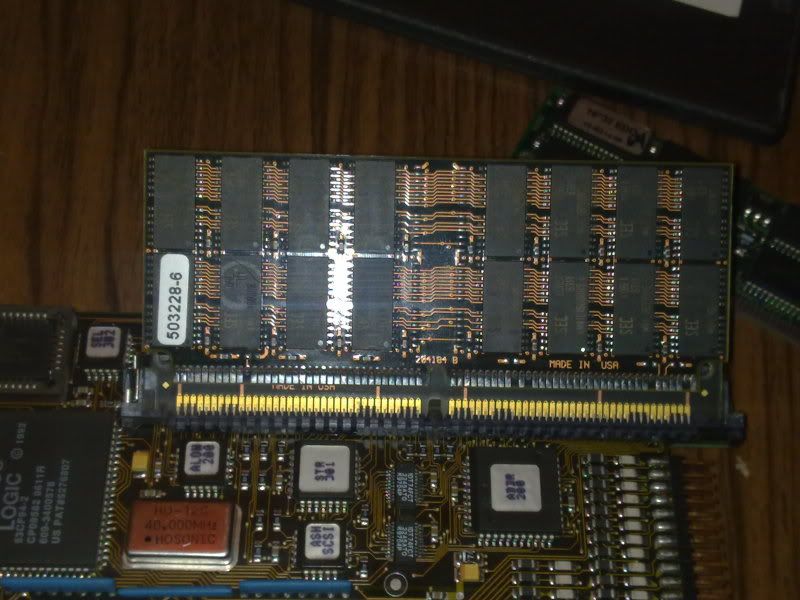 As you can see the 128MB simm is a rather large beastie. Nothing that I can see wrong with the pins. However, the SIMM socket only has one metal clip to hold the chip in place. It came like that. Now it could be that because of the extra weight of the Simm and size, not having the clip on once side means that it isn't fitting as tightly as it should.... So I guess I need to find a simm socket clip: 
Last edited by asm1; 17 December 2009 at 23:10. Reason: More info |
|
|
|
|
#6 |
|
Still an Amiga user
Join Date: Nov 2006
Location: Kent
Age: 55
Posts: 2,715
|
Is this whole thing going into a desktop?
Ok - only kidding... when I had a Blizzard together with the SCSI module fitted into my Tower I put two strong elastic bands round the whole thing (card and fitted SCSI module) that kept my two sims in place tightly... I never had a problem with this set up It must be the fact that the second sim is too heavy and it is not sitting correctly.... With the suspect sim in the card, you say that Workbench boots but does it state 128 fast mem on the top bar? |
|
|
|
|
#7 |
|
. . Mouse . .
Join Date: Jun 2005
Location: Nowhere
Age: 55
Posts: 1,792
|
Just speculation (I'll see if I can find some specific info):
RAM-controller logic can struggle to drive SIMMS with a high chip-count, this may be your problem here as everything otherwise seems to be working fine.... ...if so that would be a pain - you'll be looking for an alternate SIMM. |
|
|
|
|
#8 | |
|
Registered User
Join Date: Feb 2009
Location: Glasgow, Scotland
Age: 44
Posts: 637
|
Quote:
Lol no its in a tower that I'm trying to build. Yes it shows up correctly as 192MB when I use either of the two 128MB simms plus my 64. And I tested without the 64 on the SCSI kit - and it showed 128mb in Workbench. I will go get some elastic bands  Andrew |
|
|
|
|
|
#9 |
|
(Amigas && Amigos)++
Join Date: Sep 2005
Location: Anrea
Posts: 999
|
Try nothing then the 64MB SIMM on the main board while trying both 128MB simms on the scsi kit to see if they both work in that config. That is 4 total combinations to try (but only 2 combos if your existing 128MB simm doesn't work on the SCSI Kit - meaning you prob don't need to try your second 128MB SIMM on scsi kit too)
This should determine if it is a problem on scsi kit with 128MB simm or problem driving these 2 128MB simms at same time. EDIT: I think the above combos are valid on a 1260 - should say so in the manual. I have my blizzard 1230mk4 with 64MB on mainboard and 128MB on scsi kit and it runs fine with 192MB fast ram. |
|
|
|
|
#10 |
|
Precious & fragile things
Join Date: Feb 2009
Location: Victoria, Australia
Posts: 1,946
|
I'd go with the elastic band thing, that simm looks like it weighs 2 tonnes.
Paul |
|
|
| Currently Active Users Viewing This Thread: 1 (0 members and 1 guests) | |
| Thread Tools | |
 Similar Threads
Similar Threads
|
||||
| Thread | Thread Starter | Forum | Replies | Last Post |
| FS: Blizzard 1230 Mk IV with Scsi Kit & 64Mb Ram | blankstare | MarketPlace | 12 | 29 October 2010 15:11 |
| Boxed Blizzard 1230 MkIV with Scsi Kit & 160Mb Ram | scrappysphinx | MarketPlace | 20 | 08 October 2010 23:54 |
| Blizzard 1260 & SCSI Kit - 1230.scsi upgrade question | Tommo1975 | support.Hardware | 0 | 14 August 2010 19:43 |
| Blizzard 1260 + SCSI Kit + 128MB RAM + Bag of EDO SIMMS | Hercules | MarketPlace | 17 | 12 August 2010 16:07 |
| Blizzard 1240 40MHz SCSI Kit + 128Mb RAM!! | BarrySWE | MarketPlace | 6 | 12 January 2006 00:08 |
|
|