
 |
|
|
#1061 | |
|
Registered User
Join Date: Aug 2012
Location: Melbourne, Australia
Posts: 888
|
Quote:
|
|
|
|
|
|
#1062 | |
|
Q
Join Date: Feb 2017
Location: CD0:
Posts: 139
|
Quote:
 1. OLED 2. Buzzer 3. Rotary Any more mods available? |
|
|
|
|
|
#1063 | ||
|
Registered User
Join Date: May 2015
Location: Somewhere in Time
Posts: 490
|
Quote:
Quote:

|
||
|
|
|
|
#1064 |
|
Registered User
Join Date: Sep 2008
Location: Paris / France
Posts: 656
|
No no, no need to any other software: this is in the device it self. Press both buttons to enter the menu (without usb stick inserted).
|
|
|
|
|
#1065 |
|
Registered User
Join Date: Sep 2008
Location: Paris / France
Posts: 656
|
|
|
|
|
|
#1066 |
|
Q
Join Date: Feb 2017
Location: CD0:
Posts: 139
|
|
|
|
|
|
#1067 |
|
Registered User
Join Date: Sep 2008
Location: Paris / France
Posts: 656
|
|
|
|
|
|
#1068 | |
|
Registered User
Join Date: May 2015
Location: Somewhere in Time
Posts: 490
|
Quote:
I wish there was a better documentation of all firmware features. Or more likely, I wish I knew where that documentation was 
|
|
|
|
|
|
#1069 | ||
|
Registered User
Join Date: Sep 2008
Location: Paris / France
Posts: 656
|
Quote:
Quote:
http://torlus.com/floppy/forum/viewt...hp?f=33&t=1683 See "Internal parameters settings" : http://torlus.com/floppy/forum/viewt...p=11486#p16457 And the LCD/OLED also tell you what to do you enter the menu when no usb stick is inserted. 
|
||
|
|
|
|
#1070 |
|
Q
Join Date: Feb 2017
Location: CD0:
Posts: 139
|
|
|
|
|
|
#1071 | |
|
Registered User
Join Date: Sep 2008
Location: Paris / France
Posts: 656
|
Quote:
Why not ? 
|
|
|
|
|
|
#1072 | |
|
Registered User
Join Date: Apr 2016
Location: Salisbury
Posts: 87
|
Quote:
The HD adf support works on my Amiga 600 with vampire but locks it up when i format the disk at the 100% mark. Is this a issue are known limitation. |
|
|
|
|
|
#1073 | |
|
Registered User
Join Date: Sep 2008
Location: Paris / France
Posts: 656
|
Quote:
http://eab.abime.net/showthread.php?p=1187498 But it is also possible that there is some issues regarding the ADF HD support in the firmware since i have done only some very limited tests... |
|
|
|
|
|
#1074 | |
|
Registered User
Join Date: Sep 2008
Location: Paris / France
Posts: 656
|
Quote:
8x8 : 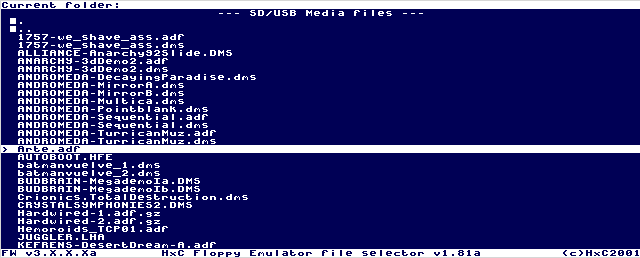 8x12: 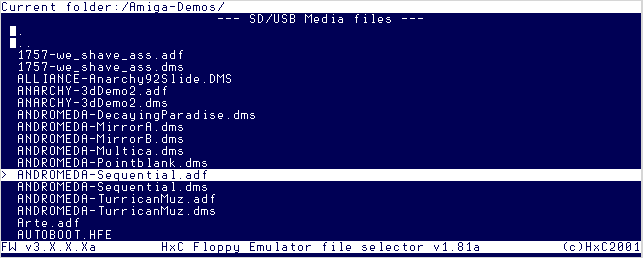 Code:
HxC Floppy Emulator file selector Version 1.81
Main changes :
3 text fonts available : 8x6, 8x8 or 8x12 size !
New "Clear slots" function.
Code optimizations.
Various glitches and bugs fixed.
Last edited by Jeff_HxC2001; 04 September 2018 at 14:12. Reason: switching to https. |
|
|
|
|
|
#1075 | |
|
Registered User
Join Date: May 2015
Location: Somewhere in Time
Posts: 490
|
Quote:
|
|
|
|
|
|
#1076 | |
|
Q
Join Date: Feb 2017
Location: CD0:
Posts: 139
|
Quote:
Hope new fonts make it look better  P.s. 8x6 is... 
|
|
|
|
|
|
#1077 | |
|
Registered User
Join Date: Sep 2008
Location: Paris / France
Posts: 656
|
Quote:
 : :http://www.danceswithferrets.org/lab/gdfs/ 8x13 Bold font : 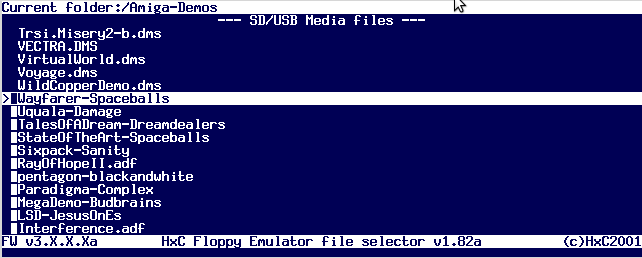
|
|
|
|
|
|
#1078 | |
|
Q
Join Date: Feb 2017
Location: CD0:
Posts: 139
|
Quote:
 Would you upload v1.82a ? |
|
|
|
|
|
#1079 |
|
Registered User
Join Date: Sep 2008
Location: Paris / France
Posts: 656
|
|
|
|
|
|
#1080 |
|
-
Join Date: Jul 2003
Location: Helsinki / Finland
Age: 43
Posts: 9,861
|
|
|
|
| Currently Active Users Viewing This Thread: 1 (0 members and 1 guests) | |
| Thread Tools | |
 Similar Threads
Similar Threads
|
||||
| Thread | Thread Starter | Forum | Replies | Last Post |
| Show us your drive emulator mods (Gotek/HxC/etc) | ADz | Hardware mods | 109 | 31 January 2024 12:12 |
| Gotek Floppy emulators and Amiga computers now working together! :) | H.M | News | 684 | 07 October 2018 22:53 |
| Gotek Extension Board - Prototype ready and working perfectly, pics & video | Mounty | Retrogaming General Discussion | 5 | 04 November 2014 11:05 |
| Gotek floppy emulator not working | Cooljerk | support.Hardware | 10 | 16 October 2014 08:27 |
| HxC Floppy Emulator for CDTV, cannot get DF0 and DF1 working | CDTV1991 | support.Hardware | 0 | 05 October 2011 14:45 |
|
|