
 |
|
|
#1 |
|
Registered User
Join Date: May 2009
Location: UK
Posts: 111
|
Gravity Beam for A500
Hello! I've written a game.
It's a mixture between the ever-popular Gravity Force 2 and AMOS favourite Tractor Beam. --- Please visit the awesome Gravity Beam website for the latest version of the game! This thread tracks all the releases of Gravity Beam right from the very start. You can read through the thread to see how Gravity Beam has changed since April (and download all the prerelease versions!), or you can skip to this post for information the first full release (November 21st). ---  Gravity Beam! You have to navigate some deadly tunnels deep beneath the Martian surface, find a bastard box that explodes at the slighest provocation, and drag it all the way to a landing pad safely. 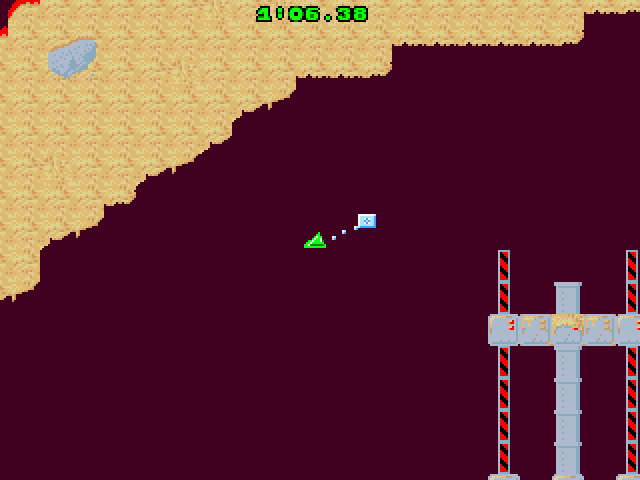 Will you blitz through the tunnels recklessly for a better score, or will careful piloting be the order of the day? 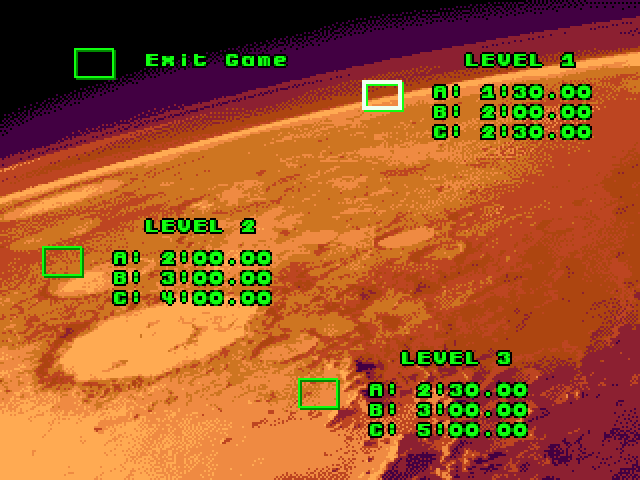 Witness the thrill of three massive caverns of increasing difficulty! 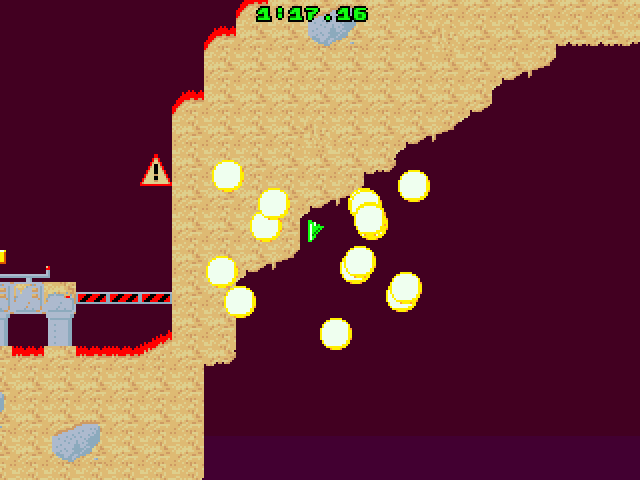 Break the box and suffer the penalty! 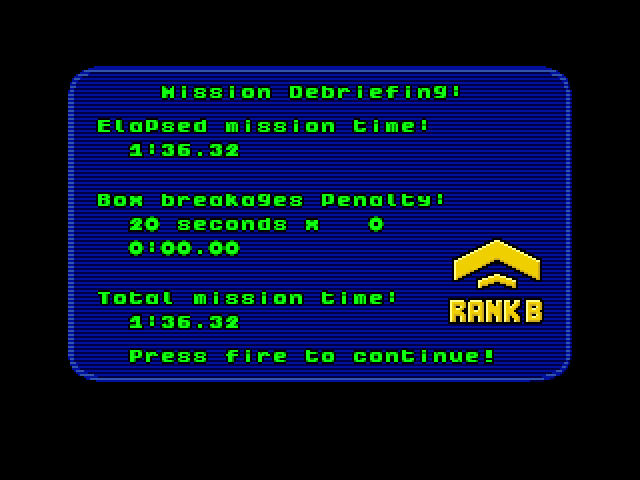 Can you get the best rank on all the levels? Written in pure 68000 asm for Super Added Fastness! It's the first Amiga game I've ever written and the second thing I've ever written in assembly, so please excuse the rough edges and general naffness. Download it here. It's a self booting ADF that should work on A500 with 512k chip, 512 fast or standard A1200. Code:
GRAVITY BEAM ------------ 2012/04/13 by MrD on eab It is the 33rd century. Humanity has begun its colonisation of the Red Planet, Mars. Vast tunnels have been gouged throughout the core of the planet in search of elusive subterranean minerals necessary for power sources. This frontier work is not without its risks. In an emergency situation, vital supplies can mean the difference between life and death for thousands. This is where you come in. You are an ace pilot. The best. Your trusty ship, the Greenwing, is equipped with a state of the art Gravity BeamTM, capable of hauling any cargo through the most treacherous terrain. You never know what's inside the box and what's more you don't care. All you care about is getting this box from A to B, intact, and as fast as possible. Time is of the essence. Are you awesome enough to master the Gravity Beam? How to Play ----------- Select a level from the level select screen. Use the Joystick to control the ship and navigate the tunnels of Mars. When you have found the box, engage the Gravity Beam and attach it to your ship. Then, deliver the box back to the starting platform and detach it. At the end of the level, you're ranked on the time it took you to deliver the box. Deliver the box in less time to earn a better rank. Winners save the planet! Controls -------- Joystick in Port 2: Ingame: Fire - Thrust Left, Right - Rotate ship Hold up, tap Fire - Engage Gravity Beam Hold down, tap Fire - Disengage Gravity Beam Menu: Up, down - Change option Fire - Select option Hints ----- If you've got the box onto the landing pad and nothing is happening, you might still be attached to it. Hold down and press Fire. You don't win levels as soon as the box hits the target pad. It needs to be stationary on the pad for at least two seconds. Move slowly! The box is fragile. Smacking the box against the walls of the cave will damage it. When the box incurs enough damage, it will explode! Even getting it caught on something may be enough to destroy it. Allowing the box to be destroyed incurs a small time penalty. What's worse, you have to go all the way back and get another box! If the box gets stuck, detach from it! (Hold down, press Fire) You have to stop thrusting to turn the Gravity Beam on and off. Remember: release Fire. Then hold Up or Down. While holding, tap Fire. The Gravity Beam has a maximum distance before engagement. You can only engage the beam if you're within about three ships' length of the box. The Gravity Beam has a maximum length during engagement. If the box swings too far away from your ship, the Gravity Beam will be disabled and the box will go flying across the map. The box is pretty heavy; if you're moving at speed and you make a sharp turn, the box might drag you into danger! Your ship is indestructible, as are the cave walls. Colliding with the walls brings your ship to a dead stop. The box will bounce. The box falls rather slowly through open space. On Level 3, you have to take the box to the landing pad directly above the starting position. Do -not- try to take the box to where your ship started! While you're attached to the box, you will see a dotted line between the Greenwing and the box. The music will also be different. That title screen. It would look 700x better if it were an 8 colour cartoon, rather than a dithered, downsampled truecolour image. It was an experiment in palette changing that I can't bear to replace even though it's HUGE (at 50k, it's a quarter of the entire game!). The music is nowhere near finished. I'm not a tracker musician, so all that's there for now is placeholders. The temporary track is called '!' by Optic, and I hope they're okay with my using it for now. I was going to write my own tracker player, but then I saw how the audio worked on the Amiga and decided that would be a job for later. A lot later.  Certain walls are stickier than others thanks to how I've done the collision. One small part of Level 3 goes slow on A500s. Consider it the Bullet Time zone. There aren't very many levels, sorry. I figured that if folks like Beam, I could port it properly to something a little more convenient.  The rank timers are based on my guesses on how well a not-experienced player will do. If you're both a Gravity Force 2 and Tractor Beam master, you'll breeze through the levels. Can you get an A rank on all levels... or better? There's no high score table or saving of scores. You'll have to write them down, sorry! Since it's a self-booting adf (thanks to workbench INSTALL) with nothing else on it, it'll just show a black screen if you exit. You can copy the exe to the hard drive if you want (it's simply called 'm' and it's the only file on the disk) and it'll run if you invoke it from the shell. I don't know how to make a clickable icon for it yet. Sometimes it crashes when you Exit Game. I'm fairy certain it doesn't do that any more. The entire game is a tangled spew of asm centred around the very first bitplane example program from the Abacus Amiga System Programmers Guide... (edit - My fault. If you're prefixing your allocated memory blocks with their size for convenience, you're supposed to put the size in (address) and return address+4. In that version, I missed a step out and it shouldn't work but does (sometimes).) I'd love to hear what you think of the game. Ask me anything you want! I'll be posting the source up soon with comments, annotations and whatnot. Hopefully it'll be useful to other beginners like myself! Last edited by MrD; 21 November 2012 at 17:54. |
|
|
|
|
#2 |
|
Registered User
Join Date: May 2001
Location: ?
Posts: 19,645
|
Sweet! Will try it out

|
|
|
|
|
#3 | |
|
Zone Friend
Join Date: Oct 2004
Location: United Kingdom
Posts: 221
|
my comment is I love it.
 Thrust games are my favourite. and It's really smooth and fast. A good start. Quote:
 does that mean you wont release a full version on amiga  oh, and I think the title screen is cool as it is. 
|
|
|
|
|
|
#4 |
|
Registered User
Join Date: May 2009
Location: UK
Posts: 111
|
Thank you both! I'm glad you're enjoying it.
Heh, glad you like the title screen too. It was originally a 800x600 truecolour image that looked a little sharper than it does on the Amiga. What you're seeing is a 32-colour image with seven palettes. (Spot the seams!) I tried making it HAM6, but it looked... bizarre. And it was bigger. There's many things a proper 'full' GB would have. Moving level parts (like the chompy doors from Air Taxi) would require a lot of rewriting. I'd need at least a dozen levels so I'd need a new level select. It would probably have highscore saving... somehow. (At a guess, I'd either need to write my own disk saving routine, or un-Forbid and call a ROM routine...?) As for the 'convenient' remark... I do really like my Amigas, but I also like folks being able to play the things I make. (Though that's rich considering my history  ) )I also like to put games aside when they're good enough. I could spend forever on GB, if I didn't stop. As far as I'm concerned, if I can get title music, menu music, two ingame tracks, a victory fanfare and results screen music and speed up that slow place in Level 3 and make it so the timer doesn't flicker, that'll be it for Gravity Beam. If it's good enough to be on an Assassins disk, I'm happy. Last edited by MrD; 13 April 2012 at 22:20. |
|
|
|
|
#5 | ||
|
Zone Friend
Join Date: Oct 2004
Location: United Kingdom
Posts: 221
|
Quote:
Quote:
|
||
|
|
|
|
#6 |
|
Registered User
Join Date: May 2009
Location: UK
Posts: 111
|
The levels are made pretty easily in an open source editor called Tiled. Finding Tiled was a bit of a miracle; it did exactly what I wanted it to.
Tiled's got a very easy to use tile editor, which is what I use to place the tiles onto the level grid. It also has a slightly-less-easy-to-use polyline editor, which lets me draw arbitrary polygons onto the level for collision. Convex polygons are easy to program collision for, so you've gotta only use them. It looks like this The levels are made in Tiled, then exported as JSON, then the JSON data tree is copied (manually) to a .htm file with some javascript in. The javascript loads the JSON and outputs an asm data array containing the positions of the game objects and the tile indexes for the graphics, together with a list of the collision polygons. You then copy this list of collision polygons into a convertor which outputs a sort of compressed array of constants as a binary file encoding the lines of the polygons. It also does a bit of quadtree-like preprocessing to speed up collision detection. The game itself is one big file on the disk (called 'm'), with all of these different things compiled directly into it. You can't copy new levels into the game without recompiling it... or if you're feeling gutsy, copying in the converted levels with a hex editor. It's a lot easier than it sounds! I'll upload the Tiled level files and the conversion utilities once I've written decent documentation for the whole thing. |
|
|
|
|
#7 |
|
Phone Homer
Join Date: Jun 2006
Location: 5150
Posts: 5,780
|
You wait for one and along come two I'll check this out

|
|
|
|
|
#8 |
|
Global Moderator
|
I'll have to try that this week-end.
I just noticed you are the one who ported Lemmings to the DS  I remember I had contacted you (via a an email address that no longer works) because it was no longer possible to register on the dedicated forums and downloading as a guest was not possible. I didn't know you were registered on EAB! Not sure what you plan to port it to (ofc, finalizing the Amiga version should be the priority  ). Would be neat on a handheld. ). Would be neat on a handheld.Never tried much PSPUAE so I am not sure how it would work emulated on the PSP, so it might be worth to think of it as a possible porting platform. Otherwise, it would be very fine on the DS, especially since you already know the platform  I don't know if there is a forthcoming compo, but you would probably probably get a good place if the game plays as I expect it to do judging from the screenshots and the description and the comments. |
|
|
|
|
#9 | |
|
Registered User
Join Date: May 2009
Location: UK
Posts: 111
|
Quote:
 I hope I sorted that out for you... I'll be really embarrased if I didn't. The ancient forum and blog were hacked, so I had to hastily close everything and make static pages for the important things. I think I emailed the link and put a thing on the forum... but I didn't link to the user levels page on the main Lemmings page itself! ARGH! I've not written a PSP game before. That is something to look into. I got lost in the tangle of different FW versions and all the stuff I used stopped working and I got fed up with it. The system itself is wonderful though. GB could easily work on Android, but whenever I make Android games they always turn out not so great. My phone (T-Mobile G1; the very first Android phone) is too lame to run any retail games so I don't know what control conventions are like so I can't make my game a 'good neighbour'. It's a moot point because despite my best efforts, what runs right on my G1 fails spectacularly (and differently) on the Nexus, the Desire, etc. Amiga -> DS would be a super easy conversion! Super easy to do sloppily, at least. (How bizarre is that! Doing a bitmap based game on the DS and then doing a tile based game on the Amiga!) |
|
|
|
|
|
#10 |
|
Moderator
Join Date: Jul 2004
Location: Norwich, Norfolk, UK
Age: 37
Posts: 11,167
|
Cool, another new game
 Looks like it could be a fun one as well... think I'll nab this for review in Amiga Future magazine 
|
|
|
|
|
#11 |
|
Global Moderator
|
Everything was sorted for the Lemmings DS levels (you allowed guest downloads).
For the PSP, nowadays the CFWs available (PRO-BX and ME-X, X as in different release numbers) are pretty failproof and easy to use. At least if you using them as a lite version (ie that stay active as long as you just go into sleep mode, disappear if you reboot but can be quickly restored via fast recovery). Permanent CFWing might be a bit more tricky (never tried). I can PM you some links to look into if you are interested. There are a lot of "retro"-spirited people in the DS homebrew scene so I guess a port would be very welcome and finding testers would be quite easy I suppose. As for Android, it would probaby be the largest audience possible. On the other hand, I believe such a game, needing some precise controls at times (rotating etc...), would be frustrating to use with touch controls. I must admit I avoid action games on the phone though, except things like tower defense or missile command clones, since those I tried always got frustrating. Perhaps things have been improved. |
|
|
|
|
#12 |
|
Zone Friend
Join Date: Jan 2006
Location: Kent
Age: 51
Posts: 1,061
|
Wish i had the time to get my head more fully around programming. I'd attempt something like this with the mind to make an Oids for Amiga. Good work and i shall try this later
|
|
|
|
|
#13 |
|
Registered User
Join Date: Mar 2005
Location: London UK
Posts: 1,532
|
Last edited by Kitty; 21 November 2012 at 22:42. |
|
|
|
|
#14 |
|
Zone Friend
Join Date: Jan 2006
Location: Aussie
Posts: 1,144
|
Had a quick game, not bad.

|
|
|
|
|
#15 |
|
Global Moderator
|
Tested on a slightly customized A1200 setting in Winuae.
Works pretty fine. Rank S on level 1 (not a first try ofc). Level 2 is a bit difficult but I think I can manage to finish it after a bit of training. Level 3 I am not that sure if I can ever finish it. Small suggestions would be some cosmectic stuff (not mandatory) like a thruster effect/trail and changing the music. The music played once the box is picked up was OK but I must say that the main music has something that makes it inappropriate for cave flying IMO. Perhaps because it has some high-pitched spikes? Now for the main feedback: - You can get out of the level boundary in the first level on the right side. If you fly far enough off-screen (I also flied up after that so not sure if it had an impact), something like 10 seconds, you can manage to get yourself stuck forever (you can still move the screen vertically). Perhaps I rotated without noticing it though. You can do the same on level 2 (on the right of the location of the box), but somehow, I did not get stuck out forever. -Not sure if you can do something about it, but sometimes you are stuck and yet it does not look so. For example in level 3: Thrusting forward did not help while visually it should have. Rotating a bit to the North allowed to get out of it. - Is it normal to have to press the fire button to get the rank displayed? Once you finish the level, the first two parts (Elapsed... and Box...) get displayed automatically, but the rank only appears after you press the fire button. I don't see a reason why. - Would be nice to have a life bar or counter for the box. Useful and also it could add tension when you have it almost destroyed, are near the goal and have a difficult obstacle to negotiate.  - "If the box gets stuck, detach from it!" The suggestion will depend on how you consider the collision detection of the game. But if it is possible that it gets stuck indefinitely in a wall or an obstable, then a key to have it auto-destroy could be useful. Perhaps in such a case it is supposed to receive damage while being stuck and therefore automatically destroy? I have not tested thoroughly. However, I tried to let it on the ground for a while and it did not get destroyed. Therefore in case it can get stuck in the ground that could be an issue. - "Your ship is indestructible" Pretty sure some people would be happy with a hardcore more where you have a life bar/counter. Perhaps some would even want a one hit point wonder (I know I would not): http://tvtropes.org/pmwiki/pmwiki.ph...HitPointWonder - Implement a key to suicide/go back to the main menu. - Since the levels are quite large, perhaps you could think of a second game mode that would include additional boxes. One of them (at random?) would be the correct one and the others being just fake, although you could only determine that after bringing it to the goal. Or perhaps put some bonuses or whatever. Anything that could interest the players who like that to explore and make some trade-off between the time wasted and the benefits. |
|
|
|
|
#16 | ||||||||||||
|
Registered User
Join Date: May 2009
Location: UK
Posts: 111
|
Quote:
The other levels are hard, but there are multiple routes on Level 3 depending on how gutsy you're feeling. I've watched first-time players get A, B and C on Levels 2 and 3. Quote:
Music is totally temporary. Totally, totally temporary. Quote:
Quote:
 It looks right, but as you've found out, it's not. Quote:
It's possible that there's some odd glitch there but if there is and it's affecting only the rank icon that means that the bottom right quarter of a playfield isn't being displayed... (the text and the rank insignia are on the same playfield). Quote:
I'd considered a proximity alarm that beeps faster when the box gets closer to the wall, or a health indicator that beeps faster when the box is damaged, but audio is hard. Quote:
The ship does sometimes (hopefully rarely) get stuck on walls, and the only way to get it out is to try and make the exact reverse course that got you in there. I have to go through the collision polygons pixel by pixel and find where these things happen. A suicide key would need keyboard access and that's a problem. I could use the mouse, I suppose. Quote:
Quote:
Up until about five minutes before I uploaded, the mouse was used to directly move the camera for debug and the buttons were used to instantly quit to shell. Without those functions included, I could use the mouse for this too. Quote:
Quote:
Thanks for the useful input!  - If there are any Amiga gurus reading, I would like your advice on the following: Keyboard access. For a simple puzzle game on the C64, I used the kernal functions to read keyboard input (restricted to one character at a time). Is there anything as simple for the Amiga? I read elsewhere that reading the keyboard wasn't as straightforward and that it required a handshake or something along those lines. Disk access. At the moment, GB is a standard Workbench-formatted disk, that has a startup-sequence that loads the GB executable. Is there a simple way to access files on the disk without writing my own loader? C posix style routines would be smashing (but knowing my luck there's no such thing in the rom, or it doesn't work with Forbid). Fast clearing. I'm using the dual playfield mode for ingame, with the tiled background on one field and the ship, box, links and text on the other. I'm not using the hardware sprites at all. To draw the sprites, I calculate their position on the sprite playfield framebuffer and invoke the blitter. I then store the calculated blitter (bltsize, bltdpth and bltdmod) parameters on a stack. To clear the sprites for the next frame, I grab these values back and use the blitter again with d=0. Is this a good idea? Or for small sprites (like the three dots connecting the ship to the box) is this daft? Drive motor/light. I have no idea why the drive light stays on while the game is running. Is it supposed to do that? I haven't touched the drive in my code. Any documentation or example code you could point me to would be most appreciated. The game is based off the simple bitplane example in the Abacus ASPG, using Forbid - Permit to suppress task switching. This is the version of vasm I'm using. Quote:
Last edited by MrD; 14 April 2012 at 21:32. |
||||||||||||
|
|
|
|
#17 |
|
Registered User
Join Date: May 2001
Location: ?
Posts: 19,645
|
I noticed that as soon as I pressed thrust at the beginning of the first level, my ship went up but then it gave me the impression of it being stuck because the purple background was static. Perhaps you want to do thinner and more frequent copper banding to get a better feel of movement or go all nuts and add a second playfield.
Also, going all the way to the right made the ship get stuck who knows where, it disappeared and never came back. I love how the game feels anyway, it's fast and smooth, you should continue it! And perhaps I can give you a hand with music. |
|
|
|
|
#18 |
|
Registered User
Join Date: May 2009
Location: UK
Posts: 111
|
Hello! It's time for a progress report.
Here's the latest version of Gravity Beam for A500 or A1200. Still needs 512k chip, with 1mb chip/fast/slow in total. Includes bootable ADF. You can also mount the gravity_beam_hdd directory as a hard drive and launch the game from Workbench instead (or copy its contents.).  Changes: * All the files are now external so all the loading is behind the title screen! Remember to press fire when the drive light goes out! * New level select screen, with six new levels for a total of nine. * Self-contained external levels and highscores, so the entire /levels/ drawer could be swapped out for new level packs! * Four-entry highscore table for each level, with name entry for the top spot and (space for) victory music during name entry. * Option to save highscores into GB disk/installation drawer. Gracefully fails on write protect etc. rather than hanging/corrupting/exploding! * Newer revisions of the old levels, with less unfair sticky walls. * Mouse click exits game instantly. (It will be mouse click to return to Level select, and it'll do that if you click very very quickly  .) .)* Clickable icon if the disk is loaded from Workbench (or if the game is copied to HD). * Faster line reveals on the results screen. * No more crashing on exit! * No more lingering disk motors/lights. Have fun! 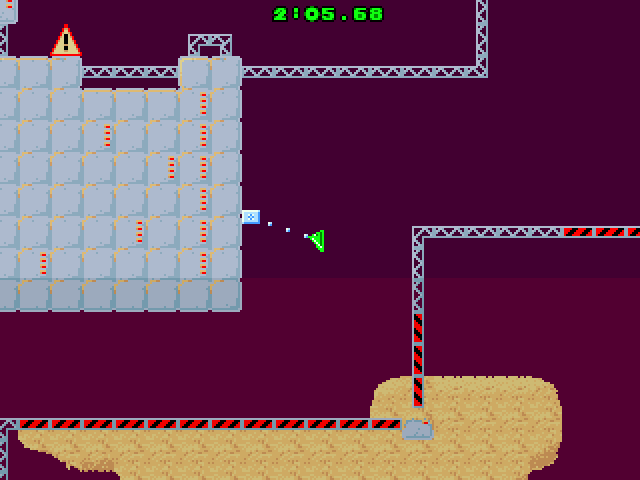 Things left to do: * Keyboard input. Abort level should be Esc rather than mouse click but I'm not going to write an input handler thing if I can get away with it. * Make it more obvious that you're supposed to be going underground rather than flying around in the sky. If you're hitting the outer edge of the sky, you're going the wrong way!  * Fix the copperlist generation. It now flickers sometimes due to some last-minute timing changes on my part. Damn it. * Better music. All the music needs to be replaced, pronto. * Better title screen. I like the original title screen, but I think it could be better. I had some attempts at making a better one... the less said about those the better. * Rebalancing the game. I think the spring is too powerful at the moment and the gravity is too slight. Any change in one of the game variables means I have to play all nine levels through again and again...  * I've gotta rewrite the meta-documentation... now that everything's external to the executable, all the files do different stuff. * The game throws a wobbler if launched from WB on an AGA machine. I guess I need to disable AGA-specific graphics in my startup. The game runs from reset fine. * Real machine testing. All my Amigas are failing in different ways, so I haven't had a chance to test this version of the game on the real deal. I suppose I should gather up the pile of half-A500 I have and glue them together into one working one. * New tiles perhaps. Something for later. 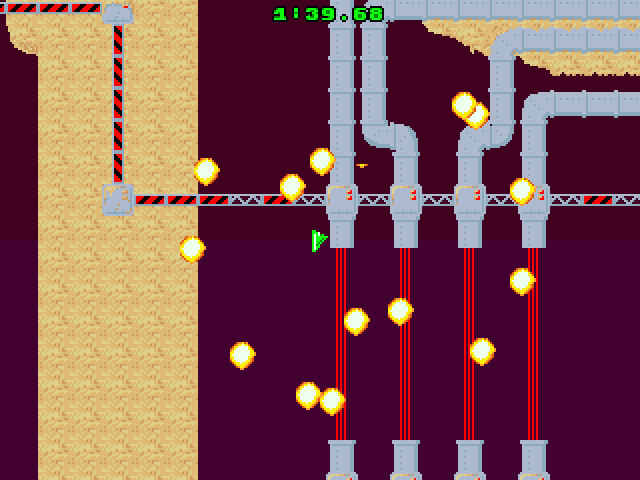 Here's my plan for the music in Beam, if anybody's interested. Akira, are you still up for having a go at one of these?  There's going to be five music tracks in GB: * Level select - simple track, 15 second loop. * Ingame calm - a tense track with a melody. * Ingame panic - sped up arrangement of the above with a 'heroic bit' bridge about ten seconds in to trick everybody into having fun. * Results - a concluding fanfare/noise to play over the Mission Accomplished dissolve, with a simple loop afterwards for the line-by-line text reveal. * Name Entry - a super happy track that explodes into life suddenly when the final line of the results screen appears if you got 1st place. (There's a cracktro theme as a placeholder in here right now that I can't remember the name of.) Results isn't very important; Level select could double for Results. You can see where I'm going with the music if you play the game, though don't read too much into the choice of ingame music, I picked it because it was small and there was a 'slow one' and a 'fast one' and they sounded similar. I have no idea what kind of music style/samples to use. The chiptune stuff is much smaller I guess. Y'all know way more than me about this. All the music files are now stored in ./music/ and are just .mod files, so you can copy them into the drawer and see if they work in game. I'm using the "Protracker V2.3A Playroutine, VBlank Version 2" so I dunno what other files are supported, if any. Last edited by MrD; 05 August 2012 at 01:04. |
|
|
|
|
#19 |
|
Amiga will never die!
|
I've tested both versions of this on some of the Amigas here in the office. In the newer version it looks like the bug where the ship gets stuck beyond the side of the screen is fixed since I can navigate my way back on-screen now. I couldn't find the slow area in level 3, and I was playing this on an A500 with 512kb ChipRAM and 512kb FastRAM, so maybe that's fixed too, I'm not sure.
Nice to see the floppy drive light doesn't stay on now, that was a bit odd before. I noticed one tiny glitch when I was carrying the box back on the second level, a single line of pixels about an inch or two wide flashed at the top-right corner of the screen. It didn't interfere with anything, it's just something I noticed. Something that would help to give a sense of movement when you're up in the "sky" is to have some background tiles behind, and since it's meant to be underground they could simply be darker dirt tiles that pass behind the ship as it flies around the caverns. If you don't have time to pixel any more tiles I'd be very happy to help out. As for the title screen, what colour mode is it in? Are you slicing the image and changing the palette a few times down the screen? Have you tried seeing how it looks in HAM mode, or High Res Interlace? I could whip up some examples using different ideas if you'd like. Awesome game though, I'm always happy to play new Amiga games, I like to get my mates around for some oldschool gaming sessions and it's good to have something fresh to try. |
|
|
|
|
#20 | ||||||
|
Registered User
Join Date: May 2009
Location: UK
Posts: 111
|
Thanks for playing my game!
Quote:
Quote:
 It's only noticeable when you're carrying the box. The problem is that there's too many collision lines in that cell of the level. This has now been fixed! Quote:
Quote:
Quote:
I'm not using the hardware sprites currently and there's probably all kinds of Clever Copperlist Stuff I could do to have something more helpful in the background. Putting things in the sky is a graphical thing that's at the very bottom of the list of things to improve. Quote:
When I was first putting the title in, I had a go at converting my original truecolour image into HAM(5?/6?) using a program called 'generalised bitmap module'. The best I could get it looking was this:  I decided to stick to the dithered version! That title screen needs to be chucked completely and the image redrawn in the simpler style of the old Zeppelin titles. (working on this!) I'm still improving GB but it's mostly been behind the scenes stuff: The collision has been improved, the tile drawing has been sped up, the copperlist generation has been sped up, the memory usage has been vastly reduced (now uses a copper split for the display), it's HD installable properly and has safe highscore saving. And hopefully the music won't be nicked from the first page of unexotica! |
||||||
|
|
| Currently Active Users Viewing This Thread: 1 (0 members and 1 guests) | |
| Thread Tools | |
 Similar Threads
Similar Threads
|
||||
| Thread | Thread Starter | Forum | Replies | Last Post |
| Name of gravity game? | NeonKarl | Looking for a game name ? | 2 | 23 November 2011 22:23 |
| [Found: Gravity] Amiga space game | Wasagi | Looking for a game name ? | 3 | 05 July 2010 13:02 |
| Game req: Gravity Force 2 (PD) | Melonfish | request.Old Rare Games | 5 | 30 March 2010 23:09 |
| The first gravity game ever | frikilokooo | Nostalgia & memories | 8 | 10 February 2008 22:32 |
| Gravity Game Name? | Moonhawk | request.Old Rare Games | 6 | 12 September 2006 22:34 |
|
|