
 |
|
|
#21 |
|
Inviyya Dude!
Join Date: Sep 2016
Location: Amiga Island
Posts: 2,770
|
Crazy that this is a classic workbench.
You did an amazing job, Amigasystem! |
|
|
|
|
#22 | |
|
Banned
Join Date: Aug 2005
Location: London / Sydney
Age: 47
Posts: 20,420
|
I would hardly call a distro based on "OS 3.9" with these huge requirements "a classic workbench"
 Quote:
|
|
|
|
|
|
#23 |
|
Inviyya Dude!
Join Date: Sep 2016
Location: Amiga Island
Posts: 2,770
|
Well, in the end it's still a 3.9 WB, running on 68k architecture, isn't it?

|
|
|
|
|
#24 |
|
Banned
Join Date: Aug 2005
Location: London / Sydney
Age: 47
Posts: 20,420
|
OS 3.9 is not a "classic workbench"... that term is reserved for 1.3 - 3.1

|
|
|
|
|
#25 | |
|
Registered User
Join Date: Aug 2014
Location: Brindisi (Italy)
Age: 70
Posts: 8,248
|
Quote:
OS 3.9 is update of OS 3.5, the only extension AfA OS can be installed on OS 3.1.4 and OS 3.9 Standard "No" BB WinUAE OS3.9 -> A1200/020/68882 RTG 64MB RAM "No JIT" https://drive.google.com/file/d/1tYi...-VBdqfvYC/view WinUAE OS 3.1.4 -> A1200/020/68882 RTG 64MB RAM "No JIT" Last edited by AMIGASYSTEM; 09 February 2020 at 19:58. |
|
|
|
|
|
#26 | |
|
Registered User
Join Date: Jun 2019
Location: netherlands
Posts: 96
|
Quote:
|
|
|
|
|
|
#27 |
|
Registered User
Join Date: Aug 2014
Location: Brindisi (Italy)
Age: 70
Posts: 8,248
|
To install the "only" AfA OS extension, here are the steps
- OS 3.1.4 CPU 020/30/40/60 + FPU (recommended 040/060, Vampire Card or WonUAE/FS-UAE) - Perepare OS 3.1.4 on an RTG Screen - Install AfA OS 4.8 via installer (find AfA OS 4.8 on Aminet) - Add in the startup-sequence "morelibspace" and "AfA_OS_Loader" "morelibspace" first you take all the commands "AfA_OS_Loader" before IPrefs - Install "Wizard.library" (AfA Prefs needs it to manage the Themes, find Wizard.library on Aminet) - Remove programs such as PowerIcons and the like, all useful information in the readme of AfA OS 4.8 - After this restart the system go to Prefs and run AfA Prefs, choose a theme, save and restart the system, if the AfA Prefs icon is not present, copy it from the AfA OS 4.8 archive (important for the Stack) Next restart AfA OS extension is perfectly functional as in the Video attached above. N.B= With WinUAE + JIT+ FPU works well even with a CPU 020 
Last edited by AMIGASYSTEM; 26 August 2019 at 13:33. |
|
|
|
|
#28 |
|
Registered User
Join Date: Aug 2014
Location: Brindisi (Italy)
Age: 70
Posts: 8,248
|
Configured "Workbench Preferences GhostBuster Edition "in the fly that now the Themes can be recognized, in the next release an archive that allows you to set Workbench and Themes with the "Flip TileBar".
Test Video Flip TileBar: https://drive.google.com/file/d/1Zfg...gAOH_0ZNQ/view Add Ponter themes and different fonts: https://drive.google.com/open?id=1QO...fXFuZJ0MHlg9Wp Last edited by AMIGASYSTEM; 24 August 2019 at 21:31. |
|
|
|
|
#29 |
|
Registered User
Join Date: Aug 2014
Location: Brindisi (Italy)
Age: 70
Posts: 8,248
|
A contribution from the user White, AfA One Clean installation On WinUAE from zero:
[ Show youtube player ] |
|
|
|
|
#30 |
|
Registered User
Join Date: Nov 2014
Location: Italy
Posts: 2,349
|
to update Afa One 1.0 to 1.1 i booted from AmigaOS 3.9 and i mounted Afa One 1.0 and AFA One 1.1
i formatted Afa One 1.0 and renamed in "Empty". I booted again and then i copy any files in AFA One 1.1 into "Empty". At the end i renamed "Empty" in "System" and turned off all. i start again with AFA One 1.1 and i have this things: 
Last edited by Seiya; 24 August 2019 at 19:49. |
|
|
|
|
#31 |
|
Registered User
Join Date: Aug 2014
Location: Brindisi (Italy)
Age: 70
Posts: 8,248
|
The screenshot you posted speaks for itself, in the Hardisk you're booting there's no operating system, no C folder with all the commands, and most likely there's no operating system, which is OS 3.9.
Also, the startup-sequence you started does not belong to AfA One Last edited by AMIGASYSTEM; 24 August 2019 at 21:28. |
|
|
|
|
#32 |
|
Registered User
Join Date: Jan 2017
Location: Antwerp / Belgium
Posts: 189
|
I installed it today in WinUAE from scratch.
Thanks for the very detailed instructions. Installation went flawless. Whooh! That's a slick package you did! It looks and feels totally awesome. Obviously not the fastest OS3 install around, but very very polished. The only minor nag is this screen that keeps popping up: 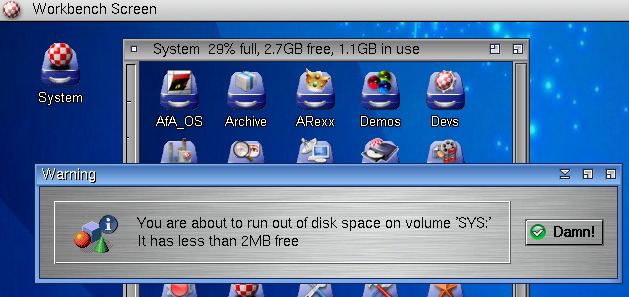 (While obviously I have heaps of diskspace left) I'll give it a whirl on my vampire this evening. |
|
|
|
|
#33 |
|
Registered User
Join Date: Aug 2014
Location: Brindisi (Italy)
Age: 70
Posts: 8,248
|
In the meantime, thanks for trying it, I'm very pleased and satisfied to have done something useful and functional.
That message is typical of Windows, but even Amiga has a software that warns you if the Hardisk is full. Strange that it happens to you does not happen to me, when the message actually comes out my HD is full, what filesystem are you using? i haven't tested, is your HD Dynamic? the utility that outputs the message is called "LowDiskSpace" and is located in the WBStartup (directory Enable) N.B.= Do not use system name "System" because there may be preferences escaped with "DH0" and then receive some error. In addition, "System" is also called a System Directory that may confuse you, if you want to keep the name System make an Assign to DH0 Last edited by AMIGASYSTEM; 27 August 2019 at 13:29. |
|
|
|
|
#34 |
|
Registered User
Join Date: Jan 2017
Location: Antwerp / Belgium
Posts: 189
|
Thanks, I just disabled 'LowDiskSpace"
All fine now. The FileSystem is SFS, Not a dynamic Disk file. |
|
|
|
|
#35 |
|
Registered User
Join Date: Aug 2014
Location: Brindisi (Italy)
Age: 70
Posts: 8,248
|
In my message above I added more info that might be interesting.
Tried to fill HD and 'LowDiskSpace' promptly warned me of the disk almost full 
Last edited by AMIGASYSTEM; 07 September 2019 at 22:40. |
|
|
|
|
#36 |
|
Registered User
Join Date: Sep 2018
Location: California
Posts: 322
|
I'm not able to mount the vhd file in FS-UAE. Can you put this into a standard .hdf hardfile?
|
|
|
|
|
#37 |
|
Registered User
Join Date: Aug 2014
Location: Brindisi (Italy)
Age: 70
Posts: 8,248
|
|
|
|
|
|
#38 |
|
Registered User
Join Date: Aug 2014
Location: Brindisi (Italy)
Age: 70
Posts: 8,248
|
Update AfA One 1.2 (link donload first post)
- HardFile AfA One Installer is now a HDF standard - Fixed Themes with "Workbench Preferences GhostBuster Edition" - Added Pointers in the various Themes - New Skins Windows AfA OS (created by me) - Added AmigaAMP 3.25 - Amiplifier 2.35 (add new Skin) - Added two Radio On-line Playlists associated with AmigaAMP (found in the Media folder) - Added Pattern in Reaction prefs to decorate GUI Test change Themes Last edited by AMIGASYSTEM; 06 August 2020 at 15:41. |
|
|
|
|
#39 |
|
Registered User
Join Date: Jul 2006
Location: Sunderland
Posts: 946
|
Very Nice :-)
|
|
|
|
|
#40 |
|
Registered User
Join Date: Jan 2017
Location: Antwerp / Belgium
Posts: 189
|
I spent some time trying to get it to run on the Vampire.
The good news: it runs. The bad news: I couldn't get RTG to work. I installed the SAGA vampire RTG driver but running the Picasso96 prefs or LoadMonDrvs crashes the system. So obviously without RTG it's kind of pointless... (Allthough, without all the eye candy it's also super fast :-) ) I'll dig in some more later. |
|
|
| Currently Active Users Viewing This Thread: 1 (0 members and 1 guests) | |
| Thread Tools | |
 Similar Threads
Similar Threads
|
||||
| Thread | Thread Starter | Forum | Replies | Last Post |
| creating a new drawer on WB with AfA | madlax | support.Other | 3 | 30 April 2019 09:06 |
| AFA OS prob with DOPUS | Bamiga2002 | support.Apps | 3 | 29 August 2009 22:05 |
| Afa Os 3.94 | Paul | News | 10 | 02 November 2006 18:48 |
| AFA OS and datatypes | Rod_cl | support.Apps | 0 | 16 September 2006 01:39 |
| Update AFA OS 3.93.1 | Paul | News | 3 | 17 April 2006 16:31 |
|
|