
 |
|
|
#21 | |
|
Village Idiot
Join Date: Feb 2009
Location: UK, England
Age: 38
Posts: 580
|
Quote:
|
|
|
|
|
|
#22 |
|
Banned
|
yes skateblind, it's like a mantra
 . .Well, to recap, I felt like prioritizing and presenting both requests apart from one another; and I rephrased because I thought the GUI being displayed could help in making the impossible possible  . Toni replied before I added "with the GUI activated". Never mind this one, then. . Toni replied before I added "with the GUI activated". Never mind this one, then.Glad to know someone else is running WinUAE in Dual Display mode. Yep, these are the exact conditions under which I first experimented with the show GUI function xpect  ! !It works fine. So let's see (in next post) if pausing / unpausing the game with the Pause / Break key works as well... May I ask what are your priority settings ? Last edited by NewDeli; 10 December 2009 at 08:08. |
|
|
|
|
#23 |
|
Banned
|
OK, here is what should happen (I think) when I intend to UNpause a game which screen has been minimized (no F12 key pressed at this point) :
1 click on the taskbar button makes it maximized And this is what happens with current setup : Black screen on the CRT as long as the mouse cursor is poiting at the button, screen briefly flashes when moved away from it, WinUAE stays minimized  . .-> Workaround for this : Right click in WinUAE systray icon, Configuration (Show GUI), Cancel (or OK), music is back, ALT+TAB, then at last, the taskbar button works as intended. Phew ! Sorry for the confusion in previous posts. Last edited by NewDeli; 10 December 2009 at 08:06. |
|
|
|
|
#24 |
|
WinUAE developer
Join Date: Aug 2001
Location: Hämeenlinna/Finland
Age: 49
Posts: 26,534
|
Direct3D filter fullscreen mode only problem? Does null filter in fullscreen do the same?
|
|
|
|
|
#25 | |
|
Registered User
Join Date: Sep 2008
Location: Sesimbra/Portugal
Posts: 1,462
|
My settings are the default ones, never changed these settings and never had a problem with WinUAE.
 ANd by the way i never use WinUAE in my second monitor, only tried yesterday to see what the problem was, and in my experience everything behaved normally. Quote:
You could have other problem in your setup that has nothing to do with WinUAE maybe. |
|
|
|
|
|
#26 |
|
Banned
|
Pausing the game works fine with either PAL or Null filter set.
Above described behavior (black screen...) occurs with no filter set. I hope it's not related to what you told me about slow gfx adapter memory reads. Also, it needs to be confirmed but Aero doesn't seem to be disabled under Vista when running WinUAE FullScreen. |
|
|
|
|
#27 |
|
Registered User
Join Date: Sep 2008
Location: Sesimbra/Portugal
Posts: 1,462
|
|
|
|
|
|
#28 | |
|
Banned
|
Quote:
It's two different pause / unpause scenarii. First one was with show GUI, this one is with pause key. |
|
|
|
|
|
#29 |
|
Banned
|
Same bug with my other computer which bears an old nVidia gfx adapter. Should be reproducible with Single Display too :
No filter set, Pause, Alt+tab, black screen when attempting to maximize back game screen ... Or very specific bug, but I doubt it. Seems my error log bears some unusual msg  , I think you should have a look ! , I think you should have a look !
|
|
|
|
|
#30 |
|
Banned
Join Date: Jul 2009
Location: *
Posts: 567
|
Hmm, the only apparent abnormality I can reproduce here with my single 19" CRT monitor + 256mb GeForce 6200 + Forceware 94.24 setup is the black screen after either alt-tab or middle mouse button, but the image returns as soon as I press the pause key again and whatever I'm running continues to work correctly afterwards.
|
|
|
|
|
#31 |
|
Banned
|
I see. Pressing Pause again does it. Well... at least, you know my workaround to avoid the black screen !
Last request : Could it be possible to prevent F12 from UNpausing emulation ? Pausing (with the Pause key) is not effective anymore after GUI is skipped here. Good luck Toni for polishing the RC's btw... Seems some pretty intensive testing is being done up there in the beta thread. Last edited by NewDeli; 11 December 2009 at 11:18. |
|
|
|
|
#32 |
|
WinUAE developer
Join Date: Aug 2001
Location: Hämeenlinna/Finland
Age: 49
Posts: 26,534
|
I am still not exactly sure whats wrong or not but:
F12 is not same as real pause (Pause-button) GUI closing when re-entering minimized fullscreen mode is a hack because it would mess up un-minimize. DirectX fullscreen + GUI windows = annoying to handle without side-effects. |
|
|
|
|
#33 |
|
Zone Friend
|
(I'm on 7.)
Personally, I wouldn't dare claim anything about that, because in full-screen mode, WinUAE takes absolutely 100% of the screen, so IMHO it's impossible to say whether Aero is really disabled (at least during FS mode). There are no Aero elements I can see whenever I have WinUAE in FS (nor are there any supposed to remain on the screen  ) )
|
|
|
|
|
#34 |
|
Banned
|
Never mind this one too, I had forgot that it is possible to theme Vista to some extend with glass disabled. I use some side ways to theme Vista, with Aero basic MSstyles so it doesn't interfere with "high-level" Aero switching when WinUAE goes full-screen.
Aero support with full Aero themes is much better in Se7en : The Aero effects degrading is apparent on the TFT when WinUAE goes full-screen on the CRT. Aka : the hacked Aero from my Vista setup cannot be altered by WinUAE going full-screen in native mode. Tune-up Utilities allows for Aero themes to be installed even without hardware support for Aero. @Andreas you could create a macro to illuminate a keyboard led when Aero is on 
Last edited by NewDeli; 14 December 2009 at 01:55. |
|
|
|
|
#35 | |
|
Banned
Join Date: Jul 2009
Location: *
Posts: 567
|
Quote:
 Yesterday I was trying to figure out the correct display settings for a certain demo scene that looked way off screen and I needed to take several screenshots for comparison. Since the scene would only last for like 2 seconds, I had to pause emulation before entering the menu to do the tweaking, and after closing the menu (which's mandatory for applying changes) the image would go away because emulation was automatically resumed without my consent. |
|
|
|
|
|
#36 | |
|
WinUAE developer
Join Date: Aug 2001
Location: Hämeenlinna/Finland
Age: 49
Posts: 26,534
|
Quote:
 As I said, F12 does not pause emulation. It only looks like pausing. Perhaps pause can be enabled when exiting GUI but "just one more" GUI button isn't good enough solution. |
|
|
|
|
|
#37 |
|
Banned
|
What about :
|
|
|
|
|
#38 |
|
WinUAE developer
Join Date: Aug 2001
Location: Hämeenlinna/Finland
Age: 49
Posts: 26,534
|
|
|
|
|
|
#39 |
|
Banned
|
Well, if you don't want to create another GUI button (and I don't think that's needed myself), and make pause active after GUI is hidden (second press on F12), there could be some people asking for the opposite :
"Could it be possible to prevent F12 from pausing emulation ?" Either that or pause key bypasses show / hide GUI operations, I don't see other alternatives. |
|
|
|
|
#40 |
|
Banned
|
Just a note to those who didn't notice Toni had implemented full screen <> full window input event, I made the above request mostly because I disliked to have to restore WinUAE screen after it had been minimized : It's a pain to do so if desktop from first monitor is cluttered.
Now, that it's possible to pause emulation and alt+tab without the screen being minimized (by switching to full window on the fly), I have gained peace of mind on the matter (remember the side effect which consists in having emulation resumed after activating the GUI). Unpausing don't mean shit, please mentally replace it by : resuming. Except for one little thing : It's entirely up to you Toni, and I am grateful for those new input events, but I think, because of that emulation should be automatically set to pause state when hitting F12 or else there's no reason why it should look like it's paused. With dual display, someone presented with only the second monitor might think something's wrong if the emulation is "halted" in window mode (with the GUI appearing on the first monitor), but status bar doesn't mention "pause". It probably sounds a bit rhetorical, but it could be the first stone of a "better pause feature" or better show / hide GUI for that matter, in the sense that resuming or not emulation after activating the GUI could probably be later implemented more easily. Last edited by NewDeli; 27 May 2010 at 12:26. |
|
|
| Currently Active Users Viewing This Thread: 1 (0 members and 1 guests) | |
| Thread Tools | |
 Similar Threads
Similar Threads
|
||||
| Thread | Thread Starter | Forum | Replies | Last Post |
| Pause when focus is lost | john4p | request.UAE Wishlist | 0 | 25 July 2012 15:09 |
| Pause when minimised | mark_k | support.WinUAE | 3 | 18 February 2012 13:17 |
| Strange pause issues under certain circumstances | Bloodwych | support.WinUAE | 3 | 21 December 2009 11:25 |
| Emulation Pause feature | BippyM | request.UAE Wishlist | 13 | 20 May 2004 00:44 |
|
|