
 |
|
|
#981 | |
|
m68k all the way
Join Date: Aug 2011
Location: Koalaland
Posts: 523
|
Quote:

|
|
|
|
|
|
#982 | ||
|
WinUAE developer
Join Date: Aug 2001
Location: Hämeenlinna/Finland
Age: 49
Posts: 26,502
|
Quote:
Quote:
|
||
|
|
|
|
#983 | |
|
Registered User
Join Date: Dec 2012
Location: Germany
Posts: 561
|
Quote:
Unfortunately, I am not able to create a working CHD image which support the CD+G subchannel data. CD images (.cue/.bin, .toc/.bin, .nrg) tested. 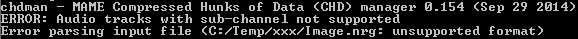 At moment I can use WinUAE only to perform a test. Drivers in MESS generally don't read the subchannel properly however. PS: the multisession support is planned. Last edited by AnnaWu; 05 December 2014 at 09:40. |
|
|
|
|
|
#984 |
|
Registered User
Join Date: Apr 2006
Location: UK
Age: 51
Posts: 282
|
The previous persons post gave me pause to check this out.
A problem with cd+g playback that i reported many versions back and you fixed as i remember seems to have re-appeared. If i insert the image in CD32 quickstart mode and 1. Play track 01 the screen remains black no graphics 2. Skip to track 02 or start on track 02 the graphics appear 3. Skip back to track 01 the graphics appear Just a heads up Toni and as always thanks for the great work. |
|
|
|
|
#986 | |
|
WinUAE developer
Join Date: Aug 2001
Location: Hämeenlinna/Finland
Age: 49
Posts: 26,502
|
Quote:
Also there is possibility you posted in wrong thread, no information if it happens with in previous official version.. In other words: all useful information is missing. (All CD+G images? What compatibility in config? Anything in logs? What was the old problem? No context, don't remember anything) EDIT: Rock Paintings, Smash Hits and New York tested. Last edited by Toni Wilen; 06 December 2014 at 12:57. |
|
|
|
|
|
#987 |
|
Registered User
Join Date: Mar 2010
Location: Beckenham/England
Posts: 795
|
I am having problems with all betas when closing some MUI based programs (tested with 3.8 and 3.9).
On my main system clicking on the close gadget of AminetRadio, CloneCollect or RHErase will cause the screen to go partially or completely white and if left for a while WinUAE will crash. With 2.8.1 the programs close normally. Tested on AmiKIT 1.7 where closing AminetRadio also caused the screen to go white but it then reset with a Guru and WinUAE did not crash. Tried CloneCollect but could not reproduce the problem.  AminetRadio is included with AmiKIT, and CloneCollect can be found on Aminet: http://aminet.net/util/misc/CloneCollect-amigaos3.lha http://aminet.net/util/misc/CloneCollect-source.lha Logs: winuaelogs.zip |
|
|
|
|
#988 | |
|
Registered User
Join Date: Dec 2012
Location: Germany
Posts: 561
|
Quote:
|
|
|
|
|
|
#989 | ||
|
WinUAE developer
Join Date: Aug 2001
Location: Hämeenlinna/Finland
Age: 49
Posts: 26,502
|
Quote:
Quote:
|
||
|
|
|
|
#990 |
|
Registered User
Join Date: Mar 2010
Location: Beckenham/England
Posts: 795
|
|
|
|
|
|
#991 |
|
WinUAE developer
Join Date: Aug 2001
Location: Hämeenlinna/Finland
Age: 49
Posts: 26,502
|
|
|
|
|
|
#992 |
|
Registered User
Join Date: Mar 2010
Location: Beckenham/England
Posts: 795
|
With JIT disabled I didn`t see a white screen, but the system froze after a few seconds and the mouse pointer corrupted. With indirect mode JIT I got the white screen again.
|
|
|
|
|
#993 | |
|
WinUAE developer
Join Date: Aug 2001
Location: Hämeenlinna/Finland
Age: 49
Posts: 26,502
|
Quote:
But I also managed to get some Enforcer hits (68060 MMU mode) after closing aminetradio which means there really is some quite hidden Amiga-side software bug. (Of course someone immediately blames emulator "because it did work in previous version"...) |
|
|
|
|
|
#994 |
|
Registered User
Join Date: Jan 2002
Location: Germany
Posts: 6,985
|
|
|
|
|
|
#995 |
|
WinUAE developer
Join Date: Aug 2001
Location: Hämeenlinna/Finland
Age: 49
Posts: 26,502
|
|
|
|
|
|
#996 |
|
Registered User
Join Date: Aug 2004
Location:
Posts: 3,333
|
I wrote about the A2630:The 24-bit addressing checkbox in GUI CPU settings is greyed out when 68030 CPU is selected. Could you make it selectable in that case, to allow more accurate A2630 emulation?
|
|
|
|
|
#997 |
|
WinUAE developer
Join Date: Aug 2001
Location: Hämeenlinna/Finland
Age: 49
Posts: 26,502
|
http://www.winuae.net/files/b/winuae_3000b27.zip
Beta 27: (RC2) - Added compatibility warning message if PPC CPU (and m68k is stopped) configures UAE filesystem autoconfig board ("UAE" controller that is needed by uaehf.device bsdsocket, uaescsi and so on) - Added download url to no ppc plugin detected message. - Minimize when inactive option should be ignored if mode is fullscreen. Only uncapturing mouse in real fullscreen mode makes no sense. (b24) - 68000 MOVE to CCR/SR idle cycle count is 4 cycles, not 6. - 68000 prefetch mode ("more compatible") DBcc cycle counting fixed. - 68030 prefetch/"cycle-exact" mode MMU instruction exception prefetch fix. (Same as 280b1 for FPU) - 68030 "fake" MMU (MMU emulation not enabled = MMU instructions do nothing), absolute address (xxx.w and xxx.l) addressing modes were marked incorrectly as invalid. - Strange immediate TST variant (TST.x #z) is valid instruction if 68020+. - Allow 24-bit address space with 68030 CPU. (Not going to touch other CPUs just yet) |
|
|
|
|
#998 | |
|
Registered User
Join Date: Sep 2011
Location: USA North America
Posts: 211
|
Quote:
Updating DirectX has had no effect on the black screen in OS4 after launching Imagemaster. |
|
|
|
|
|
#999 |
|
Posts: n/a
|
Not to criticize the dev process at all, but given that this started in July, wouldn't releasing a 2.8.2 version have been a good idea? Maybe 2.8.1 was stable enough?
|
|
|
#1000 |
|
Supernormal
Join Date: Jul 2007
Location: Istanbul / Turkey
Age: 43
Posts: 1,410
|
There might be a problem (read error, checksum error) when writing to high density floppy images (I tried with A4000T HD 3.1 floppies) but I'm not sure if it's related with the betas (I tried it first when ppc support was added) or not. I will test some more and create a new topic if I can reproduce the problem again with an old version.
|
|
|
| Currently Active Users Viewing This Thread: 1 (0 members and 1 guests) | |
| Thread Tools | |
 Similar Threads
Similar Threads
|
||||
| Thread | Thread Starter | Forum | Replies | Last Post |
| WinUAE 2.6.1 beta series | Toni Wilen | support.WinUAE | 21 | 19 June 2013 11:54 |
| WinUAE 2.3.3 beta series | Toni Wilen | support.WinUAE | 124 | 17 September 2011 15:48 |
| WinUAE 1.6.1 beta series | Toni Wilen | support.WinUAE | 54 | 18 June 2009 11:05 |
| WinUAE 1.5.1 beta series | Toni Wilen | support.WinUAE | 242 | 12 August 2008 12:42 |
| WinUAE 1.5.0 beta series | Toni Wilen | support.WinUAE | 453 | 19 June 2008 09:05 |
|
|