
 |
|
|
#21 | |||
|
Newbie Amiga programmer
Join Date: Jun 2012
Location: Front of my A500+
Age: 38
Posts: 372
|
Quote:
I think, instead of directly manipulating the channel values: a gamma increase or reduction should be done, then it can be quantized, then on the original (non-gamma corrected) image a color replacement can be performed, with the extended palette. Quote:
On the other hand, on Amiga, there is no alpha channel, even the graphic cards supports only 24-bit bitmaps. Quote:
Last edited by TCH; 20 April 2015 at 02:18. Reason: word replace |
|||
|
|
|
|
#22 |
|
Computer Nerd
Join Date: Sep 2007
Location: Rotterdam/Netherlands
Age: 47
Posts: 3,751
|
|
|
|
|
|
#23 | |
|
Newbie Amiga programmer
Join Date: Jun 2012
Location: Front of my A500+
Age: 38
Posts: 372
|
Maybe, but not now.
Quote:
This is a full 64-bit RGBA PNG, with 16 bit for each channel: 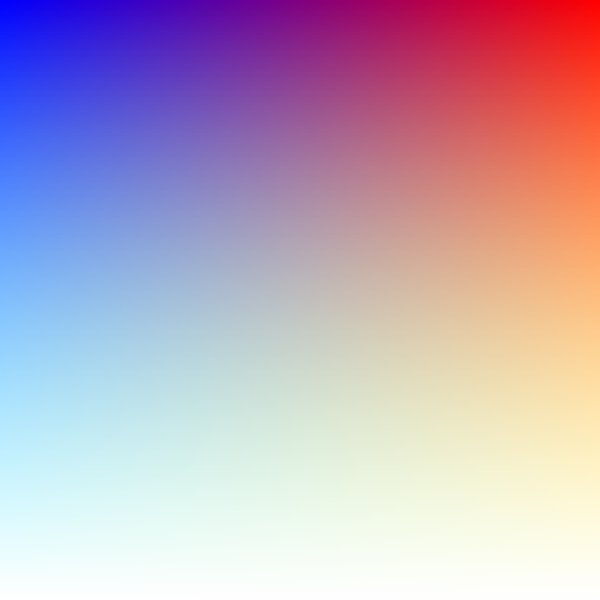 And here are some conversions with different background colours: Code:
png2ilbm pnggrad16rgba.png pnggrad16rgba_cyanbg.iff -fb=00ffff -d -hr -il 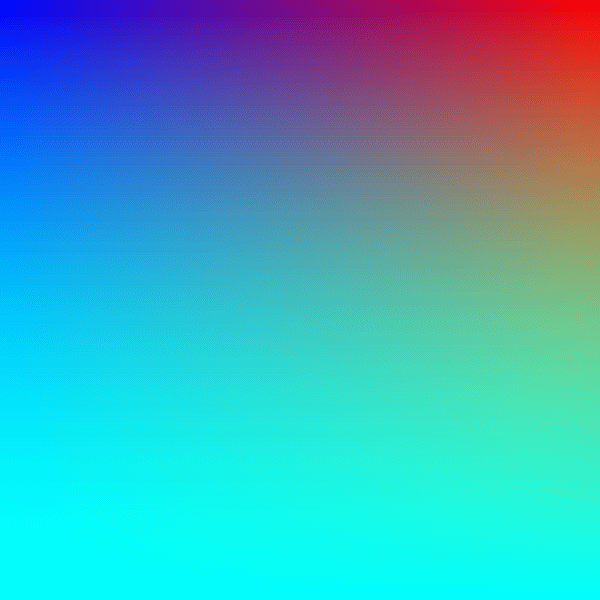 (http://oscomp.hu/depot/pnggrad16rgba_cyanbg.iff Code:
png2ilbm pnggrad16rgba.png pnggrad16rgba_magentabg.iff -fb=ff00ff -d -hr -il  (http://oscomp.hu/depot/pnggrad16rgba_magentabg.iff Code:
png2ilbm pnggrad16rgba.png pnggrad16rgba_yellowbg.iff -fb=ffff00 -d -hr -il 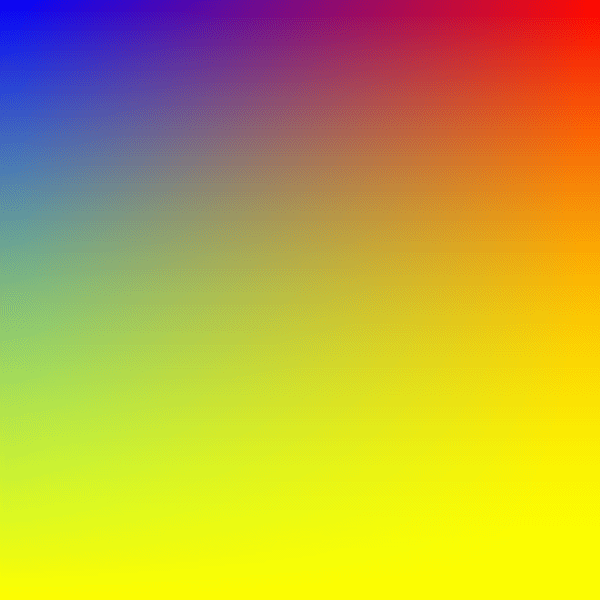 (http://oscomp.hu/depot/pnggrad16rgba_yellowbg.iff By this way, alpha channel is supported: during rendering. However, on the Amiga, nothing supports alpha channel, nor from hardware, neither from software. Besides, even if i would made a custom IFF chunk, which would contain the alpha data, i cannot expect existing software supporting it. Simply there is no any point storing the alpha data. |
|
|
|
|
|
#24 | ||||
|
Registered User
Join Date: Jun 2010
Location: PL?
Posts: 2,741
|
Quote:
Quote:
Side to this questions: are You using inverse gamma before processing (i mean normal pictures have no linear RGB space and to be correctly processed then need to be set back in linear space by applying inverse gamma)? http://www.4p8.com/eric.brasseur/gamma.html (and as real inverse gamma is CPU intensive then i use in ffmpeg trick with negate/inverting levels before any processing and reapplying negate at the end to restore correct values) did You considered non RGB color space (for example YCgCo which seem to be very fast to compute (add + shift) and provide very good color decorrelation http://en.wikipedia.org/wiki/YCgCo ) - i sometimes notice that this approach produce better CLUT. Quote:
I tried many times those new algorithms and from my perspective they are superior to everything (gimp/xnview with xiquantizer http://www.ximagic.com/q_results.html ) - especially for low CLUT (16 colors and less) spatial color seem to be hard to beat. Quote:
Last edited by pandy71; 20 April 2015 at 13:24. |
||||
|
|
|
|
#25 | |
|
Computer Nerd
Join Date: Sep 2007
Location: Rotterdam/Netherlands
Age: 47
Posts: 3,751
|
Quote:
It's probably mostly useful for programmers, and if that PNG library you were talking about earlier is easy to use and capable enough, then such features are probably not worth the effort. |
|
|
|
|
|
#26 | ||||
|
Newbie Amiga programmer
Join Date: Jun 2012
Location: Front of my A500+
Age: 38
Posts: 372
|
Nope. My aim was to convert "normal" pictures, not tricky ones, which screws up conversion algorithms or deceive the human eyes.I did before, but the Wu quantizer only supports RGB colourspace, so it would be pointless. Maybe another quantizer could do the trick in YCgCo, but all of the other quantizers produced much worse results. (With the exception of IrfanView, but Irfan is not a helpful person, he did not told me, what algorithm he uses.)
Quote:
Quote:
Quote:
Quote:
I only did not used it, because i found it not enough lightweight for a classic Amiga; so i just wrote my own PNG handler, it also can load and render any PNG, but it only weighs 24 kB (as in compiled AMD64 binary). |
||||
|
|
|
|
#27 | |||
|
Registered User
Join Date: Jun 2010
Location: PL?
Posts: 2,741
|
Quote:
Quote:
Quote:
Once again Thanks for a new software. |
|||
|
|
|
|
#28 | ||
|
Newbie Amiga programmer
Join Date: Jun 2012
Location: Front of my A500+
Age: 38
Posts: 372
|
Quote:
Quote:
Edit: Nope, on small resolution the 1.1 gamma produced much worse picture. So, not brightness, nor gamma are good for pre-transform before EHB quantization. Last edited by TCH; 21 April 2015 at 15:35. Reason: new results |
||
|
|
|
|
#29 | |
|
Registered User
Join Date: Oct 2014
Location: Europe
Posts: 470
|
alpha chunk in iff file from png convertor
Quote:
Well, your tool can have an option to include/exclude that alpha?? Maybe a 1bit-alpha (mask!)? Why not create an entire new image class, likewise iff24? Why should a user care about image's filesize anyway? This is not 1995 anymore! Make it an option. Design it wisely. Publish the specifications. The DataType will follow. (This is how it would work on Amiga). Btw. gfx cards supports any 24 bit image, which could also be a composition of many different sources of images, therefore also a combined color+alpha image. it is not the hardware that defines the src image. |
|
|
|
|
|
#30 | |
|
Registered User
Join Date: Oct 2014
Location: Europe
Posts: 470
|
Quote:

|
|
|
|
|
|
#31 | |||
|
Newbie Amiga programmer
Join Date: Jun 2012
Location: Front of my A500+
Age: 38
Posts: 372
|
Quote:
Quote:
Quote:
Not my competence. Whenever something will appear what can do something with alpha layers in the ILBM i will support it. I won't create unnecessary and/or useless features, just to create them.Because size does matter.On the classic Amiga, it is. Not too much memory or HDD, i won't waste it for unneeded and unusable data. What do you expecting? Somebody will port Photoshop or GIMP to the Amiga? There won't be any programs what will support it.What? |
|||
|
|
|
|
#32 |
|
Registered User
Join Date: Jun 2010
Location: PL?
Posts: 2,741
|
|
|
|
|
|
#33 | |
|
Computer Nerd
Join Date: Sep 2007
Location: Rotterdam/Netherlands
Age: 47
Posts: 3,751
|
Quote:
BMP is of course very common in that it can be read by just about every image processing software in existence. This includes 8bit per pixel palette and gray scale images. BMP is anything but uncommon. So, yes, it makes perfect sense. Whether or not jsr wants to implement it or not, is up to jsr. |
|
|
|
|
|
#34 | ||
|
Newbie Amiga programmer
Join Date: Jun 2012
Location: Front of my A500+
Age: 38
Posts: 372
|
Quote:
Do you have an idea how this image 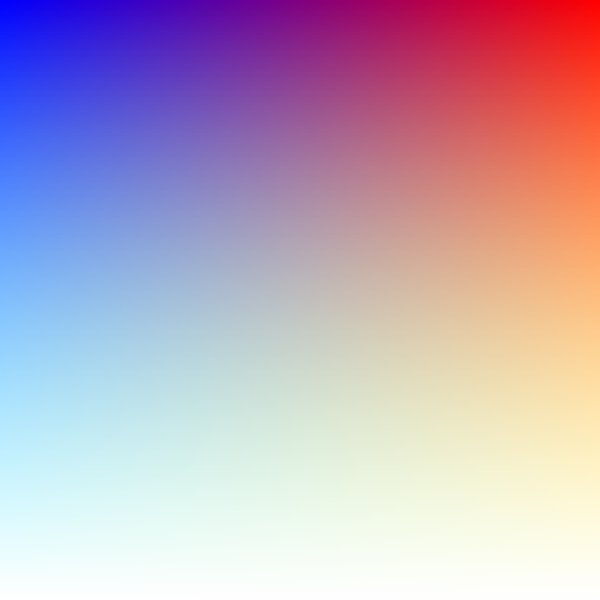 would look like with an '1-bit alpha'? Like this!  (Replace the black with anything you want, but you get the idea.) Quote:
Last edited by TCH; 22 April 2015 at 12:44. Reason: missing 'g' |
||
|
|
|
|
#35 | |
|
Registered User
Join Date: Jun 2010
Location: PL?
Posts: 2,741
|
Quote:
I'm not pushing for Alpha - just saying how things looks from HW perspective. btw just made short comparison for Wu and Spatial Color Quantization. Original 24 bit  Wu  Spatial Color Quantization (15 colors LUT) 
|
|
|
|
|
|
#36 | |
|
Computer Nerd
Join Date: Sep 2007
Location: Rotterdam/Netherlands
Age: 47
Posts: 3,751
|
Quote:
 I suggested BMP output as option so that the images can be used in 24bit graphics programs that don't support PNG (Adpro I suggested BMP output as option so that the images can be used in 24bit graphics programs that don't support PNG (Adpro  ). ).
|
|
|
|
|
|
#37 | |||
|
Newbie Amiga programmer
Join Date: Jun 2012
Location: Front of my A500+
Age: 38
Posts: 372
|
Quote:
Quote:
Quote:
Thread: 1.0.1 released, with some minor bugfixes. Last edited by TCH; 23 April 2015 at 02:26. Reason: unneeded word removed, faulty replaced |
|||
|
|
|
|
#38 |
|
Computer Nerd
Join Date: Sep 2007
Location: Rotterdam/Netherlands
Age: 47
Posts: 3,751
|
|
|
|
|
|
#39 |
|
Newbie Amiga programmer
Join Date: Jun 2012
Location: Front of my A500+
Age: 38
Posts: 372
|
It's not about if i like it or not, but it is unnecessarily. If you want to grab the alpha channel from a PNG and save it to BMP, then it's two click in IrfanView.
|
|
|
|
|
#40 | ||
|
Registered User
Join Date: Jun 2010
Location: PL?
Posts: 2,741
|
Quote:
single bit ZD can be translated in genlock electronic to intermediate steps (analog) transparency even with hardswitching genlocks (as they have limited bandwidth/slew rate of switching) and even if they have bandwidth more than 7MHz still there is plenty of other bandlimiting filters (and there is temporal dithering available as option). Quote:
Personally i don't care about noise when it provide better psychovisual effect. I was just curious about how Wu will perform against color spatial (as Your observations was contradictory to mine). SCQ perform obviously better than Wu (15 colors provide picture closer to original) and with typical bandwidth for SCART input in regular TV (around 5 - 6MHz maximum) should provide better visual results thanks to averaging. Algorithms like Wu provide good results with relatively high number of colors in CLUT (probably somewhere around 64 - 128 colors at least). And my comment about displays - modern LCD have significantly higher Kell factor and as such they NOT blurring video as CRT's (of course you can always resize video 2 or 4 times with point resampling and introduce some Gaussian blur to simulate CRT) they usually provide worse results than CRT's and TV in such extreme cases (low CLUT size). Last edited by pandy71; 23 April 2015 at 13:18. |
||
|
|
| Currently Active Users Viewing This Thread: 1 (0 members and 1 guests) | |
| Thread Tools | |
 Similar Threads
Similar Threads
|
||||
| Thread | Thread Starter | Forum | Replies | Last Post |
| new WAV to 8SVX converter for Amiga, MorphOS and Linux | TCH | Amiga scene | 26 | 11 December 2023 16:10 |
| FS-UAE 2.0 for Windows, Mac OS X, Linux and FreeBSD | FrodeSolheim | News | 6 | 31 October 2012 23:25 |
| PNG Icon to Color Icon Converter? | Leandro Jardim | request.Apps | 1 | 24 May 2010 04:39 |
| UAE for Sun Solaris (Sparc) | commie1974 | support.OtherUAE | 8 | 31 August 2006 21:46 |
| convert .info to png or jpg(with linux) | lostfriend | request.Apps | 4 | 22 March 2006 01:26 |
|
|