
 |
|
|
#1 |
|
Registered User
Join Date: Dec 2015
Location: Soddy Daisy, TN USA
Posts: 95
|
I've been trying different ways to get a modern display out of my Amiga 500. I've tried the GBS-8200. While that works, I'm not happy with the output. Perhaps it's my cable but I just don't like it.
The next solution I tried was from a video I saw on YouTube. These guys used a custom cable that converts the Amiga's video out to SCART. Then, they used an up-sampler to convert the display to HDMI. From what they showed and said, the video looked amazing. So I set out to get the equipment. I bought this Amiga to SCART connector: http://www.ebay.com/itm/391077101495...%3AMEBIDX%3AIT The cable looks to be excellent quality. I haven't tested continuity but it appears to be a solid product. Then, I bought this up-sampler: http://www.ebay.com/itm/162081864532...%3AMEBIDX%3AIT Notice that it has SCART IN and HDMI OUT. Which is what I want. OK, so the parts arrived and when I tried to use them, I don't get an Amiga display. When I use the up-sampler with no SCART plugged in, the image is a nice blue screen and it says either 720P or 1080P. And then it says "No Input". So, it appears to be outputting a signal OK. When I plug in the SCART connector, the blue image goes away and seems to switch modes a couple times. Similar to what the Amiga does when using composite. But, that's where it ends. The display is a solid black. I've confirmed the cables are secure and the Amiga does work. I should mention that I am in the USA (NTSC). So, I know SCART isn't a thing over here but it seemed that SCART has all the proper RGB/sync signals brought out and it seemed to be a common solution. BTW, a few times I did notice the up-sampler did display "NTSC" on the screen briefly. But I never get an Amiga image. Any ideas what could be wrong? Thanks |
|
|
|
|
#2 |
|
Ya' like it Retr0?
Join Date: Jul 2005
Location: United Kingdom
Age: 49
Posts: 9,768
|
@cbmeeks
Hello there, this is quite an interesting little adaptor I may pick one of these up for a play about with =) Now we need to isolate variables to this recipe otherwise will be going round in circles - so first up - do you know if it works with other RGB equipment? Now, when you are taking RGB from the Amiga it doesn't have any PAL/NTSC encoding - its just component RED,GREEN and BLUE, it also requires the Vertical and Horizontal SYNC, obviously ground and Audio. Do you hear any Audio - would you have a demo or game disk to test - I recommend Chuck Rock  Now, while I suspect it maybe because the SCART cable only provides a composite SYNC and that the HDMI adaptor might require separate Horizontal / Vertical SYNC's - to isolate this you will need to open the SCART header and take a picture of the wiring. From that I or other can help you further. |
|
|
|
|
#3 |
|
WinUAE developer
Join Date: Aug 2001
Location: Hämeenlinna/Finland
Age: 49
Posts: 26,504
|
It may also only support interlaced signal. Does it work if you switch to interlaced workbench screen?
|
|
|
|
|
#4 | |
|
Ya' like it Retr0?
Join Date: Jul 2005
Location: United Kingdom
Age: 49
Posts: 9,768
|
Hmm further reading on the product -
Quote:
If I am not mistaken, the Amiga ECS/OCS video is 16bit 6 bits of each R,G and B component colour - the AGA computers are 24bit with 8bits for each R,G and B component. However this might not be related to colour depth but sampling size - sadly I have no idea of what 162MSPS sampling means in this context. 2. Auto Detect / Convert Composite signal. Does this mean that it is not COMPONENT RGB SCART but in fact Composite RCA with a SCART header? You can test this with a small SCART to Composite RCA block - and a Composite RCA (Yellow, Red and White phono connectors) from the Amiga to the Composite RCA block plugged into this adaptors SCART port. |
|
|
|
|
|
#5 | |
|
Registered User
Join Date: Sep 2007
Location: Stockholm
Posts: 4,332
|
Quote:
That would explain why it works with the Sega. The Sega doesn't offer any pure sync signal; only composite video doubling as sync. |
|
|
|
|
|
#6 |
|
Registered User
Join Date: Feb 2016
Location: London / UK
Posts: 166
|
Hey folks
The SCART->HDMI adapter linked in the first post only works with Composite SCART, not RGB SCART. I've tried two and neither worked, then I noticed that some of the ebay listings to actually say it's for Composite SCART. Instead, try one of these, they both work: http://www.ebay.com/itm/Scart-HDMI-t...4AAOSwygJXg3Hw http://www.ebay.com/itm/HDMI-to-SCAR...4AAOSwGvhUBXps Edit: I should say that I know a few people who use the former, and are perfectly happy with it. Mine was producing noisy output, so I binned it and bought two of the latter and they both work perfectly (one on my Vampire'd A600, the other on my A4000, both are PAL machines if that helps) Edit edit: I also thought I might mention that if you find yourself wanting to switch between various devices, e.g. multiple SCART->HDMI adapters from Amigas, and their RTG outputs, I have been very pleasantly surprised by this HDMI switcher: http://www.ebay.com/itm/5-Port-1080P...oAAOSw0fhXlbg4 Edit edit edit: Ok, last edit, I promise. I think it's pretty likely that with any of these things, because they're so cheap, there will be units that work well, and units that work poorly. It's also entirely possible that the converter linked in the first post is available in various forms that all look the same, some of them supporting RGB, some not. Last edited by cmsj; 05 September 2016 at 22:31. |
|
|
|
|
#7 | |||||
|
Ya' like it Retr0?
Join Date: Jul 2005
Location: United Kingdom
Age: 49
Posts: 9,768
|
@cmsj
Quote:
 thanks for confirming them =) thanks for confirming them =) Quote:
Quote:
 Quote:
Quote:
|
|||||
|
|
|
|
#8 | |
|
Registered User
Join Date: Feb 2016
Location: London / UK
Posts: 166
|
Quote:
For reference, these are the actual things I bought: https://www.amazon.co.uk/dp/B00ABOB1NU/ http://www.ebay.co.uk/itm/172160857081 |
|
|
|
|
|
#9 |
|
Registered User
Join Date: Dec 2015
Location: Soddy Daisy, TN USA
Posts: 95
|
Thanks to everyone for their replies.
Unfortunately, I don't own any native SCART equipment so I cannot test with other machines. However, I suspect it is the composite conversion and not the RGB conversion is the issue. I may look into purchasing one of the other converters one day. But, on a different note, I decided this weekend to see if I could build an NTSC converter like the A520. I went by these schematics: http://www3.telus.net/narmi/schematic.png I was surprised how good the image looked! In fact, I decided to use the S-Video portion on my 1084S and it was incredible. I am working now to tidy up the board. I built it on a breadboard and there was some interference but at least I'm going to have color video now. Especially since my A520 died. :-D |
|
|
|
|
#10 | |
|
Registered User
Join Date: Jun 2010
Location: PL?
Posts: 2,742
|
Quote:
ECS and AGA video bandwidth is way over 27MHz. |
|
|
|
|
|
#11 | ||
|
Ya' like it Retr0?
Join Date: Jul 2005
Location: United Kingdom
Age: 49
Posts: 9,768
|
Quote:
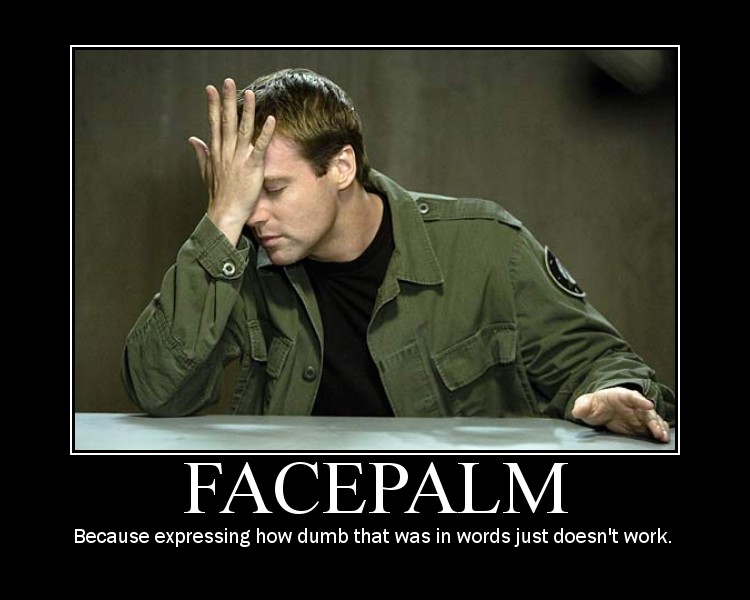 Quote:
|
||
|
|
|
|
#12 | |
|
Registered User
Join Date: Aug 2004
Location:
Posts: 3,333
|
Quote:
Typically analogue video would be sampled at 13.5MHz. A composite video decoder might oversample at 27MHz before reducing the data rate to 13.5MHz. |
|
|
|
|
|
#13 | |
|
Registered User
Join Date: Jun 2010
Location: PL?
Posts: 2,742
|
Quote:
Depends on HDMI version as such Pixel Clock can be higher than 165MHz. AD converter may use oversampling (such as Analog Devices NSV technology - this will improve overall converter linearity and reduce quantization noise - important for high bit depth video). As minimum Pixel Clock allowed by HDMI is 25MHz then SD video is usually oversampled 2 - 4 times, 13.5MHz video need special DVI/HDMI mode to not violate interface limitation - pixel are repeated twice or four times automatically in HDMI transmitter and decimated in same fashion in HDMI receiver. |
|
|
|
|
|
#14 |
|
\m/
Join Date: Nov 2008
Location: Devon, U.K.
Posts: 573
|
That Ex-Pro AV-Pro seems a bit pricey, are there any cheaper models that do this? Or are there any other solutions out there?
|
|
|
| Currently Active Users Viewing This Thread: 1 (0 members and 1 guests) | |
| Thread Tools | |
 Similar Threads
Similar Threads
|
||||
| Thread | Thread Starter | Forum | Replies | Last Post |
| RGB to Scart & Scart to HDMI converter | Retrofan | support.Hardware | 24 | 20 August 2017 10:16 |
| Issues with Scart to HDMI converter | Shaytan | support.Hardware | 5 | 17 November 2015 11:40 |
| Scart to hdmi converters? | pubzombie | support.Hardware | 23 | 02 January 2015 19:48 |
| Scart + HDMI Converter | Solderbro | support.Hardware | 7 | 07 November 2014 18:45 |
| RGB>SCART>HDMI issue. | ashhhhh | support.Hardware | 8 | 24 March 2012 23:22 |
|
|