
 |
|
|
#261 | |||||
|
electricky.
Join Date: Jun 2010
Location: out in the wild
Posts: 1,256
|
Quote:
Quote:
Quote:
Quote:
Quote:
Jens |
|||||
|
|
|
|
#262 | |
|
Registered User
Join Date: Apr 2015
Location: USA
Posts: 21
|
Quote:
Chipmem can also be affected on warm boot as I just witnessed during testing - going from 1MB to 512K. DisMo code on ACA1233 cold boot failure is FF, Ctrl-A-A warmboot after this failure will boot correctly. 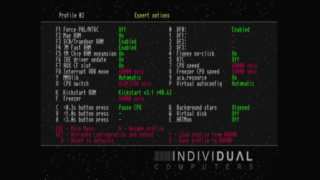
|
|
|
|
|
|
#263 | |
|
Registered User
Join Date: May 2015
Location: Somewhere in Time
Posts: 490
|
Quote:
In the meantime, if anyone with a 512K chipmem A500 can replicate the issue with the 1M option enabled, I'd be very happy to know I'm not the cause of the error here 
|
|
|
|
|
|
#264 | ||
|
electricky.
Join Date: Jun 2010
Location: out in the wild
Posts: 1,256
|
Quote:
Quote:
Jens |
||
|
|
|
|
#265 | |
|
Registered User
Join Date: May 2015
Location: Somewhere in Time
Posts: 490
|
Quote:
|
|
|
|
|
|
#266 | |
|
Registered User
Join Date: Apr 2015
Location: USA
Posts: 21
|
Quote:
I just ran StateOfTheArt_v1.3_Spaceballs slave with WHDload V18.3 (ACA1221ec) no issues. This A500 is Fat Agnus 512K with 512K trapdoor, 1M option enabled. |
|
|
|
|
|
#267 | |
|
Registered User
Join Date: May 2015
Location: Somewhere in Time
Posts: 490
|
Quote:
When booting from disk with 1M option enabled it gurus in 2-3 seconds and gives Guru Meditation #00000003.699F679A Rev 6A A500 with Fat Agnus 512K and 512K trapdoor here as well. Can you give a screen photo of your ACA500Plus settings? |
|
|
|
|
|
#268 |
|
Registered User
Join Date: Apr 2015
Location: USA
Posts: 21
|
|
|
|
|
|
#269 |
|
WinUAE developer
Join Date: Aug 2001
Location: Hämeenlinna/Finland
Age: 49
Posts: 26,502
|
State of the art has at least two common disk "versions", other works only with 0.5+0.5 and another that only works with 1m chip. Nothing to do with ACA500plus.
|
|
|
|
|
#270 |
|
Registered User
Join Date: May 2015
Location: Somewhere in Time
Posts: 490
|
Well I copied remowilliams settings and both the slave and the adf loaded from hxc crash in seconds.. I have both trapdoor 512k and 1m chipmem options enabled so either version should have worked? Maybe I should test my memory?
|
|
|
|
|
#271 | |
|
Registered User
Join Date: Apr 2015
Location: USA
Posts: 21
|
Quote:
 When you say software do you mean a WHDload side issue or ACA? The WHDload initial launch failures with the ACA1233 persist under Menu system V0.88 |
|
|
|
|
|
#272 | |
|
Registered User
Join Date: May 2015
Location: Somewhere in Time
Posts: 490
|
Quote:
But why would the same slave with the same settings crash on my A500 but run on remowilliams A500? Im wondering if my ugly 3rd party 512k ram is to blame.. I'll try testing it with a memtest program tonight with this: http://amiga.resource.cx/install/M1230XA-101.dms On the other hand, it seems like I'm not the only one that has the exact same problem. I can't access the image he got working (back2roots seem to have gone down sometime in the last 12 years) but apparently not all State of the Art images/slaves seem to work with all ram configurations - I'm thinking I needn't worry much.. Is there any other demo/game that I can try to make sure my trapdoor ram and 1M chipram option are working fine? At this point I'd like to ask something that I hope Jens or someone else could clarify: The 1M Chip RAM expansion option maps 512K trapdoor memory from c00000-c7ffff to 080000-0fffff and the c0/Trapdoor RAM maps 512K Fast memory to c00000-c7ffff - is this correct? I'm asking because the ACA500plus registers memory configuration overview states that if I enable both, emulated Trapdoor memory is mapped to c0. The error I'm getting is related to memoryat c0. So I really don't think this could be an error caused by my physical trapdoor memory as it is not even accessed at c0 in this configuration? Could this really not be an issue with ACA500plus trapdoor memory emulation? Also, if someone could clarify what these options do, I'd be very happy.. DF1: Does selecting Bootloader switch DF1: and DF0: or just boot the disk in DF1? Freezer CPU Speed: What's the purpose of setting it seperately from CPU? aca.resource: I can't understand what this does Virtual Autoconfig: No idea what this is either.. Virtual Disk: Nada HRTMon: I updated this but not sure what it does. Last edited by appiah4; 09 February 2017 at 08:11. |
|
|
|
|
|
#273 |
|
Registered User
Join Date: Sep 2007
Location: Stockholm
Posts: 4,332
|
Window->Show->All files
Last edited by idrougge; 08 February 2017 at 13:14. |
|
|
|
|
#274 |
|
Registered User
Join Date: May 2015
Location: Somewhere in Time
Posts: 490
|
Update on my issue with State of the Art demo: It was resolved by updating to Menu v0.88 so I guess it had to do with ACA500+'s handling of the trapdoor emulation. v0.88 works perfectly, really happy with this piece of hardware.
|
|
|
|
|
#275 | |
|
Unregistered User
Join Date: Sep 2012
Location: Copenhagen / DK
Age: 43
Posts: 4,190
|
Quote:
Freezer CPU speed: I guess you might want to run games at stock 7MHz for compatibility but be able to use the faster CPU when inside AR3. aca.resource: Must be enabled for 'Interrupt VBR mode' to work properly. Also adds the program 'acaflashrom' which can be used to upload 256k/512k/1024k ROMs to flash. Virtual Disk: Adds virtual WB floppies to the system for easy HDD installation. Will use fast mem for the images. HRTMon: Freezer tool just like AR3. More modern and is more compatible with KS3.1, 020 etc. |
|
|
|
|
|
#276 | |
|
Registered User
Join Date: May 2015
Location: Somewhere in Time
Posts: 490
|
Oh thanks. Then, here's what I put together in case it helps anyone:
Quote:
|
|
|
|
|
|
#277 |
|
Unregistered User
Join Date: Sep 2012
Location: Copenhagen / DK
Age: 43
Posts: 4,190
|
Thanks, is very helpful indeed. Took me some time trying to figure out what the different functions did.

|
|
|
|
|
#278 |
|
WinUAE developer
Join Date: Aug 2001
Location: Hämeenlinna/Finland
Age: 49
Posts: 26,502
|
ACA500plus Action Replay (both 2 and 3) are patched to work with any KS ROM. Nearly all 68000 configurations should be AR compatible. It even works with whdload.
Note that special features like memory size setting in AR3 F3 page won't work if KS2.0+ is in use. (AR code does tricky things at boot which only work correctly if exact KS is supported by AR ROM code = 1.2 and 1.3) |
|
|
|
|
#279 |
|
Registered User
Join Date: May 2010
Location: Czech Rep
Posts: 599
|
Would it be possible to have ACA provided larger amount than 512kb as slow-ram?
|
|
|
|
|
#280 | |
|
electricky.
Join Date: Jun 2010
Location: out in the wild
Posts: 1,256
|
Quote:
I don't know of any software that requires this kind of timing-precision for memory above $c8.0000. To my knowledge, anything that works with larger memory than the standard 512k+512k config will also work fine with real fastmem. I may be wrong though, and you're listing lots of killer applications now... Jens |
|
|
|
| Currently Active Users Viewing This Thread: 1 (0 members and 1 guests) | |
| Thread Tools | |
 Similar Threads
Similar Threads
|
||||
| Thread | Thread Starter | Forum | Replies | Last Post |
| Aca500 cfaux | elpiloto | support.Hardware | 0 | 30 December 2014 23:35 |
| ACA500 in A2000 - possible or not? | amigoun | support.Hardware | 3 | 21 November 2014 20:09 |
| ACA500 slowdown | DonutKing | support.Hardware | 0 | 15 April 2014 13:50 |
| ACA500 install | gurth | support.Hardware | 19 | 23 March 2014 23:16 |
| ACA500 - Who Will Sell This? | Smakar | support.Hardware | 6 | 01 March 2013 10:37 |
|
|