
 |
|
|
#1 |
|
Zone Friend
Join Date: Oct 2006
Location: uk
Posts: 148
|
I cannot find a decent pc gamepad for amiga etc emulation
hi all,
ive tried loads of pc gamepads and they all disappoint, usually by having lousy dpads. ive sick of wasting time on duff pads, all i want is a dpad that can stand up to the most hectic 2d shoot em ups. im trying to find a wireless usb gamepad with the following 3 criteria-- 1.a really good dpad. 2.a small compact wireless reciever that plugs into usb port (not the dangly hockey puck type of reciever that most wireless pads seem to have). 3.turbo/autofire function that can be applied/removed to single buttons (not a blanket turbo function that applies to all buttons). thats it !, thats all i require, but believe it or not im having trouble finding a pad with these basics covered.the sweex pad on amazon.uk looks interesting but i can not ascertain the reciever size or vouch for the dpad. any suggestions much appreciated what do you use for miggy etc emulation. tip, try playing fuzzball on miggy without a top notch dpad and you will get nowhere ! cheers |
|
|
|
|
#2 |
|
Zone Friend
Join Date: Jun 2006
Location: Gargore
Age: 43
Posts: 17,789
|
I think PSX Sony joypads have best d-pad but you need converter and there is no autofire option. Second best d-pad have Phase 9 Phantom 2 joypad (also not wireless and without autofire).
|
|
|
|
|
#3 |
|
Missile Command Champion
Join Date: Aug 2005
Location: Germany
Age: 52
Posts: 12,438
|
The PSX/PS2 pads have aweful d-pads. Never found a really good PC controller with a decent d-pad. I use MS Sidewinder & Logitech dual action pads, but the d-pad is indeed the weak point in either instance.
Edit: Maybe i will get one of Sega's Saturn USB pads some day. Doesn't look too bad. LINK Last edited by Retro-Nerd; 03 July 2009 at 03:03. |
|
|
|
|
#4 |
|
Zone Friend
Join Date: Oct 2006
Location: uk
Posts: 148
|
yes, i agree, i have NEVER found a pc gamepad with a great dpad, how crazy is that ?
im gagging for a good wireless pad but obviously its impratical to try out loads, im hoping someone here is using a good un. as a last resort i cud try my old sega master system pads (dont laugh, they had great dpads), i used to use em on amiga but wud need an adaptor for pc, and i suppose that wud involve lag of some sort (i got lag using an adaptor for ps2 pads) |
|
|
|
|
#5 | |
|
Registered User
Join Date: Apr 2008
Location: Tauranga/New Zealand
Posts: 202
|
Quote:
As far as the sega master system pads - it probably depends on what games you play - for example, in a game like SWOS, where you need very good response from a gamepad/joystick, the guys at sensiblesoccer.de say that the master system pads are actually not very good at all, even on a real Amiga. The MegaDrive pads however are excellent! I currently use MegaDrive pads on my real miggy, and also in WinUAE, via an adaptor I made that plugs into the parallel port of my PC. I haven't noticed any lag at all. The good thing about the adaptor is you can use your original Amiga joysticks/gamepads on your PC with WinUAE, much better than using PC based gamepads! I also made a USB adaptor, but haven't tested it enough yet to notice if there's any lag or not, although I think you get some lag with most USB pads, same goes for wireless... If I hear of any decent wireless gamepads I'll let you know. 
|
|
|
|
|
|
#6 |
|
Zone Friend
Join Date: Jun 2006
Location: Gargore
Age: 43
Posts: 17,789
|
Yes, MegaDrive and Genesis joypads are very good but you must find original, not shitty noname (I have one). Sega Master System d-pad and CD32 d-pad are strangely similar.
|
|
|
|
|
#7 |
|
.
Join Date: Oct 2004
Location: Ioannina/Greece
Posts: 5,040
|
I use this usb one, works OK and never caused any probs...
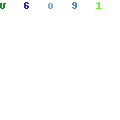
|
|
|
|
|
#8 |
|
Its hard being famous!
Join Date: Aug 2008
Location: Gateway to the dales, UK
Age: 43
Posts: 633
|
Rip one of you lousy game pads apart, and use it to make an amiga joystick adaptor - there are several threads on this site on how to do it! You could even do it with a wireless pad if you try hard

|
|
|
|
|
#9 |
|
kachou ON!
Join Date: Apr 2009
Location: New Hampshire, US
Posts: 192
|
I like the Retro USB conversion of Genesis (mega drive) pads - but it doesn't have the wireless option.
Still - genesis (and saturn) are IMHO the best D-Pads in the game. 
|
|
|
|
|
#10 |
|
Missile Command Champion
Join Date: Aug 2005
Location: Germany
Age: 52
Posts: 12,438
|
|
|
|
|
|
#11 |
|
Zone Friend
Join Date: Oct 2006
Location: uk
Posts: 148
|
thanx for input.
i never thought about megadrive pads (ive not got one), but i do have saturn pads and they are pretty good but lacking in features, and i dont fancy, or have, an adaptor. wud be interested how retro nerd gets on with the Sega USB pad (even wud like to know if it actually arrives, seeing as it is from a far east company).wud luv to know how good the dpad is on it, and if it is lag free. |
|
|
|
|
#13 |
|
kachou ON!
Join Date: Apr 2009
Location: New Hampshire, US
Posts: 192
|
the saturn pads on eBay have been long confirmed as a top notch dealer:
http://www.digitpress.com/forum/show...ht=saturn+pads many folks on DP got these with no issue - I'm looking to get one myself next decent selling spree I go on 
|
|
|
|
|
#15 |
|
Registered User
Join Date: Jul 2005
Location: -
Posts: 1,689
|
I'm using a Thrustmaster FireStorm Dual Power 3. The button for the D-pad broke off. Sometimes the buttons aren't very sensitive.

|
|
|
|
|
#16 |
|
Zone Friend
Join Date: Jun 2006
Location: Gargore
Age: 43
Posts: 17,789
|
I have same joypad but without analogs. Not bad and cheap.
|
|
|
|
|
#17 |
|
Moderator
Join Date: Nov 2004
Location: Eksjö / Sweden
Posts: 5,602
|
Yeah, either solder on an Amiga joyport on any old cheap USB joypad, or why not get a wireless XBox 360 controller? I have a wired one, and the dpad is fine and dandy with emulators.
|
|
|
|
|
#18 |
|
Zone Friend
Join Date: Oct 2006
Location: uk
Posts: 148
|
the saturn usb pad looks ok, but i need an autofire function,
can anyone recomend best pc software that lets u assign auto fire to a pad button ? ive tried joytokey but its not ideal for this. cheers |
|
|
|
|
#19 |
|
Missile Command Champion
Join Date: Aug 2005
Location: Germany
Age: 52
Posts: 12,438
|
Never searched for any auto-fire software, but a lot of emulators have this feature already. You can map an extra button, or it's toggled.
|
|
|
|
|
#20 |
|
Zone Friend
Join Date: Oct 2006
Location: uk
Posts: 148
|
true, but i have not sussed this in winuae.there does seem to an autofire or automatic option in winuae input options, but assigning to pad does not seem possible ?
|
|
|
| Currently Active Users Viewing This Thread: 1 (0 members and 1 guests) | |
| Thread Tools | |
 Similar Threads
Similar Threads
|
||||
| Thread | Thread Starter | Forum | Replies | Last Post |
| Are there any decent Amiga stores??? | th4t1guy | Amiga scene | 20 | 01 October 2022 20:41 |
| Any decent Amiga IDE? | commodorejohn | Coders. General | 14 | 22 May 2013 22:37 |
| Decent ATX PSU for Amiga 4000 | CU_AMiGA | support.Hardware | 1 | 31 May 2011 22:27 |
| Decent box of (original) boxed Amiga games for beer | kots | MarketPlace | 3 | 08 February 2009 03:59 |
| Are there any decent athletics games on the Amiga? | Steve | Nostalgia & memories | 16 | 01 September 2003 17:19 |
|
|