
 |
|
|
#661 |
|
-
Join Date: Jul 2003
Location: Helsinki / Finland
Age: 43
Posts: 9,861
|
Nope, but they are not really suited for creating adfs anyway. You should use transdisk or some other tool in workbench or shell and save the adfs to your hard drive.
Then naturally you will need to be able to use them, these hardware floppy emulators will not do high density, so you would install an image file driver to amigaos and read the contents when the os is running. |
|
|
|
|
#662 |
|
Registered User
Join Date: Jan 2014
Location: California
Posts: 1,146
|
OK!
Thanks!! |
|
|
|
|
#663 |
|
-
Join Date: Jul 2003
Location: Helsinki / Finland
Age: 43
Posts: 9,861
|
I like this one: http://aminet.net/package/disk/misc/diskimage
It requires a bit of thought when installing, you should take a close look inside the different dosdrivers and install the ones you need, changing the names + ordering the unit numbers as you go. |
|
|
|
|
#664 | |
|
Registered User
Join Date: Jan 2011
Location: UK
Posts: 23
|
Has anybody actually tried this IR mod?
I have followed all instructions but unable to get this sync'ed with the keychain remote... I'm stuck so any experience with this mod would be helpful as I've started to pull my hair out looking for what I have missed putting this all together  Quote:
|
|
|
|
|
|
#665 |
|
Registered User
Join Date: Aug 2012
Location: Melbourne, Australia
Posts: 888
|
Feature Request:
I'd really love for a complete UI overhaul, I was mucking about with XTree Gold recently and it occurred to me that an 80 Column split screen view with SD Card on the Left and Floppy Queue on the Right (or even split top to bottom for improved file name visibility). Across the Top or Bottom of the screen you could map out all the Function Keys for the various commands/functions and you could use the direction keys for navigating each panel with TAB to switch between panels. IMHO it would make for a much more user friendly and simpler to manage HxC system. Here's what XTG can look like so you get the idea: 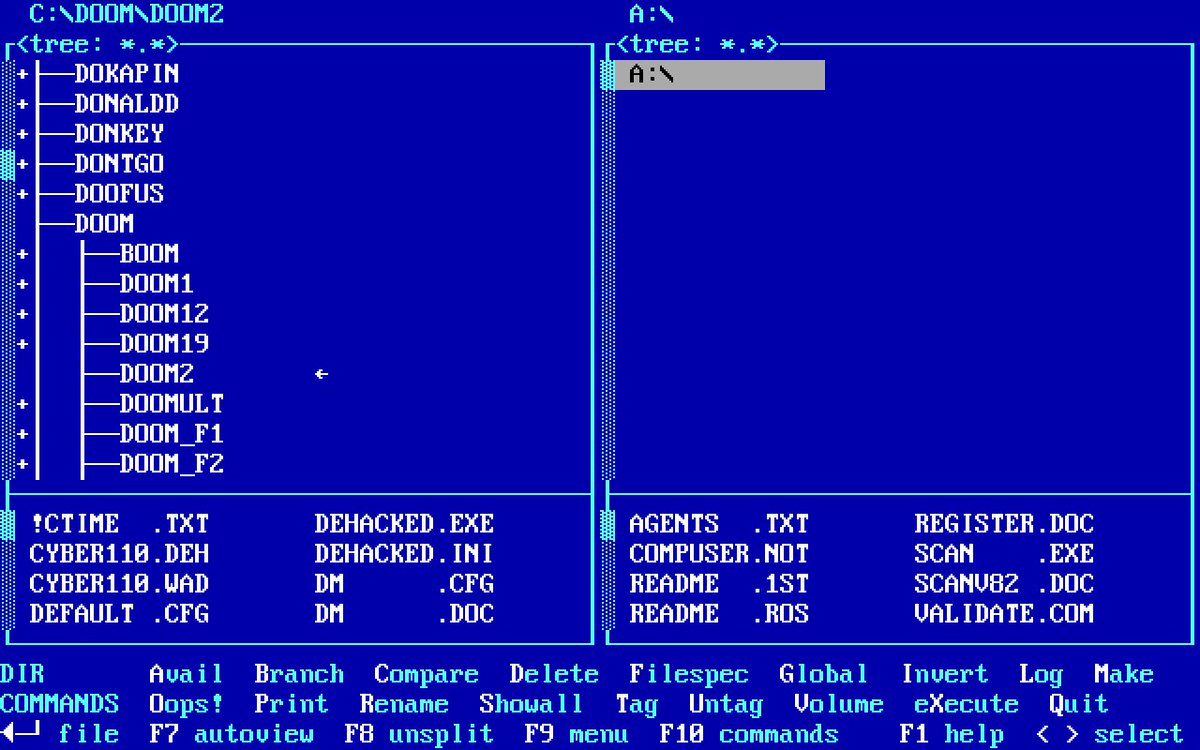 and an older version:  
|
|
|
|
|
#666 |
|
Registered User
Join Date: May 2001
Location: ?
Posts: 19,645
|
After running through a bunch of issues this weekend I have realized that the Gotek is pickier with which USB sticks you put in it than I originally thought, at least running Cortex firmware.
What's the community's consensus on which brands and models are best to use with Goteks? |
|
|
|
|
#667 | |
|
Registered User
Join Date: Aug 2012
Location: Melbourne, Australia
Posts: 888
|
Quote:
|
|
|
|
|
|
#668 |
|
Registered User
Join Date: May 2008
Location: Mason, Ohio / USA
Age: 48
Posts: 391
|
I've generally had good success with pretty much all Sandisk drives with cortex or HxC firmware.
|
|
|
|
|
#669 |
|
Registered User
Join Date: May 2001
Location: ?
Posts: 19,645
|
|
|
|
|
|
#670 | |
|
Registered User
Join Date: Sep 2008
Location: Paris / France
Posts: 656
|
FYI The new HxC File selector is now compatible with the Cortex Firmware since this one use the HxC Direct access protocol... The difference is the "config file" and a different ID code. Wasn't too hard to adapt... :
Quote:
|
|
|
|
|
|
#671 |
|
Registered User
Join Date: Sep 2009
Location: the world
Posts: 439
|
I think at this point the Cortex firmware can retire, there's absolutely no reason to use it anymore.
|
|
|
|
|
#672 |
|
Registered User
Join Date: Sep 2008
Location: Paris / France
Posts: 656
|
I can see that many still have it and lots of them will not upgrade to another firmware since they was directly sold programmed 'as it is' without easy way to upgrade it. So think that a new selector may be a good news for these cases.
|
|
|
|
|
#673 |
|
Super Member
Join Date: Sep 2014
Location: Wakefield
Age: 48
Posts: 1,334
|
It works well and I can actually see the full filenames and disk numbers now.
Nice job 
|
|
|
|
|
#674 |
|
Global Moderator
Join Date: May 2013
Location: Setúbal, Portugal
Posts: 609
|
It is. And I'm using for that very same reason. Cheers!
|
|
|
|
|
#675 |
|
Registered User
Join Date: Apr 2015
Location: Norway
Age: 47
Posts: 893
|
I am really happy I upgraded all 3 of my Goteks (going through the hassle of ordering that serial device to program them) to HXC firmware (2 of my 5 was bought with the HXC firmware pre-installed) looking at how much Jeff_HxC2001 has been supporting and improving it. I feel pretty safe that all my 5 Goteks has a firmware that is constantly being worked on and improved.
|
|
|
|
|
#676 |
|
Retired Quartex Sysop
Join Date: Sep 2001
Location: Roman Verulamium
Age: 58
Posts: 1,873
|
Hi, I wonder if some electronics savvy person can help me identify some cheap eBay items suitable for the sound mod. The kits sold are expensive for what they are plus postage on top... I need to do 2 mods at least so if I have more its not a problem.
I know there is a piezo buzzer, 1k resistor and a transistor but which? eBay links would be real handy - thanks ;-) |
|
|
|
|
#677 | |
|
Registered User
Join Date: Apr 2016
Location: Salisbury
Posts: 87
|
Quote:
|
|
|
|
|
|
#678 | |
|
Retired Quartex Sysop
Join Date: Sep 2001
Location: Roman Verulamium
Age: 58
Posts: 1,873
|
Quote:
 
|
|
|
|
|
|
#679 | |
|
Registered User
Join Date: Sep 2008
Location: Paris / France
Posts: 656
|
Quote:
These instructions are for the HxC Floppy Emulator firmware. The direct direct sound output was introduced by this firmware. Cortex actually need the step signal hack (wish i don't recommend at all). |
|
|
|
|
|
#680 |
|
Registered User
Join Date: Jul 2015
Location: usa
Posts: 243
|
Hi guys,
Got my gotek for cheap, like 9 bucks on a local store that sell ancient electronics (one of these places that recycle hardware from offices; love to spend hours searching between mountains of CRT and racks of old Windows machines ). I did flash it no problem with Flash floppy (0.92 I believe; the latest on their github page), and tried a 128 GB USB stick from Samsung, formatted as FAT32 with the config and boot file; but no matter what, the floppy does not work. When I turn on the 1200, I get the F-F on display; if I put the USB stick in it it goes to 000; but that's it. The bootloader never load when I boot the amiga; it goes directly into WB from the CF card adapter. If I disable the CF card; the amiga boot and then it say "no disk in DF0:"; so I never get to boot into the loader where you assign the adf files to each position. I tried to remove the config and bootloader file, and just put ADF; and that seems to work better; since when I cycle through the positions, I can see the number changing; although the amiga refuse to load anything, either if I boot with DH0: disabled or if I have WB loaded and try to cycle through the various ADF. I am sure that the ADF should show in WB at least, since they are DP4 and Octamed; so they should appear on the workbench. AS far as the connector, it seems to be connected as the original drive (red cable is on the opposite of power connector); I did put back the original Amiga drive and it works fine; so the cable is fine and there is power going to the connector as it should. The green light goes on, the red light flash briefly when I switch disks, but that's all that it does. I am not sure where the problem is at this point; the flashing went fine; the device seems to be recognized by the Amiga (otherwise when I disable everything but the DF0; it would show me the ROM animation to insert a disk, and not the CLI with the error message that there is no disk in DF0), and the ADF works fine on Windows via WinUAE; so either I should try with a smaller USB drive or I need to try with some sacrifice to the Commodore deity. |
|
|
| Currently Active Users Viewing This Thread: 1 (0 members and 1 guests) | |
| Thread Tools | |
 Similar Threads
Similar Threads
|
||||
| Thread | Thread Starter | Forum | Replies | Last Post |
| Love Emulators? - Dgen & Hatari emulators | Paul | News | 18 | 14 January 2023 20:56 |
| Cd32 from analogic computers not working properly | fondpondforever | Amiga scene | 11 | 22 August 2013 14:24 |
| A1200 floppy not working | mtb | support.Hardware | 5 | 22 November 2010 09:05 |
| floppy df0 working / not working | Dave_wb | support.Hardware | 3 | 07 January 2009 09:11 |
| Guinness Book entry with 274 working Computers/Consoles | Retro-Nerd | Retrogaming General Discussion | 4 | 25 August 2007 19:56 |
|
|