
 |
|
|
#1 |
|
Registered User
|
miamadx
hi all trying still to get my 1200 on the net.
iv got a1200 3.1 roms 030 with 32mb ram 3com lan pcmcia sky netgear router running:- os 3.9 mui 3.8 miamadx ibrowse the setting on miami seem to work i go in to the router setting and can see the amiga on the ip list (192.168.0.2) when i go to ibrowse and type in www.google.co.uk it hangs and the comes up with timed out any one help thanks james |
|
|
|
|
#2 |
|
Junior Member
Join Date: Sep 2001
Location: No(R)Way
Age: 41
Posts: 3,185
|
You can try: Set static IP adress, and ping it from other machines
just to see if the communication is going.. |
|
|
|
|
#3 |
|
Registered User
|
i pinged it from the router
PING 192.168.0.2 (192.168.0.2): 56 data bytes 64 bytes from 192.168.0.2: icmp_seq=0 ttl=255 time=10.0 ms 64 bytes from 192.168.0.2: icmp_seq=1 ttl=255 time=0.0 ms 64 bytes from 192.168.0.2: icmp_seq=2 ttl=255 time=0.0 ms 64 bytes from 192.168.0.2: icmp_seq=3 ttl=255 time=0.0 ms --- 192.168.0.2 ping statistics --- 4 packets transmitted, 4 packets received, 0% packet loss round-trip min/avg/max = 0.0/2.5/10.0 ms and that what it came up with |
|
|
|
|
#4 |
|
Registered User
|
is there any settings in ibrowse to tell it that miami is running??
|
|
|
|
|
#5 |
|
Posts: n/a
|
Try adding your ISP DNS servers IP address(es) into MiamiDX, if you haven't already done so.
I had a similiar problem as you. I just setup MiamiDx to DHCP, via a router to cable modem, works fine. Maybe check MiamiDx in set to Intenet not LAN. |
|
|
#6 |
|
Registered User
|
hi all
@skippy you was right it was set to lan not internet i missed it because i wasnt looking for it thanks this is the first post off my amiga thanks for your help james |
|
|
|
|
#7 |
|
Posts: n/a
|
@jimbob005
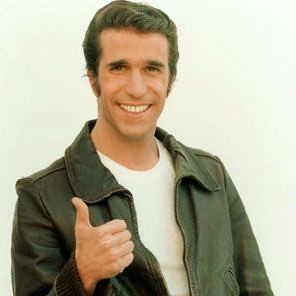 Your welcome! |
| Currently Active Users Viewing This Thread: 1 (0 members and 1 guests) | |
| Thread Tools | |
|
|