
 |
|
|
#21 |
|
Code Fiddler
Join Date: Apr 2016
Location: UK
Age: 48
Posts: 81
|
Okay, so the second version of the PAL pack is now up on the FTP (305mb - TinyLauncher-Screenshots-v0.2.7z). I have chosen the Sierra Lite dithering algorithm in preference to Floyd-Steinberg or others as I believe the results are very similar or better in some cases, not to mention it's quicker. The dithering has unsurprisingly increased the overall size a little, but yes should be fine on a 4GB CF card. Have a look and see what you think.

|
|
|
|
|
#22 |
|
Missile Command Champion
Join Date: Aug 2005
Location: Germany
Age: 52
Posts: 12,438
|
Will do. Many thanks for your work on it so far.

Last edited by Retro-Nerd; 13 February 2017 at 20:56. |
|
|
|
|
#23 |
|
Custom User Title
Join Date: Jan 2008
Location: UK
Posts: 331
|
Haven't had a chance to try this launcher yet but with the screenshots pack it could be a winner. Just a couple of questions if someone could let me know (not at home at the moment).
Are all the screens from Frode's project ? If so, I'd imagine there are a lot missing as not all WHDLoad slave versions are on the openretro site ? The HDF where the screens will be placed will have to be formatted in PFS3 ? A few of the slaves already have too long filenames plus you have to add the extra screenshot info to the end of the filename. Will this lead to the games not being detected otherwise ? |
|
|
|
|
#24 |
|
Code Fiddler
Join Date: Apr 2016
Location: UK
Age: 48
Posts: 81
|
Indeed, all boxart and screenshots are from Frode's openretro database, so there will be some missing. However it'll be fairly straightforward to perhaps release update packs as more become available.
The longest filename is 34 characters (4DSportsDriving&MstrTrcks_SCR0.iff). The default path is 'S/Tinylauncher/Covers', so the combined max length is 56 characters. |
|
|
|
|
#25 |
|
Missile Command Champion
Join Date: Aug 2005
Location: Germany
Age: 52
Posts: 12,438
|
Haven't test it yet on my real Amiga but i think the Amiga ingame shots looks good.
But for the covers: I think the source material is a bit too bright/constrastful thus the dithering doesn't look too good. Gibs also got covers from another source. Here's a comparison with the Turrican 2 cover. What do you think? StatMat  Gibs 
|
|
|
|
|
#26 |
|
Custom User Title
Join Date: Jan 2008
Location: UK
Posts: 331
|
Is there any way to find out what dithering method Gibbs used because that Turrican box looks a lot better, is it the same number of colours ? I think Frode's images have been cleaned up a little (no site logo's, straightened etc.), so they would be best to use as the source, or not ?
|
|
|
|
|
#27 |
|
Code Fiddler
Join Date: Apr 2016
Location: UK
Age: 48
Posts: 81
|
I would agree that the source image Gib used for that one does seem better to begin with. Another factor to bear in mind is that the palettes in my images have been converted to match the OCS 4096 colour palette as closely as possible, so hopefully that should allow more faithful colour reproduction. I'm not sure if he took this extra step. Did Gibs mention which dithering algorithm he used?
To be honest I do not believe that my chosen dithering or quantization algorithms are the issue here (Sierra Lite and Wu v2 for those interested in such things). And whilst some images already produced will look better, others won't. Reducing colours from true colour to 16 colour palettes doesn't always produce pleasing results and often people result to tweaking by hand to get the best results. Not really an option for such a large image set. But hey, we can try different algos if there's interest. 
Last edited by StatMat; 13 February 2017 at 21:54. |
|
|
|
|
#28 | |
|
Missile Command Champion
Join Date: Aug 2005
Location: Germany
Age: 52
Posts: 12,438
|
Probably a better source, but they have to be darker/dimmed before the dithering is applied. Or is it caused due to the OCS 4096 color palette matching you tried to achive? This Battle Squadron cover looks awful, compared to Gibs.
Gibs: 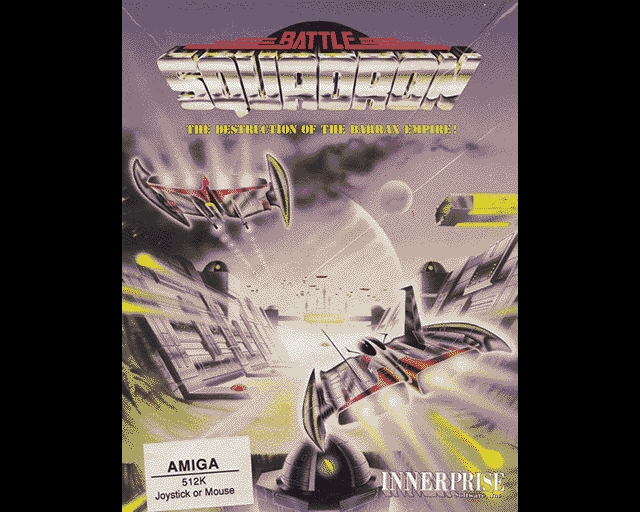 StatMat 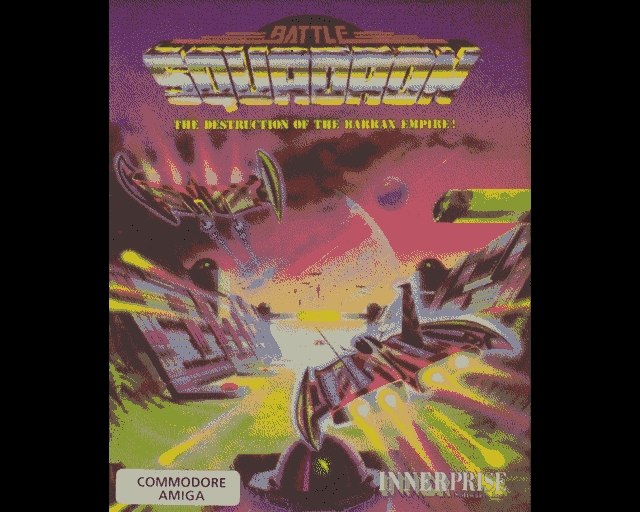 Quote:
|
|
|
|
|
|
#29 |
|
Code Fiddler
Join Date: Apr 2016
Location: UK
Age: 48
Posts: 81
|
Indeed, if you look at the source image it's blurry to begin with:
https://openretro.org/image/b2a67258...04?s=512&f=jpg So yes, maybe we can work on the source material. 
|
|
|
|
|
#30 |
|
Missile Command Champion
Join Date: Aug 2005
Location: Germany
Age: 52
Posts: 12,438
|
Ok, you are right. Battle Squadron is too blurry. btw: Gibs sent me a converted set with nearly 1900 covers which mostly looks good. But they have normal names. I'm too lazy to rename 1900 files manually. Can we do this with a script somehow to match the slave names?
 https://drive.google.com/file/d/0Bwv...xoaVpabkE/view |
|
|
|
|
#31 |
|
Code Fiddler
Join Date: Apr 2016
Location: UK
Age: 48
Posts: 81
|
Cool thanks for the info. The OCS palette conversion may make colours a little different (hardly surprising when there's 16 shades per primary colour instead of 256!
 ). But it wouldn't affect overall quality such the extra noise (which hey that is what dithering does!). ). But it wouldn't affect overall quality such the extra noise (which hey that is what dithering does!).I think to make it a fairer comparison, maybe I could grab a few of the source images Gibs used, perhaps for Turrican II and Battle Squadron for example. They don't seem to have come from Exotica by the looks of things. Then I can convert using my method and we can compare. I'm definitely up for finding improvements where we can. 
|
|
|
|
|
#32 |
|
Missile Command Champion
Join Date: Aug 2005
Location: Germany
Age: 52
Posts: 12,438
|
|
|
|
|
|
#33 |
|
Registered User
Join Date: Mar 2016
Location: Yes
Posts: 14
|
I've never tried this launcher before so I'm basing what I say on the video at
[ Show youtube player ]
Is it possible to show a tiny screenshot (or multiple, stacked vertically on top of each other) in the corner of the screen as I scroll down, and then when I pause for a few seconds, it begins the slideshow? I like to scroll through games and look at screenshots before I launch something. It depends on my mood. Having to wait every single time seems silly.It'd be best to scale and display a thumbnail version and if I want to see the hi-res version, I'll wait for the full screen display. |
|
|
|
|
#34 |
|
Missile Command Champion
Join Date: Aug 2005
Location: Germany
Age: 52
Posts: 12,438
|
Tiny scaled images on a real Amiga looks awful due to the intended resolution for the game browser here. You don't want them as preview pics. It's a smart idea to start a slideshow in the native game resolution. Check X-Bench, a similar launcher, the preview pics looks awful.
http://eab.abime.net/showpost.php?p=...&postcount=375 |
|
|
|
|
#35 |
|
Registered User
Join Date: Mar 2016
Location: Yes
Posts: 14
|
Yeah, I know it wouldn't look great. Actual thumbnails would look significantly better.
I'd still love to see them, even if it's an option I can configure to turn on and off :P |
|
|
|
|
#36 |
|
Banned
Join Date: Nov 2007
Location: Trondheim, Norway
Posts: 1,893
|
So I tried tinylauncher, and this is an odd piece of software.
First of all, it is not particularly tiny, IMHO. It ships in a zip file, clearly originating from a mac, since it also comes with a ._MacOS type resource directory. When I try to tell it to scan my for games, I give it the volume where I store my games, but it tells me I have to supply a drive letter followed by the directory in which I have games.... I have no idea what a drive letter is, but I presume it is a windows thing, like A:\ C:\ etc? WTF? |
|
|
|
|
#37 |
|
Missile Command Champion
Join Date: Aug 2005
Location: Germany
Age: 52
Posts: 12,438
|
Drive letter = your Amiga partition, e.g. DH1:Games
|
|
|
|
|
#38 |
|
Registered User
Join Date: Jan 2008
Location: Tours/France
Age: 52
Posts: 1,233
|
 Just try it for first time yesterday and it's very easy to use , now i'd like to start directly with it when i start my Amiga.I put in the Startup Sequence : dh0:TinyLauncher.exe but i see a little (less than 1 second) of the workbench...perhaps i didn't put the right comand? Could you give me a light ? Just try it for first time yesterday and it's very easy to use , now i'd like to start directly with it when i start my Amiga.I put in the Startup Sequence : dh0:TinyLauncher.exe but i see a little (less than 1 second) of the workbench...perhaps i didn't put the right comand? Could you give me a light ?edit: i had too a little problem with a slave , Kick off 2 return to europe , the install creates some disks for saving etc , when i launched it i had a black screen and it destroyed my TinyLauncher install , so do we have to make the whdload slave running before putting it in TinyLauncher ? |
|
|
|
|
#39 |
|
Missile Command Champion
Join Date: Aug 2005
Location: Germany
Age: 52
Posts: 12,438
|
For s-s load: Check this thread. This should help.
http://eab.abime.net/showthread.php?t=65981 Just tried Kick Off 2 Return to Europe. I got a black screen at the first start in TL too. But after starting it first via WB icon it runs fine in TL as it seems. |
|
|
|
|
#40 |
|
Banned
Join Date: Nov 2007
Location: Trondheim, Norway
Posts: 1,893
|
|
|
|
| Currently Active Users Viewing This Thread: 1 (0 members and 1 guests) | |
| Thread Tools | |
 Similar Threads
Similar Threads
|
||||
| Thread | Thread Starter | Forum | Replies | Last Post |
| Tinylauncher 3 Tooltype Support? | rsn8887 | Amiga scene | 8 | 05 January 2017 00:58 |
| Tinylauncher use multiple directories | rsn8887 | Amiga scene | 1 | 27 December 2016 00:10 |
| TinyLauncher I/O ERROR [HELP] | Immortal | support.Apps | 8 | 04 October 2014 14:18 |
| Tinylauncher first in Startup with 4gig+HD | Ebster | support.Apps | 0 | 29 September 2014 17:42 |
| TinyLauncher Poll | gibs | Amiga scene | 5 | 27 August 2012 02:09 |
|
|