
 |
|
|
#1 |
|
Registered User
Join Date: Jan 2010
Location: UK
Posts: 228
|
Final Fight AGA?
I got the Level one up and running scrolling the screen.
I got some Final Fight sprites to put on the screen which is next Step.... The background of Final Fight is Snes version and I have reduce the colours down to 256 colours palette(I dont know if I did the right thing) using Pro motion 6 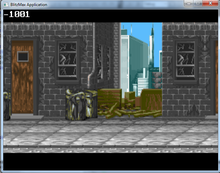 Please let me know if I got the colours palette wrong |
|
|
|
|
#2 |
|
Zone Friend
Join Date: Jun 2006
Location: Gargore
Age: 43
Posts: 17,789
|
Is it possible to turn off blur?
|
|
|
|
|
#3 |
|
Registered User
Join Date: Jan 2010
Location: UK
Posts: 228
|
there is no blur in it....all I did was get all the level one background together and I try reduce colours into 256 AGA Colours....I will show you what I mean...
when come to reduce the colours and this is what I do 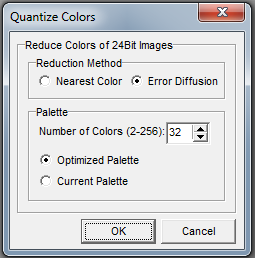
|
|
|
|
|
#4 |
|
AMOS Extensions Developer
Join Date: Jun 2007
Location: near Cambridge, UK
Age: 44
Posts: 1,924
|
There is some blur in the top of the display window, but the FF graphics look fine to me
 Regards, Lonewolf10 Last edited by Lonewolf10; 22 April 2011 at 02:41. Reason: Put SOR (Streets Of Rage) instead of FF, lol. |
|
|
|
|
#5 |
|
Join Date: Jul 2008
Location: Sweden
Posts: 2,269
|
There is actually a faint blur on all the game graphics, but it looks like regular bilinear sampling from up-scaling it, probably done by BlitzMax. The transparency and blurring of the graphics behind the window frame is a feature in Windows Vista and 7.
|
|
|
|
|
#6 |
|
AMOS Extensions Developer
Join Date: Jun 2007
Location: near Cambridge, UK
Age: 44
Posts: 1,924
|
|
|
|
|
|
#7 |
|
Registered User
Join Date: Jan 2010
Location: UK
Posts: 228
|
It going be hard of getting all the Final Fight Sprites for it...
The only problem I think of are Collisions and also when you hit the enemys then they fall down on the floor in like 45 degree going for example | - Enemy is standing / - Enemy leaning back due player hit the enemy _ - the enemy is on the floor |
|
|
|
|
#8 |
|
Registered User
Join Date: Jan 2011
Location: France
Age: 52
Posts: 507
|
|
|
|
|
|
#9 |
|
Registered User
Join Date: Jan 2010
Location: UK
Posts: 228
|
I was showing the picture of the example.......The Final Fight background is SNES Version and I put 256 Colours of optimized palette as i hope i did the right thing.....eh
 Not sure about Nearest color or Error Diffusion unless u know about them 
|
|
|
|
|
#10 | |
|
Registered User
Join Date: Jan 2011
Location: France
Age: 52
Posts: 507
|
Quote:
With error diffusion it does the same but keeps the "error" (the diff between the closest color it found, and the real color it should have been) and "adds" it to the adjacent pixels. I started a thread about this with a fiew pictures illustrating it, if interested: There |
|
|
|
|
|
#11 | |
|
Registered User
Join Date: Jan 2010
Location: UK
Posts: 228
|
Quote:
So what I have done for Final Fight background was reduce the colors to 256 which I click on error diffusion number of colors 256 optimized palette I am trying to get AGA Palette of the Amiga Please correct me if I am doing wrong..... 
|
|
|
|
|
|
#12 |
|
Registered User
Join Date: Jan 2011
Location: France
Age: 52
Posts: 507
|
If this program includes all the sprite datas as well as the background graphics to compute the colors, then probably yes. Sprites have their own colors, but i doubt that you can handle the objects + chars on the screen only with real sprites. You will probably need bitmap objects, so they need to be included to compute your palette. But i'm not a master in the domain either, so someone else might have a better idea

|
|
|
|
|
#13 |
|
Registered User
Join Date: Jan 2010
Location: UK
Posts: 228
|
Thanks Lord Riton....
At the moment...I am working Final fight Sprites frames for Hagger, Cody and guy which take time to do.... I am sure Amiga AGA (with 2MB Ram) of those Final Fight sprites would be close the arcade Final fight sprites I dont know how many Enemys Final fight Sprites on screen at once that Amiga AGA could do.... say 5 Enemys sprites at screen at once? |
|
|
|
|
#14 |
|
Registered User
Join Date: Jan 2011
Location: France
Age: 52
Posts: 507
|
Just played final fight on my xbox 360 to check, in the 2nd level, in the metro, there were 9 oponnents at the same time on my screen at one moment ! + myself = 10 sprites, add one to that if you want to make the 2 player option available
 And for your question, i really don't know, depends of the size of your sprites. If you want to use real hardware sprites you can have 8 only at the same time, more if you use copper tricks, but this is hard to do in such a game where all the sprites can be at the same place on moments. |
|
|
|
|
#15 | |
|
Unregistered User
Join Date: Nov 2005
Location: Tasmania
Age: 42
Posts: 893
|
Quote:
However, on the Amiga it is possible to use the copper to change the palette mid-display. So each horizontal section can have its own palette. This means you could end up with MORE colours in your backdrop if you were to chop the background into sections (for example) 32 pixels in height, even though you'd be using a much smaller palette. Oh, and one question. Why the SNES version and not the original arcade version? Last edited by Anakirob; 25 April 2011 at 16:02. Reason: grammar. |
|
|
|
|
|
#16 |
|
Registered User
Join Date: Jan 2011
Location: France
Age: 52
Posts: 507
|
You could also just take a lot of screen shots of the arcade game with a max of sprites on the screen, and then compute your colors with all the screenshots you made. That's probably not a 100% accurate method, but it might work well enough in the end

|
|
|
| Currently Active Users Viewing This Thread: 1 (0 members and 1 guests) | |
| Thread Tools | |
 Similar Threads
Similar Threads
|
||||
| Thread | Thread Starter | Forum | Replies | Last Post |
| Beats of Fire | leathered | Amiga scene | 592 | 16 March 2019 21:13 |
| New game vs Final Fight | leathered | Amiga scene | 8 | 28 April 2013 20:39 |
| Ripping - Final Fight | BippyM | project.Sprites | 2 | 06 April 2005 19:53 |
| Final Fight | Dastardly | support.Games | 3 | 01 June 2003 23:16 |
|
|