
 |
|
|
#101 | ||||||
|
Glastonbridge Software
Join Date: Jan 2012
Location: Edinburgh/Scotland
Posts: 2,243
|
Quote:
Quote:
Quote:
Quote:
Quote:
Quote:
Last edited by Mrs Beanbag; 30 November 2015 at 22:16. |
||||||
|
|
|
|
#102 | ||
|
2 contact me: email only!
Join Date: May 2001
Location: Auckland / New Zealand
Posts: 3,182
|
Quote:
Since you've been talking about Chuck Rock, most of those are 32, 48 or even 64 pixels wide. There's a few 16 pixel wide bobs, but most are larger. The enemies such as the bird follow a smooth sine wave when lifting Chuck up over the gap. The large dinosaur you move on also moves around smoothly. The coconuts that get thrown from the tree take up the full 16x16 pixels and can move to any pixel (sine waves again, plus bouncing). There's many more examples through the game. Maybe Mr Beanbag is an overly simplified game engine compared to Chuck Rock and you're thinking about that specific case of horizontal/vertical only movement in only 2 or 4 pixel chunks but not considering a more general game? One game I'm working on has the main character moving 3 pixels per frame for example. Quote:
Maybe in your simple restricted-to-up-down-left-right game it's worth it, I don't know. For a general game it sounds like the 6.25% of the time on average the bob would be exactly on a word boundary isn't worth the complexity added with the code. |
||
|
|
|
|
#103 | ||||||
|
Glastonbridge Software
Join Date: Jan 2012
Location: Edinburgh/Scotland
Posts: 2,243
|
Quote:
Quote:
Here is 48x48 elephant and 64x32 tiger: 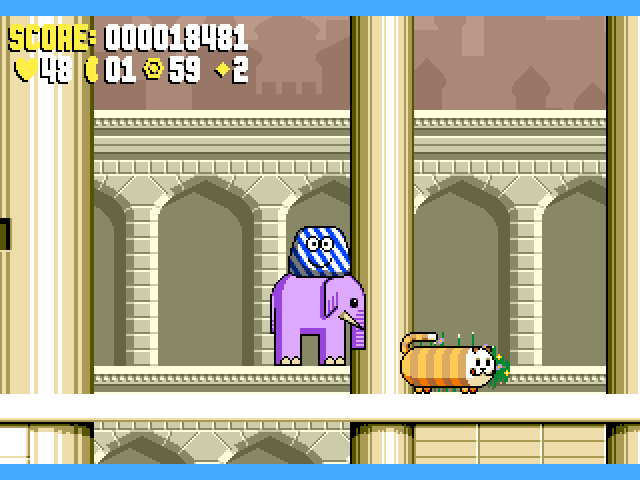 Quote:
Quote:
Quote:
Quote:
Last edited by Mrs Beanbag; 01 December 2015 at 00:32. |
||||||
|
|
|
|
#104 | |||
|
2 contact me: email only!
Join Date: May 2001
Location: Auckland / New Zealand
Posts: 3,182
|
Quote:
Quote:
Anyway, I originally wrote my code thinking that method you speak of might work (saving a word rarely) and ditched it as it made the general blitting routine much more of a mess and so I ditched it. Quote:
|
|||
|
|
|
|
#105 |
|
Moon 1969 = amiga 1985
Join Date: Apr 2007
Location: belgium
Age: 48
Posts: 3,913
|
REally interesting...
Guys you should make a new team fo amiga coders !!! You should make a kickstarter to finish blaze or to make a new amiga game !!! |
|
|
|
|
#106 |
|
Registered User
Join Date: May 2003
Location: mercury
Posts: 577
|
|
|
|
|
|
#107 | |||||
|
Glastonbridge Software
Join Date: Jan 2012
Location: Edinburgh/Scotland
Posts: 2,243
|
Quote:
Quote:
Quote:
Quote:
Quote:
EDIT: just been looking at my source code, i haven't touched it for over a decade and i can see immediately that i could do some fairly trivial optimisations (the benefits of hanging out here), but after that and stripping out the code that handles the clipping at the edge of the screen, calculation of BltAFWM/BltALWM looks like this: Code:
moveq.l #-1,D4
and.w #$F,D1 ; low 4 bits of X-coordinate
beq.s aligned
addq.w #2,D2 ; blit width
subq.w #2,D3 ; A/B modulo
clr.w D4
aligned
[lsl.w D1,D4] ; BltAFWM : BltALWM
EDIT3: worked it out, the last line only happens during clipping (forgot how the masks worked! it's been too long) Last edited by Mrs Beanbag; 01 December 2015 at 21:13. |
|||||
|
|
|
|
#108 |
|
amigaboing.net Blog
Join Date: Feb 2021
Location: UK
Posts: 98
|
Sadly I cannot get this to work, I always get bad graphical glitches all the time, regardless of how I try to load it in, I have tried normally, under WHD Generic 1.3 and WHD Generic 3.1 and even tried ToggleAGA E/A and other tricks to try and get Blaze working, But alas, as of yet, no go
Could someone make a WHDLoad of this perhaps? Mrs Beanbag (I assume this is your game since you mention "my source code" above so please can I ask/have your permission to feature this on my Games Collection? Many Thanks |
|
|
| Currently Active Users Viewing This Thread: 1 (0 members and 1 guests) | |
| Thread Tools | |
 Similar Threads
Similar Threads
|
||||
| Thread | Thread Starter | Forum | Replies | Last Post |
| Game unreleased-Nuxelia- | vitux | project.aGTW | 96 | 14 January 2024 14:40 |
| Unreleased Amiga Game?? | hansel75 | Amiga scene | 3 | 05 February 2014 15:01 |
| unreleased game Antheus | Tony Landais | HOL suggestions and feedback | 5 | 20 May 2013 09:36 |
| Convert my unreleased game to WHDLoad? | jimmy2x2x | Games images which need to be WHDified | 52 | 16 April 2011 22:20 |
| Once again, an unreleased game is found! | dlfrsilver | project.aGTW | 82 | 19 October 2008 23:22 |
|
|