
 |
|
|
#1 |
|
Registered User
Join Date: Aug 2011
Location: Omnicorp
Age: 45
Posts: 5,812
|
Adding Boxart to WINUAE Configs
Hi Toni,
I had a thought and was wondering wether this is possible or worth your time.. I have mocked up a screenshot below, basically a boxcover to be shown when selecting through Configs 
|
|
|
|
|
#2 |
|
68k RULEZ
Join Date: Jul 2010
Location: Germany
Posts: 199
|
For every Game a single Install wtf ?
|
|
|
|
|
#3 | |
|
Registered User
Join Date: Jul 2008
Location: Netherlands
Posts: 485
|
Quote:
If you want something pretty that shows boxart (and much more), take a look at Launchbox See an introduction video here: [ Show youtube player ] |
|
|
|
|
|
#4 |
|
Banned
Join Date: Aug 2005
Location: London / Sydney
Age: 47
Posts: 20,420
|
It's funny you should bring this up ransom1122.
See my post here ...been thinking about requesting something similar for a long time now  I don't care about box art though. For me, my request would have been for a title & screenshot area (like your mockup, title in above half / screenshot below). Thing is, Gamebase Amiga already does this, plus much more... but I don't use Gamebase. Also, how would Toni implement this? My thoughts were: ... You have a game in it's own directory (like I do already). ... Title screen could be "1.png" and sitting in this directory. ... Screenshot could be "2.png" and sitting in this directory. ... WinUAE would need to read the config file when highlighted, look at the individual folder path within, then detect the above so they are displayed. I imagine this will obviously slowdown WinUAE though... Anyway, can't ever see Toni wanting to do this... It's not really Amiga emulation related and probably "too boring" 
Last edited by DamienD; 15 October 2017 at 20:43. |
|
|
|
|
#5 |
|
Registered User
Join Date: Aug 2011
Location: Omnicorp
Age: 45
Posts: 5,812
|
I'm aware of other front-ends. But is it possible to have added extras folder paths. 1 being boxart other being screenshots. And winuae to detect corresponding images to each game?
|
|
|
|
|
#6 | |
|
Banned
Join Date: Aug 2005
Location: London / Sydney
Age: 47
Posts: 20,420
|
Quote:
...I'd imagine you would have to have your game folder names the same as the image names. |
|
|
|
|
|
#7 |
|
WinUAE developer
Join Date: Aug 2001
Location: Hämeenlinna/Finland
Age: 49
Posts: 26,502
|
Frontend feature but technically it is simple so it is not "instant no" feature. But someone else need to find proper design first. (Design that is already used somewhere else and is considered good!)
|
|
|
|
|
#8 |
|
Registered User
Join Date: Aug 2011
Location: Omnicorp
Age: 45
Posts: 5,812
|
Anything similae to FS-UAE boxcover & screenahot layout would look nice.
|
|
|
|
|
#9 |
|
Banned
Join Date: Aug 2005
Location: London / Sydney
Age: 47
Posts: 20,420
|
I'm currently away in the Dominican Republic sunning it up
 I can give a few examples of the way other emulators / front-ends look / handle this but not until I'm back in London (just 2 more weeks) 
|
|
|
|
|
#10 |
|
Registered User
Join Date: Dec 2013
Location: GR
Age: 46
Posts: 1,416
|
That would be useless, this is computer configuration interface, not some game frontend like mame. Maybe then also choose an expansion card and pop a picture of the card lol
 This is the proper way to do it: 
|
|
|
|
|
#11 |
|
Registered User
Join Date: Aug 2011
Location: Omnicorp
Age: 45
Posts: 5,812
|
FS-UAE Arcade is good. But that is a different interface.. Just somehow implementing any form of artwork into winuae.
|
|
|
|
|
#12 |
|
Registered User
Join Date: Dec 2013
Location: GR
Age: 46
Posts: 1,416
|
I bet you were inspired by this. But that interface is much more minimalistic
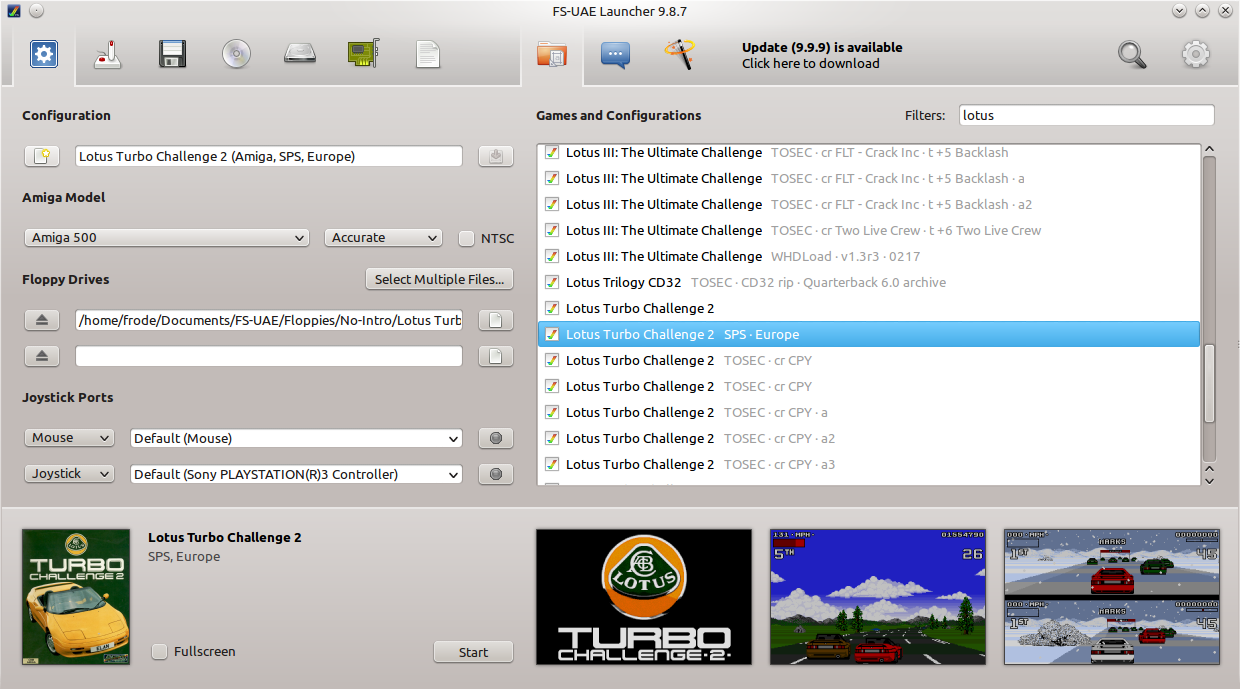
|
|
|
|
|
#13 |
|
WinUAE developer
Join Date: Aug 2001
Location: Hämeenlinna/Finland
Age: 49
Posts: 26,502
|
You do know that I am not going to change the base GUI. It will be a separate window.
I just didn't mean layout, file structure must be also logical that fits with current config file structure. Direct copies from some other program are always wrong! |
|
|
|
|
#14 | |
|
Banned
Join Date: Aug 2005
Location: London / Sydney
Age: 47
Posts: 20,420
|
Quote:
 Keep it simple... just add an extra "snapped" on window to the right of the current GUI which could contain say 2 panels: Panel #1: - Is divided into 2 equal parts. - Top part is for "title" image. - Bottom part is for "screenshot" image. Panel #2: - Is for "boxart" (I'm assuming most if not all boxart is vertical?). Would be cool if you could select whether to include any of the three (title / screenshot / boxart) and the panel / image is then not displayed. For me I would remove the 2nd "boxart" panel 
Last edited by DamienD; 15 October 2017 at 22:48. |
|
|
|
|
|
#15 |
|
Registered User
Join Date: Aug 2011
Location: Omnicorp
Age: 45
Posts: 5,812
|
No i didnt know about the layout change.. in terms of file structure.. couldn't each image just be named the same as the config file itself. Example.. Lethal Weapon.jpg
|
|
|
|
|
#16 |
|
Banned
Join Date: Aug 2005
Location: London / Sydney
Age: 47
Posts: 20,420
|
So how do you differentiate betwen title, screenshot or boxart given what you've said above?
...from what I've suggest in post #4, this will work for titles / screenshots and boxart. You don't need to name the files "1", "2" and "3" though; they could be 'title'", ''sshot" and "boxart". Also, everything is contained within your individual game directories; no need for any additional folders elsewhere. Anyway, Toni has said it's a possibility (which I'm very surprised at, hence why I never asked). Let's leave it to him to work out the file structure part, we all just need to provide different suggestions for layout 
Last edited by DamienD; 16 October 2017 at 00:08. |
|
|
|
|
#17 | |
|
Registered User
Join Date: Aug 2011
Location: Omnicorp
Age: 45
Posts: 5,812
|
Quote:
Config_name002.jpg Title Config_name003.jpg Screenshot 1 Config_name004.jpg Screenshot 2 And so on. Last edited by ransom1122; 16 October 2017 at 04:30. |
|
|
|
|
|
#18 |
|
WinUAE developer
Join Date: Aug 2001
Location: Hämeenlinna/Finland
Age: 49
Posts: 26,502
|
I didn't instantly reject it because this is very trivial, no complex code needed. (Open window, show image, press some key or button = next image)
a) Image file must be in same path (at least the drive part) as some other file (config file, disk image path etc that winuae needs to load anyway to run emulation) so that there is no image paths that points to non-existing network filesystem (which would cause delays). b) Image files must be not be in same location as config files. (too messy) c) Directory scanning for images is also not good idea, directory may have hundreds of even thousands of files. Again it would cause delays. |
|
|
|
|
#19 |
|
Registered User
Join Date: Aug 2006
Location: Scunthorpe/United Kingdom
Posts: 1,976
|
Nobody, am I right in thinking that this is FS-UAE? If so, could you elaborate on what disk images are needed? I have a full set of WHDLoad from the ftp archive which I can use, but they're in folders and not hard disk images - and I've no clue as to where FS-UAE Arcade gets its ADF images from...
I'd like to make a complete set as a second menu item in Amilator. |
|
|
|
|
#20 |
|
Registered User
Join Date: Dec 2013
Location: GR
Age: 46
Posts: 1,416
|
Should be FS-UAE-arcade now. I don't use it but:
http://www.vintageisthenewold.com/fs-uae-game-center/ http://openretro.org/fs-uae-launcher [ Show youtube player ] |
|
|
| Currently Active Users Viewing This Thread: 1 (0 members and 1 guests) | |
| Thread Tools | |
 Similar Threads
Similar Threads
|
||||
| Thread | Thread Starter | Forum | Replies | Last Post |
| Problem with winUAE Configs - GameBase Amiga | Critic | support.WinUAE | 0 | 13 November 2013 07:17 |
| a list of configs for speeding up winuae load | turrican3 | request.UAE Wishlist | 9 | 27 May 2008 22:46 |
| winuae configs change within the game | sareks | support.Games | 1 | 08 September 2005 00:27 |
| Cloanto Vs Winuae CDTV configs | stainy | support.WinUAE | 0 | 04 July 2004 23:02 |
| WinUAE configs... | PixelsAtDawn | support.WinUAE | 2 | 16 May 2002 10:36 |
|
|