
 |
|
|
#1 |
|
Registered User
Join Date: Sep 2004
Location: Tacoma, WA USA
Age: 52
Posts: 1,915
|
Fusion Forty Plug'N Go ROMs!
I am seeking the latest Plug'N Go ROMs for the A2000 Fusion Forty
accelerator card. If anyone has a set or better yet has the image files they can send that would be great. I have a EPROM programmer so I can burn them. If you don't know, the latest ROM allows the Fusion Forty to work 100% with Kickstart 3.1 ROMs. When I get them I will be offering them to anyone that also needs them! Thanks! -edit- I have tracked them down! If anyone wants a set let me know! Last edited by TjLaZer; 21 March 2006 at 06:15. |
|
|
|
|
#2 |
|
Registered User
Join Date: Dec 2009
Location: Toronto, Canada
Posts: 63
|
Fusion 40 latest Roms?
howdy you mentioned in a post way back when on this board you were looking for the latest rom's files for Fusion 40. I was wondering if I might ask a few of questions...
1) an update to that post indicates you found them... do you have the files availale? 2) I have a fusion 40 that will not work in my Amiga 2000 system. with the switch on the fusion 40 set to off, the Amiga 2000 boots up like a regular 2000. With the fusion 40 switch on, machine does not boot up, and does not appear to do anything... holding the right mouse button does not bring up a menue... 3) if the board is in by pass mode ( switch off ) should it still show up in sysinfo even though it's in bypass mode... mine does not... so wondering ... any help would be very much appreciated... TJLaser - TV show from Robocop  love that movie love that movie
|
|
|
|
|
#3 |
|
Registered User
Join Date: Feb 2012
Location: #DrainTheSwamp
Posts: 4,545
|
version 3.4 of the rom-set you may find at the Amiga Expansion Card ROM Archive.
not sure if they are the one TJlaZer got. |
|
|
|
|
#4 |
|
Registered User
Join Date: Dec 2009
Location: Toronto, Canada
Posts: 63
|
Thank you for the link... very helpful...
i only have 2 27c256 eproms.. i guess I could back up the original roms, and then erase them and re-program them... that might be the fastest 
|
|
|
|
|
#5 | |
|
Registered User
Join Date: Oct 2012
Location: Germany
Posts: 585
|
Quote:
I have to contact Martin Lundtblad again for detection routines; he wrote the Roms and all the tools for the FF. |
|
|
|
|
|
#6 |
|
Registered User
Join Date: Dec 2009
Location: Toronto, Canada
Posts: 63
|
Well I burned 3.4 roms to the 27c256 chips and when I reboot with the card enabled, it does get to the workbench. However it appears as though the card is still not working...
If I reboot the Amiga, and hold down the right mouse button, I do not get the options menu for the card... and if I hold both mouse buttons down when rebooting, it does not show up in the diagnostics screen. |
|
|
|
|
#7 |
|
Registered User
Join Date: Feb 2012
Location: #DrainTheSwamp
Posts: 4,545
|
on a1k board someone got problems burning the guru rom - someone else suggest he had to burn the romfile 2 times in the eeprom - depending on the size of the eeprom. just concatinating the romfile - so the size is double of original rom and then burn.
i cannot recall the whole story, but it was somerhing like i said  edit: i found the german a1k thread - it's about a gvpscsi4 rom. user "Matze" talks about "doubled" and "padded" - google translator works well  "Musicman": Code:
A 16 kB large file into a 256iger would be feasible, but you have to be careful with some things how to burn it. Better would be here a 27C128 for your project. In the 256iger you must burn twice in succession, the EProm. Last edited by emufan; 17 September 2013 at 00:46. |
|
|
|
|
#8 |
|
Registered User
Join Date: Dec 2009
Location: Toronto, Canada
Posts: 63
|
the files I got were 32k files, so they were designed for 27c256 chips...
I will be pulling the chips and checking them to make sure I labeled the chips right and burned the right file to each...  
|
|
|
|
|
#9 |
|
Registered User
Join Date: Feb 2012
Location: #DrainTheSwamp
Posts: 4,545
|
yes, 32k. i just downloaded one and saw the size. damn. :/
someone else here will find a solution 
|
|
|
|
|
#10 |
|
Registered User
Join Date: Dec 2009
Location: Toronto, Canada
Posts: 63
|
Got my Fusion 40 working...
here are the details:
http://www.amibay.com/showthread.php...354#post512354 there is 4megs of ram on the card only they do not seem to be showing up anywhere... help? |
|
|
|
|
#11 |
|
Registered User
Join Date: Oct 2012
Location: Germany
Posts: 585
|
Again: The card does not autoconfig. It won't show up in diagnostic screen. That's normal behaviour.
|
|
|
|
|
#12 |
|
Registered User
Join Date: Dec 2009
Location: Toronto, Canada
Posts: 63
|
I added 16megs to the upper and 4megs to the lower,
i know i have to include the addmem command in the startup-sequence file, just not sure of the syntax, it's not mentioned in the manual. i have not mastered the syntax of the startup sequence files... 
|
|
|
|
|
#13 |
|
Registered User
Join Date: Apr 2012
Location: Canada
Age: 44
Posts: 910
|
With the latest roms (3.4), you don't have to use the addmem command, the memory does autoconfigure.
I used to have the very same card, with 32 MB ram installed. The reason why it might not recognize the memory might that you are using incompatible SIMM modules. Those old 30 pin simms were very picky sometimes... They also need to be installed in pairs of 4. |
|
|
|
|
#14 | |
|
Registered User
Join Date: Dec 2009
Location: Toronto, Canada
Posts: 63
|
the card recognizes the ram, when I boot up holding down the right mouse button, in the control menu, if I go to about, it shows me that I have 4meg in lower and 16meg in upper...
with regards to the addmem what is the syntax? what exactly would I add to my startup sequence?  Quote:
|
|
|
|
|
|
#15 |
|
Registered User
Join Date: Dec 2009
Location: Toronto, Canada
Posts: 63
|
Thanks AlenPPC,every little bit of assitance on this is great...
i created a user-startup file, and in it, I put the following: setff addmem this causes the system to freeze up after displaying the following: 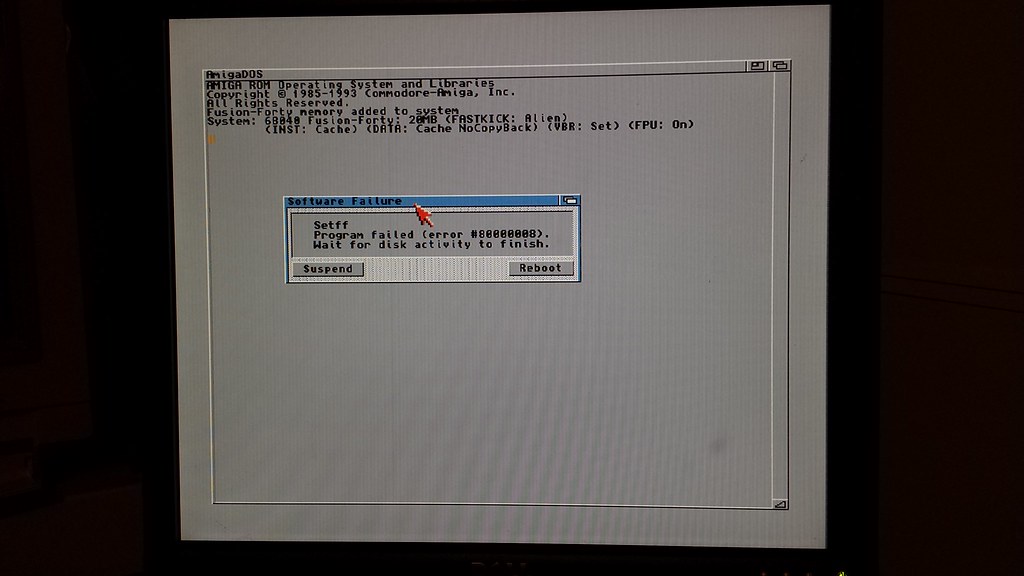 Help? |
|
|
|
|
#16 |
|
Registered User
Join Date: Oct 2012
Location: Germany
Posts: 585
|
Which ROM-version (Kickstart) is installed (your ROM version seems unknown to SetFF) ? Did you use the latest SetFF from Aminet?
|
|
|
|
|
#17 |
|
Registered User
Join Date: Dec 2009
Location: Toronto, Canada
Posts: 63
|
Amiga 2000 Rev 6.1
1 meg chip ram 2 megs fast (on A2091a scsi card, card has 7.0 roms) Kickstart 3.1 Fusion 40 28mhz, 3.4 P&G roms. no other cards in the system... let me know what else you may need to know ...  I'm going to go to aminet and download the latest version and replace the version I have and see if that helps... should I also replace the 68040.library file as well? how can one tell the version of a file? is it displayed in the "information" option found under the icon menu ? 
|
|
|
|
|
#18 |
|
Registered User
Join Date: Dec 2009
Location: Toronto, Canada
Posts: 63
|
Well I went to: http://www.lundblad.com/mattias/f40.html and got the latest version of the software, installed it and now everything works ...
Memory is recognize shows 22megs of ram, and 1 meg of chip, the processor tests work out very well... one snag though, scsi disk speed is very very slow, what used to be 1.7mb per second is now down to .345mb per second... the scsi card has 2 megs of fast ram, so I thought it would dma transfer to that, then the computer would pick it up from there? i have more reading to do  this is what I get now when I boot up... just wondering how to fix the hard drive slowness issue 
Last edited by waltermixxx; 19 September 2013 at 05:59. |
|
|
|
|
#19 |
|
-
Join Date: Jul 2003
Location: Helsinki / Finland
Age: 43
Posts: 9,861
|
What is the mask setting of your partitions?
|
|
|
|
|
#20 | |
|
Registered User
Join Date: Oct 2012
Location: Germany
Posts: 585
|
Quote:
|
|
|
|
| Currently Active Users Viewing This Thread: 1 (0 members and 1 guests) | |
| Thread Tools | |
 Similar Threads
Similar Threads
|
||||
| Thread | Thread Starter | Forum | Replies | Last Post |
| Fousion Forty and gfx board? is it possible? | radzik | Hardware mods | 3 | 15 June 2009 10:44 |
| Wanted pinouts of 3000T roms and 3000 roms | Vars191 | support.Hardware | 1 | 20 November 2008 10:38 |
| Fusion Forty (68040) and A2091 Troubles | fortytwo | support.Hardware | 3 | 28 March 2007 08:41 |
| Fusion Forty Problems :( | THX1138 | support.Hardware | 13 | 29 December 2005 22:18 |
| Looking for Forty Thieves | Washac | request.Old Rare Games | 8 | 04 March 2003 07:38 |
|
|