
 |
|
|
#21 |
|
Registered User
Join Date: Jun 2002
Location: .
Age: 48
Posts: 5,562
|
I've finally tested it and imho it's great! I would love a plugin version of it for photoshop, the results in the clarity and sense of color in reduction are far superior to saving a 8 color png with the same diffusion percentages!
Great work! [edit] also the possibility to load palettes to apply could be cool, if you take suggestions for further development! |
|
|
|
|
#22 |
|
Wipe-Out Enthusiast
Join Date: Nov 2005
Location: .
Age: 43
Posts: 2,538
|
Personally I love the Zx palette addition! Many thanks for that!
Maybe some other machines could be added. C64 or amstrad modes? Although they are not to my personal tastes / wants , it might expand the potential user-base? |
|
|
|
|
#23 | |
|
Registered User
Join Date: Nov 2012
Location: Willich/Germany
Posts: 232
|
Quote:

|
|
|
|
|
|
#24 | |
|
Registered User
Join Date: Jun 2002
Location: .
Age: 48
Posts: 5,562
|
Quote:
Ohhh! it's actually very interesting, I've just tested it. I don't mind the added step, but the new image gets remapped using the color proportions (the quantity or priority I think) from the old image, so disregarding the value differences in the new one. The result is that the dithering must come it to reinterpret the image, and it is by necessity more present. It's a cool experiment as you say, and I'll make use of it on occasion, but it's not a full remapping of the image, and that would be more accurate I think. But seriously, this is a very nice software: It has just taken residence on my windows bar, as a Chrome application shortcut 
Last edited by Marcuz; 09 February 2015 at 17:39. |
|
|
|
|
|
#25 |
|
Registered User
Join Date: May 2014
Location: inside the emulator
Posts: 377
|
How hard would it be to add "sliced" mode support, that is: changing x colors per scanline? I guess the IFF doesn't support it so maybe pretty hard

|
|
|
|
|
#26 | |
|
Registered User
Join Date: Nov 2012
Location: Willich/Germany
Posts: 232
|
Quote:
|
|
|
|
|
|
#27 | |
|
Registered User
Join Date: May 2014
Location: inside the emulator
Posts: 377
|
Quote:
|
|
|
|
|
|
#28 |
|
Registered User
Join Date: Nov 2012
Location: Willich/Germany
Posts: 232
|
Update: another dither option added: "Checks". The obvious functions is to use alternating colour dithering. This is better for images with more details where the error diffusion would result in a "dirty" image. Only for images with equal or less than 64 colours (it's disabled on higher colour counts).
|
|
|
|
|
#29 |
|
Registered User
Join Date: Jun 2002
Location: .
Age: 48
Posts: 5,562
|
Nice one!

|
|
|
|
|
#30 |
|
Registered User
Join Date: Jun 2002
Location: .
Age: 48
Posts: 5,562
|
I've spotted something strange: when saving the image as IFF, the image gets a brown border few px wide on the right side.
That said, I keep marveling at the great result when reducing a 24bit png to a 8 colors IFF with the 4096 palette. I love it! |
|
|
|
|
#31 |
|
Registered User
Join Date: Nov 2012
Location: Willich/Germany
Posts: 232
|
Could you please send me the image you're trying to convert? Possibly this is caused by the fact that the image width is not a multiple of 16 pixels!?
|
|
|
|
|
#32 |
|
Registered User
Join Date: Dec 2015
Location: Poland
Posts: 189
|
nice program but too bad it does not work with internet explorer

|
|
|
|
|
#33 | |
|
Registered User
Join Date: Jun 2002
Location: .
Age: 48
Posts: 5,562
|
Quote:
I zipped two test images here. Unrelatedly, it would be cool to have a simple resize option in program. 
|
|
|
|
|
|
#34 | |
|
Ruler of the Universe
Join Date: Mar 2010
Location: Lanzarote/Spain
Posts: 6,185
 |
Quote:
 But in an Amiga to have the best colors applied you need to use FPPrefs, so your program needs to be able to load and use other palettes. |
|
|
|
|
|
#35 | |
|
Registered User
Join Date: Nov 2012
Location: Willich/Germany
Posts: 232
|
Quote:
Resizing is actually on the list. I guess having a list of fixed (standard) resolutions to choose from is sufficient enough? |
|
|
|
|
|
#36 | |
|
Registered User
Join Date: Jun 2002
Location: .
Age: 48
Posts: 5,562
|
Quote:
 Yeah, thank you! I do resizing in batches usually and that can be better done in external programs. Having standard resolutions in is just great! Yeah, thank you! I do resizing in batches usually and that can be better done in external programs. Having standard resolutions in is just great!
|
|
|
|
|
|
#37 | |
|
Registered User
Join Date: Nov 2012
Location: Willich/Germany
Posts: 232
|
Quote:
At first load an image from which you want the palette mapped to others. Then choose "original" as the colour and click on the left checkbox which then makes that palette "global". Now load other pictures which should be remapped and choose "global" as the color. In the following screenshot you can see the left one is the original picture ("original" colors and checked) and the right pictures have been mapped to that palette ("global" colours). 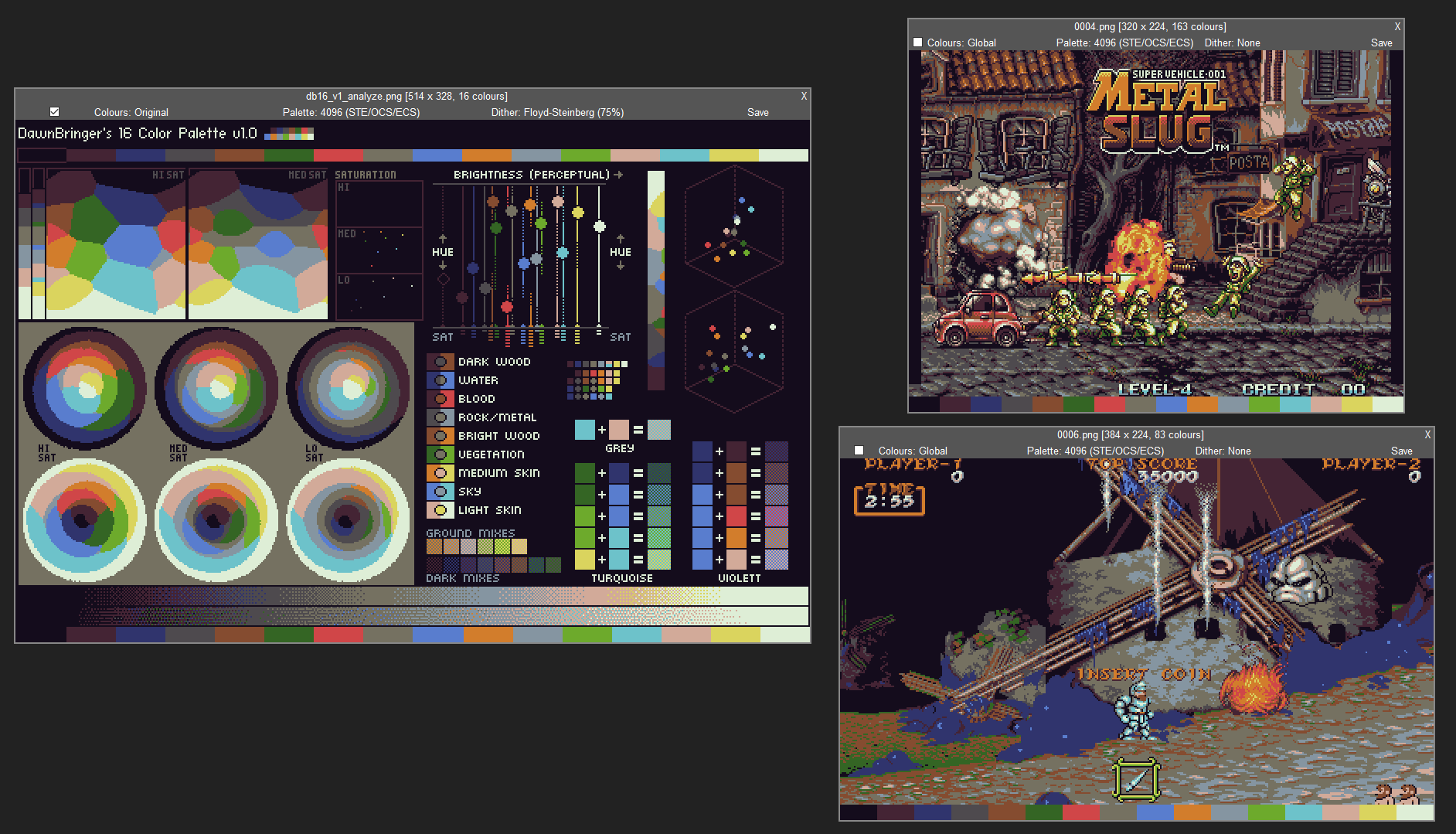
|
|
|
|
|
|
#38 |
|
Registered User
Join Date: Jun 2002
Location: .
Age: 48
Posts: 5,562
|
I just love this program.
I'm a bit confused by the various palettes though, is there a definition list or readme available? One more request, also: would you like to add cbm64 dithering modes too? |
|
|
|
|
#39 | |
|
Registered User
Join Date: Nov 2012
Location: Willich/Germany
Posts: 232
|
Quote:
Yeah, I can think of supporting other machines as well. 
|
|
|
|
|
|
#40 |
|
Registered User
Join Date: Nov 2012
Location: Willich/Germany
Posts: 232
|
Also on the list: optional CRT emulation (based on the CRT shaders by Timothy Lottes) to improve the look of the generated pictures:
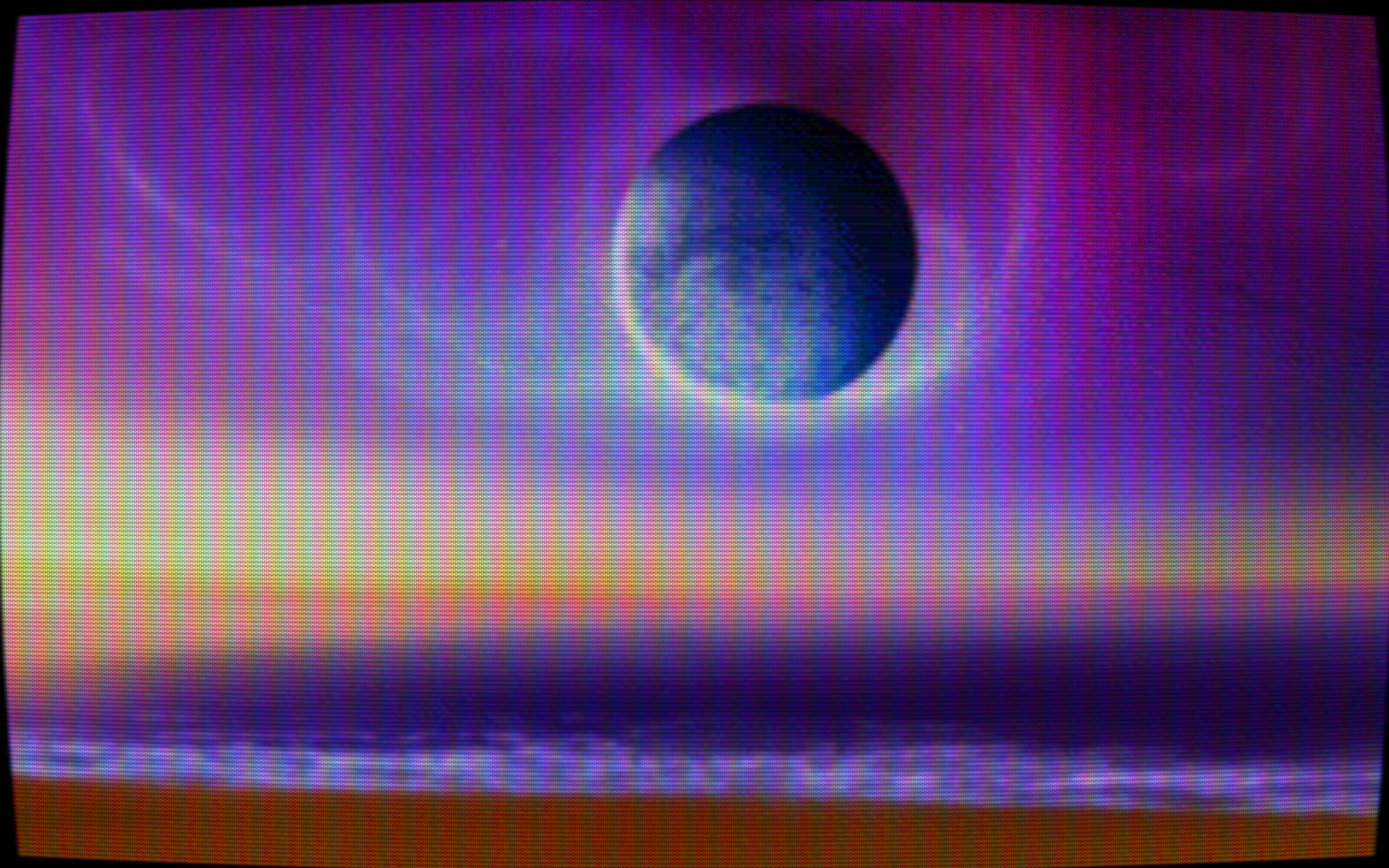
|
|
|
| Currently Active Users Viewing This Thread: 1 (0 members and 1 guests) | |
| Thread Tools | |
 Similar Threads
Similar Threads
|
||||
| Thread | Thread Starter | Forum | Replies | Last Post |
| "Reminder "Lincs Amiga User Group aka "LAG" Meet Sat 5th of January 2013" | rockape | News | 4 | 30 January 2013 00:06 |
| CD32 Image-Name-Bug: "...(bla)[!].zip" -> "...(bla)[" / "...[test].zip" -> "...[tes" | cfTrio | support.WinUAE | 8 | 18 December 2012 16:31 |
| "Unable to open your tool 'Installer' "-Workbench 3.1 | Mr B | support.Apps | 7 | 31 March 2011 00:14 |
| Auto-position the "Select a floppy disk image file..." menu | Maren | request.UAE Wishlist | 17 | 30 January 2010 15:44 |
| "Unable to open your tool" | S. Campbell | support.WinUAE | 31 | 12 September 2004 20:39 |
|
|