
 |
|
|
#1 |
|
Professional slacker!
|
Best Screen Modes/Settings for ShapeShifter on A600
Howdy!
I got my new ACA 630 today and had an IndiECS sitting here so I've set it all up. I've got the MacOS install Cammy setup from the File Server (thanks Cammy  ) )And set PrepareEmul and its booting, but OMG its taking forever to load up the OS, is this because I've picked the wrong screen mode? I've tried Pal High Res (Amiga Bitplanes) and now trying the IndiECS 512x384 screen mode. Is there a better mode I should be using or is the 25mhz 030 just not fast enough? Steve. |
|
|
|
|
#2 |
|
Targ Explorer
|
Hmmm if you use your BPPC then the Savage PPC driver is superb. I have a regged version somewhere.
For the 030 then MuEVD http://aminet.net/package/misc/emu/MuEVD is good, but it needs an MMU. Does the ACA630 have one? |
|
|
|
|
#3 | |
|
Professional slacker!
|
Quote:
 I'll try that, thanks 
|
|
|
|
|
|
#4 |
|
Still an Amiga user
Join Date: Nov 2006
Location: Kent
Age: 55
Posts: 2,715
|
Blimey mate - I don't know how you make the time - my ACA630 is still in the box!
Project for Feb for me I think! If you get a Mac emulated on your Amiga A600 could you run a Mac version of Full Throttle this way I wonder rather than using the Scumm route.... Am I talking about something that just cant be done...?? Sorry Steve - don't mean to go off topic so soon in the thread...!! :-) |
|
|
|
|
#5 | |
|
Professional slacker!
|
Quote:
Not sure how MacOS is going to be on the A600, after 10 mins its only 5% loaded so I gave up! Maybe Cammy knows a trick or two I can use to speed it up! Steve. |
|
|
|
|
|
#6 |
|
Registered User
Join Date: Apr 2002
Location: Germany
Age: 43
Posts: 742
|
Strange. I used ShapeShifter on my A4000 040/25 and it was really fast. I'd guess it has something to do with the setup.
|
|
|
|
|
#7 |
|
Professional slacker!
|
Well I ran this setup on an A1200 with 50mhz Blizzy 1230MkIV and although it was a little slow to load it worked fine.
But on this 25mhz 030 its a bit silly lol, I hope its just a silly setting. I did try MuEVD although that seems to make the display refresh faster its not helped the slow loading  Would it be FFS file system? Doom loads pretty quick and I'm pulling 2mb/sec on Sysinfo. Steve. |
|
|
|
|
#8 |
|
Registered User
Join Date: Aug 2007
Location: Tasmania, Australia
Age: 39
Posts: 1,189
|
Heya Steve,
Have you added more buffers to the drive you have the Mac hardfiles on? Type this: AddBuffers DH1: 1000 Just change DH1: to whatever drive you're using of course. As DDNI suggested, use the MuEVD video driver, it's the fastest you can get since you have a MMU. Get this and install it too - http://aminet.net/package/util/boot/MuFastZero Set your NTSC Overscan settings to 640x240, so when you select NTSC High Res Interlace the Indivision will output it as a perfect 640x480 resolution, and use this in Shapeshifter. This will be the best mode to use until Oliver or someone writes a driver for the Indivision ECS DirectGFX mode. 512x384 is okay too, since some Macs used this as their native resolution and some games were written for it, but you'll find most were written for 640x480. If you want MacOS to boot up faster, it's best to skip the loading of all the Extensions, since most of these are just extra OS features and eye candy, you can play most games without them. As soon as you start Shapeshifter, hold down the right Shift key until you see the little Mac screen saying "Extensions Disabled". This should boot up a bit quicker. Have you given your Mac 16MB RAM? This leaves PLENTY for AmigaOS and is ideal for the Mac, enough so there's no need for slow virtual memory. Unfortunately you'll only be able to play Black & White or 16 colour games for now, but I guess you know that. I would be very interested in seeing all the 16 colour games you can find and get working though, I get a kick out of seeing stuff in 16 colours for some reason.  Oh yeah, and definitely use SFS or PFS, not FFS! It would even be faster coming from a FAT formatted SD or CF card than from a FFS partition! |
|
|
|
|
#9 |
|
Professional slacker!
|
Ahh, I bet its the buffers. Thanks so much Cammy for all the info!
I'll let you know how I get on with it  edit: Yeah I'll update the file system at some point, this is one of those Micro Drives as well so maybe thats a slow down issue as well. I'm going to grab a few more 4gb CF's and make a whole new setup! I already gave the Mac 16mb so glad to know thats spot on, oh and was running 512x384 but I'll try your suggestion. Cheers! Steve. ps. here's my new toy:  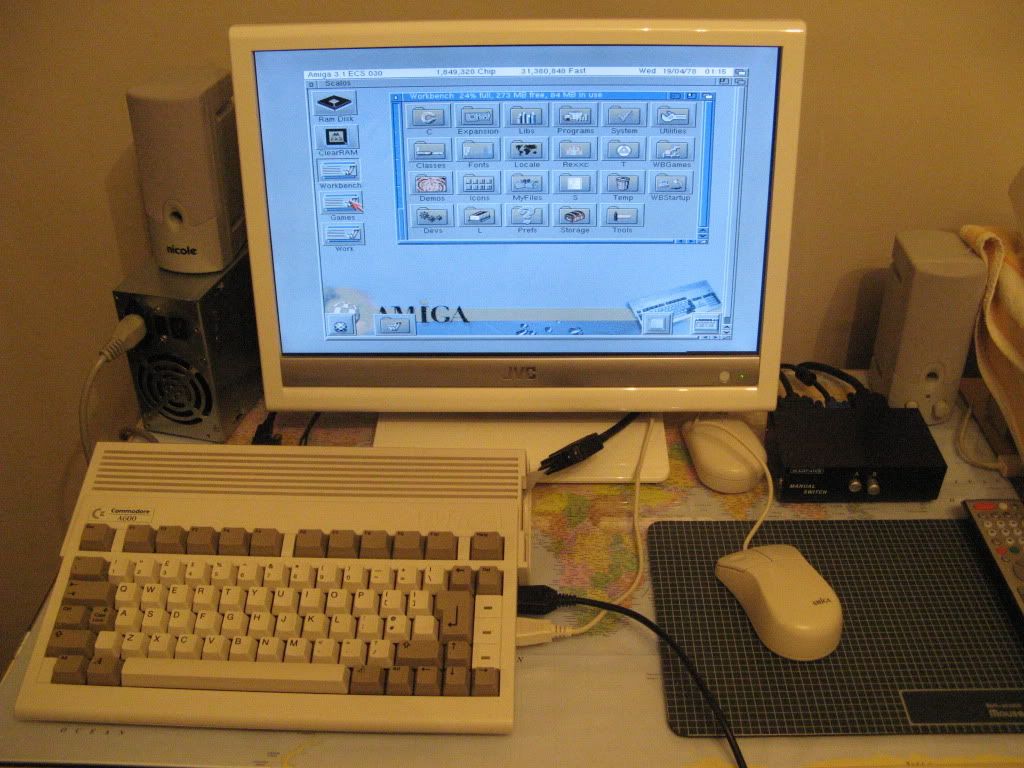
|
|
|
|
|
#10 |
|
Registered User
Join Date: Apr 2010
Location: Scotland
Posts: 523
|
Hi Steve
Good to see you got your your new toy, sorry to read about your PPC hope you get that sorted. Back on topic I shall be interested to see what you can do with your new set-up and wanted to ask if your are running CWB Full ? if so how do you find it with the new ACA 630. Cheer's Don 
|
|
|
|
|
#11 | |
|
Professional slacker!
|
Quote:
Thanks for the kind words, I'm sure we'll get the PPC back up and running  I'm using CWB ADV on the A600, it runs very well in 8 colour, CWB Full would be very fast indeed. I still need to setup the ACATune so expect to get some more performance yet. @Cammy, Buffers did the trick, loads up in under 30 seconds now  However anything over 2 colours and its very slow to use, but I'll play with some settings and see what I can do! Thanks again!  Steve. |
|
|
|
|
|
#12 |
|
Professional slacker!
|
Little update.
Doing some more testing this morning, now setup ACATune and I must say this makes a huge improvment to Workbench, its much quicker and maybe quick enough now to enjoy a 16colour setup  Hopefully we can get a driver for the IndiECS to run a nice 800x600 Workbench. ShapeShifter seems quicker as well, so I'll need to do some more testing. I've actually used the ReMap function in ACATune to load up a 3.1Rom image with ShapeShifter support from Tosec, does a great job so don't need PrepareEmul now as I thought this might conflict with the ACATune. HDF access is still a little slow, I think this is the MicroDrive so plan to replace with a fast CF card. Steve. Further Update! I've found that colours seems to be the slowdown on the A600, I can run Black and White at right up to 1024x768 High GFX and its smooth. Add 4/16 colours then its slow as hell even 320x240... So we need a nice Chunky 256 Colour IndiECS Driver for ShapeShifter like Doom is using, possible? Even 320x240 would be fine, 640x480 would rock :-) Last edited by fitzsteve; 28 January 2011 at 12:27. |
|
|
|
|
#13 |
|
Registered User
Join Date: Aug 2007
Location: Tasmania, Australia
Age: 39
Posts: 1,189
|
Heya Steve, good to see things are improving. The Amiga's 2-colour mode is pretty much chunky, so it will run at full speed for Mac emulation. I had a feeling 16 colours might be a bit slow for ECS. I think it will be totally possible for a proper 256 colour 640x480 mode once the driver is written for the Indivision ECS.
You know if you had a PCMCIA card reader and a regular FAT formatted SD or CF card in it, this would be better for your HDFs. I don't have the room for all these extra Mac games on my internal CF drive, so I have my Mac games partitions on a SD card that I put in the PCMCIA adapter when I want to play them. I think this is easier than backing up and installing a whole new internal drive. This one here can be delivered to you for just under 5 pounds - http://cgi.ebay.co.uk/Laptop-PC-Pro-...item35af884b3e Just use a 2GB SD card with it because any larger is SDHC and they don't work with this card reader. |
|
|
|
|
#14 | ||
|
Professional slacker!
|
Quote:
 I'm keeping all my fingers and toes crossed. Quote:
 Also going to be checking out your 16 colour stuff from the other thread, looks awesome  Also I'm going to replace the FFS MicroDrive with a SFS CF Card later today. Steve. |
||
|
|
|
|
#15 |
|
Longplayer
|
Maybe setup a dedicated mac partition (instead of a hardfile) if going for optimal performance ?
|
|
|
|
|
#16 |
|
Professional slacker!
|
|
|
|
|
|
#17 |
|
Longplayer
|
In shapeshifter hd options you can set both a device disk and a filedisk. So youll see both devices on mac desktop. If i recall right, just copying over the System Folder is enough to then make the other disk bootable.
So in hdtoolbox you setup a partition as normal, no special options and then let shapeshifter find it and save the options. It will be stored as a block start and end value so might not work past the 4 gig barrier. You can then go back into hdtoolbox and dissable automount for that partition as it wont be useful in AmigaOS Last edited by Mad-Matt; 28 January 2011 at 16:45. |
|
|
|
|
#18 | |
|
Professional slacker!
|
Quote:
 I'll do that when I setup my new CF card. It will only be a 4gb CF anyway so no worry's about being outside the 4gb Window. Lots of fun for me this weekend 
|
|
|
|
|
|
#19 |
|
Registered User
Join Date: Aug 2007
Location: Tasmania, Australia
Age: 39
Posts: 1,189
|
Hey Steve, how did you end up going with this? I just recently prepared, partitioned and formatted a 4GB CF card with a 1GB partition for the Mac side. I loaded up Shapeshifter using my MacOS7.6.1 hardfile and selected the new "Mac" partition as the device disk. Once MacOS had booted up it popped open a requester to initialize the new 1GB drive, so I gave it a name and proceeded. It took nearly two hours to check the driver once it was initialized, but once it was done it was all good and ready to use. I simply dragged and dropped the icons from the MacOS7.6.1 hardfile drive into the new drive, waited for it to copy, then set the Shapeshifter settings to boot from the new partition rather than the hardfile. It works great on my A1200s, I made a 7.1.1 partition on my A1200 with an 8MB RAM card, I only use it in black & white because it has no MMU to speed up colour displays.
|
|
|
|
|
#20 |
|
Professional slacker!
|
Hey Cammy,
I've not used ShapeShifter on the A600 recently, we've been playing with custom roms and OS3.5/9 setups and not implemented ShapeShifter yet. I have however spent a fair bit of time playing Mac Games from ShapeShifter on my A4000  I built a huge city in SimCity 2000 called FitzVille lol Its cool the A600 can do it, but I find it much more productive on my other setups. One game I can't get to run though is Warcraft II, I'll have to check the exact error but it crashes out and reboots  Any ideas? I'm running your HDF's 7.6.1 and this is on the 040 with Cybervison RTG, 640x480 (or 800x600 & 256 Colour. Steve. |
|
|
| Currently Active Users Viewing This Thread: 1 (0 members and 1 guests) | |
| Thread Tools | |
 Similar Threads
Similar Threads
|
||||
| Thread | Thread Starter | Forum | Replies | Last Post |
| Non-interlaced screen modes | 8bitbubsy | support.Other | 0 | 06 December 2010 02:01 |
| ECS Screen Modes in CDTV WB 1.3??? | Canyon Matt | support.Hardware | 5 | 25 July 2009 09:42 |
| getting screen modes working full screen | damo | support.WinUAE | 1 | 06 February 2009 22:12 |
| dbl screen modes | alexh | support.WinUAE | 6 | 24 October 2007 17:36 |
| Screen modes | AndySch | support.Apps | 3 | 02 July 2006 07:01 |
|
|