
 |
|
|
#61 |
|
Registered User
Join Date: Aug 2010
Location: Dorset
Posts: 48
|
Its a lcd tv with vga, hdmi inputs etc and the hard drive is a normal 3.5 inch pc hard drive not a laptop one although.......... Ive seen a few pcs with compact flash cards installed so am thinking of going along that route so that would probably be quicker and easier wouldnt it, pc wise I mean??
Ive downloaded winuae and the p96 pack you suggested so might try and play with that tomorrow. Still going to have a problem with the graphics card as I dont have the mediator cd rom. |
|
|
|
|
#62 |
|
Professional slacker!
|
Yep you can use a CF card with CF-IDE adapter instead of a Hard Drive, thats what many people do.
Then you can set it all up via a USB card reader in the PC/WinUAE. |
|
|
|
|
#63 |
|
Professional slacker!
|
@techn1um
Had a thought last night, your system really is pretty much identical to mine, I can't gaurantee this will work 100% you may still have to fiddle with settings to get it right on your system but I'd be happy to install my setup on your blank HDD or CF card. All you'd need to do is send it to me and cover the return postage. That way you should have something working to get you started and then you can learn the system in a working enviroment and once your up to scratch setup your own? Its not a problem for me really since I have a complete fresh backup on my PC hard drive, so its just a case of formatting/partitioning your HDD and copying the files. You would still need to get a Mediator CD to setup your network card and TV Tuner card, assuming you want to use those. I'd set the screen to a basic 800x600 screen at 31khz/57khz so it should work on your LCD TV (works fine on all three of my LCD TV's like that) 320x240 & 640x480 should work too but you'll have to fiddle with the Picasso96 settings to get the other screens to work. You'll need to use either the 2nd VGA output or Scart/Composite for AGA/ECS Games/Native screens. So you'll need to switch channel of get a VGA switch box. Let me know what you think. Steve. |
|
|
|
|
#64 |
|
Registered User
Join Date: Aug 2010
Location: Dorset
Posts: 48
|
Thanks Steve thats great.
I do actually have an A1200 with hard drive but thats in bits at the moment and as I say the Tower was just something I had in the attic and was brought out as the wife wanted me to get shot of it, so the intention was to get it out, and sell on ebay but then I got the bug again and found this wonderful forum. Sorry im like an unarmed man going into war but dont worry I will get there in the end, i feel like ive got a good army of people backing me up (you lot) LOL thanks |
|
|
|
|
#65 |
|
Professional slacker!
|
No problem techn1um
 I have a question for the Forum Guru's though... I'm setting up my version of Classic Workbench P96 for techn1um. I'm going to use an old backup (before I installed IDEFIX & The Soundblaster) As techn1um does not have a soundcard and it will be easier if he installs IDEFIX as it sets up the CDROM that is connected at the time of installation. My question is, are the 060 Libs the same for the Apollo as the Blizzard ones I am using or should I put different ones? Thanks guys. Last edited by fitzsteve; 23 August 2010 at 14:53. |
|
|
|
|
#66 |
|
Still an Amiga user
Join Date: Nov 2006
Location: Kent
Age: 55
Posts: 2,715
|
I'm no Guru but there are Apollo setup disks available so probably best to use the actual specific files I guess - I've have a DMS disk of some Apollo stuff - I'll zone it - it might be of some use...
Actually the Apollo disks are here... as I'm sure you know anyway... these may be more later versions than I have so your probably best off grabbing these... |
|
|
|
|
#67 | |
|
Professional slacker!
|
Quote:
Thanks Peter, that would be great - I'll do that after the install I'll switch them 
|
|
|
|
|
|
#68 |
|
Still an Amiga user
Join Date: Nov 2006
Location: Kent
Age: 55
Posts: 2,715
|
Steve - I've edited my post - grab the Apollo files from the link as they are probably more up to date versions... you might need to scroll up and down a bit to find the right download...
|
|
|
|
|
#69 |
|
Professional slacker!
|
|
|
|
|
|
#70 |
|
Professional slacker!
|
Hi!
I've done this install for techn1um, I'm in two mids what to do! Its all working on my system but as I have the Bliz 1260 I had to use the Blizzard Libs when setting everything up. I've done techn1um a copy of the Apollo 060 Floppy Disk, should I run the installer of the Floppy now (I can do it in UAE if thats better from the ADF) or should I leave the blizzard Libs and let techn1um run the installation FDD? Asuming he can still boot to workbench that is... Any advice welcome  Steve. |
|
|
|
|
#71 |
|
Professional slacker!
|
Well I've just copied the 060 Libs from the Apollo FDD to the Libs Drawer, hopefully thats all it will need and will work fine for techn1um
 Done the switcheroo in UAE.... If you have any trouble mate just shout! |
|
|
|
|
#72 |
|
Still an Amiga user
Join Date: Nov 2006
Location: Kent
Age: 55
Posts: 2,715
|
Could you just put both sets into libs an rename one .bak or something - so if it doesn't boot with one set he can boot with a WB disk and then go in and rename them if he has to ...?
Does that make sense? |
|
|
|
|
#73 | |
|
Professional slacker!
|
Quote:
Thanks Peter, I've put the alternate libs in the 'temp' folder so that can be switched if needed. Fingers crossed! The CF Boots in UAE so it will be very easy to switch them. |
|
|
|
|
|
#74 |
|
Still an Amiga user
Join Date: Nov 2006
Location: Kent
Age: 55
Posts: 2,715
|
The only other thing that you might need to think about is... I remember when I had an Apollo 060 card, I'm sure I had to put a line in the start-up for the Amiga to boot... something to do with cpu command or something... sorry to sound vague but it was a while back and you know my memory Steve!
|
|
|
|
|
#75 |
|
Ya' like it Retr0?
Join Date: Jul 2005
Location: United Kingdom
Age: 49
Posts: 9,768
|
Hiyas guys,
for the Apollo 060 and the Viper 060 (both similary based ACT cards) you will need tocopy the Apollo libraries from DF0:LIBS/ to your HDD:LIBS/ so that - LIBS: [we interupt this program to bring you some Apollo 040/060 hardware pr0n] 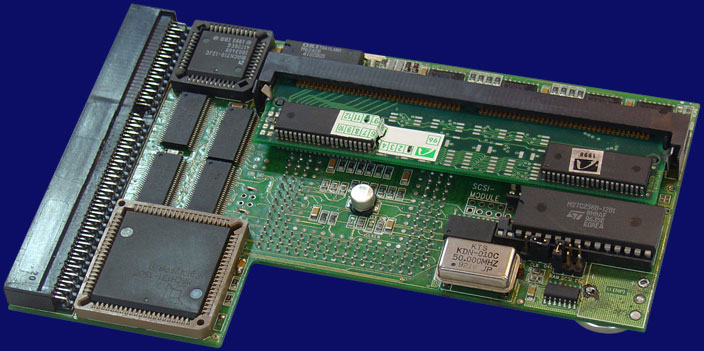 (thanks from our sponsors amiga.resource.cx) You should then copy from DF0:c/ to HDD:C/ C: cpu060 if you are not using CWOS3.9 then you will also need to replace / patch - setpatch in C: (I would recommend setpatch43_b) now edit the S:startup-sequence and after setpatch place the following:"cpu060 B" (without the quotes) When using Workbench to dump files across remember to rename or delete the orignals first- I have found that when using the drag 'n drop method of workbench it doesn't overwrite the existing file. [we interupt this program (again) to bring you some ACT VIPER060 hardware pr0n] 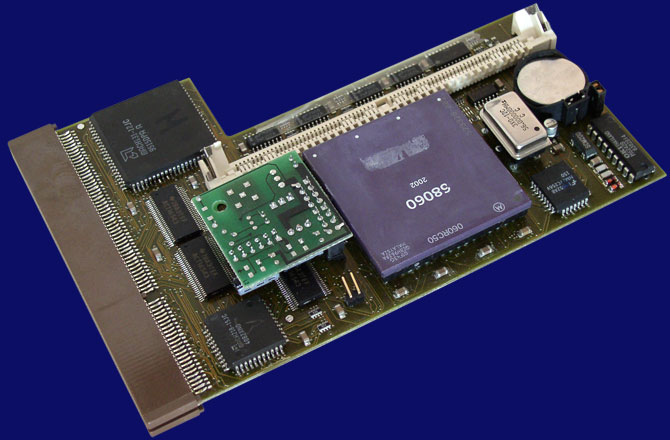 (thanks from our sponsors amiga.resource.cx) I have attached an Apollo install disk, the installer is buggered/mashed/broken so dont bother with that - it says it works but never does. just follow the instructions above and that should have you sorted =) Last edited by Zetr0; 04 September 2010 at 12:10. |
|
|
|
|
#76 | ||||||
|
Professional slacker!
|
Quote:
Quote:
Quote:
Quote:
Quote:
 Quote:
 Cheers, Steve. Last edited by fitzsteve; 04 September 2010 at 13:52. |
||||||
|
|
|
|
#77 |
|
Professional slacker!
|
Anyone able to help with the setpatch thing?
|
|
|
|
|
#78 |
|
Registered User
Join Date: Aug 2010
Location: Dorset
Posts: 48
|
Man I cant thank you enough, just reading this thread makes me want to chuck the thing back in the attic coz its making me dizzy LOL.
|
|
|
|
|
#79 |
|
Registered User
Join Date: Aug 2010
Location: Dorset
Posts: 48
|
Forgot to ask, how much does it cost to get the battery thing changed on the Apollo card I have so it uses a normal bios battery?
|
|
|
|
|
#80 |
|
Professional slacker!
|
Hey mate, its no trouble. Just need someone to tell me what to change in the start-up and I'll get this shipped off to you. I would hate for you to get the card and it not boot!
Regarding the battery, its quite a simple job for someone with the right tools so hopefully it wont cost you too much. All the best, Steve. |
|
|
| Currently Active Users Viewing This Thread: 1 (0 members and 1 guests) | |
| Thread Tools | |
 Similar Threads
Similar Threads
|
||||
| Thread | Thread Starter | Forum | Replies | Last Post |
| Monitor/TV options for an A1200 just dusted off from the attic | GameBase | New to Emulation or Amiga scene | 14 | 12 November 2013 00:31 |
| Attic Free Bee | jakob.joergense | MarketPlace | 8 | 19 November 2010 17:11 |
| A1200: to TOWER or not to tower - that is the question | buckrogers | New to Emulation or Amiga scene | 23 | 08 March 2005 16:15 |
| Amiga Tower | Djay | Amiga scene | 37 | 24 March 2003 16:25 |
| Amiga 1200 Tower | Tonycrew | support.Hardware | 9 | 16 July 2002 14:58 |
|
|