
 |
|
|
#41 | |
|
WinUAE developer
Join Date: Aug 2001
Location: Hämeenlinna/Finland
Age: 49
Posts: 26,502
|
Quote:
Did you test if same happens with some other sound card or even some cheap USB headset? Do you get random "pull underflow" messages in the log? Also I only asked if frame rate is still smooth with sound enabled, I didn't ask about sound  EDIT: at least I have noticed fps counter is now very stable even with wasapi sound enabled. (no +-1 jumps anymore) Last edited by Toni Wilen; 04 November 2020 at 09:27. |
|
|
|
|
|
#42 | |||
|
Bug hunter
Join Date: Jul 2006
Location: Italy
Age: 48
Posts: 2,161
|
Quote:
 (and no additional Windows Audio effects) Quote:
Quote:
 Just to be clear though: I have a few more 49fps drops in WASAPI mode than DSOUND. Last edited by hexaae; 04 November 2020 at 14:06. Reason: added more info and audio settings |
|||
|
|
|
|
#43 |
|
Bug hunter
Join Date: Jul 2006
Location: Italy
Age: 48
Posts: 2,161
|
Is there some kind of Windows tool to measure audio latency and things like that with different audio devices? Some kind of audio latency benchmark in other words
|
|
|
|
|
#44 |
|
WinUAE developer
Join Date: Aug 2001
Location: Hämeenlinna/Finland
Age: 49
Posts: 26,502
|
I don't think it can be measured without external hardware.
But there is another test: if you run some Amiga program that plays simple sound that repeats forever (for example sine or square wave), does the time between glitches stay the same or is it random? |
|
|
|
|
#45 |
|
Bug hunter
Join Date: Jul 2006
Location: Italy
Age: 48
Posts: 2,161
|
Tried with Octamed8 and synth sound in loop but didn't notice audio glitches: happens only with games and is not cyclical...
3.3.0 is still slightly better than recent 4.5.0b9: 3.3.0 can't notice a single "hiccup", 4.5.0b9 now rarely but sometimes randomly still noticeable with games heavily using parallax scrolling in background. Became a very minor issue now anyway... "DSOUND: Speakers (Realtek High Definition Audio)" is still the best for me (less chances of audio glitches and gfx hiccups). |
|
|
|
|
#46 |
|
Registered User
Join Date: Jul 2019
Location: Poland
Posts: 308
|
Toni something funny is happening when in these new versions I enable that VRR display beta setting and black frame inserting - in previous versions I was able to make it quite stable with certain settings, now it is always wonky and there are visible previous frames, differently with double and triple buffering.
@hexaae: it is always worthwhile to check your system with DPC Latency Checker and Latency Mon. For audio delay there is RTL Utility, also RightMark Audio Analyzer measures latency in calibration mode, and even Audacity has a wiki article on that. You need a loopback though. |
|
|
|
|
#47 | |
|
Bug hunter
Join Date: Jul 2006
Location: Italy
Age: 48
Posts: 2,161
|
Quote:
 Audio emu indeed seems to have a big role in these "sync glitches" anyway: "Audio: Disabled" solves all glitches from latest 4.5.0b9. Audio emu indeed seems to have a big role in these "sync glitches" anyway: "Audio: Disabled" solves all glitches from latest 4.5.0b9.All my other emus runs very well BTW without sync issues, so it's not a general problem of my HW/SW cfg... 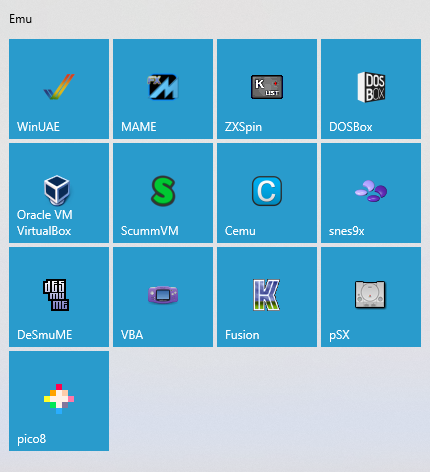 However the good news is that Toni almost fixed it with latest beta... we're close to the perfect smoothness of 3.3.0 with g-sync (= 99.99% of the time, never seen a single hiccup/micro-lag) but not yet there... Last edited by hexaae; 07 November 2020 at 17:19. |
|
|
|
|
|
#48 |
|
Bug hunter
Join Date: Jul 2006
Location: Italy
Age: 48
Posts: 2,161
|
P.S. Small WinUAE issue: with "AUDIO: Disabled" the old WB tool "SYS:Say Hello" (synth Amiga voice) freezes emulation.
|
|
|
|
|
#49 |
|
WinUAE developer
Join Date: Aug 2001
Location: Hämeenlinna/Finland
Age: 49
Posts: 26,502
|
It is normal if mode is not "disabled but emulated". It expects audio interrupt and interrupts are difficult to emulate without emulating part of audio hardware.
|
|
|
|
|
#50 |
|
WinUAE developer
Join Date: Aug 2001
Location: Hämeenlinna/Finland
Age: 49
Posts: 26,502
|
To further improve sound, I really need some clues, even if it sounds weird. Just anything that changes the behavior.
For example, does buffer size change the problem? Even if buffer is max (and latency is horrible), does it still happen as randomly as previously? Did you run octamed in native or RTG mode? Does CPU speed mode have any effect? cycle-exact vs approximate vs fastest possible? And so on.. |
|
|
|
|
#51 |
|
Bug hunter
Join Date: Jul 2006
Location: Italy
Age: 48
Posts: 2,161
|
I'm trying hard to find something that can clearly affect this issue...
|
|
|
|
|
#52 | |||
|
Bug hunter
Join Date: Jul 2006
Location: Italy
Age: 48
Posts: 2,161
|
Quote:
Quote:
Quote:
Last edited by hexaae; 12 November 2020 at 10:27. |
|||
|
|
|
|
#53 |
|
Bug hunter
Join Date: Jul 2006
Location: Italy
Age: 48
Posts: 2,161
|
G-Sync with fastsync forced from Nvidia Control Panel (instead of Application controlled) seems to help and avoids those minor stutterings with >=3.4.0b1. Still strange to me that 3.3.0 works fine without any trick in any condition...
|
|
|
|
|
#54 |
|
WinUAE developer
Join Date: Aug 2001
Location: Hämeenlinna/Finland
Age: 49
Posts: 26,502
|
Just a mostly useless status post: "Final" part of PC ugrade done, monitor updated to Samsung Odyssey G9 (5120x1440@240Hz, old was older variant with max 100Hz/120Hz) and suddenly WinUAE is smooth again. I didn't test if it is 100% smooth or if there are some slightly glitches every few minutes or something like that. But at least I can test this stuff again..
I am not sure what made the difference but one difference is that new monitor is officially "G-Sync compatible". Old wasn't. |
|
|
|
|
#55 |
|
Bug hunter
Join Date: Jul 2006
Location: Italy
Age: 48
Posts: 2,161
|
Great. Now we can in deep test and compare any smoothness issue in g-sync mode
 Some think g-sync is good only to reduce input lag in FPS games... but G-Sync for me is mandatory because I love old machines emulators instead  , that typically ran at 50Hz or other weird refresh rates (MAME has games running at unusual 55, 57.44, 59.59Hz/fps etc., this means only g-sync/freesync can grant perfect smoothness). Who cares of modern FPS input-lag :-P , that typically ran at 50Hz or other weird refresh rates (MAME has games running at unusual 55, 57.44, 59.59Hz/fps etc., this means only g-sync/freesync can grant perfect smoothness). Who cares of modern FPS input-lag :-P
|
|
|
|
|
#56 |
|
Bug hunter
Join Date: Jul 2006
Location: Italy
Age: 48
Posts: 2,161
|
4.5.0b14 seems to have reintroduced some rare micro-lags (fps most of the time between 49-50) with games like Fantastic Dizzy AGA I forgot up to 4.5.0b12. Also sound has a bit more "crackles" than usual... mmh
|
|
|
|
|
#57 |
|
Banned
Join Date: Aug 2005
Location: London / Sydney
Age: 47
Posts: 20,420
|
Yup, that's what I'm experiencing and reported here: http://eab.abime.net/showpost.php?p=...&postcount=386
|
|
|
|
|
#58 |
|
Thalion Webshrine
Join Date: Jan 2004
Location: Oxford
Posts: 14,331
|
Every monitor I’ve had for the last 10 years with a HDMI connector (non have G-Sync / Free Sync) support 50Hz over HDMI (not usually VGA). I’m sure it’s mandatory. No need for expensive VRR hardware if you’re doing 24Hz, 50Hz, 60Hz or 75Hz over HDMI. Just a graphics card that will output them
Last edited by alexh; 03 January 2021 at 20:49. |
|
|
|
|
#59 | |
|
Bug hunter
Join Date: Jul 2006
Location: Italy
Age: 48
Posts: 2,161
|
Quote:

|
|
|
|
|
|
#60 | |
|
Registered User
Join Date: Oct 2006
Location: USA
Posts: 1,058
|
Quote:
|
|
|
|
| Currently Active Users Viewing This Thread: 1 (0 members and 1 guests) | |
| Thread Tools | |
 Similar Threads
Similar Threads
|
||||
| Thread | Thread Starter | Forum | Replies | Last Post |
| WinUAE AB3D:TKG vs AGA 060 framerate | Angus | support.WinUAE | 14 | 06 May 2020 16:20 |
| Understanding framerate | MartinW | Coders. C/C++ | 2 | 05 July 2019 12:15 |
| Saint Dragon framerate fix | Puggsy | project.WHDLoad | 20 | 22 May 2019 19:05 |
| OS 4.1 FE Classic in WinUAE, very unstable? | BarryB | support.Other | 5 | 31 May 2018 21:57 |
| Stunt Car Racer framerate | john4p | support.WinUAE | 18 | 03 December 2008 21:45 |
|
|