
 |
|
|
#1 |
|
Registered User
Join Date: Mar 2007
Location: Mallorca,Spain.
Age: 44
Posts: 1,154
|
Try to update the ClassicWB WinUAE
I have ClassicWB with version 1.2 of the WinUAE and work perfectly, I have tried to update the version of the WinUAE but the WHDLoad games work with problems with WinUAE 1.3.3.What can be the cause?
|
|
|
|
|
#2 |
|
Moderator
Join Date: Apr 2006
Location: Germany
Age: 44
Posts: 4,007
|
Mh... don´t know.
What about trying the new WinUAE 1.4.0 ? Perhaps it solves your problem quickly! http://www.winuae.net/ BTW: Welcome to our fantastic EAB 
|
|
|
|
|
#3 |
|
Registered User
Join Date: Mar 2007
Location: Mallorca,Spain.
Age: 44
Posts: 1,154
|
Thank you viddi for the wellcome!
 WinUAE 1.4 is still worse, not only the games do not work in addition does not work ClassicWB!!! 
|
|
|
|
|
#4 |
|
Posts: n/a
|
Classic Wb comes with newer version of whdload 16.7. there should be no problem just moving your games over to the games folder, i myself moved a stack load of game from a much older setup. i tested some game without tooltype and the games have loaded, this may be whdload setting the Tooltype to a defaults "preload" .
i think it may be best to creat a HDF for Classic WB and another For the Games so there want be any Clashing or reinstalling games. so it make it easy just reintall Classic Wb to a newer Hdf then Add the Games Hdf. You could try Snoopdos and see what task a running in the background if there some sort of Slave Error happing then save out the log post it back here for us to take a look at log file . frikilokooo to give you guide what im using: Classic WB Full with the newer WinUAE 1.4. |
|
|
#5 |
|
Registered User
Join Date: Mar 2007
Location: Mallorca,Spain.
Age: 44
Posts: 1,154
|
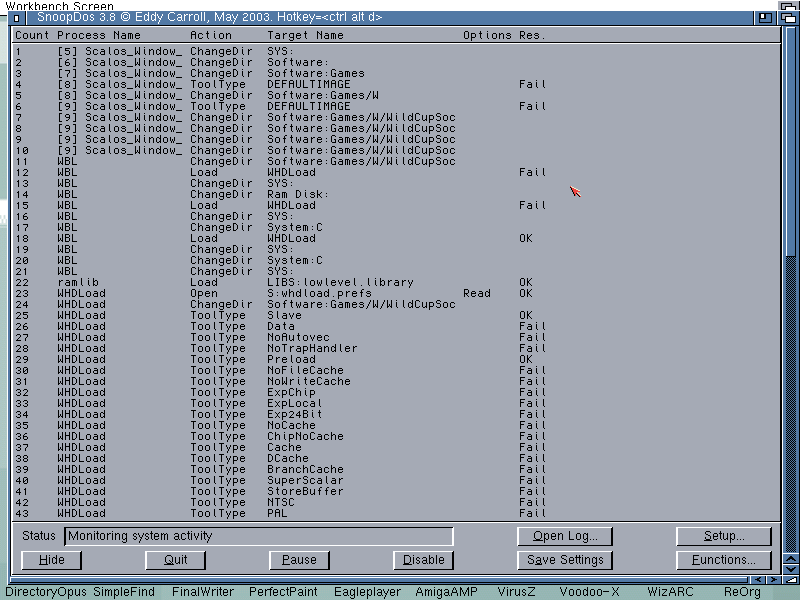 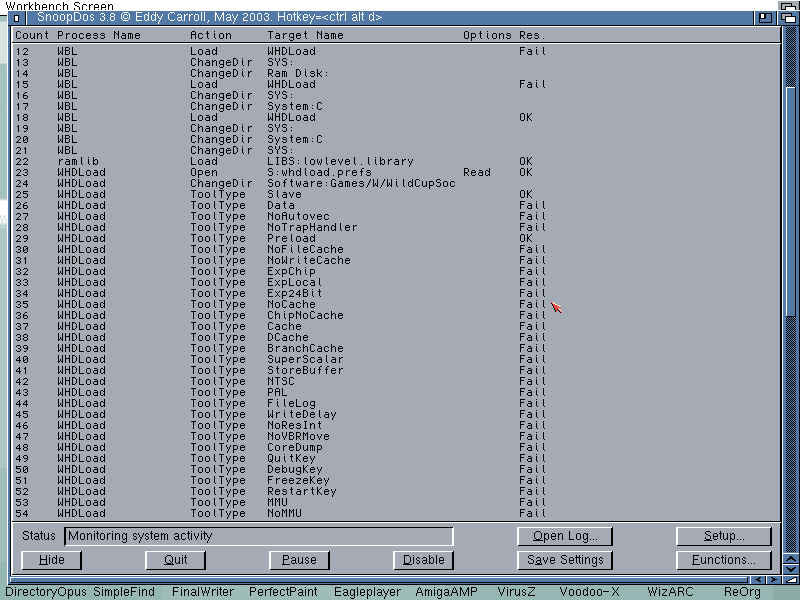 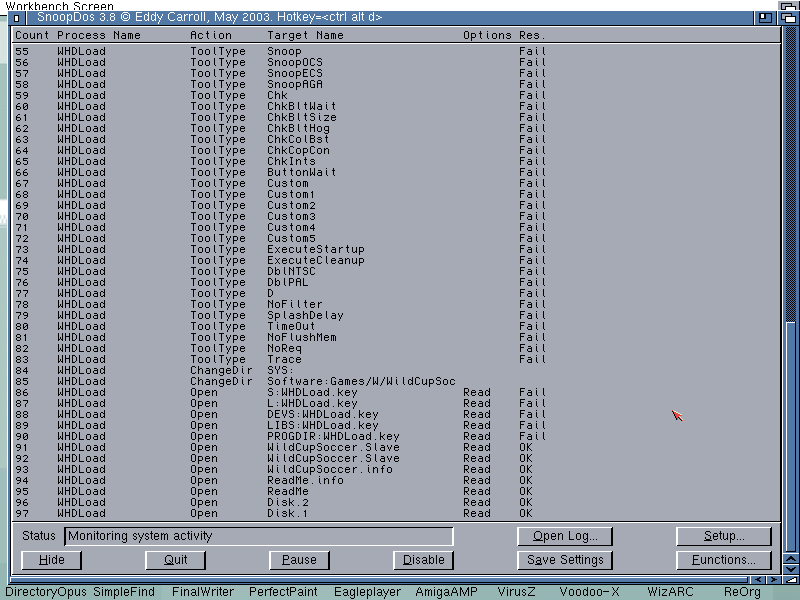 I have reinstalled ClassicWB and I have put him WinUAE 1.4.0,I tested the game Wild Cup Soccer. This game works but the sound works bad. 
|
|
|
|
|
#6 |
|
Registered User
Join Date: Mar 2007
Location: Mallorca,Spain.
Age: 44
Posts: 1,154
|
I do not know so that enough games work to me badly when I use a version different from the WinUAE of which brings by default ,WinUAE 1.2, in the ClassicWB.I am installed again ClassicWB and placed WinUAE 1.4 and I have not obtained that the games work well. In addition to the example that I have put above, I add other that is worse because the game is finished and it leaves this one message to me:
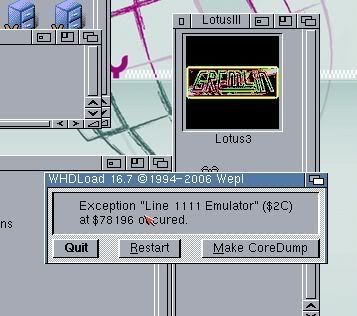 I hope PLEASE that somebody can help me!!! 
|
|
|
|
|
#7 |
|
Posts: n/a
|
Hi frikilokooo,
i had a look at the Output of SnoopDOS i cant really seen any thing wrong the only thing it may be is that the WHDload install is out of date and may need updating to work with the latest 16.7. Contact the Author of the install (Codetapper) and report a possible bug, that the whdload Install may need updating, Plus it may be unsorted version so you might have to remake fresh whdload install from you Disk images if you have. Wild Cup Soccer http://hol.abime.net/1710 Whdload install (Patch & info) http://www.whdload.de/games/WildCupSoccer.html i myself have some of these exception fault i taken it down to either out of date Patches or unsupported Disk images or Wrong Tool types. you Could take a look at the Dev version of whdload and see if any tools are missing in the archive and check & compare if they are in the C: Draw You might have to Redefine some other setting in Winuae the CPU and the Audio so they don't get hammered heavily giving out corrupt Audio. Winuae or Game at Fault ? don't know i myself have come across something similar with my own look at attachment this one recently more likely the game not supported |
|
|
#8 |
|
Registered User
Join Date: Mar 2007
Location: Mallorca,Spain.
Age: 44
Posts: 1,154
|
I have already solved my failure with WinUAE 1.4, the solution is that it must select “to Match A500 speed” and I had selected “Fastest, but maintain chipset timing(default in WinUAE)".
I never have needed to change the configuration of hardware of the WinUAE to play games adf, for that reason I did not imagine that the solution was that,sorry  In any case I think that I am going to continue using WinUAE 1.2 because in this version I can use “Fastest, but maintain chipset timing” with complete compatibility in games,the loadtimes are much more fast and the games also 
|
|
|
| Currently Active Users Viewing This Thread: 1 (0 members and 1 guests) | |
| Thread Tools | |
 Similar Threads
Similar Threads
|
||||
| Thread | Thread Starter | Forum | Replies | Last Post |
| ClassicWB with 1.3 theme - update | Bloodwych | project.ClassicWB | 89 | 08 June 2018 15:49 |
| ClassicWB OS39 v2.5 update to v2.7 | amigappc | project.ClassicWB | 3 | 01 June 2013 21:04 |
| Update ClassicWB - Without format? | Neil79 | project.ClassicWB | 3 | 15 May 2013 01:44 |
| ClassicWB Update Packs | Bloodwych | project.ClassicWB | 0 | 21 August 2007 10:56 |
| ClassicWB Update rather than full installation? | Macca | project.ClassicWB | 6 | 11 January 2005 23:33 |
|
|