
 |
|
|
#1 |
|
Registered User
Join Date: Feb 2011
Location: Wales
Posts: 279
|
A1200 Restoration : Project "Trigger's Broom"
I've decided to continue a previous thread (http://eab.abime.net/showthread.php?t=62200) in a new project thread:
Project A1200 "Trigger's Broom" Progress is good, apart from: - buying a very yellow, broken A1200 (£17) - buying 3 sets of 3.0 ROM chips (£6) - changing the motherboard (£17) - changing the keyboard (£10) - breaking my floppy disk drive (£TBC) - generally spending more than I had hoped (£8 for 1L of peroxide, £6 for 4GB HDD,) - buying two IDE cables that are too short (£2.50, £5.00, £1.50) Here are some pics of the reassembled machine before, during and after treating it all with peroxide. The peroxide was very strong (18% 60vol)and £8 for 1 litre from ebay. I just slapped a load on for two weeks and left it outside, barely any sun. Before:  During:  After:  I got my CF HDD working (used this guide http://www.amibay.com/showthread.php?t=19953 bought a long IDE cable from Amigakit and have installed it on stand-off pins at the rear of the machine. 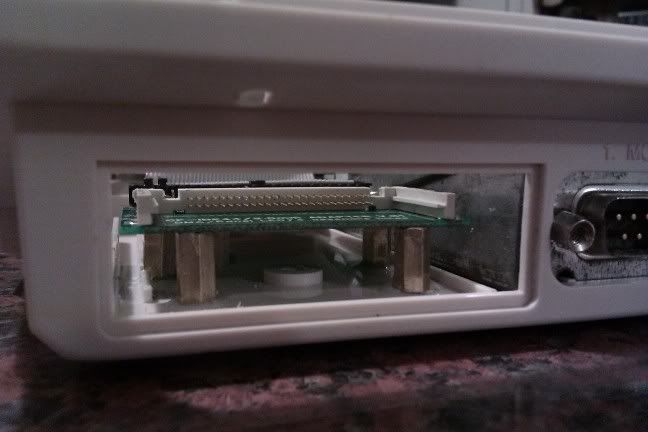 I'm going to cut out a little slot for the CF card in the cover that goes over this slot in the case. The CF card sticks out a little, so I can remove it easily to fill it up with stuff from my laptop/winuae. The long IDE cable was about 10mm too short, so I've ordered a cheap 44pin coupler, so I can use my old short cable as well. After spending £73, I could have got a better A1200 to start with, but I've enjoyed researching and fixing it up more than just buying a decent one to begin with. I need to decide whether to get a replacement floppy drive, or take my hxc floppy emulator out of my transparent enclosure, which was hard work to make  Another thing I want to get sorted is the mouse button sensitivity. I've got an A500 tank mouse (as normal A1200 mice are not retro enough!) but the mouse button takes a firm prod and I'd like to improve the responsiveness. I've fully cleaned the mouse of all dust and dirt. Any ideas? Last edited by CDTV1991; 16 February 2012 at 14:44. Reason: Merged threads. |
|
|
|
|
#2 |
|
Registered User
Join Date: Feb 2011
Location: Wales
Posts: 279
|
My IDE cable extender didn't work! I'll have to buy another longer cable.
Also, I just burned out my new CF card. Its roasting hot and smells of electronics on fire. Best get a new one. Progress downgraded to "poor" |
|
|
|
|
#3 | |
|
Registered User
Join Date: Feb 2011
Location: Wales
Posts: 279
|
Quote:
Just bought a replacement floppy disk drive, round 3 way floppy cable, 50cm IDE cable, replacement 4gb CF card. Last edited by CDTV1991; 10 February 2012 at 23:10. |
|
|
|
|
|
#4 |
|
Registered User
Join Date: Feb 2011
Location: Wales
Posts: 279
|
New CF card arrived. Installed WB3.1 with WinUAE. I'll test it in the A1200 tomorrow. I've decided to fit real floppy drive AND a HxC floppy emulator. Initially acting as DF0 and DF1. Eventually being swtichable DF0 drives.
I still need to fix my tank mouse and find a HxC screen bezel and extender cable. |
|
|
|
|
#5 |
|
Ruler of the Universe
Join Date: Mar 2010
Location: Lanzarote/Spain
Posts: 6,195
 |
I asked you why you didn't comment your fonts about the HxC clear external enclosure (fitzsteve and me). But I had to realice that someone that makes that, even if it isn't his idea, has to have good hands just to make it.
I'm seeing that you have them, so my congratulations. About the tank mouse.... just change it's buttons. Look at this: http://www.ebay.es/itm/Mitsumi-SOA-1...item3a617c151d Last edited by Retrofan; 11 February 2012 at 00:00. |
|
|
|
|
#6 | |
|
Registered User
Join Date: Feb 2011
Location: Wales
Posts: 279
|
Quote:
Thanks for the link. I'll try and clean my original switches before buying them. Here's the UK link. Although I definitley don't need 25 of them! http://www.ebay.co.uk/itm/Mitsumi-SO...item3a617c151d |
|
|
|
|
|
#7 |
|
Ruler of the Universe
Join Date: Mar 2010
Location: Lanzarote/Spain
Posts: 6,195
 |
That's ok, but for me, everytime I show a photo of my modified ATX PSU, I comment it was an idea taken from Gibs. Yes, I know he did it with an original PSU, not an ATX one as mine, but it's his idea, and I'll be telling it everywhere. I asked to him to copy it, and I asked to fistzsteve too... (even I asked him to post it in his own thread, as I thought I coudn't make another just to show a progress about his own idea).
When you make something for the first time you spect it to be commented, not just saying that you weren't claiming it wasn't your idea. I'm not complaining now. I did the first time. I just want you to understand it  . .
Last edited by Retrofan; 11 February 2012 at 00:55. |
|
|
|
|
#8 | |
|
Da Digger :)
Join Date: Nov 2008
Location: Monza, Italy
Posts: 2,822
|
Quote:
 , those switches (and the broken ones in your original mouse too) cannot be "cleaned"... They contain a thin roundish metal plate which tends to break after a certain number of push-cycles. , those switches (and the broken ones in your original mouse too) cannot be "cleaned"... They contain a thin roundish metal plate which tends to break after a certain number of push-cycles.Yours are probably broken... I know this because, many years ago, I repaired my two buttons replacing them with 2 small microswitches taken out of a Logitech mouse. Much better! I had to slightly modify my mouse internal, though. |
|
|
|
|
|
#9 | |
|
Ruler of the Universe
Join Date: Mar 2010
Location: Lanzarote/Spain
Posts: 6,195
 |
Quote:
|
|
|
|
|
|
#10 | |
|
Registered User
Join Date: Feb 2011
Location: Wales
Posts: 279
|
Quote:
|
|
|
|
|
|
#11 |
|
Registered User
Join Date: Feb 2011
Location: Wales
Posts: 279
|
Update:
- I just bought a set of 10 switches for £1.32 from ebay. - I tested my new CF card and it works ok. - Re-fitted my CF card adaptor back in its rear port slot - Stripped off the CF card labels with white spirit, I've got a nice small bubble sticker of the A1200 boot screen to stick on it. - Tried out my red round floppy cable inside the case, all good. - Stuck my broken FDD back in just to check out the remaining space for other bits - Bought switches for the mouse refurbishment Just waiting for my replacement FDD, long IDE cable, floppy power splitter There is a chance that I can sell my HxC transparent enclosure to fund another HxC floppy emulator. Just waiting until the end of next week to see if this can go ahead. I'd rather not pull apart the enclosure setup and see it go to someone else. Questions: 1. With regards to the floppy cable, its a PC one so do I need to swap any lines around in order to make it work for the A1200? 2. Can I boot from a DF1 drive if there is no disk in DFO? [i.e. no disc in HxC means that I can boot from FDD?] |
|
|
|
|
#12 |
|
Registered User
Join Date: Apr 2010
Location: Italy
Posts: 1,136
|
power on with buttons of mouse pressed and select boot priority df1:
|
|
|
|
|
#13 |
|
Registered User
Join Date: Feb 2011
Location: Wales
Posts: 279
|
|
|
|
|
|
#14 |
|
Registered User
Join Date: Feb 2011
Location: Wales
Posts: 279
|
A return to good progress!
Replacement floppy disk drive is installed and working. Used the new red rounded cable. Stripped off the big white sticker from the drive with some white spirit. Compact flash card adapter re-installed. Fourth-time-lucky 50cm cable should arrive tomorrow! Replacement mouse buttons arrived. I attempted to de-solder the old ones and re-solder the new ones on. Now this usually ends up in disaster but it went prefectly and worked first time. Mouse is as good as new now! My HxC transparent enclosure (inc. HxC) sale has fallen through. I doubt it will sell, so I'm considering removing it to install in the A1200. I need to find an extension cable for the LCD screen and some sort of bezel/frame for the screen.   
Last edited by CDTV1991; 14 February 2012 at 22:06. |
|
|
|
|
#15 |
|
Registered User
Join Date: Dec 2010
Location: Wakefield/UK
Age: 41
Posts: 387
|
Nice cleanup job. Me likes.
 What you doing with the hxc then? I am gonna mount mine inside my 600. |
|
|
|
|
#16 |
|
Registered User
Join Date: Feb 2011
Location: Wales
Posts: 279
|
I've just sold my HxC enclosure, so I'll be ordering a new HxC soon.
I'll be fitting my HDD cable and floppy power splitter tonight, then I'll know what space I have left to install the HxC, buttons and the screen. Does anyone know the "name" for the HxC LCD screen unit? I assume its some standard electronics component. I need to search for a tidy looking surround for the screen once it is mounted through A1200 case. I'll be starting the slot/cover for the CF HDD slot soon. Just got to drill and file out a neat slot for the CF card before re-fitting. Last edited by CDTV1991; 16 February 2012 at 22:43. |
|
|
|
|
#17 |
|
Registered User
Join Date: Feb 2011
Location: Wales
Posts: 279
|
HDD is working again, cable is reasonbly tidy inside the case.
Tried to connect up the floppy drive plus the rounded 3 way floppy cable and power splitter, was a bit too tight and scruffy, so I took them out for now. The floppy drive only works when connected to one of the floppy connectors on the round floppy cable, is this because its a pc floppy cable and some cables need to be swapped around to make it work? On the other connector it works fine. There seems plenty of room from a HxC install inside |
|
|
|
|
#18 |
|
Registered User
Join Date: Feb 2011
Location: Wales
Posts: 279
|
Well I said I wouldn't do it, but I have bought something called an ACA 1230/28. An accelerator with 64mb RAM.
I know nothing about accelerators, since when I had an Amiga back in the day there was no way I was ever going to get one, so I didn't learn anything about them. I need to do some research into WDHload now, something else I know nothing about. I also know nothing beyond bare bones workbench 3.1, never mind all the more "modern" tools that came after I stopped using an Amiga. No HxC now, the accelerator/RAM was slightly cheaper |
|
|
|
|
#19 |
|
Registered User
Join Date: Sep 2005
Location: Peterborough
Age: 47
Posts: 846
|
I think you'll be very pleased with the accelerator and whdload which is an ace program.
|
|
|
|
|
#20 |
|
Registered User
Join Date: Feb 2011
Location: Wales
Posts: 279
|
 ACA1230/28 Accelerator and RAM upgrade now installed and working well! I never got past the basic "user" experience of workbench and games when I had an Amiga in the 90s, so I've had to consult forum questions at every stage. Now I've got WHDload working for some of my favourite games. All installed on my Compact Flash hardrive, so no more disks and no more floppy disk SD card emulator. Its great. I've blown my budget................many times over! Last edited by CDTV1991; 09 March 2012 at 22:04. |
|
|
| Currently Active Users Viewing This Thread: 1 (0 members and 1 guests) | |
| Thread Tools | |
 Similar Threads
Similar Threads
|
||||
| Thread | Thread Starter | Forum | Replies | Last Post |
| "The Amiga Works" by Allister Brimble - Kickstarter Project | BuZz | News | 46 | 18 September 2014 11:30 |
| Deuteros: How to "trigger" the pirate event? | adalsgaard | support.Games | 9 | 27 July 2014 21:40 |
| HELP NEEDED! New "Amiga-daptor" project to support Analogue controllers! | SunChild | support.Hardware | 10 | 03 November 2013 07:51 |
| "Reminder "Lincs Amiga User Group aka "LAG" Meet Sat 5th of January 2013" | rockape | News | 4 | 30 January 2013 00:06 |
| Scanned reviews of "Drop It" & "Project Ikarus" | Tim Janssen | HOL contributions | 1 | 15 May 2003 09:55 |
|
|