
 |
|
|
#1 |
|
Registered User
Join Date: May 2016
Location: Rotherham
Posts: 65
|
A500 plus 2MB mod, what am I doing wrong?
Im trying to add a extra chips to a 512k board to bring it up to 2mb. I bought 8 new chips, fitted 4 and it shows the extra ram (512k), I piggy backed the other 4, Still 512k. Pin 17 the left 2 chips goes to Pin 11 of U32, Pin 17 the right 2 chips goes to Pin 5 of U32. I would have thought that this would have worked or have I missed something?
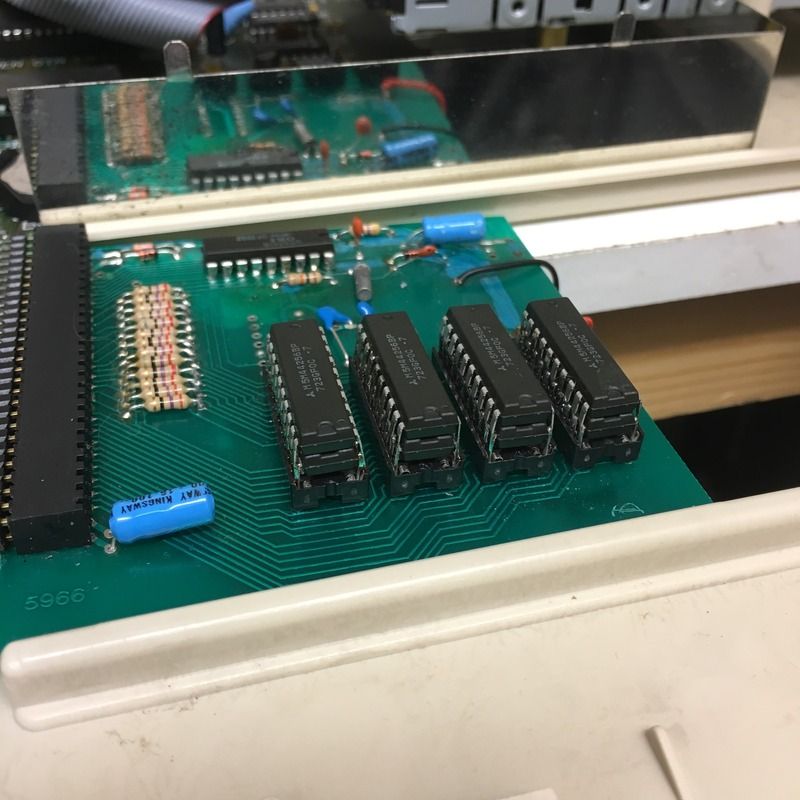 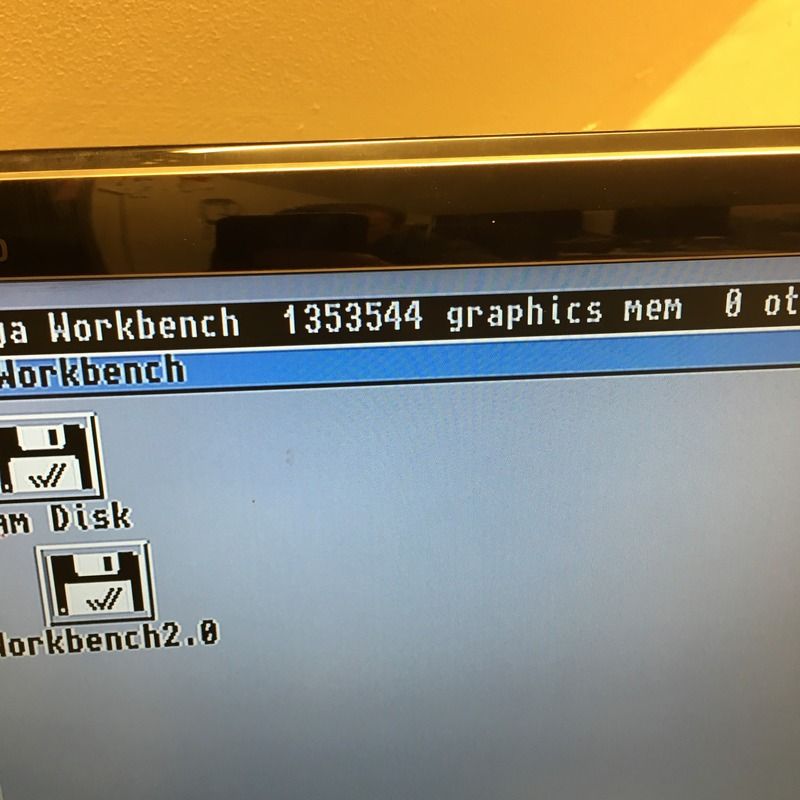
|
|
|
|
|
#2 |
|
Ya' like it Retr0?
Join Date: Jul 2005
Location: United Kingdom
Age: 49
Posts: 9,768
|
@avinitlarge
I like your style sir - you will need to ensure that the CE (Chip Enable) pin of top 512k bank is wired to the correct RAS line - do you have the schematics for the A500/A500+ if so it has all you need in there =) |
|
|
|
|
#3 |
|
-
Join Date: Jul 2003
Location: Helsinki / Finland
Age: 43
Posts: 9,861
|
You're almost there. The crucial problem here is, that now both sets of RAM chips are still connected to the same memory bank.
There are CAS and RAS signals going to the DRAM chips. In the original setup, the RAS signals are all shared among the chips and the two separate blocks of RAM have individual CAS signals. In an A501+, we have two RAS signals and two CAS signals. The A500's trapdoor connector has the RAS signals on pins 37 and 38. Check RAM chip's pin 4 on the expansion, and see whether they're connected to pin 37 or 38 on the trapdoor connector. Seems by the schematics that it should be pin 38 (XRAS1) What you need to do is bend up pin 4 of the top chips and connect them all together, then connect that RAS bank to the unused RAS pin on the RAM expansion connector Should be pin 37 (XRAS0). Double check the schematics for the A500 rev 6, A501 rev 6 and the A500+ rev 8 and A501+ to be sure. Good luck! Haha, this actually makes me want to make some ghetto A501+s too. :-) Last edited by Jope; 15 June 2016 at 21:13. |
|
|
|
|
#4 |
|
Registered User
Join Date: May 2016
Location: Rotherham
Posts: 65
|
|
|
|
|
|
#5 |
|
Ya' like it Retr0?
Join Date: Jul 2005
Location: United Kingdom
Age: 49
Posts: 9,768
|
Zetr0 is most pleased at this

|
|
|
|
|
#6 |
|
Retro Nuts
Join Date: Aug 2004
Location: London/UK
Age: 53
Posts: 1,184
|
Can you do this with any other Amiga..?
|
|
|
|
|
#7 |
|
-
Join Date: Jul 2003
Location: Helsinki / Finland
Age: 43
Posts: 9,861
|
Good show! This only works for the A500 plus.
|
|
|
|
|
#8 |
|
Unregistered User
Join Date: Sep 2012
Location: Copenhagen / DK
Age: 43
Posts: 4,190
|
Or Rev. 8 A500s if you retrofit the missing logic to upgrade it to a full A500+ board.
|
|
|
|
|
#9 |
|
Code Kitten
Join Date: Aug 2015
Location: Montreal/Canadia
Age: 52
Posts: 1,178
|
This setup definitely has a kinky feel to it.
 You should probably shorten the long yellow wire though or tape it on the board so it does not float, it seems like it would be very easy to tear it apart by mistake along with a track or two. The blue gunk on the top traces does tease my curiosity: w,as this due to a battery leak? |
|
|
|
|
#10 |
|
Registered User
Join Date: May 2016
Location: Rotherham
Posts: 65
|
I've shortened the wire and tidied it all up. Took the clock components out and fitted them to another board.
The blue stuff is nail varnish, previous battery leak as you guessed �� |
|
|
|
|
#11 |
|
Registered User
Join Date: May 2001
Location: ?
Posts: 19,645
|
|
|
|
|
|
#12 |
|
-
Join Date: Jul 2003
Location: Helsinki / Finland
Age: 43
Posts: 9,861
|
|
|
|
|
|
#13 |
|
Retro Nuts
Join Date: Aug 2004
Location: London/UK
Age: 53
Posts: 1,184
|
Can you do this on the A1200 to give it 4 meg..or is it just the A500 and A600..?
Sent from my GT-I9505 using Tapatalk |
|
|
|
|
#14 |
|
Registered User
Join Date: May 2001
Location: ?
Posts: 19,645
|
|
|
|
|
|
#15 | |
|
Code Kitten
Join Date: Aug 2015
Location: Montreal/Canadia
Age: 52
Posts: 1,178
|
Quote:
Obviously, no existing software would be able to take advantage of it so that would be useful only for a modern developer but who knows? I definitely like the idea. 
|
|
|
|
|
|
#16 |
|
Amigan
Join Date: Feb 2012
Location: London
Posts: 1,311
|
It's easier than that. Just move the chipram jumper into the 8MB position

|
|
|
| Currently Active Users Viewing This Thread: 1 (0 members and 1 guests) | |
| Thread Tools | |
 Similar Threads
Similar Threads
|
||||
| Thread | Thread Starter | Forum | Replies | Last Post |
| Adding 2mb expansion to A500+ | tuxini | support.Hardware | 3 | 07 January 2015 20:09 |
| For Sale: 2mb RAM Expansion for A500/A500+ | PowerPie5000 | MarketPlace | 1 | 22 November 2010 01:10 |
| Escort2/2MB ram card for A1000 or 500 if you want to mod | Paul_s | MarketPlace | 0 | 17 August 2010 13:19 |
| A600 2mb piggyback mod - help needed! | UberFreak | support.Hardware | 7 | 28 September 2009 15:04 |
| Whats wrong with this mod | Ian | support.Demos | 7 | 04 December 2001 17:05 |
|
|