
 |
|
|
#1 |
|
Teenage Newbie
Join Date: Jul 2018
Location: Berlin / Germany
Posts: 15
|
A2500 SCSI Hardrive Problems
Hello again everyone,
Explanation on why I have this Amiga + Cards but no knowledge: Without going into too much detail my dad was a big Amiga nut in the 80's to 90's and one thing he left for us was this Amiga 2500 without the closing part of the case. What I already did: It didn't appear to be working when I first connected it, so after I took out all additional cards except the Stock motorola accelerator card. When that worked (it showed the Kickstart 2.0 screen and Animation), I tried putting in the stock A2090 Controller card (pictured below), and connecting the harddrive that was in the case to it. 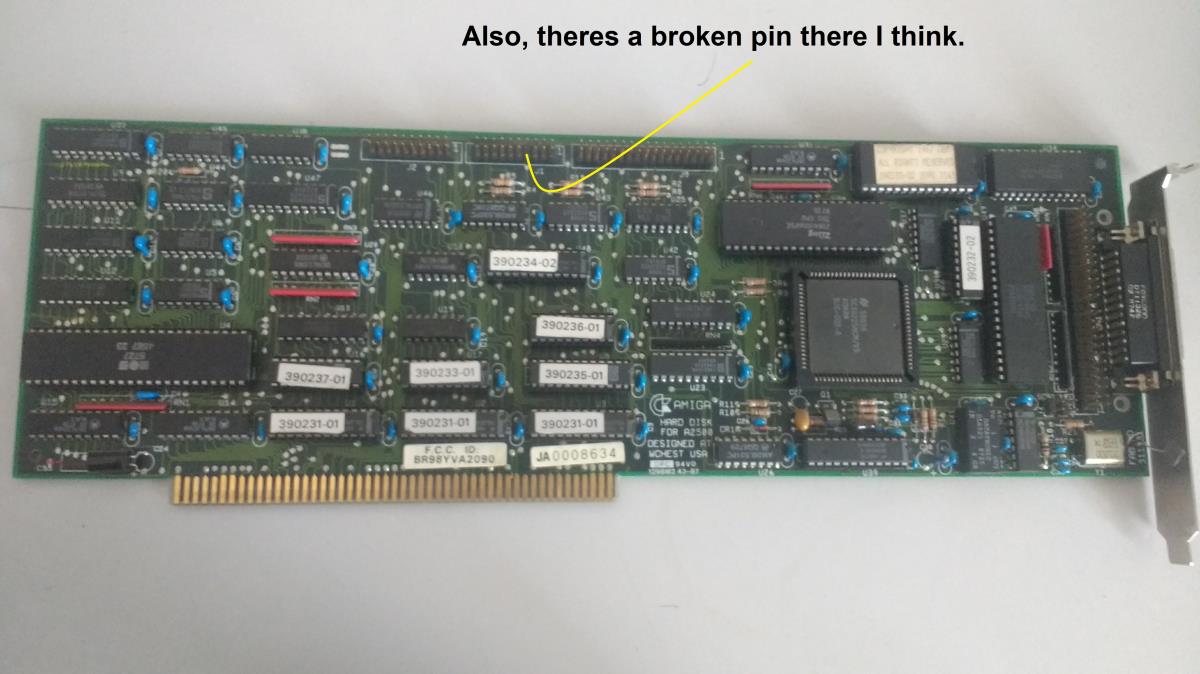 The harddrive spins up, and the light flashes a bit and one time I got it to bring me to a black(? (Currently my only connection option is on an old scart tv we have, since even though i have an amiga video out to vga adapter, my monitor complained that the mode was not supported.)) screen, which it then exited me out of and brought me back to the Kickstart screen. I also have this alternative card that was in the System, here it is.  I have no idea what this card is other than that it appears to be some sort of controller card too. when I tried hooking it up, it brought me to the same black screen the first card did, but stayed there even after 5 minutes. I think online I read something about you needing to hook up additional cards to make it boot automatically? and I do have some more cards if that helps, and if need be I can provide pictures of those aswell. The actual question: How do I hook up the harddrive so that the Amiga boots into it? Are there any jumper settings I need to take into consideration to make it work first? I'd love to get the machine working with what I have on my hands already before I spend any money on it. Thank you for any replies in advance. |
|
|
|
|
#2 |
|
Teenage Newbie
Join Date: Jul 2018
Location: Berlin / Germany
Posts: 15
|
Hey, sorry, I know doubleposting is kind of looked down in forums but-
Small update: Here are the other two cards that were in there, no idea what they are so if anyone can tell me what these are that would be really awesome.  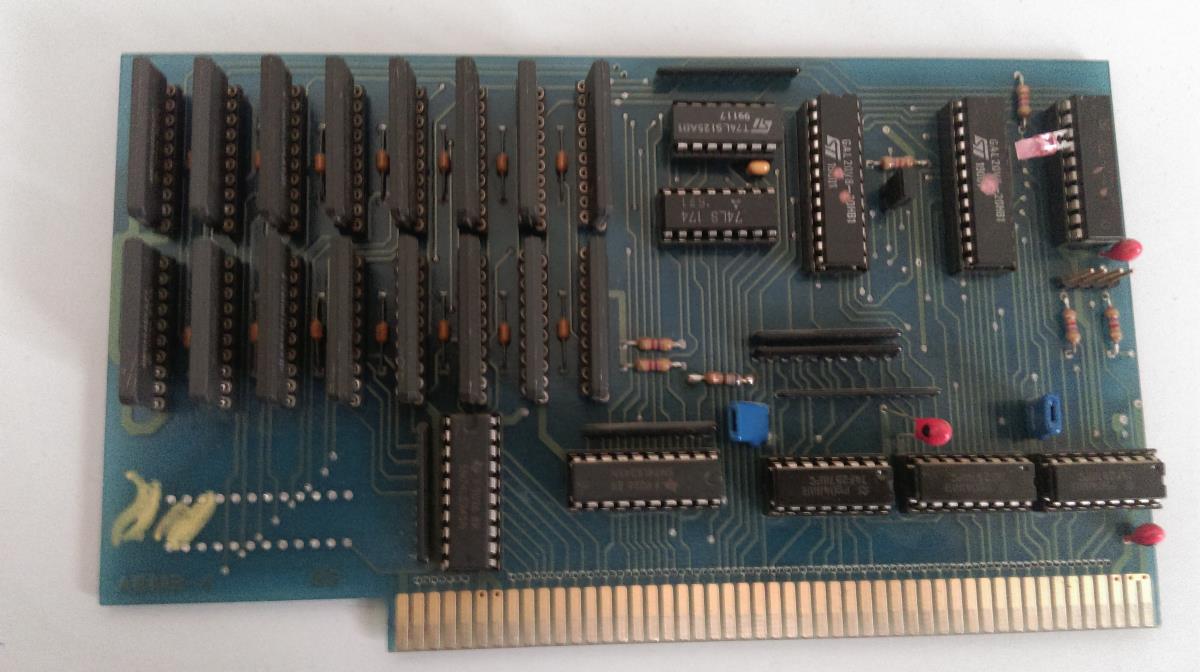  ^ That one reads C0 - 051 on the back. Been messing with the non stock controller card, so far I still have no results because I have no idea what I'm doing. I am lowkey at my the end of my wits. 
|
|
|
|
|
#3 |
|
Registered User
Join Date: May 2018
Location: Delta, Canada
Posts: 192
|
Do you have any floppies for it, like an Install or WorkBench? That way you can boot it from floppy and perhaps inspect the HD using HDToolBox (a utility on Install). You can also try to hold down the two buttons on the mouse and get pre-boot screen, you should be able to see what partitions the system detected there. However the A2090 is the very first generation of HD controllers, so I am not entirely sure how it behaves.
I do not think that pin is broken, it is probably meant to be like that as other pictures of this board also are missing it. This is the ST interface, another old (more low end) HD interface also supported by A2090. Regarding the second two boards, the first one is most likely a RAM memory board. The upstanding ICs is why I think that, they are like the memory chips in an A3000. They are also 8+8, quite typical for memory boards. The second is an A2090B AutoBoot, which is needed to make the system boot from HD as the A2090 is not capable of that. This site might be of interest: http://www.bigbookofamigahardware.com/Default.aspx |
|
|
|
|
#4 | |
|
Registered User
Join Date: Sep 2007
Location: Stockholm
Posts: 4,332
|
Quote:
|
|
|
|
|
|
#5 |
|
Registered User
Join Date: Mar 2017
Location: Stockholm, Sweden
Posts: 26
|
The second card looks like this one:
http://amiga.resource.cx/exp/omtiadapter It is a card that adapts an ISA controller from an IBM PC or compatible to use with the Amiga, and one of the other unnamed cards are probably there to make it autoboot. Unfortunately it only supports “8 bit IDE”, or ST506 so not really that useful unless you have a working drive for it already. Modern IDE drives won’t work (“modern” as in from the late 80’s or newer). |
|
|
|
|
#6 | |||||
|
Teenage Newbie
Join Date: Jul 2018
Location: Berlin / Germany
Posts: 15
|
First of all, thank you all so much for responding!
Quote:
Alright, so, I've been looking through various storage places in my dads room, but all floppys I have found are various games and utility programs, theres a good chance he's thrown it away (I've been informed that we used to have a second amiga but it's unsure where exactly it is. I do think though that I have the keyboard that came with it if that could help identify what I should be looking for). My second Hypothesis is that he had the full system installed on the HD, which is why there is the autoboot card. Also, I don't have a mouse for the Amiga I can try looking for it but I haven't found one yet. Quote:
Ah, that's good to know.  Quote:
Also good to know, and it's also this part of the message that prompted me to try hooking up the HD to the A2090 with the Autoboot card installed in the system aswell. Quote:
While this is good to know, so far the most I've seen is the Kickstart 2.0 screen and an error message (more on that in a bit). Quote:
I have a question about this, but first I will show how far I got. 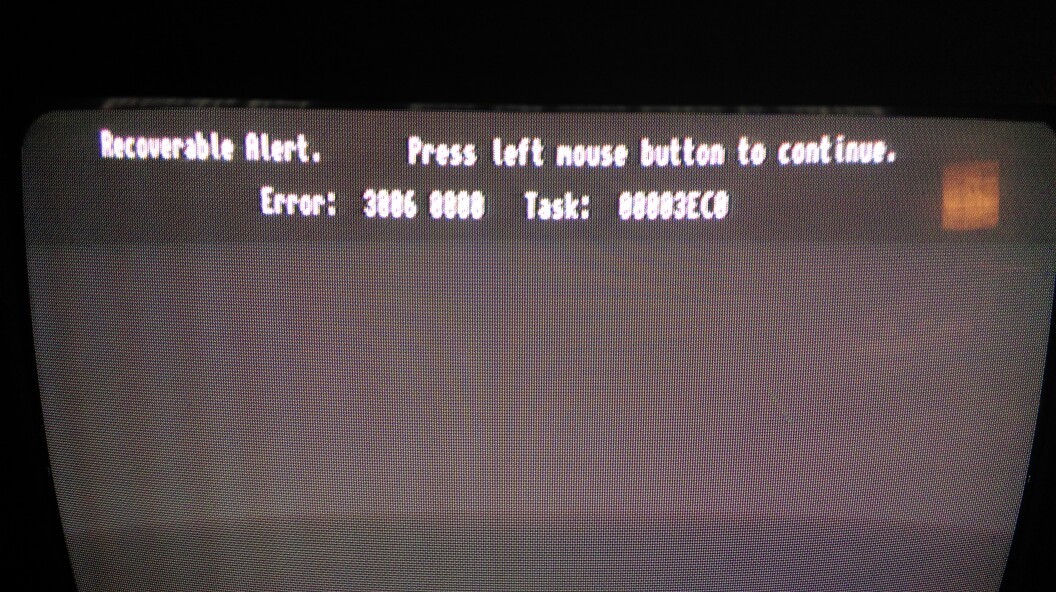 Like I said earlier, I ran the configuration with the A2090 and Autoboot card plugged in, but this is all that happened. ... I don't even have a mouse.  Can I skip this error with just the keyboard? Also what does this error even mean? I don't understand the error codes because they seem to be formatted differently than what I'm being presented with. Another thing, could it be that this error relates to the wrong controller being used for the harddrive? Should I try running the ISA controller card with the harddrive and Autoboot card? I look forward to more responses, again, thank you all so much for helping me. 
|
|||||
|
|
|
|
#7 |
|
Registered User
Join Date: Sep 2007
Location: Stockholm
Posts: 4,332
|
You can't skip it using the keyboard (unless it goes away automatically after a while), but you can do it using a joystick plugged into the mouse port.
The recoverable alert is caused by some software, either on the hard drive or on the autoboot card itself. It's a good idea to test the autoboot card with the OMTI card as well. |
|
|
|
|
#8 | |
|
Teenage Newbie
Join Date: Jul 2018
Location: Berlin / Germany
Posts: 15
|
Quote:
I'll try looking for a mouse or a joystick first then, and then maybe test the OMTI card later. At the moment I'm busy doing some other things too though, so I'll most likely update this evening to night in german time.  Could it also be that the issue is caused by it needing more memory? I'm always excluding the memory card so far, since I don't know if I need it to be able to run the Amiga and I would like to have as little variables as possible to maximize my success. |
|
|
|
|
|
#9 | |
|
Registered User
Join Date: Mar 2017
Location: Stockholm, Sweden
Posts: 26
|
Quote:
The ST506 is as far as I know slower and doesn't support DMA, so there's little reason to get it if you already have a SCSI controller (even if the A2090 is one of the oldest and slowest you can find). If that's correct he probably got an autoboot card to match, the computer can load drivers for the other controller from the boot drive. My best guess is that both controllers should at least boot without extra memory, but try it with the memory card too just to make sure. Maybe the autoboot card requires fastmem. By the way, ST506 hard drives use two cables so you need to connect both if you find the drive. |
|
|
|
|
|
#10 | |
|
Teenage Newbie
Join Date: Jul 2018
Location: Berlin / Germany
Posts: 15
|
Quote:
I've tried all sorts of possible configurations, with little success. The furthest I've seem to gotten is that error message when I paired the A2090 with the Bootcard and the HD, and didn't add in the extra memory. I thought what might help is showing off the drive itself, googling what an ST506 HD looks like I think it might be it, but it doesn't seem to work with the OMTI controller because the most I get is a flickering or a black screen and a really hot OMTI card when I unplug the amiga and change cards.  Here's the HD if it helps:  Here are the Stickers up close if they contain any useful info that might help you guys figure out if I need to change something: 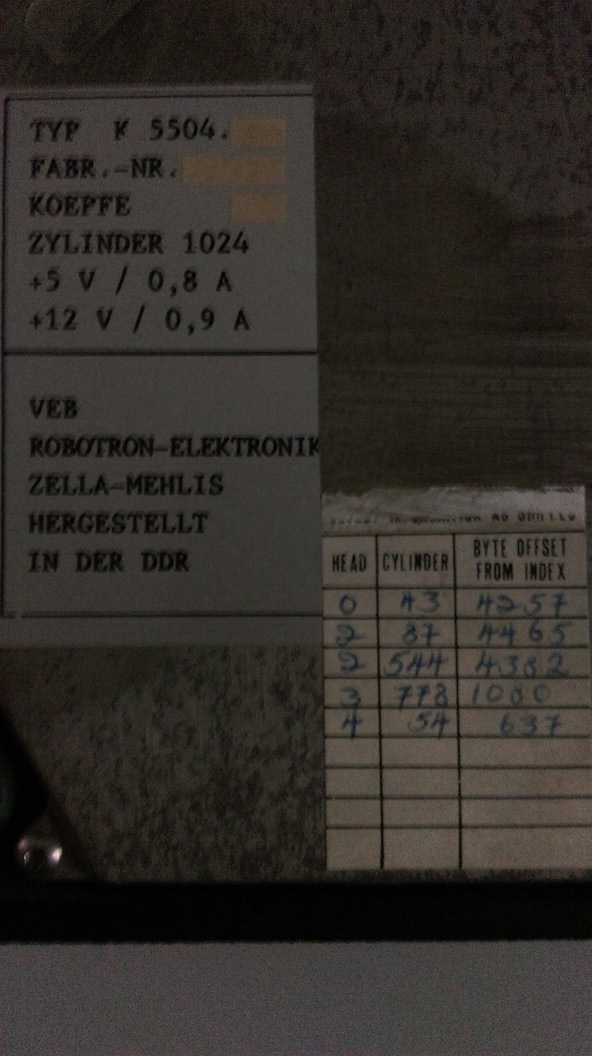 And these are the connectors plus something I found that might help making the drive work: 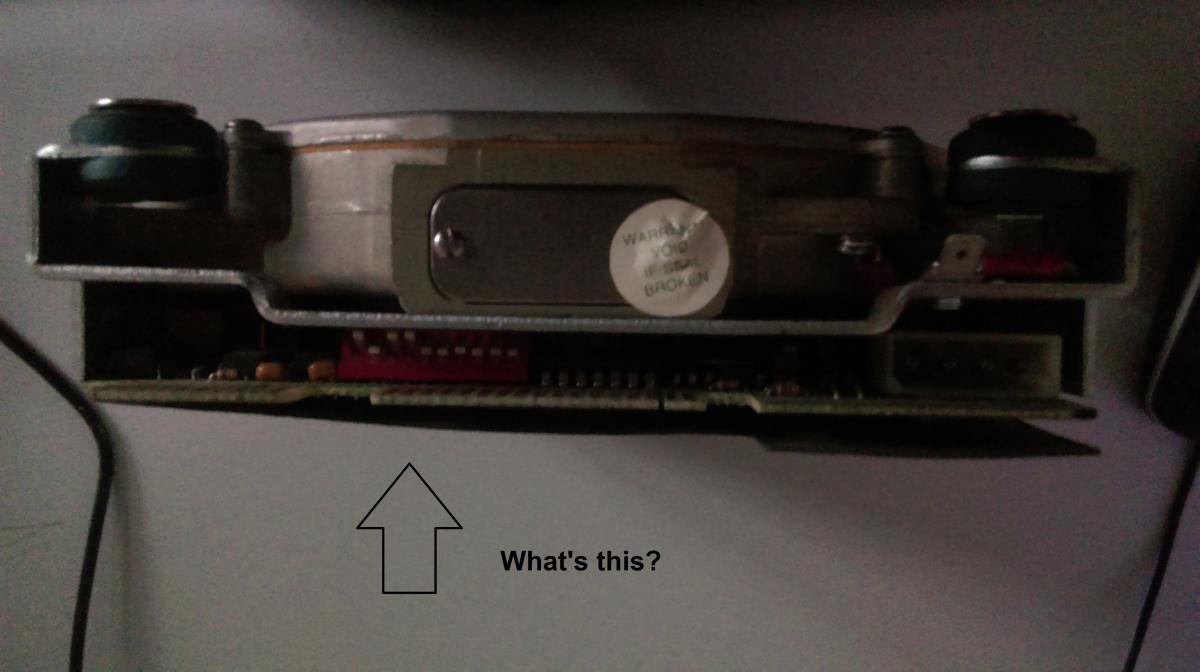 Could these switches perhaps be some really complicated Master/Slave setting thingie? Oh, and another idea I've had: Considering I found both cards inside the machine at once, could it be that one of them was used for the floppy disk drive (probably the xt card) and the other Hard drive? Should I take pictures of the Amiga itself? Perhaps that could help? Also can I edit the title of the thread somehow? I've only now realized my typo. |
|
|
|
|
|
#11 |
|
Registered User
Join Date: Mar 2017
Location: Stockholm, Sweden
Posts: 26
|
I don't know much about ST506 drives but that looks like one of those. You should be able to google info on how to connect it with the two cables. And the floppy is connected directly to the motherboard, it has nothing to do with the controller cards.
But just a though, what happens if you remove all expansion cards from the computer and boot from floppy? That should work, try a game or preferably Workbench. If it still crashes or behaves badly, it means something else is broken. |
|
|
|
|
#12 | |
|
Teenage Newbie
Join Date: Jul 2018
Location: Berlin / Germany
Posts: 15
|
Quote:
I tried that just now, though I don't think I've hooked the floppy drive up properly because it didn't even show the light (or any life signs for that matter). Right now I'm looking up a service manual for the A2000 to make sure I'm connecting it to the right connector and not just some random place it doesn't belong to, which I feel like is what I did. If I did do it right though then I think the floppy drive is broken. However, without any cards it does put me into the Kickstart screen, so if I manage to get something working I think I should be good, since the Amiga does various self tests before it shows the kickstart screen right? Again I don't know anything so help is always appreciated. |
|
|
|
|
|
#13 |
|
Registered User
Join Date: May 2018
Location: Delta, Canada
Posts: 192
|
Your machine is most likely reasonable healthy as it goes to the kickstart screen, it does a lot of tests before showing that.
The floppy drive needs two cables, one with a small typically white connector is the power, you should be able to figure out which way it goes in. Then there is a ribbon cable that goes to the motherboard, there are probably two connectors on that cable, as the machine offer can have one or two floppy drives. One is for drive 0 and the other is drive 1. I think it can boot from either if you happen to get it wrong, you should at least be able to see some kind activity with either drive if you insert a floppy. Even without a floppy inserted, I think it should start a small ticking as it polls for an inserted floppy. |
|
|
|
|
#14 |
|
Registered User
Join Date: Sep 2007
Location: Stockholm
Posts: 4,332
|
Wow, that's a hard drive made in the DDR. You should send it to a museum!
|
|
|
|
|
#15 |
|
Registered User
Join Date: Jul 2017
Location: San Jose
Posts: 652
|
Oh wow, I didn’t even know east Germany produced harddrives. Zella-Mehlis is literally next to where I come from, Suhl :-D
|
|
|
|
|
#16 |
|
Monochrome and 8 bit
Join Date: Nov 2004
Location: Underbarrow, Gods Country
Age: 57
Posts: 600
|
I can't help much with the problem, but I would advise that you forget about the ST-506 drive.
Instead, buy a SCSI drive cheap from ebay, 80mb to 200mb is fine. Why? ST-506 is slow, slow, slow, and even slower on the Amiga; the 2090 only has a 2KB RAM buffer for the ST-506 interface, and a 64byte FIFO buffer for all DMA transfers. Its also confusing as hell as to which cable goes where with ST-506; although its not hard to differentiate between the 20 and 34pin cables, it's getting the orientation right as (from memory) they are often NOT keyed! ST-506 was introduced around 1980, it used MFM encoding on the disk. The standard was replaced by ST514 which used RLL encoding, giving 50% more storage capacity due to superior encoding. ST-506 was obsolete long before C= introduced the ruddy 2090... SCSI is faster - and can handle upto 7 devices on a SCSI-II interface. Each device can work independently of the others, due to the disconnect/reconnect commands. BUT, the 2090 doesn't support disconnect/reconnect (DOH!) Not does it support "large" (16 head) ST-506 disks. The 2090 doesn't support autoboot; you still need to boot the Amiga from floppy. That said, if hardware tinkering is your thing, its a good challenge. You'll need the 2090 installer disk from somewhere, and need to "prep" the drive (in read only mode, or at least, dont write any changes!) to figure out the drive parameters, to create a boot floppy. And then the manual to work out how to mount the drive, assign the necessary paths to the hard disk, and essentially "hand control" over the hard disk, so everything runs from hard disk not floppy. TBH, probably better doing all that with a SCSI drive, then work out how to get the ST-506 drive added just to ensure that is no data on there that you want to keep. Then remove it, and use it as a curio ST-506 paperweight. Good luck! |
|
|
|
|
#17 |
|
Monochrome and 8 bit
Join Date: Nov 2004
Location: Underbarrow, Gods Country
Age: 57
Posts: 600
|
Some info that might help
http://www.cs.cmu.edu/~jmcm/info/a2090.txt http://eab.abime.net/showthread.php?t=74367 some info regarding the small card (4th pic you posted) http://www.amibay.com/showthread.php...dule-for-A2090 https://groups.google.com/forum/#!to...re/Z3yI8KOaEME 2090A controller manual (might help, the difference is the 2090A autoboots) Has some useful information regarding drives, etc. https://computerarchive.org/files/co...Schematics.pdf Misc http://cbmmuseum.kuto.de/steck_a2090.html https://www.forum64.de/index.php?thr...-scsi-wie/&l=2 |
|
|
|
|
#18 |
|
Monochrome and 8 bit
Join Date: Nov 2004
Location: Underbarrow, Gods Country
Age: 57
Posts: 600
|
|
|
|
|
|
#19 | ||||||
|
Teenage Newbie
Join Date: Jul 2018
Location: Berlin / Germany
Posts: 15
|
Hey guys, thanks to you all for responding!
I've been unavailable these past few days and didn't have access to my Amiga, so I figured posting is useless until I can test something. However, since there's been alot of useful info (and because I am bored) I wanted to respond.  Quote:
My other idea is that the floppy drive itself is broken, in which case I would build one out of my scrap pile since it has the same connector. Maybe I can hook up the floppy to the A2090?  Quote:
Quote:
Quote:
Quote:
Quote:
But to be honest with you I would like to atleast peek into the Hard drive and be able to copy files from there if I need to, it's one of the few relics my dad left me after all! I can try alewis' approach if I get the floppy hooked up properly and dig out my old pentium 4 ht system with it's floppy drive and throw some linux or freebsd on there to get it to atleast be able to make floppies for the Amiga for now. My other solution would be to hunt for some sort of adapter and try to connect the drive to my windows 10 laptop to make a disk image or something. Though, honestly, booting into the drive itself would still be the best option. Last edited by Nasenbluten; 20 July 2018 at 10:46. Reason: Hit 'post reply' before I was done and messed up a paragraph |
||||||
|
|
|
|
#20 |
|
Registered User
Join Date: Mar 2017
Location: Stockholm, Sweden
Posts: 26
|
The disk controller on a PC can’t write Amiga floppys but the Amiga’s controller can read PC disks, with the right program. Workbench versions somewhere around 2.0 came with Cross DOS (maybe it started with Workbench 2.1) to read PC disks. An A2500 can most likely only read DD disks (720 kB).
So if you get Workbench running, see if you have a file called PC0 in Storage/Dosdrivers or Devs/dosdrivers. It might be on one of the extra disks if you boot from floppy. |
|
|
| Currently Active Users Viewing This Thread: 1 (0 members and 1 guests) | |
| Thread Tools | |
 Similar Threads
Similar Threads
|
||||
| Thread | Thread Starter | Forum | Replies | Last Post |
| A2500 Mouse Problems | bdwheele | support.Hardware | 4 | 07 April 2018 05:55 |
| WinUAE: Emulation A2500 | AMIGASYSTEM | support.WinUAE | 24 | 12 April 2017 09:16 |
| A2500 battery leakage cleanup | Dreamcast270mhz | support.Hardware | 10 | 29 December 2009 05:59 |
| WTB: Chip RAM expansion for A2500 | McVenco | MarketPlace | 15 | 18 September 2008 14:21 |
| For Sale parts for a Amiga A2500 A2000 | Stormrider | MarketPlace | 7 | 13 February 2006 01:32 |
|
|