
 |
|
|
#21 |
|
Oh noes!
Join Date: Mar 2003
Location: Neverland
Posts: 766
|
I'd second the grid design if it can be implemented with reasonable performance. The ability to skip whole screens and drill down on demand works great in advance menu/mame.
But what are the problems that need fixing?
Last edited by spiff; 05 January 2016 at 18:32. |
|
|
|
|
#22 |
|
Registered User
Join Date: Mar 2013
Location: Germany
Posts: 65
|
Is it possible to create something like this?
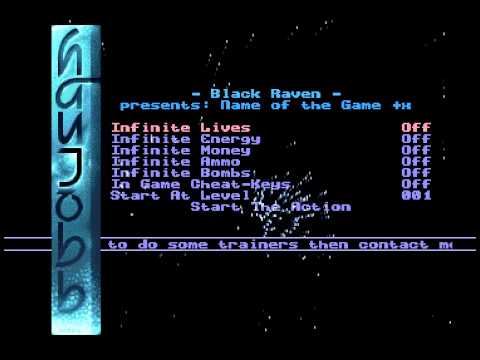 It looks like a classic Amiga screen and for me it looks really great. Just add a nice mod track and you are fine. Don't know who can create a menu in this style but for me this looks ideal for a simple but nice looking menu where you just have to select your game and nothing more. |
|
|
|
|
#23 |
|
Registered User
Join Date: Jan 2010
Location: >
Posts: 2,881
|
yeah that's quite cool, simple, fast loading (as all cracktros are due to small size) medium text and starfield tick plenty of boxes for me.
Another choice is the CD32 intro waves as used by the Cd32 demo disc, not sure if that's too technical to reproduce? |
|
|
|
|
#24 |
|
Registered User
Join Date: Dec 2014
Location: Netherlands
Posts: 1,406
|
I'm still wondering whether X-Bench wouldn't be a good starting point. It is in that typical cracktro style. If a light version can be created that does not scan for games but simply has a configuration file to read from... ?
|
|
|
|
|
#25 | |
|
Going nowhere
Join Date: Oct 2001
Location: United Kingdom
Age: 50
Posts: 8,986
|
Quote:
|
|
|
|
|
|
#26 |
|
Registered User
Join Date: Mar 2013
Location: Germany
Posts: 65
|
|
|
|
|
|
#27 | |
|
Registered User
Join Date: Dec 2013
Location: Auckland
Posts: 3,539
|
Quote:
|
|
|
|
|
|
#28 |
|
Code Kitten
Join Date: Aug 2015
Location: Montreal/Canadia
Age: 52
Posts: 1,178
|
If I can add my two cents, if one wants fast access to the game then the most important aspect of the launcher is how the browsing of the games is structured.
Ideally, one would want to reach the game within less than ten button presses, which is doable with a hiearchical structure even with a very large number of games. A flat grid however is essentially a 2 level tree (x * y) so it does not speed up selection that much since for example 50 games require between 0 (best case) and 15 button presses (7x, 8y). With a tree with 5 choices at each level one can reach 5^5=3125 games in 10 clicks, or 5^3=125 games in 3 clicks which is super efficient compared to a grid. If a keyboard is available, then obviously a search function is the fastest, but if a joypad is all you have then indexing by publisher, then developer, then game name is probably the best way to go. Ex: Psygnosis -> Reflections -> SOTB Delphine -> Eric Chahi -> Another World It is likely that some people will not know who the publisher or developers are so one might want to offer different trees for exploration (alphabetical is the obvious one, first level = first letter, etc.). Please hit me with a metal bat if anything I say does not make sense. 
|
|
|
|
|
#29 |
|
Registered User
Join Date: Jan 2010
Location: >
Posts: 2,881
|
Yeah i dont think theres too much button pressing difference if you have a grid or a plain list if you can use the shoulder buttons to scroll down a page, the main issue i think is the speed of which the CD32 can read and process this data, the trouble before is people have made these menus on emulators which of course run things smoother and quicker if the options allow, these long menu systems esp with pictures are so slow on the CD32 thats its tedious and annoying scrolling down to the game you want.
If i can get the game i want to load in under a minute of putting the disc in then i think thats quite a good target, the commodore grid discs i.e dangerous streets, wing commander are really quick at loading and getting to the game you want quick (not that i want to play DS quick or at all tbh but you get the point !) thats the most important factor for me. |
|
|
|
|
#30 | |
|
Registered User
Join Date: Mar 2006
Location: D
Age: 49
Posts: 528
|
Quote:
Some years ago something like that worked fine for me: http://eab.abime.net/attachment.php?...6&d=1329667804 |
|
|
|
|
|
#31 | |
|
Registered User
Join Date: Mar 2013
Location: Germany
Posts: 65
|
Quote:
I also like the graphic, where you can relly fast see if you need more then a gamepad to play. |
|
|
|
|
|
#32 |
|
Registered User
Join Date: May 2001
Location: ?
Posts: 19,645
|
Mombasajoe's menu works great and is my favorite compilation menu on CD32.
I don't think UI wise is great for a "unified design" model, but it is proof of concept that a decent menu can be done for CD32 that doesn't get in the way of playing games. It's clearly designed to be used on a CD32, not just any Amiga. Did you use Blitz to make this, Mombasajoe? I think I am gonna try making my own soon. |
|
|
|
|
#33 |
|
Registered User
Join Date: Jun 2015
Location: Umeå / Sweden
Posts: 266
|
Hadn't noticed this thread before, but I thought I'd might write a few words about the menu a friend and I are working on for our CD32-compilation.
We are going a rather simple route, not lots of screenshots, not any information except for game name and icons to show if a game needs keyboard/mouse. There are a few interesting features though. The first being the possibility to Reboot games without using RAD: or any such solution for games that require as much free memory as possible, the menu writes the "commandline" to be launched to RAM and then reboots, then the first program run in Startup-Sequence looks in RAM and if it finds anything to launch it launches it, otherwise it loads the menu. The list of games are compiled into the binary for faster loading, and the menu removes the CD32-animation and such stuff so no need for other programs to handle those things. The menu is very quick to start, and very quick to navigate. Other than that, it's basically a simple menu with some simple Copper-effects, AHX-music, and it's system-friendly. It uses left/right on the D-pad to scroll a page up/down. I only found an older screenshot of how it looks, and there will be graphical changes before a final release. Anyway, here's a 'taste' of how it looks. 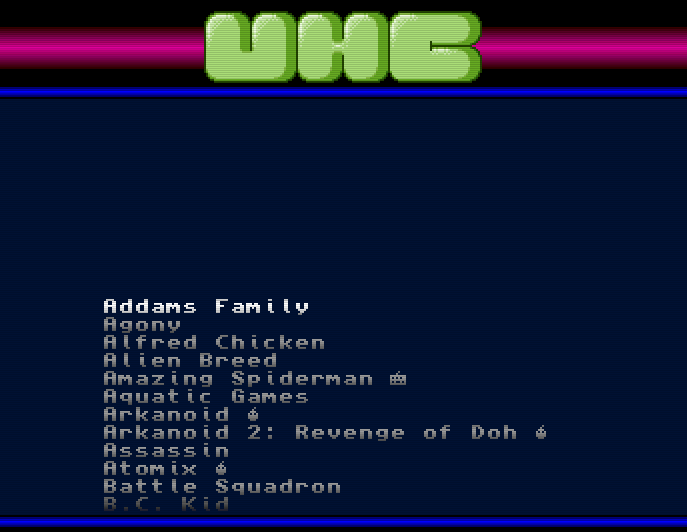 My friend who codes the menu plans to release the source when it's closer to completion. |
|
|
|
|
#34 |
|
Registered User
Join Date: Mar 2013
Location: Germany
Posts: 65
|
Really nice. Just make sure the menu is in 240p and everything should be cool.
|
|
|
|
|
#35 |
|
Registered User
Join Date: Jun 2015
Location: Umeå / Sweden
Posts: 266
|
I did a quick video to show the speed of our menu.
[ Show youtube player ] |
|
|
|
|
#36 |
|
Registered User
Join Date: Mar 2013
Location: Germany
Posts: 65
|
Oh, that is too fast. Nearly no chance to see what happen in the menu :/
What resolution habe the menu? |
|
|
|
|
#37 |
|
Registered User
Join Date: Jan 2010
Location: >
Posts: 2,881
|
|
|
|
|
|
#38 | |
|
Registered User
Join Date: Jun 2015
Location: Umeå / Sweden
Posts: 266
|
Quote:
It's running in 320x256 (or 320x200 on NTSC, it changes resolution accordingly). |
|
|
|
|
|
#39 |
|
Registered User
Join Date: Aug 2011
Location: Omnicorp
Age: 45
Posts: 5,813
|
@Jay, nice work buddy. That looks super quick!! I like the youtube clip..

|
|
|
|
|
#40 | |||
|
Registered User
Join Date: Mar 2006
Location: D
Age: 49
Posts: 528
|
Sorry for answering so late.
Quote:
 Thanks! Thanks!Quote:
Here is a little video taken from a LED-TV (poor quality but real cd32) to get a first impression. It´s quite simple (nothing special at all!) but fast enough for me: [ Show youtube player ] Resolution is....I forgot... but not interlaced Uses 1-Button-joystick up/down - highlight entry left/right - last/next page fire - select That´s it Quote:

|
|||
|
|
| Currently Active Users Viewing This Thread: 1 (0 members and 1 guests) | |
| Thread Tools | |
 Similar Threads
Similar Threads
|
||||
| Thread | Thread Starter | Forum | Replies | Last Post |
| Plotting CD32 Control for main menu. | SolderPCB | project.WHDLoad | 0 | 06 May 2014 15:07 |
| Problem CD32 boot menu | Retro1234 | support.WinUAE | 10 | 10 April 2011 15:45 |
| winUAE + HD games + frontend: How to? | moagt | support.WinUAE | 9 | 05 July 2008 18:27 |
| Menuf frontend for Amiga games | cv643d | Retrogaming General Discussion | 10 | 11 September 2002 03:53 |
| simple menu for cd32? | thinlega | New to Emulation or Amiga scene | 0 | 02 January 2002 23:09 |
|
|