
 |
|
|
#3161 | |
|
Registered User
Join Date: Sep 2018
Location: Nottingham
Posts: 340
|
Quote:
Did a vanilla install of OS3.1.4.1 and one patch in the startup sequence....all works now so my issues must have been down to something I installed. |
|
|
|
|
|
#3162 |
|
Registered User
Join Date: Apr 2005
Location: digital hell, Germany, after 1984, but worse
Posts: 3,365
|
Good to know that it works now. And I hope it stays stable.

|
|
|
|
|
#3163 |
|
Registered User
Join Date: Apr 2005
Location: digital hell, Germany, after 1984, but worse
Posts: 3,365
|
Partial update to icon.library 46.4.516:
Since there were some graphical glitches in some of the HiColor modes when using Read/WritePixelArray() with ARGB data, I made a workaround for these P96 problems by just reading and writing in the RGB format from/to the cybergraphics.library like the 68020 version always did it. Maybe these bugs are already fixed in newer iComp P96 versions than 2.0/2.1, but I don't have them. There are still some minor color issues on two 32 bit screenmodes with the ARGB or ABGR format, where sometimes the red and blue color channels appear to be swapped. This happens with MWB icons and whilst dragging occurs, but the other screenmodes are ok now. http://aminet.net/package/util/libs/IconLib_46.4 Last edited by PeterK; 01 November 2019 at 08:42. |
|
|
|
|
#3164 |
|
Registered User
Join Date: Apr 2005
Location: digital hell, Germany, after 1984, but worse
Posts: 3,365
|
Partial update to icon.library 46.4.517 (TC020, LD020 and HAM only):
This is a fix for a small problem with OS4 and PNG icons loaded by the DefIcons tool via IdentifyHook. These icons could appear in black while dragging them around or when displayed in SwazInfo. Also after a direct switching from RTG to native screens these OS4 or PNG deficons were just black, because the color reduction was not done. This did not happen with the standard deficons (Disk, Drawer, Tool, Project, Trashcan) which are loaded directly by Workbench. -- Now these TrueColor deficons always get their palette from my "JITcolorreduction", but this needs to be done only once because DefIcons seems to have an internal cache. |
|
|
|
|
#3165 |
|
Registered User
Join Date: Apr 2005
Location: digital hell, Germany, after 1984, but worse
Posts: 3,365
|
Partial update to icon.library 46.4.518 (TC020, LD020 and HAM only):
Another bugfix. Since build # 512 the TrueColor drawing was broken on WB 3.0/3.1. |
|
|
|
|
#3166 | |
|
Registered User
Join Date: Sep 2019
Location: Adelaide Australia
Posts: 29
|
Quote:
If I boot from a 3.1.4 Workbench floppy, all icons appear fine. version icon.library 45.22 If I boot from my hard drive I get black dots and for the life of me I can't see what the difference is. Same Icon.library. May have to do a clean install like you. |
|
|
|
|
|
#3167 | |
|
Registered User
Join Date: Sep 2019
Location: Adelaide Australia
Posts: 29
|
Quote:
|
|
|
|
|
|
#3168 |
|
Registered User
Join Date: Apr 2005
Location: digital hell, Germany, after 1984, but worse
Posts: 3,365
|
I think it can happen, that you don't have a correct ENVARC:Sys/Workbench.prefs file or none at all after an update of 3.1.4 over 3.5/3.9 or 3.1. Then you need to call Prefs/Workbench, check the settings and save them.
|
|
|
|
|
#3169 |
|
Registered User
Join Date: Dec 2016
Location: England
Posts: 87
|
Thicko alert, but I've no idea what I'm doing here.
I've copied icon.library to LIBS: but I still get this: 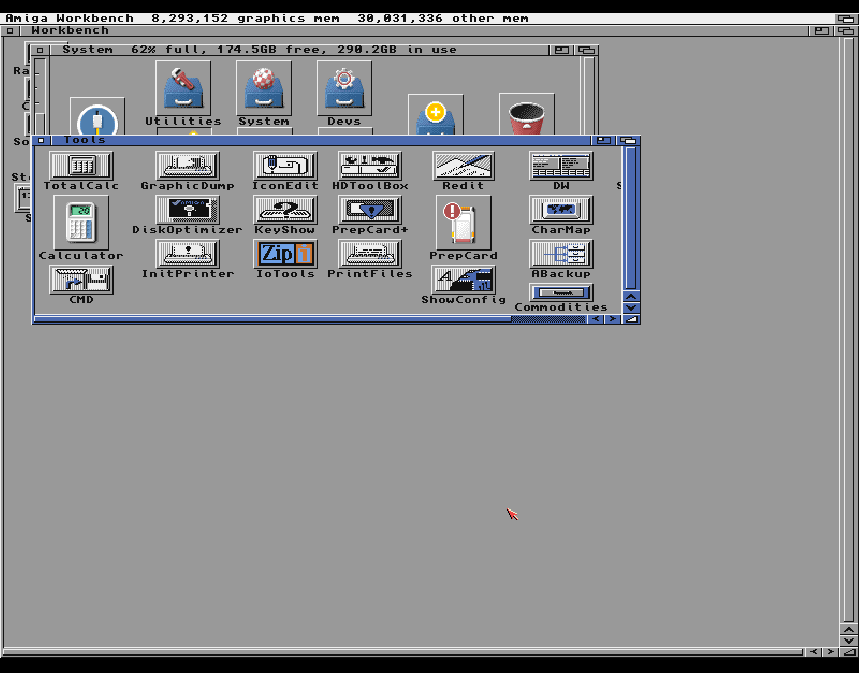 It's a pretty plain WB3.1.4 install with BestWB installed too. I'm using winuae and using Picasso96 in truecolour. It's clearly me, but I've no idea what I'm doing... Anyone able to help?  EDIT: I've also downloaded StandardMagicWB17 but no idea what I do with it? |
|
|
|
|
#3170 | |
|
Registered User
|
did you load the libs ???
Quote:

|
|
|
|
|
|
#3171 | |
|
Registered User
Join Date: Dec 2016
Location: England
Posts: 87
|
I did RTFM, more than once.
It literally says: Quote:
|
|
|
|
|
|
#3172 |
|
Registered User
Join Date: Apr 2005
Location: digital hell, Germany, after 1984, but worse
Posts: 3,365
|
No, you don't need LoadModule, LoadResident or RemLib to load the icon.library on OS 3.1.4, that's done automatically.
It's all ok with your icons on your screenshot, but installing another icon.library does not mean that you will also get new icons. So, which type of icons would you like to have? Just the planar 8-color MWB icons or some ColorIcons (GlowIcons) like those in your system drawer? It may also depend on how fast your CPU is, if it would make sense to install any better looking more colorful iconsets. There is an AmigaOS-3.1.4-IconPack.lha available from Hyperion. Read the 3.1.4 FAQ about how to install GlowIcons. Or you can use the CopyIcon tool from Stephan Rupprecht which comes with my icon.library package in the ThirdParty/CopyIcon drawer. Then you can simply drag a source icon into its window on the left side and a target icon on the right to copy the images. That works with every iconset, even with OS4 or PNG icons. But for using TC020 and TrueColor icons you need a very fast CPU, 40 MHz or more. Last edited by PeterK; 16 November 2019 at 17:00. |
|
|
|
|
#3173 | |||
|
Registered User
Join Date: Dec 2016
Location: England
Posts: 87
|
Quote:
 Quote:
I'm on winuae and with ridiculous CPU, so fastest 040 etc. Quote:
|
|||
|
|
|
|
#3174 |
|
Registered User
Join Date: Apr 2005
Location: digital hell, Germany, after 1984, but worse
Posts: 3,365
|
With WinUAE I would recommend to use TC020 and OS4 or PNG icons. There is a list in my readme where you can download these iconsets.
|
|
|
|
|
#3175 | |
|
Registered User
Join Date: Dec 2016
Location: England
Posts: 87
|
Quote:
 Thanks for that. Thanks for that.Still not a clue what I'm meant to do with these icon packs, but I'm sure I'll figure it out. Thanks again. |
|
|
|
|
|
#3176 |
|
Registered User
Join Date: Dec 2016
Location: England
Posts: 87
|
|
|
|
|
|
#3177 |
|
Registered User
Join Date: Apr 2005
Location: digital hell, Germany, after 1984, but worse
Posts: 3,365
|
There are many different icon styles and sometimes even themes with suitable wallpapers and dock images.
You can find a huge number of MWB icons and a lot of OS 3.9 style GlowIcons and several iconsets in the OS4 style as first created by Mason and later adopted by many other icon designers. The OS 3.1.4 GlowIcons are relatively new and only in a limited range available yet. Another source for OS 3.9 GlowIcons is this page: http://amiga-storage.net/?page=Icons but better don't bother with Iconian. |
|
|
|
|
#3178 |
|
Registered User
Join Date: Mar 2010
Location: Beckenham/England
Posts: 795
|
Hi Peterk, using the latest TC icon.library on OS3.5 and several seconds after replacing the MasterBlaster game icon (using PFS, so there is a bit of a write delay) something caused the parent drawer icon to become corrupted.
Here is a copy of the corrupted icon and a previously identical icon for comparison: 2Icons.lha Under AfA the icon appears like this: Last edited by James; 25 November 2019 at 12:06. Reason: more info |
|
|
|
|
#3179 |
|
Registered User
Join Date: Apr 2005
Location: digital hell, Germany, after 1984, but worse
Posts: 3,365
|
There is only one longword in the first PNG image that has been trashed by something, and then also a new CRC checksum was generated when the icon was written back from memory to disk, probably after the drawer window information was updated.
I have no idea where that trashing longword came from ??? The TrueColor images are always stored in their compressed IDAT or zlib format in memory. Therefore, a short trashing affects all the following data and not just a few pixels and consequently it causes an error in decompression. Last edited by PeterK; 25 November 2019 at 14:11. |
|
|
|
|
#3180 |
|
Registered User
Join Date: Apr 2005
Location: digital hell, Germany, after 1984, but worse
Posts: 3,365
|
Partial update to icon.library 46.4.519 (TC020, LD020, HAM and Alpha for Aros 68k):
Fixed two stupid register trashing bugs for a very unlikely case that would probably never ever happen. It's even too difficult to test it. Added the new "Alpha" version for Aros 68k to support icon dragging with transparency in Wanderer by using the alpha channel. This setting has to be enabled in the Wanderer preferences. Add "RemLib >NIL: icon.library" and IconsToFastMem to your startup-sequence (see Readme). |
|
|
| Currently Active Users Viewing This Thread: 3 (0 members and 3 guests) | |
| Thread Tools | |
 Similar Threads
Similar Threads
|
||||
| Thread | Thread Starter | Forum | Replies | Last Post |
| ClassicWB Full and icon.library 46.4 | Retroplay | project.ClassicWB | 8 | 05 August 2018 13:57 |
| WB library conflict/versions | Amiga1992 | support.Apps | 3 | 22 July 2010 18:47 |
| PNG Icon to Color Icon Converter? | Leandro Jardim | request.Apps | 1 | 24 May 2010 04:39 |
| What's the latest version of icon.library for OS3.9? | NovaCoder | support.Apps | 3 | 30 June 2009 15:43 |
| Requesting icon.library v44+... | nikvest | request.Other | 2 | 16 September 2007 01:58 |
|
|