
 |
|
|
#1 |
|
Registered User
Join Date: Aug 2013
Location: Wigan
Age: 73
Posts: 70
|
Setting up 120gb SSD
Recently bought the FastIDE Mk4 controller and previously an IndAGAmk2cr for my 1200 desktop.
I am trying to use a 120gig SSD Agility3 but its having none of it. When I go into HDToolbox I get all ghosted buttons. It has no trouble setting up an CF card and seeing as I now have large drive support surely it should recognize the presence of an SSD. Any ideas please? 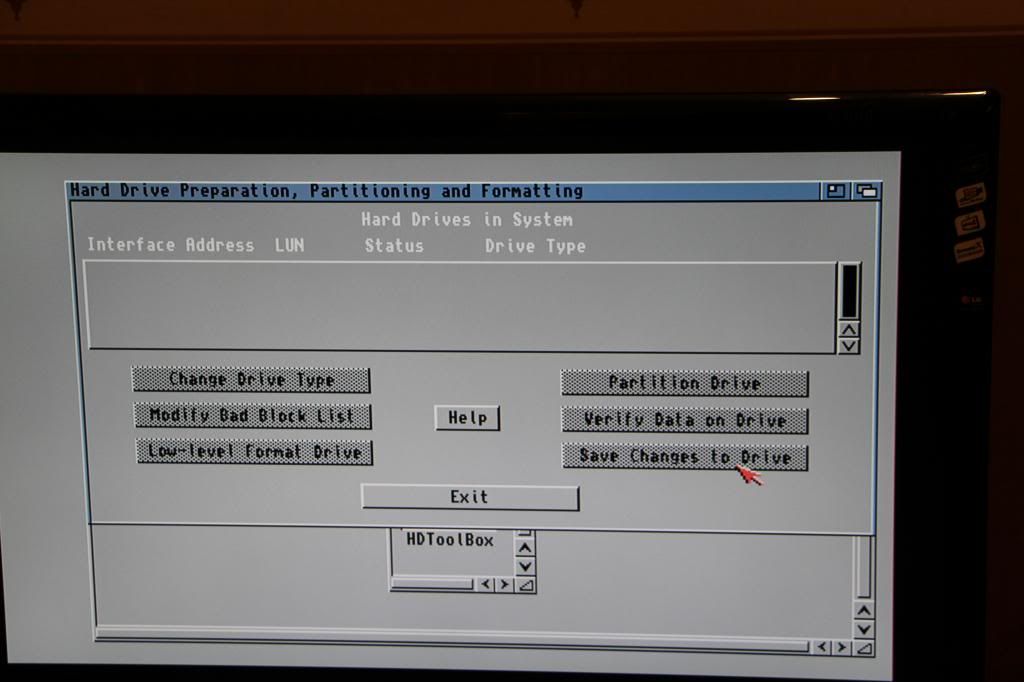 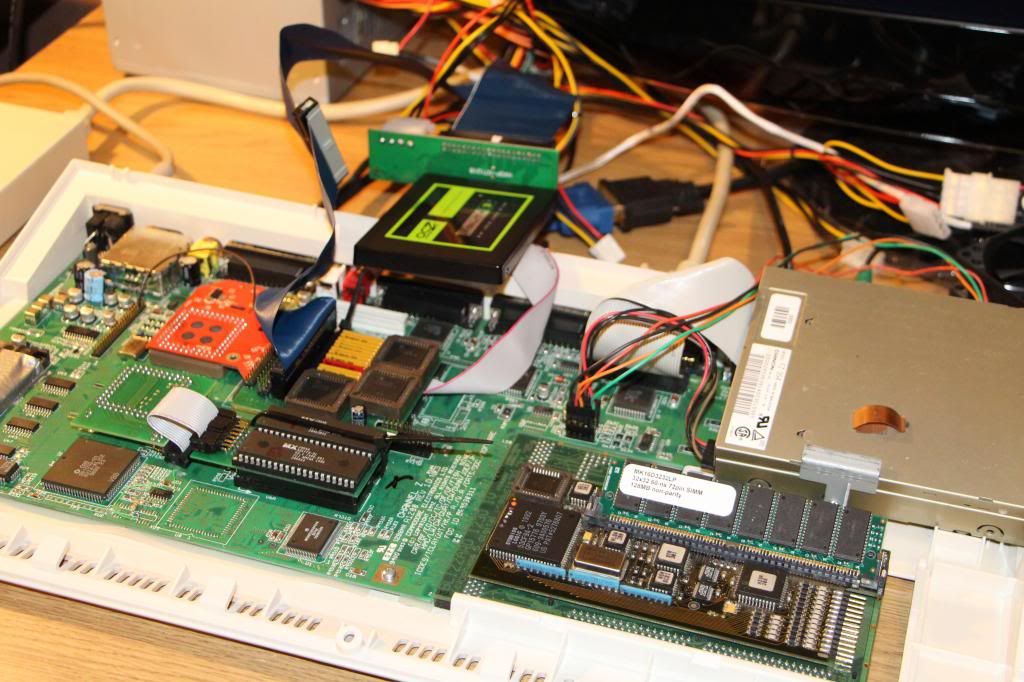 
Last edited by AshtonPete; 27 November 2013 at 22:28. |
|
|
|
|
#2 |
|
CaptainM68K-SPS France
|
which workbench are you using ? 3.1 ? Try OS 3.5 instead

|
|
|
|
|
#3 |
|
Registered User
Join Date: Jan 2002
Location: Germany
Posts: 7,001
|
Doesn't matter. The HDD needs to be recognised by the ROM driver, otherwise you'll never be able to boot from it.
@AshtonPete: Are IDE drives recognised? Do other SATA devices work on this adapter? Does the SSD work in a PC? Is a firmware update available? Does the SSD + IDE adapter work in a PC? Does the Adapter have a master/slave jumper? Is the IDE cable connected to the correct channel on the FastATA? Is the IDE cable connected in the correct direction? |
|
|
|
|
#4 |
|
Zone Friend
Join Date: Apr 2005
Location: London
Posts: 1,176
|
Is that an ide to sata adapter? Have you tried another sata device? Perhaps the adapter has compatibility issues with such an old ide interface.
Edit; thomas beat me to it, and asked better questions as well. |
|
|
|
|
#5 |
|
Registered User
Join Date: Oct 2012
Location: Krypton
Posts: 1,214
|
pasted from elsewhere something I was thinking myself:
PIO and UDMA are different transfer modes: how the drive communicates with the rest of the system. In essence, they determine how fast data can travel to and from the drive. PIO modes are very old modes with limited transfer rates. UDMA modes are newer, with higher transfer problem I think is mode related and have you changed the drive from GPT to MBR ? just something else into the mix ! Last edited by supaduper; 28 November 2013 at 19:36. |
|
|
|
|
#6 |
|
Registered User
Join Date: Jan 2002
Location: Germany
Posts: 7,001
|
|
|
|
|
|
#7 |
|
Registered User
Join Date: Oct 2012
Location: Krypton
Posts: 1,214
|
|
|
|
|
|
#8 |
|
Registered User
Join Date: May 2001
Location: ?
Posts: 19,645
|
Little bit of overkill to put this in the Amiga though... You're just asking for a bit of trouble, what with the huge size and SATA interface/adapters/whatnot. Not really surprise it wouldn't work.
|
|
|
|
|
#9 |
|
Registered User
Join Date: Aug 2013
Location: Wigan
Age: 73
Posts: 70
|
Wow! I never expected such responses in such a short time....please keep it coming.
@Thomas...I have a couple of high end PCs but they don't have IDE so I can't test the adaptor, but yes the SSD does work very well in a pc direct to a sata lead. However I will set up an old pc system I have with IDE and try it. I have to say that I would have assumed the adaptor of which I bought from Amigakit would have been flawless with jumpers set up ready, maybe I shouldn't overestimate hardware to be set up correctly all the time. I'll look into jumper settings. @ Dlfrsilver...I am using 3.1 And while I am nattering on I did try a 10 gig IDE HD I had knocking about which I know to be a goodun. I never got ghosted buttons with that and was able to get to partition drive...BUT! the partition tool was all over the place highlighting blocks randomly...I'll have to make a little video of it happening. But my priority is this SSD. @Akira I know exactly where you are coming from...There is probably no more than 15 gig of Amiga stuff ever developed (Someone correct me if I am wrong) But with me its a kind of greed, its something I want because I can have it. I have 10Terrabyte of swag on my PC and I need more, I just want to make sure I have enough space on my miggy. If they made a 20 gig SSD I would use that. Last edited by AshtonPete; 28 November 2013 at 21:22. |
|
|
|
|
#10 |
|
Professional slacker!
|
@AshtonPete
I think you are using the secondary IDE channel and this wont be active without first running the ATA3 driver. Try on the primary channel. Also your HDD will need to be jumpered for 'master' (via the adapter I presume) |
|
|
|
|
#11 |
|
Computer Nerd
Join Date: Sep 2007
Location: Rotterdam/Netherlands
Age: 47
Posts: 3,762
|
I'd be really surprised if it diddn't work. It's just an HD with SATA to IDE. Nothing fancy. Bluray drives work, so why not an HD?
|
|
|
|
|
#12 |
|
Ruler of the Universe
Join Date: Mar 2010
Location: Lanzarote/Spain
Posts: 6,188
 |
Make the install on WinUAE using PFS3 and it will magically work, I tell you.
|
|
|
|
|
#13 |
|
Registered User
Join Date: Oct 2012
Location: Surrey
Posts: 390
|
New sandisk cf cards are 120mb/s that is IDE limit or close to it. I doubt SSD make sense in Amiga. You gonna be lucky if you fill 5% of your disk plus not using it's full potential.
If you make it work can you run some benchmark and check what speeds you're getting on your miggy? Good luck |
|
|
|
|
#14 |
|
Computer Nerd
Join Date: Sep 2007
Location: Rotterdam/Netherlands
Age: 47
Posts: 3,762
|
|
|
|
|
|
#15 |
|
Registered User
Join Date: May 2001
Location: ?
Posts: 19,645
|
There are smaller SSDs for sure, probably 32GB. But I found that even filling up 4GB is asking for WAY TOO MUCH. A 16GB CF would be your best bet for use on something like this. Also it's smaller, produces less heat, etc. etc. and it's quite a reliable thing, as lukassid says.
Yes, ok, you CAN put it there, but personally, I want to be more practical and not overdo things for no reason (and specially I *hate* wasting resources). |
|
|
|
|
#16 |
|
Computer Nerd
Join Date: Sep 2007
Location: Rotterdam/Netherlands
Age: 47
Posts: 3,762
|
|
|
|
|
|
#17 |
|
Registered User
Join Date: Aug 2013
Location: Wigan
Age: 73
Posts: 70
|
Its one of them things with me...call it nostalgia?...many have said to me why the hell are you bothering with old crud when there are bigger newer and better things. To me its akin to my line of work...I have just finished restoring a 28 ton WW2 tank and took me 2 years, I would sooner restore a 1940 tank than a modern day'ish one. With the Amiga 1200 I loved it, but PC took the world market and 20 years ago I was forced to go with the flow and I sold my Amiga. But now its brilliant to see so many people who still love their Amigas and are bouncing back. And to see that some companies are actually producing hardware to up grade the Amiga is awesome...Hopefully one day someone with lots of dosh will resurrect what we all love.
|
|
|
|
|
#18 |
|
Professional slacker!
|
Whether or not it's practical isn't the question here, the OP is looking for advice on getting his SSD working.
Theoretically it should since the FastATA can even support drives over 128gb. Retrofan makes some sound advice, setting up on WinUAE would be an advantage however if the drive isn't even seen at hardware level that wont make a difference to the issue on hand. Something isn't hooked up or setup correctly, once that's rectified it will work. I have an adapter for my SSD from 44way-40way and it's very unreliable, sometimes my Amiga just wouldn't see the drive attached at all, refitting would fix it. I imagine a similar issue is the cause here. I would suggest trying another SATA HDD to see if that's picked up. And of course double check Thomas' earlier suggestions 
|
|
|
|
|
#19 |
|
Registered User
Join Date: Aug 2013
Location: Wigan
Age: 73
Posts: 70
|
I bought one of them 4 gigs CF's off eBid and the system partition is ridiculous. Its only about 51 meg which is a joke...the rest is filled up with games of which a lot do not work anyway.
|
|
|
|
|
#20 |
|
Ruler of the Universe
Join Date: Mar 2010
Location: Lanzarote/Spain
Posts: 6,188
 |
Well I said "Make it on WinUAE and it will magically work"... hehe. Well, what happens making it on the Pc is that you'll have more possibilities to discover -and fix- that for example you've got already a primary partition there that you don't want to be there.
On the Pc you can run diskpart, and with it: Later you can run WinUAE as administrator and add the harddrive. Last edited by Retrofan; 28 November 2013 at 23:50. |
|
|
| Currently Active Users Viewing This Thread: 1 (0 members and 1 guests) | |
| Thread Tools | |
 Similar Threads
Similar Threads
|
||||
| Thread | Thread Starter | Forum | Replies | Last Post |
| SSD on Amiga? | dirkies | support.Hardware | 35 | 17 April 2017 10:53 |
| Ide Ssd | Ed Raket | support.Hardware | 11 | 20 February 2013 17:36 |
| PS3 Slim 120Gb Bundle | scrappysphinx | MarketPlace | 1 | 15 November 2010 19:26 |
| XBox 1 Hardware Modded, 120GB HD, 2 S controllers, DVD playback kit and HD AV Pack | Antiriad | MarketPlace | 23 | 15 June 2010 08:19 |
| XBOX 360 120GB hdd's on eBay: are they OK? | keropi | MarketPlace | 14 | 22 October 2008 13:29 |
|
|