
 |
|
|
#1 |
|
Posts: n/a
|
Settings>Host>Input>Qualifiers
Hello everyone,
This is my first post. Please forgive me if there is an answer for this already. I'm currently mapping a PS2 pad for use with WinUAE / WB>GamesMenu V1.20 I was hoping someone could advise me on what Qualifiers are (in the Input Configuration menu) and how to use them? I'm assuming they're for allowing two or more keys to be mapped to one button but I'm not sure how to implement it and it's starting to send me loopy.  Here is my Input>Configuration setup: 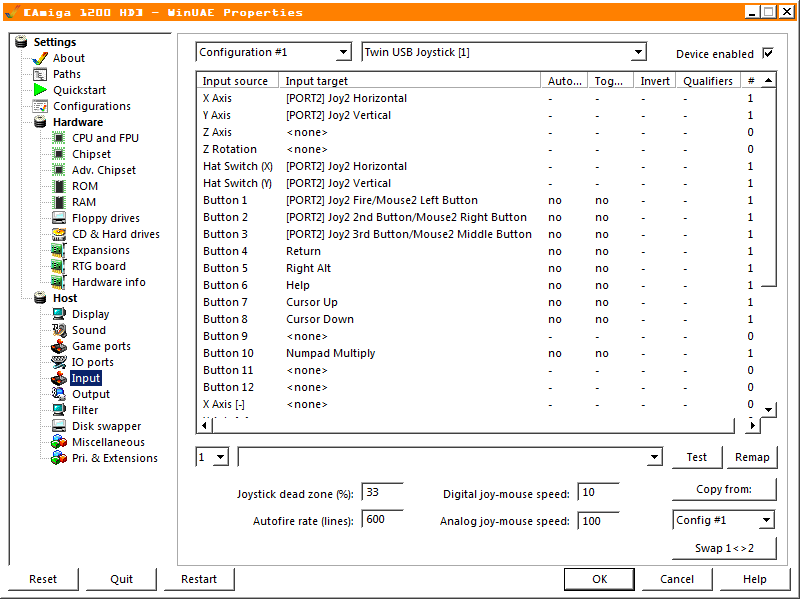 Is there a way to combine Button 5 (Right Alt) and Button 6 (Help) into one? i.e. Button 5 (Right Alt + Help) EDIT: Always forget to add something. 1. And a way to combine X Axis [-] to X Axis and Cursor Down. 2. What are <Custom Events> and how do I use them? 3. How do I implement F12 (PC)? I doesn't seem to let me map it. Thanx for looking, Sam Last edited by GalaxyHigh; 31 October 2018 at 16:11. Reason: Other questions and grammar |
|
|
#2 |
|
WinUAE developer
Join Date: Aug 2001
Location: Hämeenlinna/Finland
Age: 49
Posts: 26,502
|
Qualifiers are used to require more than one input event to activate some event target (like pad button 1 + button 2 = amiga key esc or button 1 + shift key = amiga joystick button 2). Map event to Qualifier #1-#9, then combine it with Qualifier (1 or more) column in other event.
To map multiple events using same input source: select another "slot" using drop down menu next to input target selection (that has numbers from 1 to 8). Custom events is strings that can be used to change any config file entry etc.. There should be other threads that have more detailed info. "(PC)" means it is key that only exists in PC keyboards and normal Amiga programs don't understand the key. It emulates situation where PC keyboard is connected to Amiga using adapters. |
|
|
|
|
#3 |
|
Posts: n/a
|
Thanx for shedding a bit more light on the subject.
I'll have another tinker over the weekend when I get back home. Gotta get ready for a course in Cumbria tomorrow. Thanx again, Sam |
| Currently Active Users Viewing This Thread: 1 (0 members and 1 guests) | |
| Thread Tools | |
 Similar Threads
Similar Threads
|
||||
| Thread | Thread Starter | Forum | Replies | Last Post |
| Any way to restore "Host/Game Ports & Input" settings to default? | Foebane | support.WinUAE | 4 | 15 February 2018 20:44 |
| Host configuration saved, some settings not taking | Khenemet_Heru | New to Emulation or Amiga scene | 5 | 24 January 2018 21:37 |
| SMBMounter - unknown host | TenLeftFingers | support.Apps | 9 | 31 January 2016 14:59 |
| Host OS file exchange? | oneloneknight | support.FS-UAE | 4 | 12 June 2013 23:12 |
| Host Settings | crusader86x | support.WinUAE | 2 | 07 July 2009 19:33 |
|
|