
 |
|
|
#1 |
|
Registered User
Join Date: Apr 2014
Location: Italy
Posts: 10
|
Hi there,
I am trying to play the game in subject with FS-UAE, on a win7 machine. I am using the built-in zipped WHDLoad facility in FS-UAE, I did not install an actual AmigaOS, ClassicWB or whatever else. The game works fine and FS-UAE works even better, thou I have pesky problem with saving the campaign. The game actually saves, in fact I can reset the amig in emulator (both soft and hard) and having WHLoad load again I cal then load the recent save. But when I turn off (e.g. close the window) of FS-UAE I am not guarranteeed that the save will persist (meaning the state of the campaign disk). It sometimes persists through runs, in fact I was able to liberate my first island and I can get on my campaign mfrom there, but I already tried a couple time to start a new mission, save after a while, close FS-UAE.....and when I get back to it I still have to choose my 2nd mission. I can't really track down what could be the cause (FS-UAE managing the temp HD....Midwonter II itself....etc..), but I was wondering if MAY be a known issue of sort? Thanks for any suggestion to make it work. |
|
|
|
|
#2 |
|
FS-UAE Developer
Join Date: Dec 2011
Location: Førde, Norway
Age: 43
Posts: 4,043
|
Hi pkrcel,
Some WHDLoad slaves delay saving until the WHDLoad slave quits. Of course, I noticed that you said it works when you reset the Amiga, but still... -Could you try to "quit FS-UAE" using the WHDLoad quit key (the one mentioned in the WHDLoad splash screen). Does that consistently save the game correctly? |
|
|
|
|
#3 |
|
Registered User
Join Date: Apr 2014
Location: Italy
Posts: 10
|
Hello there, I am unable to try at the moment, but I'd like to thank you since now that you mention it, when "resetting" I may have used the 'ptrscr' key that WHLoad says it's the quit key for that session.
I'll let you know by today. Thanks again. |
|
|
|
|
#4 | |
|
move.l #$c0ff33,throat
Join Date: Dec 2005
Location: Berlin/Joymoney
Posts: 6,863
|
Quote:
|
|
|
|
|
|
#5 |
|
Registered User
Join Date: Apr 2014
Location: Italy
Posts: 10
|
That was actually on spot, I believe.
I used the option NOWRITECACHE and surely something had to do with it since I tried a quick save and the emulator went a bit fuzzy.......it went nuts and displayed intermittent frames (like 1 per second). Too bad it hung up and I had to reset the amiga, this ruined the CAMPAIGN disk  I imagine for incomplete write...I haven't thought usign a different campaign disk (through the CUSTOM1 option) and/or backing up the WHDLoad package I imagine for incomplete write...I haven't thought usign a different campaign disk (through the CUSTOM1 option) and/or backing up the WHDLoad package  Well, I will investigate further and see if I can replicate.... EDIT: Also saving another agent does the same thing with NOWRITECACHE, this time I tried juat waiting patiently, it did ok and saved the agent but went through a lot of glitches. But in the end did it. I don't know if I should use nowritecache with any other option to avoid this? EDIT2: ...aaand any tips on how could I use the QuiteKey option? I am now sure I haven't used the quiteckey before since it's printscr and I can't use it (it just does screenshots, as expect). Last edited by pkrcel; 17 April 2014 at 19:23. Reason: Additional Info |
|
|
|
|
#6 |
|
Missile Command Champion
Join Date: Aug 2005
Location: Germany
Age: 52
Posts: 12,435
|
* on PC keyboard numPad = Amiga print screen works fine as quitkey in FS-UAE. Don't press the actual print screen key on the PC keyboard. You can also set your own global quitkey. Copy the whdload.prefs file (you find it in the WHDLoad usr.lha archive -> s: subfolder) into the folder of your FS-UAE Launcher.exe, open the file with a text editor and read this, e.g. Quitkey=$59 = Amiga F10 key. Don't forget to remove the ";" at the start of the line.
Code:
; global configuration file for WHDLoad ; searched as "S:whdload.prefs" ; ; CLI-Arguments and ToolTypes will overwrite these ! ; ;ButtonWait ;wait for button pressed (slave must support this) ;ChipNoCache ;disable cachebility of Chip-Memory ;ConfigDelay=400 ;wait to select options in splash window (1/50 seconds) ;CoreDumpPath=T: ;path for coredump files ;DebugKey=$5b ;rawkey code to quit with coredump (debug) ;ExecuteStartup=Execute S:WHDLoad-Startup ;command to execute on WHDLoad startup ;ExecuteCleanup=Execute S:WHDLoad-Cleanup ;command to execute on WHDLoad exit ;Expert ;selects expert mode ;FreezeKey=$5d ;rawkey code to enter HrtMon/TK ;FullChip ;save/restore complete chip memory ;MMU ;use MMU (for 68030) ;NoAutoVec ;ignore unwanted autovector interrupts ;NoFilter ;disable audio filter ;NoFlushMem ;do not flush memory ;NoMemReverse ;do not allocate memory reverse ;NoWriteCache ;disable the disk write cache ;NTSC ;force NTSC viedo mode ;PAL ;force PAL viedo mode QuitKey=$59 ;rawkey code to quit ;ReadDelay=150 ;wait after reading from disk (1/50 seconds) ;RestartKey=$5c ;rawkey code to restart ;SavePath=SYS:WHDSaves ;base directory for all saves ;ShowRegs=SYS:Utilities/MuchMore W WL=80 WT=80 WW=582 WH=700 ;command for Show Regs ;SplashDelay=200 ;time to display splash window (1/50 seconds) ;WriteDelay=150 ;wait after saving something to disk (1/50 seconds) Last edited by Retro-Nerd; 17 April 2014 at 19:50. |
|
|
|
|
#7 | |
|
move.l #$c0ff33,throat
Join Date: Dec 2005
Location: Berlin/Joymoney
Posts: 6,863
|
You should have waited until WHDLoad finished writing the file, since NoWriteCache was enabled it had to do a lot of OS swaps to save the data which needs time.
Quote:
|
|
|
|
|
|
#8 |
|
FS-UAE Developer
Join Date: Dec 2011
Location: Førde, Norway
Age: 43
Posts: 4,043
|
A bit on the side of this, I have considered adding support for a custom quit action in FS-UAE - especially useful with the online game database. So when quitting / closing FS-UAE, a (specified) Amiga key press would be generated instead to allow WHDLoad to save the data properly (both convenient - and useful since users may not be aware of the need to use the quit key). Of course, there still needs to be a force-quit function in case the slave does not quit as expected (perhaps trying to quit the 2nd time will perform a regular quit).
|
|
|
|
|
#9 | ||
|
Registered User
Join Date: Apr 2014
Location: Italy
Posts: 10
|
Thanks Retro-Nerd, I was trying to use QUITKEY=$45 on the CLI arguments in FS-UAE and works but then WHDLoad asked me to "insert volume ENV in any drive"...I suppose it does not support QuitKey for some reason (will check the lha on WHDload.de)
Woudl changing the .prefs file in the archive work as the CLI option or maybe changing ANY bit in the archive would screw up any MD5/SHA/whatever check preventing FS-UAE to launche the archive? Quote:
 ) )Quote:
I was sure that resetting the Amiga did properly conserve the saves but now I will have to try a bit further since.....well seems I fooled myself. One thing I know is that (as stated in the WHDLoad package) the save system in Flames of Freedom is quite convoluted... Questions: If I would like to backup the "played" WHDLoad package where should I pick that? is the original archive modified by FS-UAE (so that a physical copy of that should suffice? |
||
|
|
|
|
#10 | ||
|
Missile Command Champion
Join Date: Aug 2005
Location: Germany
Age: 52
Posts: 12,435
|
Quote:
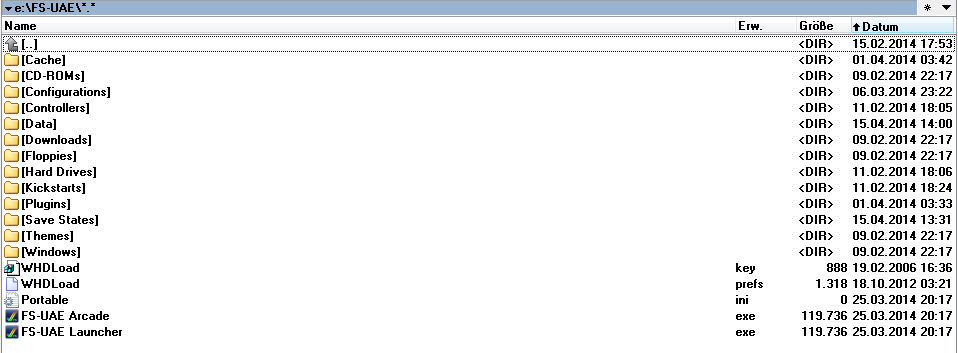 Quote:
Last edited by Retro-Nerd; 17 April 2014 at 22:31. |
||
|
|
|
|
#11 | |
|
Registered User
Join Date: Apr 2014
Location: Italy
Posts: 10
|
Quote:
I also found out where the disks are saved so I'm able to back up things should I mess up again. Thanks for the wealth of information. |
|
|
|
|
|
#12 |
|
Missile Command Champion
Join Date: Aug 2005
Location: Germany
Age: 52
Posts: 12,435
|
And the save game works now after restart, i assume? Have fun with the game, it's a real classic.

|
|
|
|
|
#13 |
|
Registered User
Join Date: Apr 2014
Location: Italy
Posts: 10
|
They do, I've confirmed all of the observations you guys made in the thread.
I've just timed a normal NOWRITECACHE "during action" save and clocks at about 4 minutes....roughly.... I wasn't expecting such a long time since with writecache the flush before quitting the emulator (pressing '*') takes the time of a quickblink... I'll have to choose between this nuisance with NOWRITECACHE or the consistent "restart" of WHDLoad (or FS-UAE) thus going into reloading from scratch each time I want to be SURE not to lose my most recent play. What I am really worried about are the memory exceptions thrown at random that I have not a way to diagnose or fix...I found in this forum that leaving the PRELOAD off should help but I actually got the exception thrown anyway. |
|
|
|
|
#14 |
|
Missile Command Champion
Join Date: Aug 2005
Location: Germany
Age: 52
Posts: 12,435
|
In emulation you shouldn't worry about ram. Disable preload is no real option, it makes the whole loading painfully slow with additional black flicker.
|
|
|
|
|
#15 | |
|
FS-UAE Developer
Join Date: Dec 2011
Location: Førde, Norway
Age: 43
Posts: 4,043
|
Quote:
 . .Try decimal instead, QUITKEY=69 should be the same as QUITKEY=$45 (I *think* WHDLoad supports integer arguments in both hex and dec). |
|
|
|
|
|
#16 | ||
|
Registered User
Join Date: Apr 2014
Location: Italy
Posts: 10
|
Quote:
The problem is another, I'll try to scrounge that up from the forum so I will add a bit of context but in short it happens sometimes that the program traps a (seemingly random) exception "Memory Fault at <hexadecimal address>" and you're presented the canonical "Ignore, Quit, Restart" Dialog....you can of course restart right away but the unsaved gameplay time is gone to waste and I think that also the uncached writes could be....even thou I haven't explicitly tried that since it's a bit hard to do... Quote:
I tried decimal but IIRC it chokes out a 'Bad Number' error....will try again later maybe. |
||
|
|
|
|
#17 |
|
Custom User Title
Join Date: Jan 2008
Location: UK
Posts: 331
|
I like the idea of having a global Quit key for WHDLoad (like it was in Gamebase Amiga). What would the raw key code be for F11 ? That way it doesn't effect any Amiga keys and you don't have to remember what the quit key was when starting a WHDLoad slave.
I hope Frode can incorporate this into FS-UAE. |
|
|
|
|
#18 | |
|
Missile Command Champion
Join Date: Aug 2005
Location: Germany
Age: 52
Posts: 12,435
|
Quote:
|
|
|
|
|
|
#19 |
|
Registered User
Join Date: Apr 2014
Location: Italy
Posts: 10
|
By the way, to complete the information given in my posts, I was referring to this error that sometimes fires up
And I've read (but I am unable to fined where  ) that disbling PRELOAD could help. ) that disbling PRELOAD could help.It actually doesn't and I guess there are many other ways to try to not have this come up. To be fair, I've played 3 hrs straight without getting this error anyway. I'm usign the "vanilla" Flames of Freedom WHDLoad v1.2 configuration from OAGD database. Last edited by pkrcel; 19 April 2014 at 19:32. Reason: Resized screenshot |
|
|
|
|
#20 |
|
Missile Command Champion
Join Date: Aug 2005
Location: Germany
Age: 52
Posts: 12,435
|
I don't think this has something to do with Preload. Should be another bug/issue in the current slave. Create a bugreport here. It will be moved to the mantis bugtracker later (there you need to create an account).
|
|
|
| Currently Active Users Viewing This Thread: 1 (0 members and 1 guests) | |
| Thread Tools | |
 Similar Threads
Similar Threads
|
||||
| Thread | Thread Starter | Forum | Replies | Last Post |
| "Reminder "Lincs Amiga User Group aka "LAG" Meet Sat 5th of January 2013" | rockape | News | 4 | 30 January 2013 00:06 |
| "La aventura original", WHDLoad or HD installable version? | Gaula92 | request.Old Rare Games | 0 | 15 October 2011 21:47 |
| Rare NewTek Video "Freedom"Now Available on Open Video Toaster.org | Pyromania | Amiga scene | 6 | 11 September 2010 21:36 |
| Problems with "Thespywholovedme", "Flood", "Shinobi" | sareks | support.Games | 12 | 03 May 2006 14:52 |
| Flames of Freedom (MW2) | rigpig | support.Games | 0 | 31 December 2002 00:46 |
|
|