
 |
|
|
#1 |
|
Registered User
Join Date: Nov 2013
Location: Italy
Posts: 52
|
Hi there,
after several years of hard work, my Amiga floppy drive stopped working leaving me in trouble... do I have to buy a new drive (but several disks are in bad condition too), buy a floppy emulator (nice but expensive for retro fun) ... or try to use my Raspberry PI other than as xbmc player? The project is very simple as you can see and fits Amiga 500 case The cost of interface should be very low (5 eur), so, if you have already a Raspberry PI for other staff, you can use it to substitute internal floppy drive, to have an external floppy drive (it emulate 2 drives) and to put all your game on a SD. The interface is very easy, you just choice the disk at boot time.  if you would like to know more about this project you can find the schematic and the software here( http://amigadrive.blogspot.it/). Hope you enjoy again Amiga as I did !  
|
|
|
|
|
#2 |
|
-
Join Date: Jul 2003
Location: Helsinki / Finland
Age: 43
Posts: 9,861
|
Nice! :-)
|
|
|
|
|
#3 |
|
Registered User
Join Date: Aug 2004
Location: www.amigakit.com
Posts: 2,015
|
That's brilliant. Very innovative use of the PI

|
|
|
|
|
#4 |
|
BoingBagged
Join Date: Aug 2007
Location: The South of nowhere
Age: 46
Posts: 2,358
|
Excellent job on the interface you made!
Thank you for making it public 
|
|
|
|
|
#5 |
|
uber cool demi god
Join Date: Jun 2006
Location: Kent/England
Posts: 2,073
|
Awesome work!!
|
|
|
|
|
#6 |
|
Registered User
Join Date: May 2001
Location: ?
Posts: 19,644
|
That's just perfect! With the price of the Raspberry Pi, this makes for a much cheaper floppy emulator than previous tries, and it takes ADFs straight, no converting like on the HxC!!!!!
AWESOME work, will do this! Do you plan on updating the software adding functionality suggested by people? Last edited by Amiga1992; 24 November 2013 at 17:34. |
|
|
|
|
#7 | |
|
Registered User
Join Date: Sep 2008
Location: Paris / France
Posts: 656
|
Quote:
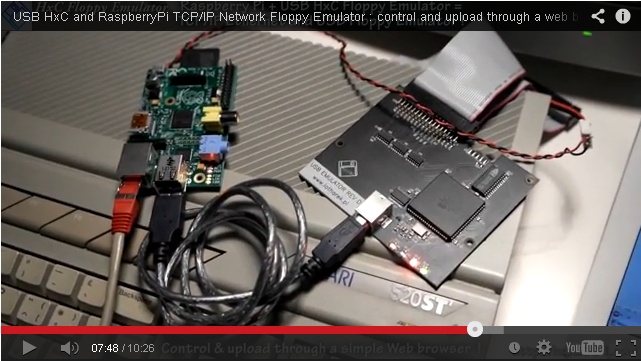 Video here : [ Show youtube player ] It already support protected disk images ipf, dms, adf, adz, stx... (more than 60 formats directly supported... ). The interface board is available as DIY since some years now. All stuff to build it can be found there : http://sourceforge.net/p/hxcfloppyem...loppyEmulator/ It can be also be bought at some places. All the sources: http://sourceforge.net/p/hxcfloppyem...loppyEmulator/ Last edited by Jeff_HxC2001; 24 November 2013 at 20:00. |
|
|
|
|
|
#8 |
|
Registered User
Join Date: May 2001
Location: ?
Posts: 19,644
|
There's no comparison. I like the HxC very much but this is simple, straightforward and very cheap. Even an idiot like myself can build this board and have this running, not the case with HxC.
|
|
|
|
|
#9 | |
|
Registered User
Join Date: Sep 2008
Location: Paris / France
Posts: 656
|
Quote:
Someone else have done the same things a year ago : http://www.raspberrypi.org/phpBB3/vi...p?f=41&t=34143 |
|
|
|
|
|
#10 |
|
Registered User
Join Date: May 2001
Location: ?
Posts: 19,644
|
I think you are being harsh on a really nice alternate solution. Nobody is taking away any merit from the awesome HxC.
|
|
|
|
|
#11 |
|
Registered User
Join Date: Sep 2006
Location: Thunder Bay, Canada
Posts: 4,323
|
i like this too
 ... ipf's would be the icing on the cake. With an on screen display and IPF support i would be sold ... ipf's would be the icing on the cake. With an on screen display and IPF support i would be sold
Last edited by kipper2k; 24 November 2013 at 21:41. |
|
|
|
|
#12 | |
|
Registered User
Join Date: Sep 2008
Location: Paris / France
Posts: 656
|
Quote:
Especially because i think the Raspeberry Pi and the Beaglebone boards offer effectively a lot of new possibilities. Sure that if these boards was available 8/9 years ago, the HxC Floppy Emulator project wouldn't be the same today  . In fact i am studying these solutions since some months now to make the "next generation" HxC Floppy Emulator. BTW That's why i made this video during my experimentations. . In fact i am studying these solutions since some months now to make the "next generation" HxC Floppy Emulator. BTW That's why i made this video during my experimentations.So i planned to do something very similar, maybe with an additional low cost mcu to add the variable bitstream support (the mcu is maybe not useful here : i have to study the RPI PLLs yet  ). ).The libhxcfe is open source and support more than 60 files format and already generate MFM/FM/GCR tracks buffer ready to be streamed  . So everyone can feel free to use it in these kind of project . So everyone can feel free to use it in these kind of project  . .Anyway if nobody is interested i will do it myself  . .
|
|
|
|
|
|
#13 |
|
Registered User
Join Date: Sep 2006
Location: Thunder Bay, Canada
Posts: 4,323
|
This would be perfect for me doing all my testing etc, i'll make a board up and release the files so people can do their own adapter boards if they want
|
|
|
|
|
#14 |
|
Registered User
Join Date: Sep 2008
Location: Paris / France
Posts: 656
|
|
|
|
|
|
#15 |
|
Registered User
Join Date: Aug 2013
Location: Croatia
Age: 43
Posts: 341
|
This looks more than interesting. Especially since my RPi is more or less in my drawer
 . .What I'd suggest is moving ADFs/ADZs to a separate folder. As far as I figured they're to be saved in the root of SD card. It would be nice for "disks" to not be mixed with main files. Also, what's maximum file length for disk files? I haven't seen that written anywhere. Now only to decide from where to get power for RPi... I have model B that can draw up to 700mA :/. Although it's unclear in what condition, maybe in this setup it can't as it's not using all of it components (USB, network, video...) |
|
|
|
|
#16 |
|
Registered User
Join Date: May 2001
Location: ?
Posts: 19,644
|
I would recommend getting a model A just for this. it's cheap anyway!
|
|
|
|
|
#17 |
|
Registered User
Join Date: Sep 2008
Location: Paris / France
Posts: 656
|
I made the RPi rev B working in full operation (linux+ethernet+usb) on the 5V line of the Atari ST without apparent problem. (
[ Show youtube player ] ). The other possibility is to use a DCDC converter on the 12V power line to make the RPi 5V. This will limit the current to ~400mA on the 12V.
|
|
|
|
|
#18 |
|
Registered User
Join Date: Sep 2006
Location: Thunder Bay, Canada
Posts: 4,323
|
just put an ohm meter in series with the Pi and measure the amperage going through. With just the Pi being used as a slave so to speak i can't see it requiring more than 500ma
|
|
|
|
|
#19 |
|
Registered User
Join Date: Oct 2012
Location: Surrey
Posts: 390
|
I wonder if raspberry could be an accelerator?
|
|
|
|
|
#20 |
|
Registered User
Join Date: May 2006
Location: Kilmacolm
Age: 45
Posts: 632
|
|
|
|
| Currently Active Users Viewing This Thread: 1 (0 members and 1 guests) | |
| Thread Tools | |
 Similar Threads
Similar Threads
|
||||
| Thread | Thread Starter | Forum | Replies | Last Post |
| How do I transfer ADF files to floppy disk for use on a real Amiga? | Bad Mr Frosty | Amiga scene | 9 | 30 July 2013 19:53 |
| Extended adf to a real amiga floppy | Fabie | New to Emulation or Amiga scene | 6 | 06 November 2009 22:41 |
| Strange Amiga 1200 floppy drive... PC drive converted to amiga? | jbenam | support.Hardware | 8 | 30 March 2009 19:24 |
| Converting ADF to real Amiga floppy disk without Amiga ??? | Old Fool | support.Hardware | 9 | 13 July 2007 15:31 |
| A real PC floppy drive to use with WinUAE? | CodeHunter | New to Emulation or Amiga scene | 11 | 27 June 2005 02:38 |
|
|