
 |
|
|
#1 |
|
Registered User
Join Date: Jun 2013
Location: Australia
Posts: 685
|
Amiga Megaball for iPhone
Hi Guys,
This will be availiable within 24 Hrs apparently: http://www.freewebs.com/defxev/BFE101.htm App Store link: https://itunes.apple.com/us/app/mega...6959?ls=1&mt=8  Sorry about the emulator. It's not any of it's contributors fault, or even mine (I've hardly touched it I swear!) It does need work. My time has gone into magic tricks which I know some here will figure out quickly, but also there are some out there that will ask how high scores are saved when the adf is in an iOS app directory that cannot be written to  I have two more tricks, one is more of the same, the other will take a while. Importantly, I am happy to be able demonstrate that an individual, can do it legitimately. Now I consider that the app is worth the investment to update. Thanks to those who provided information. Cheers, Art. Last edited by xArtx; 17 July 2013 at 02:21. |
|
|
|
|
#2 |
|
Registered User
Join Date: Dec 2005
Location: UK
Age: 41
Posts: 230
|
Just shows a red screen on my iPhone 5 with iOS 7 beta sadly. I can hear the sound/music but the display is just totally red :/
|
|
|
|
|
#3 |
|
Registered User
Join Date: Apr 2012
Location: Canada
Age: 44
Posts: 910
|
This is great, well done!
 Tested quickly on my IPhone 4 (non-"s"), and it works fine. Will have to do some serious playthrough... Albeit it's not as easy as it was with the mouse. |
|
|
|
|
#4 | ||
|
Registered User
Join Date: Jun 2013
Location: Australia
Posts: 685
|
Quote:
It might be an iOS 7 thing.. definitely fixable. Program decodes the png intro images to jpeg. If the jpeg representations are not the expected size, program produces the red screen. I suspect that iOS 7 decodes the jpegs differently if you have not altered the program package. I will look directly at the png instead for the update. Better to know that now, before iOS 7 is out to the public! Quote:
Update brings optional auto level rotation. Game begins with a different level each time the app is launched. Last edited by xArtx; 20 July 2013 at 03:42. |
||
|
|
|
|
#5 |
|
Registered User
Join Date: May 2001
Location: ?
Posts: 19,645
|
I love Megaball and this. Shame it looks a bit bad on my iPad Retina.
Is there any chance you can disable antialiasing on the screen rendering? I rather have pixel perfect jaggedness. |
|
|
|
|
#6 | |
|
Registered User
Join Date: Jun 2013
Location: Australia
Posts: 685
|
Quote:
it's ridiculously small, so I maintain the correct aspect ratio, but stretch the display with interpolation to 424x318. This makes me anxious enough, I don't want to have to do any border around it. It is possible to do much better on the iPad though, and I might look into it. There is an update waiting for review at the moment that is the first to run on all ARM v7 iThings, including iPad 1, so I'm getting there. Also should be a big reliability one.. if the Amiga has ever hung. I was always emulating 3 drives, even though they weren't used. Turns out this is a problem, and I have reduced it to just DF0:. PS. Don't forget to rate it, it might bump me up the list when someone searches the App Store for "Amiga" which I'd like at the moment  and I've never done my own dodgy App ratings. Last edited by xArtx; 05 September 2013 at 13:34. |
|
|
|
|
|
#7 |
|
Registered User
Join Date: May 2001
Location: ?
Posts: 19,645
|
I think if you turn the interpolation off it'll look great, nay, better. There's plenty of retro games showingpixels around on iDevices.
Also as far as I remember Megaball could be installed in the hard drive. It'd be much better to use the files in some sort of HDF file or something than loading from an ADF, the initial wait is annoying and certainly not what you are used to with thse devices. Because you are using UAE as the base for this right? Would also be nice if you turn the sound latency lower, as the difference now of when a sound happens to when it actually is heard is too big. Anyway, keep up the good work! |
|
|
|
|
#8 |
|
Registered User
Join Date: Jun 2013
Location: Australia
Posts: 685
|
It's the actual size I'm talking about (320x240). On an iPhone 5, integral size looks like this:
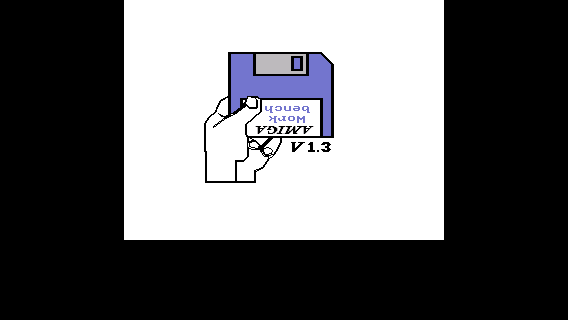 The only way to resize it without splitting pixels is to double it, and then it's too big. The iPad can do it nicely though:  It's the fact that it's an iPhone app preventing that. You live & learn I suppose. The one I'm working on now is universal, and does maintain integral size on the iPad. The above is an actual resized screenshot of it booting. Sound.. Don't know. I'm only testing on the latest devices which might have something to do with it. But it is something I can look at since it is more reliable now (version 1.4). |
|
|
|
|
#9 |
|
Registered User
Join Date: May 2001
Location: ?
Posts: 19,645
|
I have an iPad with retina display, it is the latest iPad available, and there's a huge lag.
Also please consider the HDF option. |
|
|
|
|
#10 | |
|
Registered User
Join Date: Jun 2013
Location: Australia
Posts: 685
|
Quote:
That's odd because I also have the latest iPad (with lightning connector), and have videos on YouTube of it playing. It's iOS 6.1.something. I haven't heard any issues about sound lag since the first App Store version, and the App is still quite popular outside of the hardcore Amiga scene. I have tried with the current thing I'm working on, to integrate Toni's snapshot code, so a bundled game could be loaded fast from a snapshot of a state when the game was freshly loaded.. not having much luck, but still going with it. For MegaBall, I did want to go the floppy disk and have the true emulation of the hardware displayed. likely the longest loading App in the store! I wouldn't do it again by choice, but I did have more in mind for the intro in terms of visualisation of things happening in the Amiga. |
|
|
|
|
|
#11 |
|
Registered User
Join Date: Jun 2013
Location: Australia
Posts: 685
|
Version 1.4 is already in the wait queue, but for the next one,
I'll sneak a way to set your own CPU and timeslice. I'm not keen to support it properly through the interface unless I hear more of the same. MegaBall App can never play other games, but if you can drop a file into the App's documents directory with iFunBox or similar program, a CPU config file could go in there. The attached file goes in the App's documents directory, and is a demo custom game board (a rather boring one) that uses all possible brick types. If you open it in a hex editor, you could see how it works and make your own. It should override the built in level one game board. |
|
|
|
|
#12 |
|
Registered User
Join Date: Jun 2013
Location: Australia
Posts: 685
|
If you liked it, update to the latest while you can.
I'm not sure what will happen after they review my iOS 6 music player simulation  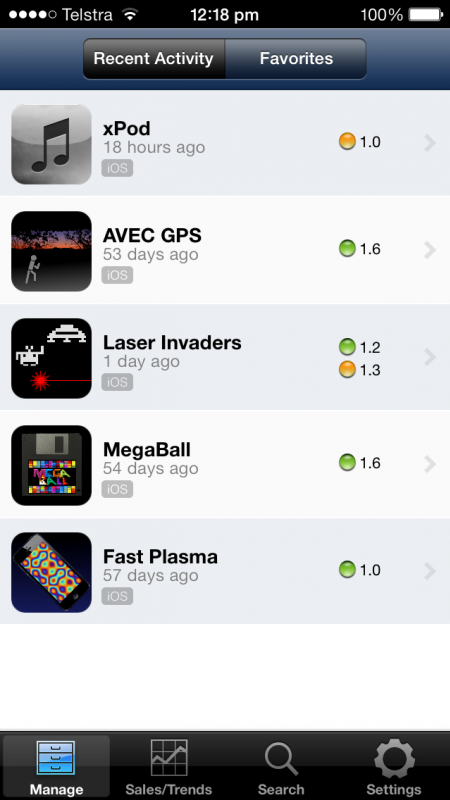 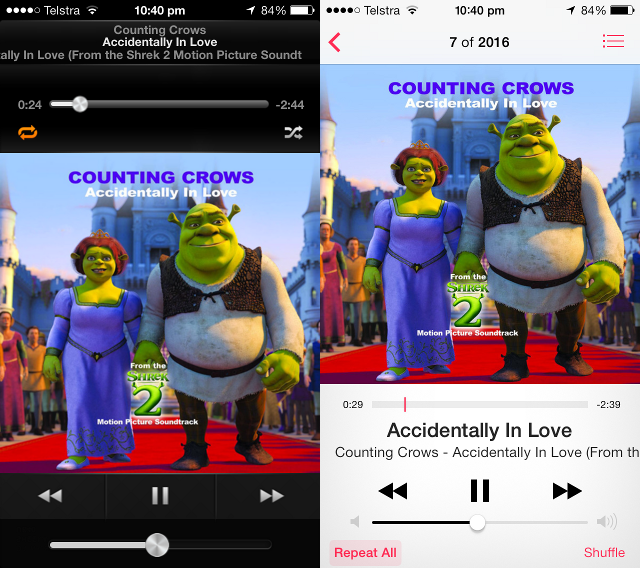 
|
|
|
| Currently Active Users Viewing This Thread: 1 (0 members and 1 guests) | |
| Thread Tools | |
 Similar Threads
Similar Threads
|
||||
| Thread | Thread Starter | Forum | Replies | Last Post |
| Little video of my Iphone Amiga Emulator | Vairn | Retrogaming General Discussion | 62 | 09 July 2012 23:20 |
| Amiga magazines & iPhone? | ancalimon | Amiga scene | 1 | 05 January 2012 10:31 |
| Amiga MOD Player for the iPhone | ami_junkie | Amiga scene | 14 | 23 August 2010 18:43 |
| Any chance of an iPhone Amiga emulator? | RabidRabbit | support.OtherUAE | 10 | 03 July 2010 11:15 |
| Amiga emulator for the iPhone | Zandig | Retrogaming General Discussion | 10 | 21 April 2010 13:00 |
|
|