
 |
|
|
#1 |
|
Registered User
Join Date: Feb 2018
Location: Spain
Posts: 79
|
Mapping custom game ports
I think it would be very useful to be able to re-assign the default buttons of the controllers without creating customs.
As this is not possible I have created a custom game port, to re-assign the buttons of a "Pro Controller" controller. Ok, no problem with this. The problem appears when I configure a switch button to enable/disable the autofire.  In the "Configuration #2" if I change the autofire flag to "yes" in "[PORT2] Joy2 Fire", it returns to "no" automatically. So I have to create a page "2" and map it manually: 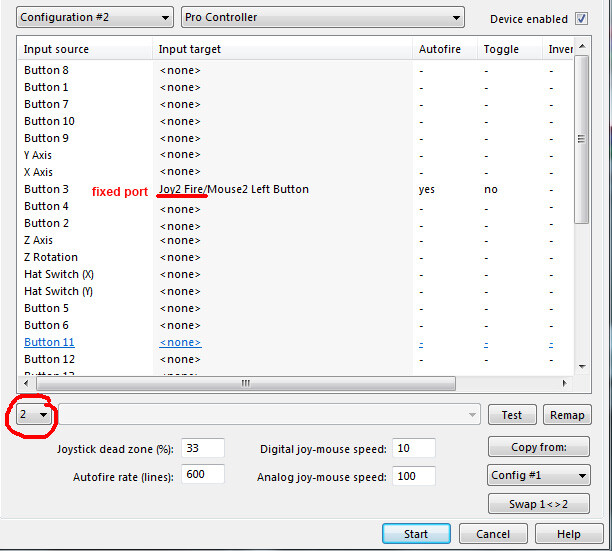 And this is the point. I must choose between port 1 or 2, but not an autoport. Then, the autofire works, but only if the controller is installed in the selected port. Following the example, if I connect the controller on Port-1, or if I connect a second controller to play 2 players, the autofire never will activate on Port-1. Any help? Thanks |
|
|
|
|
#2 |
|
Registered User
Join Date: Feb 2018
Location: Spain
Posts: 79
|
Toni Wilen if nothing to do, would it be possible to modify WinUAE so that [PORT] accept the "autofire" flag within the "Configuration #x" settings? Or alternatively, it would also be useful to add an "Input target" [PORT], to don't must to specify Joy1 or Joy2.
Thanks. |
|
|
|
|
#3 |
|
WinUAE developer
Join Date: Aug 2001
Location: Hämeenlinna/Finland
Age: 49
Posts: 26,502
|
I am not sure if I understood fully but doesn't gameports panel autofire still work in this situation? (without needing to create custom mapping)
|
|
|
|
|
#4 | |
|
Registered User
Join Date: Feb 2018
Location: Spain
Posts: 79
|
Quote:
And in this case I need create a Custom because the "Buttom 1" of the "Pro Controller" correspond to the "Y" of my SEGA pad, and I want "A" (Buttom 3) as "Joy2 Fire/Mouse2 Left Button". And the "Input Remap" of the "Pro Controller" is not editable. For this reason my first comment was that it would be very useful to be able to re-assign the default buttons of the not custom controllers (this would be another way to solve my problem with the autofire swtich without using custom controllers). Last edited by badflame; 23 November 2019 at 23:05. |
|
|
|
|
|
#5 |
|
WinUAE developer
Join Date: Aug 2001
Location: Hämeenlinna/Finland
Age: 49
Posts: 26,502
|
Custom mapping autofire is in remap/test page (last button), replacing gameports basic autofire options.
|
|
|
|
|
#6 | |
|
Registered User
Join Date: Feb 2018
Location: Spain
Posts: 79
|
Quote:
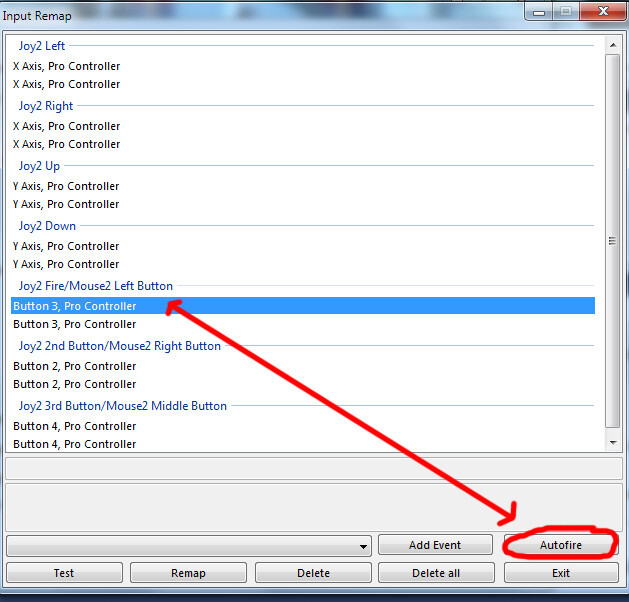 But is the same problem, this value will be "YES" or "NO" but always FIXED.  In fact, you can change the flag but not keeps the new value and when you exit and return to this window, takes the flag value of the remap/test page again. This problem only happens with Custom configurations, with the predefined gamepads you can change the autofire flag and the system keeps changes. Last edited by badflame; 25 November 2019 at 02:55. |
|
|
|
|
|
#7 |
|
WinUAE developer
Join Date: Aug 2001
Location: Hämeenlinna/Finland
Age: 49
Posts: 26,502
|
Sorry but I am still not exactly sure whats the problem. Input panel won't allow changing autofire (by design) if port is used by gameports configured port and custom mapped autofire seems to work fine here. Input panel also shows correct autofire mode, it just can't be modified.
Attach your config file. |
|
|
|
|
#8 |
|
Registered User
Join Date: Feb 2018
Location: Spain
Posts: 79
|
In summary, I looking for configure the "Button 1" of my "Pro Controller" to switch autofire function.
Restrictions of WinUAE With "Pro Controller" "Button 1" is predefined to "[PORTx] Joy Fire/Mouse Left Button" and is not possible to remap from "remap/test" options. With "Custom" Is not possible change the "Autofire" flag value from the "Configuration":  for this reason I added a second function for the "Button 1": 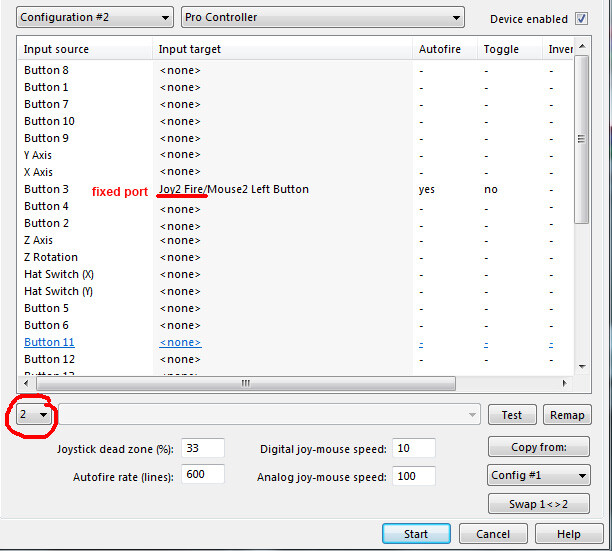 But in this way only will works when the controller is conected as "Joy2", and I looking for one configuration that work in any Port. UPDATE Is not possible change the "Autofire" flag value from the "Configuration" neither with the predefined game ports when [PORTx]. It's to say, always you must add one second function to the buttont, with the drawback I have pointed out, we have to specify the port: "Joy1 or Joy2". Reason why, if we do not connect the game controller in the selected port, the autofire switch will not work  --------------------------------------------------------------------------------- As you requested me, I attach you my config: Last edited by badflame; 26 November 2019 at 02:00. |
|
|
|
|
#9 |
|
WinUAE developer
Join Date: Aug 2001
Location: Hämeenlinna/Finland
Age: 49
Posts: 26,502
|
Did you mean "custom" as in input panel? That would explain the confusion because for me "custom" means game ports panel custom mapping. (Custom 1-6 entries).
Input panel is just input panel. If not, then I am still not sure what do you want. Input panel won't allow autofire change if it says [PORT x] because option comes from Game Ports panel where it can be changed normally. (either autofire in gameports window or in gameports remap/test window if custom x mode) So why not just use game ports panel to change autofire because you already use it to select your game controller? (the whole point of [PORT x] in input panel is that gameports gets merged with input panel customizations and any option inherited from gameports becomes read-only) I must be missing something too obvious.. |
|
|
|
|
#10 |
|
Registered User
Join Date: Feb 2018
Location: Spain
Posts: 79
|
By "Custom" game port, I mean this:
 And when I talk about predefined, I talk on "XBOX 360", "Pro Controller", etc. But, forget all of the above, as it seems that it is only making understanding difficult. Let's reset  Imagine that I want create an "Input" configuration in WinUAE so that, by pressing a button on the gamepad, the autofire is activated/deactivated in real playing game time, without need to enter the WinUAE GUI and activate or deactivate it manually. And also, that this "Input" configuration, work with that gamepad whether is connect it in "Port 1" or "Port 2". How to do it? |
|
|
|
|
#11 |
|
Commodork
Join Date: Nov 2018
Location: Finland
Posts: 82
|
You make two configurations, #1 without autofire and #2 with autofire. Then map a button on #1 that changes the input configuration to #2 with "Select Input Configuration #2", and vice versa.
Personally I just always use RT for autofire. Edit: Oh wait, judging by those screen captures you are already trying to do that. Never mind. Putting both ports to "<none>" on the "Game ports" page should allow changing whatever in the Input page. Last edited by sonninnos; 27 November 2019 at 03:14. |
|
|
|
|
#12 | |
|
Registered User
Join Date: Feb 2018
Location: Spain
Posts: 79
|
Quote:
 But selecting the game port as "<none>" does not solve the problem, since then all the values of the gamepad settings take the "Joy 2". That is, it only works with the gamepad connected in the "Port 2"  I think it is impossible to do this without any modification to the WinUAE code, to allow change the "autofire" flag in the "[Port2]", from the "Configuration" panel. |
|
|
|
|
|
#13 | |
|
WinUAE developer
Join Date: Aug 2001
Location: Hämeenlinna/Finland
Age: 49
Posts: 26,502
|
Quote:
|
|
|
|
|
|
#14 | |
|
Registered User
Join Date: Feb 2018
Location: Spain
Posts: 79
|
Quote:
But... this autofire switch configuration stops working if the gamepad is connected in "Port 1", because as you can see in the screenshot, the autofire flag is "yes" for "Joy2" specifically. 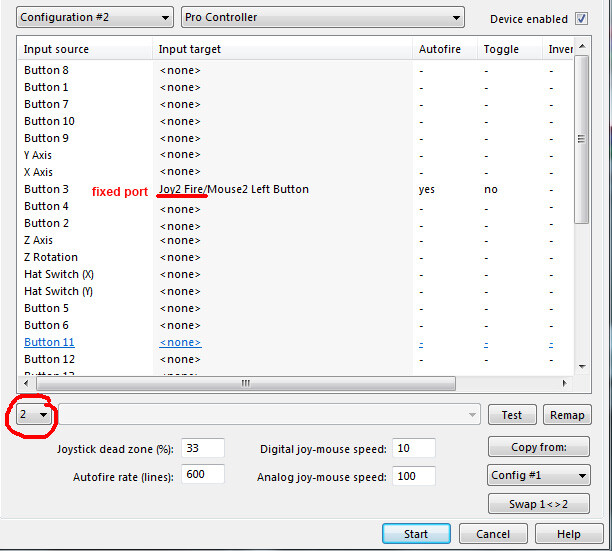 So, even if the gamepad is connected to "Port 1", it continues to activate autofire for "Port 2". And obviously this is not the desired effect. Normally, when I connect a gamepad in "Port 1" it will be because I will play with another player, with another gamepad in "Port 2". And this configuration would cause chaos, since I would activate the autofire of the opposite player. |
|
|
|
|
|
#15 |
|
WinUAE developer
Join Date: Aug 2001
Location: Hämeenlinna/Finland
Age: 49
Posts: 26,502
|
It is a bug if "slot 2" option does not automatically update port number when game pad is moved to different port using game ports panel (and "slot 1" does change).
|
|
|
|
|
#16 | |
|
Registered User
Join Date: Feb 2018
Location: Spain
Posts: 79
|
Quote:
In addition, in this way, the list of drop-down options could be drastically reduced. Since there are now duplicate options for "Joystick port 1" and "Joystick port 2", which would not make sense to keep from the moment WinUAE will determine the port, depending on where the joystick is connected.  I hope you can correct this bug in the next version of WinUAE. Thanks 
|
|
|
|
| Currently Active Users Viewing This Thread: 1 (0 members and 1 guests) | |
| Thread Tools | |
 Similar Threads
Similar Threads
|
||||
| Thread | Thread Starter | Forum | Replies | Last Post |
| Custom mapping multiple controllers | snarfo | support.FS-UAE | 6 | 18 January 2017 09:13 |
| Tile mapping used for game backgrounds | Brick Nash | Coders. General | 13 | 29 May 2016 09:37 |
| Mapping custom keys to joystick | Crughon | support.Amiga Forever | 2 | 01 February 2016 21:10 |
| Problem with custom keyboard mapping in WinUAE | Snark | support.WinUAE | 8 | 05 October 2006 15:37 |
| Mapping HID-compliant game controller | Gamma Goblin | support.Hardware | 2 | 10 January 2003 03:17 |
|
|