
 |
|
|
#1 |
|
Registered User
Join Date: Feb 2016
Location: London
Posts: 335
|
Ultimate WinUAE PC
Hi Toni,
If I wanted to build or purchase ultimate WinUAE machine what should I be aiming for? I am looking for lag-less beam race, zero buffers, glitch free, perfect sound etc. What is your PC spec for example? Thanks! |
|
|
|
|
#2 |
|
WinUAE developer
Join Date: Aug 2001
Location: Hämeenlinna/Finland
Age: 49
Posts: 26,506
|
Any CPU since almost 10 years or so are fast enough (Intel only, AMD only since Ryzen). CPU should have big L2 cache and fast RAM. Emulators really want as much as possible memory bandwidth.
Sound: On board sound (at least high end realteks, if you can call any realtek "high end"..) usually works but I still prefer "real" sound cards. GPU: low latency vsync depends on side-effect so there is no guarantee it works. At least NVidia and AMD seems to work. I wouldn't trust any Intel GPUs.. Monitor: G-Sync or FreeSync (and compatible GPU, note that NVidia does support FreeSync via DP "G-Sync compatible") monitor is a must. Smooth scrolling even in windowed mode, in both PAL and NTSC (or any refresh rate that monitor supports), instant 100% glitch-free PAL/NTSC mode switches. Variable refresh rate range should be at least 40Hz to 120Hz. (Some crappy FreeSync models don't even support 50Hz!) My current setup: Ryzen 3900X (Updated when 3900X was released, got one almost on release day). 2x16G 3733 RAM. ASUS ROG STRIX X470-F Gaming. SB AE-5. 1080TI (waiting for 3080TI to be released..). Samsung LC49RG90 (Replacing previous more "normal" size G-Sync ultra-wide monitor) It is more targeted to gaming (and lots of cores to improve compilation speeds, VMs etc) than emulation.. For example Amiga emulation does not need fast GPU unless you want to use very complex shader filters. |
|
|
|
|
#3 |
|
Professional slacker!
|
I just setup WinUAE on an old alienware laptop that has an i7 940 and it absolutely flies, so I think even a modest setup is fine. I've setup os3.9 with UAE GFX @1080p and Whdload, etc.
It's basically a super fast RTG Amiga! |
|
|
|
|
#4 |
|
Registered User
Join Date: Feb 2009
Location: Amiga
Posts: 465
|
I think big cache, high IPC CPU with FAST low latency RAM would be ultimate setup for WinUAE.
My next upgrade in a few years will be Ryzen unless Intel catches up, doubt it. |
|
|
|
|
#5 |
|
Registered User
Join Date: Feb 2016
Location: London
Posts: 335
|
Thanks for the replies. It's confusing to understand what will actually make a tangible difference vs my current set-up. I have been playing around with WASAPI audio again and seem to have improved it (i.e. stable lower latency) by aligning the sample rates with audio settings, but it still glitches now and again - and some software refuses to play ball with minimal buffer. Perhaps a sound card would help?
|
|
|
|
|
#6 |
|
WinUAE developer
Join Date: Aug 2001
Location: Hämeenlinna/Finland
Age: 49
Posts: 26,506
|
There is very high chance it is not directly sound related. If something causes emulator to not have continuous CPU power available, sound will glitch, especially if sound buffer is very small.
Confirm using basic windowed or fullscreen mode + non-fastest possible CPU mode A500 or A1200 config. |
|
|
|
|
#7 |
|
Registered User
Join Date: Feb 2016
Location: London
Posts: 335
|
I have tested now and I cannot get WASAPI audio to be totally glitch free on my PC. I need to use DirectSound to remove pops/crackle. This is especially noticeable when I press F12 to access WinUAE settings and return to the game (Zool is the one I have been testing). A500 config - fullscreen but Lagless Vsync 4 slice.
Would logs help? |
|
|
|
|
#8 |
|
WinUAE developer
Join Date: Aug 2001
Location: Hämeenlinna/Finland
Age: 49
Posts: 26,506
|
Yes. You didn't list any hardware specs either.
|
|
|
|
|
#9 |
|
Banned
Join Date: Nov 2019
Location: Uranus
Posts: 193
|
for winuae or any emulator the best option is the fastest cpu in single core speed
at the moment the fastest in the market is the core i9 9900ks /5 ghz it reach more than 1400 points in geekbench 5 (single core) |
|
|
|
|
#10 |
|
WinUAE developer
Join Date: Aug 2001
Location: Hämeenlinna/Finland
Age: 49
Posts: 26,506
|
I think you missed this is about A500 config. Having the fastest single core CPU isn't going to help (and buying that kind of CPU just for something like less than 5% better real world results isn't very productive. Better get faster RAM)
Also it is really important to start from the very basic config and slowly enable more and more features until the problem happen. Immediately jumping to lagless vsync isn't going to help (which can have all kinds of side-effects that won't have anything to do with sound or CPU speed) |
|
|
|
|
#11 | |
|
Registered User
Join Date: Jan 2008
Location: Rimini / Italy
Posts: 65
|
Quote:
Now that's interesting. Could consider that when the time to change monitor will come. I've benn struggling sometimes to find the right configuration to have smooth scrolling and, for now, i ended up with these settings: 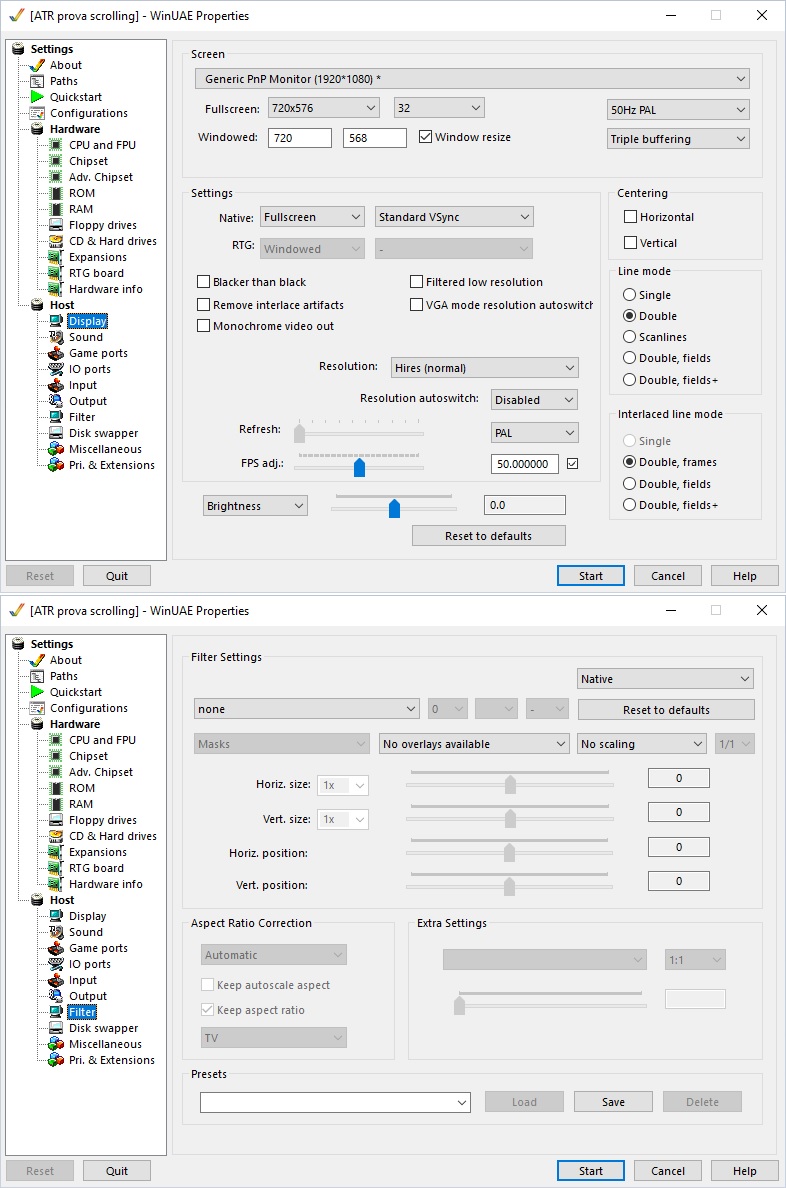 API: directdraw: it doesn't have a good image quality but it's the best i could do for scrolling, and even that, it's not perfect (i'm using all terrain racing to test, and in the first stage if i look at the canyons they still have some small jammings). i have a real A1200 with a 1084s to compare and the difference is remarcable. @Toni Wilen: there is something more i can do? i'm using a 1060 graphic card to a tv/monitor in hdmi. thanks. |
|
|
|
|
|
#12 | |
|
Registered User
Join Date: Feb 2016
Location: London
Posts: 335
|
Quote:
Intel i5 Skylake 6500 16Gb RAM NVIDIA GeForce GT 1030 Onboard sound (realtek) |
|
|
|
|
|
#13 | ||
|
WinUAE developer
Join Date: Aug 2001
Location: Hämeenlinna/Finland
Age: 49
Posts: 26,506
|
Quote:
winuelog.txt and config required. Quote:
Do you have anything like USB headphones or something like that you can use to compare sound? Also test with something very simple, for example some simple slideshow with music. Less random variables. |
||
|
|
|
|
#14 | |
|
Registered User
Join Date: Jan 2008
Location: Rimini / Italy
Posts: 65
|
Quote:
config is: Gigabyte GA-B75M-HD3 rev 1,0 Intel I7-3770 2 x 4Gb Kingston HyperX Gigabyte 1060 3Gb Samsung T23C350 tv/monitor here is my winuaelog.txt: Code:
WinUAE 4.3.0 (2019.12.19) 64-bit (10.0.18362 [1]) 64-bit 9.6.3A09 8 17:55 0
(c) 1995-2001 Bernd Schmidt - Core UAE concept and implementation.
(c) 1998-2019 Toni Wilen - Win32 port, core code updates.
(c) 1996-2001 Brian King - Win32 port, Picasso96 RTG, and GUI.
(c) 1996-1999 Mathias Ortmann - Win32 port and bsdsocket support.
(c) 2000-2001 Bernd Meyer - JIT engine.
(c) 2000-2005 Bernd Roesch - MIDI input, many fixes.
Press F12 to show the Settings Dialog (GUI), Alt-F4 to quit.
End+F1 changes floppy 0, End+F2 changes floppy 1, etc.
'E:\Giochi\winuae\winuae64.exe'
EXE: 'E:\Giochi\winuae\', DATA: 'C:\Users\Public\Documents\Amiga Files\WinUAE\', PLUGIN: 'C:\Users\Public\Documents\Amiga Files\WinUAE\'
MMAN: Total physical RAM 7613 MB, all RAM 11699 MB
MMAN: Attempting to reserve: 2048 MB
VM: Reserve 0x80000000 bytes, try address 0x80000000
VM: Reserve 0x80000000 bytes, got address 0x80000000
MMAN: Reserved 0000000080000000-0000000100000000 (0x80000000 2048M)
CLOCKFREQ: QPF 10.00MHz (5.00MHz, DIV=2)
Enumerating display devices..
Sorting devices and modes..
NVIDIA GeForce GTX 1060 3GB '\\.\DISPLAY1' [PCI\VEN_10DE&DEV_1C02&SUBSYS_37221458&REV_A1]
-: Generic PnP Monitor (1920*1080) * [\Registry\Machine\System\CurrentControlSet\Control\Class\{4d36e96e-e325-11ce-bfc1-08002be10318}\0001]
0: 640x480, 32-bit (60,72,75)
1: 720x480, 32-bit (59,60)
2: 720x576, 32-bit (50)
3: 800x600, 32-bit (60,72,75)
4: 1024x768, 32-bit (60,70,75)
5: 1152x864, 32-bit (75)
6: 1176x664, 32-bit (50,59,60)
7: 1280x720, 32-bit (50,59,60)
8: 1280x768, 32-bit (60)
9: 1280x800, 32-bit (60)
10: 1280x960, 32-bit (60,75)
11: 1280x1024, 32-bit (60,75)
12: 1360x768, 32-bit (60)
13: 1366x768, 32-bit (60)
14: 1440x900, 32-bit (60)
15: 1600x900, 32-bit (60)
16: 1600x1024, 32-bit (59,60)
17: 1680x1050, 32-bit (59,60)
18: 1768x992i, 32-bit (25i,29i,30i)
19: 1920x1080, 32-bit (23,24,25i,29i,30i,50,59,60)
20 display modes.
Desktop: W=1920 H=1080 B=32 HZ=60. CXVS=1920 CYVS=1080
Enumerating WASAPI devices...
Enumerating DirectSound devices..
Enumeration end
0:WA: Default Audio Device
1:WA: Altoparlanti (High Definition Audio Device)
2:WA: T23C350 (NVIDIA High Definition Audio)
3:WX: Default Audio Device
4:WX: Altoparlanti (High Definition Audio Device)
5:WX: T23C350 (NVIDIA High Definition Audio)
6:DS: Driver audio principale
7:DS: T23C350 (NVIDIA High Definition Audio)
8:DS: Altoparlanti (High Definition Audio Device)
Enumerating recording devices:
0:DS: Driver primario di acquisizione suoni
done
Filesystem charset (ACP=1252,FSCP=28605):
00: 0000 01: 0001 02: 0002 03: 0003
04: 0004 05: 0005 06: 0006 07: 0007
08: 0008 09: 0009 0A: 000A 0B: 000B
0C: 000C 0D: 000D 0E: 000E 0F: 000F
10: 0010 11: 0011 12: 0012 13: 0013
14: 0014 15: 0015 16: 0016 17: 0017
18: 0018 19: 0019 1A: 001A 1B: 001B
1C: 001C 1D: 001D 1E: 001E 1F: 001F
20: 0020 21: 0021 22: 0022 23: 0023
24: 0024 25: 0025 26: 0026 27: 0027
28: 0028 29: 0029 2A: 002A 2B: 002B
2C: 002C 2D: 002D 2E: 002E 2F: 002F
30: 0030 31: 0031 32: 0032 33: 0033
34: 0034 35: 0035 36: 0036 37: 0037
38: 0038 39: 0039 3A: 003A 3B: 003B
3C: 003C 3D: 003D 3E: 003E 3F: 003F
40: 0040 41: 0041 42: 0042 43: 0043
44: 0044 45: 0045 46: 0046 47: 0047
48: 0048 49: 0049 4A: 004A 4B: 004B
4C: 004C 4D: 004D 4E: 004E 4F: 004F
50: 0050 51: 0051 52: 0052 53: 0053
54: 0054 55: 0055 56: 0056 57: 0057
58: 0058 59: 0059 5A: 005A 5B: 005B
5C: 005C 5D: 005D 5E: 005E 5F: 005F
60: 0060 61: 0061 62: 0062 63: 0063
64: 0064 65: 0065 66: 0066 67: 0067
68: 0068 69: 0069 6A: 006A 6B: 006B
6C: 006C 6D: 006D 6E: 006E 6F: 006F
70: 0070 71: 0071 72: 0072 73: 0073
74: 0074 75: 0075 76: 0076 77: 0077
78: 0078 79: 0079 7A: 007A 7B: 007B
7C: 007C 7D: 007D 7E: 007E 7F: 007F
80: 20AC (0080) 81: 0081 82: 201A (0082) 83: 0192 (0083)
84: 201E (0084) 85: 2026 (0085) 86: 2020 (0086) 87: 2021 (0087)
88: 02C6 (0088) 89: 2030 (0089) 8A: 0160 (008A) 8B: 2039 (008B)
8C: 0152 (008C) 8D: 008D 8E: 017D (008E) 8F: 008F
90: 0090 91: 2018 (0091) 92: 2019 (0092) 93: 201C (0093)
94: 201D (0094) 95: 2022 (0095) 96: 2013 (0096) 97: 2014 (0097)
98: 02DC (0098) 99: 2122 (0099) 9A: 0161 (009A) 9B: 203A (009B)
9C: 0153 (009C) 9D: 009D 9E: 017E (009E) 9F: 0178 (009F)
A0: 00A0 A1: 00A1 A2: 00A2 A3: 00A3
A4: 00A4 (20AC) A5: 00A5 A6: 00A6 (0160) A7: 00A7
A8: 00A8 (0161) A9: 00A9 AA: 00AA AB: 00AB
AC: 00AC AD: 00AD AE: 00AE AF: 00AF
B0: 00B0 B1: 00B1 B2: 00B2 B3: 00B3
B4: 00B4 (017D) B5: 00B5 B6: 00B6 B7: 00B7
B8: 00B8 (017E) B9: 00B9 BA: 00BA BB: 00BB
BC: 00BC (0152) BD: 00BD (0153) BE: 00BE (0178) BF: 00BF
C0: 00C0 C1: 00C1 C2: 00C2 C3: 00C3
C4: 00C4 C5: 00C5 C6: 00C6 C7: 00C7
C8: 00C8 C9: 00C9 CA: 00CA CB: 00CB
CC: 00CC CD: 00CD CE: 00CE CF: 00CF
D0: 00D0 D1: 00D1 D2: 00D2 D3: 00D3
D4: 00D4 D5: 00D5 D6: 00D6 D7: 00D7
D8: 00D8 D9: 00D9 DA: 00DA DB: 00DB
DC: 00DC DD: 00DD DE: 00DE DF: 00DF
E0: 00E0 E1: 00E1 E2: 00E2 E3: 00E3
E4: 00E4 E5: 00E5 E6: 00E6 E7: 00E7
E8: 00E8 E9: 00E9 EA: 00EA EB: 00EB
EC: 00EC ED: 00ED EE: 00EE EF: 00EF
F0: 00F0 F1: 00F1 F2: 00F2 F3: 00F3
F4: 00F4 F5: 00F5 F6: 00F6 F7: 00F7
F8: 00F8 F9: 00F9 FA: 00FA FB: 00FB
FC: 00FC FD: 00FD FE: 00FE FF: 00FF
End
CW: No Catweasel detected
PARAPORT: no ParaPort.dll, direct parallel port emulation disabled
IPC: Named Pipe '\\.\pipe\WinUAE' open
Created internal serial port shared memory
Serial port enumeration..
SERPORT: 'Porta di comunicazione (COM1)' = 'COM1' = '\\?\acpi#pnp0501#1#{86e0d1e0-8089-11d0-9ce4-08003e301f73}'
Parallel port enumeration..
PARPORT: 'Porta stampante (LPT1)' = 'LPT1' = '\\?\acpi#pnp0400#4&275c0d6&0#{97f76ef0-f883-11d0-af1f-0000f800845c}'
Port enumeration end
MIDI port enumeration.. IN=0 OUT=1
MIDI OUT: -1:'Microsoft MIDI Mapper' (1/1)
MIDI OUT: 0:'Microsoft GS Wavetable Synth' (1/27)
MIDI port enumeration end
RawInput enumeration..
RAWINPUT: found 2 devices
HID device check:
000000000001003F 1 0007/0000 (0/12)
000000000001003F 00000000000004D4 [FFFFFFFF/FFFFFFFF] keyboard: '\\?\ACPI#PNP0303#4&275c0d6&0#{884b96c3-56ef-11d1-bc8c-00a0c91405dd}'
type=7 sub=0 mode=1 fkeys=12 indicators=3 tkeys=101
0000000000010039 0 0100/0007 (0/0)
0000000000010039 00000000000004D8 [1532/0003] mouse: '\\?\HID#VID_1532&PID_0003#7&10cc0896&0&0000#{378de44c-56ef-11d1-bc8c-00a0c91405dd}'
id=256 buttons=7 hw=0 rate=0
[1532/0003] '\\?\HID#VID_1532&PID_0003#7&10cc0896&0&0000#{378de44c-56ef-11d1-bc8c-00a0c91405dd}' (RAW Mouse (1532/0003)) -> 'Mouse compatibile HID'
[FFFFFFFF/FFFFFFFF] '\\?\ACPI#PNP0303#4&275c0d6&0#{884b96c3-56ef-11d1-bc8c-00a0c91405dd}' (RAW Keyboard) -> 'Tastiera standard PS/2'
Mouse compatibile HID: [1532/0003]
00 000 'X Axis' (0, [0 - 0, 0 - 0, 0 0 0])
01 001 'Y Axis' (1, [0 - 0, 0 - 0, 0 0 0])
02 002 'Wheel' (2, [0 - 0, 0 - 0, 0 0 0])
03 003 'HWheel' (3, [0 - 0, 0 - 0, 0 0 0])
00 000 'Button 1' (0)
01 001 'Button 2' (1)
02 002 'Button 3' (2)
03 003 'Button 4' (3)
04 004 'Button 5' (4)
05 005 'Button 6' (5)
06 006 'Button 7' (6)
02 002 'Wheel [-]' (1004)
02 002 'Wheel [+]' (1005)
03 003 'HWheel [-]' (1006)
03 003 'HWheel [+]' (1007)
DirectInput enumeration.. Game controllers..
Windowsmouse initialization..
Catweasel joymouse initialization..
wintab tablet initialization..
Tablet: no wintab32.dll
end
K 00: 'WinUAE keyboard' (NULLKEYBOARD)
K 01: 'Tastiera standard PS/2' (\\?\ACPI#PNP0303#4&275c0d6&0#{884b96c3-56ef-11d1-bc8c-00a0c91405dd})
KS ver = 34 (0x22)
Stored port 0/0 d=0: added 200 0
Stored port 0/0 d=0: added 200 0 Windows mouse WINMOUSE1
Port0: ID 'mouse' matched
Stored port 1/0 d=0: added 0 0
Stored port 1/0 d=0: added 0 0
Port1: ID 'kbd1' matched
Port2: NONE
Port3: NONE
config reset
load config 'E:\Giochi\winuae\configurations\default.uae':0
cfgfile_load_2 failed
KS ver = 34 (0x22)
Stored port 0/0 d=1: added 200 0 Windows mouse WINMOUSE1
Port0: ID 'mouse' matched
Stored port 1/0 d=1: added 0 0
Port1: ID 'kbd1' matched
Port2: NONE
Port3: NONE
failed to load config 'E:\Giochi\winuae\configurations\default.uae'
KS ver = 34 (0x22)
Stored port 0/1 d=1: added 200 0 Windows mouse WINMOUSE1
Port0: COMBO 'Windows mouse' + 'WINMOUSE1' matched
Stored port 1/1 d=1: added 0 0
Port1: ID 'kbd1' matched
Port2: NONE
Port3: NONE
Stored port 0/2 d=0: added 200 0 Windows mouse WINMOUSE1
Stored port 1/2 d=0: added 0 0
'E:\Giochi\winuae\configurations\configuration.cache' loaded successfully
Entering GUI idle loop
Requested GUI size = 800x600 (720x568)
Got GUI size = 800x600
config reset
load config 'E:\Giochi\winuae\configurations\ATR prova scrolling.uae':0
unknown config entry: 'comp_catchdetect=true'
0 1: 0 -> 0 (Windows mouse)
0 2: 0 -> 0 (WinUAE keyboard)
0 2: 1 -> 1 (Tastiera standard PS/2)
KS ver = 39 (0x27)
Stored port 0/2 d=0: added 200 0 Windows mouse WINMOUSE1
Port0: COMBO 'Windows mouse' + 'WINMOUSE1' matched
Stored port 1/2 d=0: added 0 0
Stored port 1/2 d=0: added 0 0
Port1: ID 'kbd1' matched
Port2: NONE
Port3: NONE
Possible boxart path: 'E:\Giochi\winuae\dischi adf\ATR - All Terrain Racing (1995)(Team 17)(Disk 1 of 2)[cr PSG].adf'
Stored port 0/2 d=0: added 200 0 Windows mouse WINMOUSE1
Stored port 1/2 d=0: added 0 0
KS ver = 39 (0x27)
Stored port 0/2 d=0: added 200 0 Windows mouse WINMOUSE1
Port0: COMBO 'Windows mouse' + 'WINMOUSE1' matched
Stored port 1/2 d=0: added 0 0
Stored port 1/2 d=0: added 0 0
Port1: ID 'kbd1' matched
Port2: NONE
Port3: NONE
Log (disabled): 'C:\Users\Public\Documents\Amiga Files\WinUAE\winuaelog.txt'
if there is something that can improve scrolling in games (i imagine an A1200 + 1084 is still a better solution). for workbench applications i have another configuration with rtg support and that's fine. thank you. ps: the filters are only for cosmetic purposes right? |
|
|
|
|
|
#15 |
|
WinUAE developer
Join Date: Aug 2001
Location: Hämeenlinna/Finland
Age: 49
Posts: 26,506
|
|
|
|
|
|
#16 |
|
Registered User
Join Date: Jan 2008
Location: Rimini / Italy
Posts: 65
|
this one...
Code:
WinUAE 4.3.0 (2019.12.19) 64-bit (10.0.18362 [1]) 64-bit 9.6.3A09 8 17:55 0
(c) 1995-2001 Bernd Schmidt - Core UAE concept and implementation.
(c) 1998-2019 Toni Wilen - Win32 port, core code updates.
(c) 1996-2001 Brian King - Win32 port, Picasso96 RTG, and GUI.
(c) 1996-1999 Mathias Ortmann - Win32 port and bsdsocket support.
(c) 2000-2001 Bernd Meyer - JIT engine.
(c) 2000-2005 Bernd Roesch - MIDI input, many fixes.
Press F12 to show the Settings Dialog (GUI), Alt-F4 to quit.
End+F1 changes floppy 0, End+F2 changes floppy 1, etc.
'E:\Giochi\winuae\winuae64.exe'
EXE: 'E:\Giochi\winuae\', DATA: 'C:\Users\Public\Documents\Amiga Files\WinUAE\', PLUGIN: 'C:\Users\Public\Documents\Amiga Files\WinUAE\'
Autoconfig board list:
Card 01: '<no name>' no autoconfig 00da0000 - 00daffff.
Card 02: '<no name>' no autoconfig 00600000 - 00a7ffff.
Card 03: 'Z2 Fast RAM'
e7.51.00.00.07.db.00.00.00.01.00.00.00.00.00.00
MID 2011 (07db) PID 81 (51) SER 00000001
Z2 0x00200000 0x00200000 4096K RAM 0
END
MMAN: Selected REAL Z3 mapping mode
Total 256M Z3 Total 256M, HM 0M
Autoconfig board list:
Card 01: '<no name>' no autoconfig 00da0000 - 00daffff.
Card 02: '<no name>' no autoconfig 00600000 - 00a7ffff.
Card 03: 'Z2 Fast RAM'
e7.51.00.00.07.db.00.00.00.01.00.00.00.00.00.00
MID 2011 (07db) PID 81 (51) SER 00000001
Z2 0x00200000 0x00200000 4096K RAM 0
END
MMAN: Our special area: 0000000080000000-0000000090000000 (0x10000000 256M)
KS ver = 39 (0x27)
Stored port 0/2 d=0: added 200 0 Windows mouse WINMOUSE1
Port0: COMBO 'Windows mouse' + 'WINMOUSE1' matched
Stored port 1/2 d=0: added 0 0
Stored port 1/2 d=0: added 0 0
Port1: ID 'kbd1' matched
Port2: NONE
Port3: NONE
Stored port 0/2 d=0: added 200 0 Windows mouse WINMOUSE1
Stored port 1/2 d=0: added 0 0
TRAP_ENTRY = 00f01e2a
shmget of size 4194304 (4096k) for * (Fast memory)
0000000080200000: VA 00200000 - 00600000 400000 (4096k) ok (0000000080200000)
shmget of size 524288 (512k) for kick (Kickstart ROM)
0000000080F80000: VA 00F80000 - 01000020 80020 (512k) ok (0000000080F80000)
shmget of size 2097152 (2048k) for chip (Chip memory)
0000000080000000: VA 00000000 - 00200000 200000 (2048k) ok (0000000080000000)
ROM VP 00F80000 - 01000000 80000 (512k) UNPROT
ROM loader.. (<none>)
Known ROM 'KS ROM v3.0 (A1200)' loaded
ROM loader end
memory init end
1872 CPU functions
Max hardware surface size: 16384x16384
DirectDraw displays:
Generic PnP Monitor (1920*1080) * = {67685559-3106-11D0-B971-00AA00342F9F}
End
DriverCaps: 85d277c1 a06ab230 00002210 3aad54e0 00000000 00000000
DDCAPS_BLT,DDCAPS_BLTQUEUE,DDCAPS_BLTFOURCC,DDCAPS_BLTCOLORFILL,DDCAPS_BLTSTRETCH,DDCAPS_CANBLTSYSMEM,DDCAPS_COLORKEY,DDCAPS_COLORKEYHWASSIST,DDCAPS_GDI,DDCAPS_3D,DDCAPS_READSCANLINE,DDCAPS2_CANRENDERWINDOWED,DDCAPS2_FLIPNOVSYNC,DDCAPS2_FLIPINTERVAL,DDCAPS2_NONLOCALVIDMEM,DDCAPS2_WIDESURFACES,DDCKEYCAPS_SRCBLT
HELCaps : f4c08241 00000001 00000200 0003fce3 00000000 00000347
DDCAPS_BLT,DDCAPS_BLTCOLORFILL,DDCAPS_BLTSTRETCH,DDCAPS_CANBLTSYSMEM,DDCAPS_CANCLIP,DDCAPS_CANCLIPSTRETCHED,DDCAPS_COLORKEY,DDCAPS_3D,DDCAPS_PALETTE,DDCAPS2_CERTIFIED,DDCKEYCAPS_SRCBLT
DirectDraw Display GUID = {67685559-3106-11D0-B971-00AA00342F9F}
SetCursorPos 360x288
set_ddraw: trying 720x576, bits=32, refreshrate=50
Created 720x576x32 (000000000368D5C0) surface in DefaultRAM (1)
Created 800x11x32 (000000000368D4C0) surface in DefaultRAM (1)
DDRAW: 720x576 B=2WE 32-bit
set_ddraw: 720x576@32-bytes
Mon 0 reserved draw temp buffer (720*576*32)
ActiveHeight: 576 TotalHeight: 625 VFreq=50000/1000=50.00Hz HFreq=27000000/864=31.250KHz
ShowCursor 0
ShowCursor 0
Stored port 0/2 d=0: added 200 0 Windows mouse WINMOUSE1
Stored port 1/2 d=0: added 0 0
Building CPU, 45912 opcodes (2 -1 1)
JIT: &countdown = 0000000014C25FB4
JIT: &build_comp = 0000000010C83D00
JIT: <JIT compiler> : Max CPUID level=13 Processor is GenuineIntel [PentiumPro]
JIT: Installing vectored exception handler
JIT: <JIT compiler> : building compiler function tables
JIT: <JIT compiler> : supposedly 42292 compileable opcodes!
CPU=68020, FPU=0, MMU=0, JIT=0. ~memory-cycle-exact 24-bit
clipboard: reset (00000000)
memory init end
Reset at 00000000. Chipset mask = 00000007
00000000 2048K/4 = 512K ID F32 Kickstart ROM (6C9B07D2)
=KS ROM v3.0 (A1200) rev 39.106 (512k) [391523-01/391524-01]
00200000 8704K/0 = 8704K -- F32 <none>
00A80000 1024K/2 = 512K ID F32 Kickstart ROM (6C9B07D2)
=KS ROM v3.0 (A1200) rev 39.106 (512k) [391523-01/391524-01]
00B80000 448K/0 = 448K -- F32 <none>
00BF0000 64K/0 = 64K -- CIA CIA
00C00000 1536K/0 = 1536K -- F32 <none>
00D80000 256K/0 = 256K -- C16 Gayle (low)
00DC0000 64K/0 = 64K -- C16 Battery backed up clock (none)
00DD0000 64K/0 = 64K -- C16 Gayle (low)
00DE0000 64K/0 = 64K -- C16 Gayle (high)
00DF0000 64K/0 = 64K -- C16 Custom chipset
00E00000 512K/1 = 512K ID F32 Kickstart ROM (6C9B07D2)
=KS ROM v3.0 (A1200) rev 39.106 (512k) [391523-01/391524-01]
00E80000 64K/0 = 64K -- F32 Autoconfig Z2
00E90000 960K/0 = 960K -- F32 <none>
00F80000 512K/1 = 512K ID F32 Kickstart ROM (6C9B07D2)
=KS ROM v3.0 (A1200) rev 39.106 (512k) [391523-01/391524-01]
PAL mode V=50.0000Hz H=15625.0879Hz (227x312+0) IDX=10 (PAL) D=0 RTG=0/0
Buffer 0 size (720*574) Native
RTGFREQ: 312*50.0000 = 15600.0000 / 50.0 = 312
Autoconfig board list:
Card 01: '<no name>' no autoconfig 00da0000 - 00daffff.
Card 02: '<no name>' no autoconfig 00600000 - 00a7ffff.
Card 03: 'Z2 Fast RAM'
e7.51.00.00.07.db.00.00.00.01.00.00.00.00.00.00
MID 2011 (07db) PID 81 (51) SER 00000001
Z2 0x00200000 0x00200000 4096K RAM 0
END
Card 0: skipping autoconfig (not autoconfig)
ROM VP 00F80000 - 01000000 80000 (512k) UNPROT
hardreset, memory cleared
WASAPI: GetCurrentSharedModeEnginePeriod() CH=2 FREQ=48000 BITS=32 CurrentPeriodInFrames=480
WASAPI: GetSharedModeEnginePeriod() DPIF=480 FPIF=480 MinPIF=480 MaxPIF=480
WASAPI: IsOffloadCapable() returned 0 00000000
WASAPI: '{0.0.0.00000000}.{b1418756-ab34-4ebd-ac72-114a58b08111}'
WASAPI: Shared Pull CH=2 FREQ=48000 BUF=1366 (2732)
SNDRATE 312.0*227.0*50.000000=3541200.000000
2020-05-14 09:22:30
30-962 [2 029=282]: SERIAL: period=372, baud=9600, hsyncs=14, bits=8, PC=f8016e
30-962 [2 072=283]: B-Trap F201 at 00F80BD0 -> 00F80BF0
31-073 [8 187=162]: Card 3: Z2 0x00200000 4096K RAM Fast memory
31-073 [8 187=162]: Memory map after autoconfig:
31-074 [8 187=162]: 00000000 2048K/1 = 2048K ID C32 Chip memory
31-074 [8 187=162]: 00200000 4096K/1 = 4096K ID F32 Fast memory
31-075 [8 187=162]: 00600000 4608K/0 = 4608K -- F32 <none>
31-076 [8 187=162]: 00A80000 1024K/2 = 512K ID F32 Kickstart ROM (6C9B07D2)
31-076 [8 187=162]: =KS ROM v3.0 (A1200) rev 39.106 (512k) [391523-01/391524-01]
31-077 [8 187=162]: 00B80000 448K/0 = 448K -- F32 <none>
31-078 [8 187=162]: 00BF0000 64K/0 = 64K -- CIA CIA
31-079 [8 187=162]: 00C00000 1536K/0 = 1536K -- C32 <none>
31-079 [8 187=162]: 00D80000 256K/0 = 256K -- C16 Gayle (low)
31-079 [8 187=162]: 00DC0000 64K/0 = 64K -- C16 Battery backed up clock (MSM6242B)
31-080 [8 187=162]: 00DD0000 64K/0 = 64K -- C16 Gayle (low)
31-080 [8 187=162]: 00DE0000 64K/0 = 64K -- C16 Gayle (high)
31-080 [8 187=162]: 00DF0000 64K/0 = 64K -- C16 Custom chipset
31-082 [8 187=162]: 00E00000 512K/1 = 512K ID F32 Kickstart ROM (6C9B07D2)
31-083 [8 187=162]: =KS ROM v3.0 (A1200) rev 39.106 (512k) [391523-01/391524-01]
31-083 [8 187=162]: 00E80000 64K/0 = 64K -- F32 Autoconfig Z2
31-084 [8 187=162]: 00E90000 960K/0 = 960K -- F32 <none>
31-085 [8 187=162]: 00F80000 512K/1 = 512K ID F32 Kickstart ROM (6C9B07D2)
31-085 [8 187=162]: =KS ROM v3.0 (A1200) rev 39.106 (512k) [391523-01/391524-01]
31-349 [22 000-000]: SNDRATE 313.0*227.0*50.000000=3552550.000000
31-350 [22 000-000]: PAL mode V=50.0000Hz H=15625.0879Hz (227x312+1) IDX=10 (PAL) D=0 RTG=0/0
56-011 [1255 000-000]: CPU tracer enabled
56-063 [1256 000-000]: Stored port 0/2 d=0: added 200 0 Windows mouse WINMOUSE1
56-064 [1256 000-000]: Stored port 1/2 d=0: added 0 0
56-065 [1256 000-000]: ShowCursor 0
56-085 [1256 000-000]: Requested GUI size = 800x600 (720x576)
56-085 [1256 000-000]: GUI larger than screen, resize disabled
56-261 [1256 000-000]: Got GUI size = 800x600
2020-05-14 09:23:02
02-349 [1256 000-000]: KS ver = 39 (0x27)
02-370 [1256 000-000]: Stored port 0/2 d=0: added 200 0 Windows mouse WINMOUSE1
02-370 [1256 000-000]: Stored port 1/2 d=0: added 0 0
02-383 [1256 000-000]: Stored port 0/2 d=0: added 200 0 Windows mouse WINMOUSE1
02-383 [1256 000-000]: Stored port 1/2 d=0: added 0 0
02-388 [1256 000-000]: CPU tracer disabled
02-389 [1256 000-000]: CPU tracer enabled
02-412 [1258 000-000]: CPU tracer disabled
2020-05-14 09:26:29
29-403 [11607 000-000]: CPU tracer enabled
29-440 [11608 000-000]: Stored port 0/2 d=0: added 200 0 Windows mouse WINMOUSE1
29-440 [11608 000-000]: Stored port 1/2 d=0: added 0 0
29-441 [11608 000-000]: ShowCursor 0
29-455 [11608 000-000]: Requested GUI size = 800x600 (720x576)
29-455 [11608 000-000]: GUI larger than screen, resize disabled
29-630 [11608 000-000]: Got GUI size = 800x600
32-180 [11608 000-000]: Stored port 0/2 d=0: added 200 0 Windows mouse WINMOUSE1
32-180 [11608 000-000]: Stored port 1/2 d=0: added 0 0
32-193 [11608 000-000]: Stored port 0/2 d=0: added 200 0 Windows mouse WINMOUSE1
32-193 [11608 000-000]: Stored port 1/2 d=0: added 0 0
32-196 [11608 000-000]: CPU tracer disabled
32-197 [11608 000-000]: CPU tracer enabled
32-205 [11609 009-000]: ROM VP 00F80000 - 01000000 80000 (512k) UNPROT
32-663 [11609 009-000]: ShowCursor 0
32-684 [11609 009-000]: mapped_free direct Fast memory
32-685 [11609 009-000]: mapped_free direct Kickstart ROM
32-689 [11609 009-000]: mapped_free direct Chip memory
32-694 [11609 009-000]: mapped_free nondirect UAE Boot ROM
|
|
|
|
|
#17 |
|
WinUAE developer
Join Date: Aug 2001
Location: Hämeenlinna/Finland
Age: 49
Posts: 26,506
|
I did say DirectDraw is unsupported
 Try using D3D mode, then select native resolution (non-native ones may not work as you expect, unless you used display driver control panel to create them), then use filter options to scale it to fullscreen. Trying to match Amiga internal resolution to PC monitor resolution is bad idea with modern displays. Monitor internal scaling usually sucks. Start also with as basic as possible setup = A500 config. Quick setup: - D3D11 (or D3D9) - Fullscreen. Select your display native resolution, 50Hz. - Set filter panel scaling multipliers to get fullscreen image (you don't need to care if it isn't perfect fit, it isn't perfect in real world either, set aspect also to automatic, you probably don't have 4:3 display..) If scrolling etc.. looks ok, enable lagless vsync and check again. |
|
|
|
|
#18 |
|
Registered User
Join Date: Jan 2008
Location: Rimini / Italy
Posts: 65
|
Thanks.
I'm going to try soon, maybe i will compare WinUAE and the A1200 on the same screen. |
|
|
|
|
#19 | |
|
Amiga Lover
Join Date: Feb 2018
Location: Spain
Posts: 197
|
Quote:
|
|
|
|
|
|
#20 |
|
WinUAE developer
Join Date: Aug 2001
Location: Hämeenlinna/Finland
Age: 49
Posts: 26,506
|
Get a monitor that supports 50Hz = almost any with HDMI connection or any (non crappy) gaming monitor with gsync or freesync.
|
|
|
| Currently Active Users Viewing This Thread: 1 (0 members and 1 guests) | |
| Thread Tools | |
 Similar Threads
Similar Threads
|
||||
| Thread | Thread Starter | Forum | Replies | Last Post |
| 1541 Ultimate-II - Is this the ultimate device for a C64/128? [Hardware Review] | Neil79 | Retrogaming General Discussion | 102 | 18 January 2023 19:03 |
| Winuae on Windows 7 Ultimate 64 bit ? | weasel_ch | support.WinUAE | 6 | 02 September 2011 18:07 |
| Win7 Ultimate x64 WinUAE 2.2 some games don't work | dorfmopp | support.WinUAE | 9 | 14 September 2010 16:56 |
| Ultimate WinUAE Machine? Windows 7? | StrategyGamer | support.WinUAE | 65 | 27 January 2010 16:29 |
| trouble installing ultimate blitz2 (CD) on winuae | Michael Parent | support.Apps | 4 | 30 October 2009 23:36 |
|
|