
 |
|
|
#1 |
|
Registered User
Join Date: Aug 2014
Location: Brindisi (Italy)
Age: 70
Posts: 8,252
|
Create Kodak Photo CD
Anyone knows if on Amiga but also PC Windows if there is software to create Kodak Photo CD.
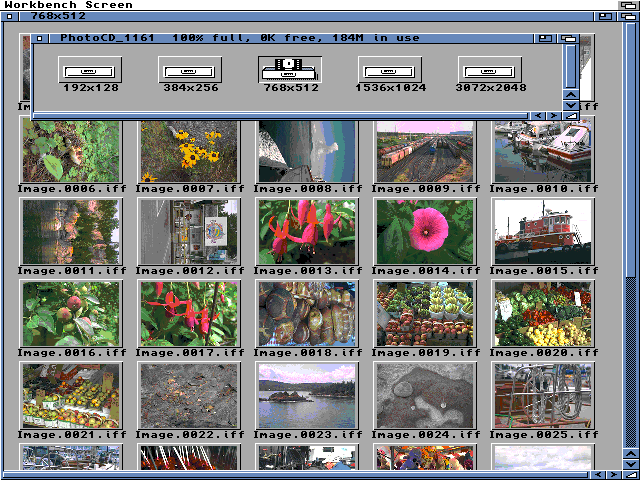
|
|
|
|
|
#2 |
|
Registered User
Join Date: Feb 2012
Location: #DrainTheSwamp
Posts: 4,545
|
actually not that easy. there was the Kodak Build-It and Arrange-It software for pc and mac.
http://tedfelix.com/PhotoCD/PCDMakeYourOwn.html http://tedfelix.com/PhotoCD/PCDBuildIt.html cannot find it anywhere. |
|
|
|
|
#3 |
|
Registered User
Join Date: Jun 2012
Location: Worksop/UK
Age: 59
Posts: 1,328
|
This link: http://tedfelix.com/PhotoCD/PCDMakeYourOwn.html may help you out. It has links to some software that may be useful.
There is also some oldish stuff on Sourceforge that will still work. |
|
|
|
|
#4 |
|
Registered User
Join Date: Feb 2012
Location: #DrainTheSwamp
Posts: 4,545
|
maybe the only tool available is PCD Create:
http://tedfelix.com/PhotoCD/pcdcreate.zip http://tedfelix.com/PhotoCD/PCDDeveloper.html section: "Alexander has developed a piece of software ..." on that website @ptyerman: what did you found on Sourceforge? any links? |
|
|
|
|
#5 |
|
Registered User
Join Date: Jun 2012
Location: Worksop/UK
Age: 59
Posts: 1,328
|
There is KodakPCD https://sourceforge.net/projects/kodakpcd/.
Typing Kodak Photo CD in the search box brings up a few links but nothing groundbreaking. The ultimate would be to find Kodak's Build-It software but it's been discontinued for years, maybe a very patient and drawn out search may find it on a ftp somewhere. |
|
|
|
|
#6 |
|
Registered User
Join Date: Aug 2014
Location: Brindisi (Italy)
Age: 70
Posts: 8,252
|
I had already tried these software, some are only used to convert PhotoCD format, what I do not find and a picture converter "JPG To PCD" or other format a PCD, tried plug-in XnView but they only does contrary.
|
|
|
|
|
#7 |
|
Registered User
Join Date: Feb 2012
Location: #DrainTheSwamp
Posts: 4,545
|
there are two options:
#1) ImageMagick 6.2.0 on amiga.sourceforge.net: example: convert image.jpg image.pcd xnview does read/display the result, says Kodak Photo CD #2) Graphic Workshop Professional 8 - pc software -not tested. #3) found the SourceForge website, it has the source code for a tool from the tedfelix.com website. somehow it does prepare files to be burned with CDRwin software, tracks from different PhotoCDs or made with the Kodak Build-It software. #4) i think with the pcd images one may try to use the PCD Create tool to create some sort of PhotoCD. #5) there are some scene release cd images on archive.org, some have index cover images - maybe we can spot the kodak tool there :Spin Last edited by emufan; 04 November 2017 at 16:42. |
|
|
|
|
#8 |
|
Registered User
Join Date: Jun 2012
Location: Worksop/UK
Age: 59
Posts: 1,328
|
One of the Sourceforge links was to a GIMP plugin for .pcd files, probably worth looking at alongside the links by emufan.
On the tedfelix website the author mentions he found the Kodak Build-It software after extensive searching so it is out there somewhere, you just have to look for it. You could try contacting him and see if he will be of any help. |
|
|
|
|
#9 | ||
|
Registered User
Join Date: Aug 2014
Location: Brindisi (Italy)
Age: 70
Posts: 8,252
|
Quote:
Someone tells me the command to convert multiple images at a time? Quote:
Last edited by AMIGASYSTEM; 22 December 2017 at 08:39. |
||
|
|
|
|
#10 |
|
Registered User
Join Date: Feb 2012
Location: #DrainTheSwamp
Posts: 4,545
|
#1) I've change my link to ImageMagick 6.2.0 - aminet has 5.5.5 - so get the new one.
something like this does work too: convert #?.jpg image.pcd ==> will convert all *.jpg to image-0.pcd .... image-22.pcd #2) test the cd with PhotoLite - is a PhotoCD app. Last edited by emufan; 04 November 2017 at 17:18. |
|
|
|
|
#11 | |
|
Registered User
Join Date: Aug 2014
Location: Brindisi (Italy)
Age: 70
Posts: 8,252
|
Quote:
Last edited by AMIGASYSTEM; 06 November 2017 at 16:40. |
|
|
|
|
|
#12 | |
|
Registered User
Join Date: Feb 2012
Location: #DrainTheSwamp
Posts: 4,545
|
Quote:
one of them, with some luck. I've found a PhotoCD download some moons ago, i try to find it again. this one did work with photolite on the amiga. *brb* #1) maybe it was this one on macintosh garden #2) it does work with photolite - download the zip version, includes bin/cue it has same directory structure, just missing the "Apps" folder. Last edited by emufan; 04 November 2017 at 17:11. |
|
|
|
|
|
#13 |
|
Registered User
Join Date: Jun 2012
Location: Worksop/UK
Age: 59
Posts: 1,328
|
Why are you after Kodak Photo CD specific software in particular? It is a dead format and unless you have a player that only uses Kodak Photo CD format, completely unnecessary, there is far better photo CD formats out there.
As already said to you, there is ONLY Kodak Build-It software that deals specifically with the Kodak format. Kodak were very clingy about their Photo CD stuff, so much so that it is almost impossible to even burn one on a standard CDR, they expected you to buy special discs off them! The CD's once burnt contain a special track only readable by Kodak compatible players, and can only be created by Kodak software. All this information is available to you from tedfelix.com. |
|
|
|
|
#15 |
|
Registered User
Join Date: Aug 2014
Location: Brindisi (Italy)
Age: 70
Posts: 8,252
|
Now after reinstalling AsimCDFS also il PhotoCD by me created with ImageMagic + pcdcreate and well visible although the structure is different, there are no photos in my folders but files created by "pcdcreate"

Last edited by AMIGASYSTEM; 23 January 2018 at 00:04. |
|
|
|
|
#16 |
|
Registered User
Join Date: Aug 2014
Location: Brindisi (Italy)
Age: 70
Posts: 8,252
|
Difference between the two sessions Photo CD Kodak

Last edited by AMIGASYSTEM; 23 January 2018 at 00:04. |
|
|
|
|
#18 | |
|
Registered User
Join Date: Feb 2012
Location: #DrainTheSwamp
Posts: 4,545
|
I have no luck with AsimCDFS, it does not find my CD0:
but CD0: is mounted and I can access it using Diskmaster, strange. but thats ok. Quote:
and AsimCDFS? so DiskChanger lists two "partition" of that same cd? iso9660 and the PhotoCD "partition"? Last edited by emufan; 04 November 2017 at 21:07. |
|
|
|
|
|
#19 | ||
|
Registered User
Join Date: Aug 2014
Location: Brindisi (Italy)
Age: 70
Posts: 8,252
|
CD/ISO device must not be mounted with WinUAE, the mountlist CD0 is this:
Quote:
Quote:
Which version of AsimCDFS are you using? See Attached Video [ Show youtube player ] Last edited by AMIGASYSTEM; 22 December 2017 at 08:38. |
||
|
|
|
|
#20 |
|
Registered User
Join Date: Feb 2012
Location: #DrainTheSwamp
Posts: 4,545
|
thanks for your info. CDFS automount was enabled in winuae. Now it is disabled.
Code:
3.System:> version l:AsimCDFS AsimCDFS 3.10 3.System:> ls -l L:AsimCDFS -----rwed 98-11-02 17:24:50 218 111160 AsimCDFS and I moved devs:CD0 to sys:storage/DosDrivers/CD0 now when I open AsimCDFS/DiskChange , it ask for CD0: and I can mount it. I have now the Volume PhotoCD_0292, with all the image subfolders. very cool. I had no clue it did work this way on the amiga. really cool  #1) since all files are provided as *.iff, you can use them with any graphic application. for example. ImageFX cannot read *.pcd files, but now I can open the *.iff images from the pHotoCD.  much better than just using Photolite and watching the images only. Last edited by emufan; 04 November 2017 at 23:10. |
|
|
| Currently Active Users Viewing This Thread: 1 (0 members and 1 guests) | |
| Thread Tools | |
 Similar Threads
Similar Threads
|
||||
| Thread | Thread Starter | Forum | Replies | Last Post |
| Saku 2014: Photo Reports and Highlights! | jPV | News | 1 | 17 November 2014 21:32 |
| RGB in digital photo frame | protek | Hardware mods | 13 | 14 August 2009 21:19 |
| Help identify these components!! (photo heavy thread) | Rivkid | Hardware pics | 4 | 08 August 2007 17:13 |
| Quality Commodore photo | barkingboy | Retrogaming General Discussion | 3 | 22 November 2003 13:42 |
| Uploading photo vs. IMG VB option | Fred the Fop | project.EAB | 5 | 26 August 2002 11:04 |
|
|