
 |
|
|
#1 |
|
Registered User
Join Date: Apr 2009
Location: Uitgeest
Posts: 19
|
amiga 1200 + teac 224 cdrom
Hello All,
I have some questions about putting an slimline cdrom in the A1200: 1st) can i connect the cdrom somehow as slave device and only use 1 ide cable in combination with an harddisk? 2nd) what is the buffered/unbuffered part of an ide splitter does? 3rd) can i boot / install 3.9 rom cd rom? 4rd) if i connect the cdrom does it show up in the boot menu? 5th) if i can't boot from the 3.9 cdrom do i have to use the emergency disk instead ? 6th) can i create the emergency disk for amigaos 3.9 from the amigaos 3.9 cd during an workbench 3.1 session? Thank you all! |
|
|
|
|
#2 | ||||||
|
Registered User
Join Date: Jan 2002
Location: Germany
Posts: 6,985
|
Quote:
Quote:
The "buffered interface" a.k.a. "4-way adapter" a.k.a. "IDE splitter" splits the IDE bus into two, allowing to connect up to four devices (two cables with one master and one slave each). Quote:
Quote:
Quote:
Quote:
|
||||||
|
|
|
|
#3 |
|
Registered User
Join Date: Apr 2009
Location: Uitgeest
Posts: 19
|
Thank you very much for your reply Thomas.
As the cdrom drive doesn't have a jumper i think i'm stuck in getting an IDE splitter. Can you advice me on which one to buy? Prefer. the cheapest solution. |
|
|
|
|
#4 |
|
Registered User
Join Date: Sep 2007
Location: Melbourne/Australia
Posts: 4,400
|
AmigaKit do some cheap ones.
Also don't forget that you can use a PC running WINUAE to install 3.9 straight from the CDROM to you Amiga's hd (which is what I had to do). Another option is to use WINUAE to copy the entire 3.9 cdrom's contents over to a CF card and then use the assign trick in WB to use the CF like the original CDROM (CF to PCMCIA adapter). |
|
|
|
|
#5 |
|
Registered User
Join Date: Jan 2002
Location: Germany
Posts: 6,985
|
I think you have these choices:
1. IDE-fix'97 hardware + software (be sure to buy both, it's of no use without the software): ca. 40 EUR 2. Elbox 4xEIDE'99: ca. 50 EUR 3. IDE-fix Express: ca. 55 EUR 4. Elbox FastATA 1200 MK-III: ca. 100 EUR 1 and 2 are simple adapters while 3 and 4 come with electronics which also accelerates the IDE bus. |
|
|
|
|
#6 |
|
I hate potatos and shirts
|
Another option is set the IDE HD as slave (Amiga can boot boot from a slave IDE HD) and keep the CD as master.
Just Google for the HD model you have to see how to set it to slave! I did it once, and it works for me(tm)... 
|
|
|
|
|
#7 |
|
Registered User
Join Date: Apr 2009
Location: Uitgeest
Posts: 19
|
Thank you all for replying. I bought the 4 way buffered interface from amigakit (14 euro).
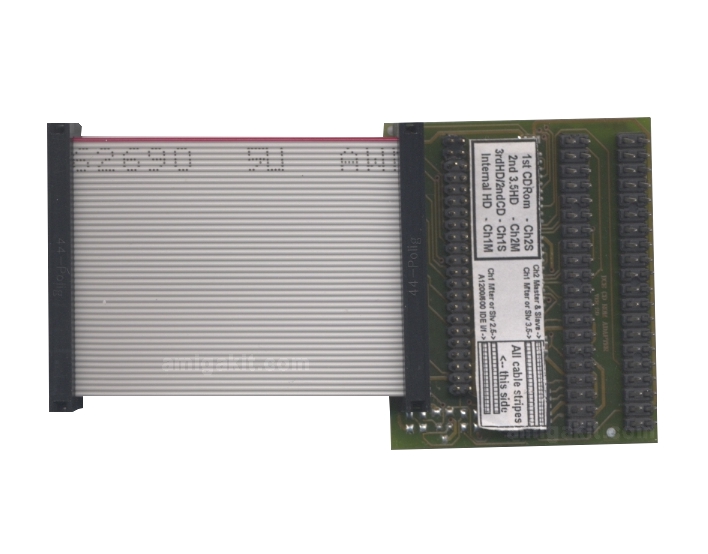 I split the power cables from the floppy and both floppyy and cdrom seem to get power (floppy works and cdrom spins and ejects). Now i can't seem to get it to work. 1) I don't want to install IdeFix, is this possible? I connected it like this: 40 pin -> 40 pin -> cdrom (jumpered master, default i guess, no jumpers to be found?) 44 pin -> compact flash (jumpered master) 44 pin -> amiga mainboard Installed the cdrom drivers from AmigaOS 3.9 from compactflash, scsi.library or scsi.device? After it installed i rebooted and an CD 'Unitialized appears' ? Nothing happens when browsing. 2) Are the CF & CDROM on the same channel? I tried jumpering the CF as Slave but than nothing works. thanks! |
|
|
|
|
#8 | |
|
Registered User
Join Date: Jan 2002
Location: Germany
Posts: 6,985
|
Quote:
To distinguish between the two drives on channel 1 you have to jumper them differently (one master and one slave). With both being master, obviously the CD drive is ignored and the CD driver accesses the HDD finding it not being in ISO format and hence unformatted. Please try to connect the CD drive (jumpered as master) to the channel 2 connector. Then unpack IDEfix to RAM-Disk and copy only atapi.device to devs:. Finally change the CD0 dosdriver to point to atapi.device unit 2 instead of scsi.device unit 1. If it works, unpack IDEfix to RAM-Disk again and run the Register program. It will remove the nagging requesters from atapi.device. |
|
|
|
|
|
#9 |
|
Registered User
Join Date: Apr 2009
Location: Uitgeest
Posts: 19
|
Thank you for your answer Thomas, your answers always clarify alott to me
 Could you be so kind to answer these one aswell? 1) I want to run it 'without' IdeFix is this possible? (using cf and cd-rom) This by putting CF to Slave so the CDROM is master both on Channel 1 just like rkauer stated. On the text it says: "To use the secondary port, the IDEFIX software package should be installed." 2) Is the 'secondary port' here 'Channel 2' ? 3) Can i use an 2.5 and 3.5 drive (master/slave or slave/master) BOTH on the same channel? 4) Is the cdrom driver included on amigaos3.9 only for scsi cdrom drives? It won't work for ide drives? Last edited by tnk2k; 07 May 2009 at 13:37. |
|
|
|
|
#10 | ||||
|
Registered User
Join Date: Jan 2002
Location: Germany
Posts: 6,985
|
Quote:
Quote:
Quote:
Quote:
OS 3.9 contains hardware drivers for all onboard controllers of all Amiga models, but not for third-party hardware. The file system which comes with OS 3.9 (CacheCDFS) is the same as comes with IDEfix, just recompiled with a different version number (while IDEfix versions are in the range of 116+, OS 3.9 is numbered 45+). This means with OS 3.9 you can use the onboard IDE controller of the A1200 which supports one master and one slave. But you cannot use the additional second channel which is added by the IDEfix hardware. For the latter you need the IDEfix software. If you use CacheCDFS from IDEfix or from OS 3.9 does not matter. It works for IDE, SCSI and every other driver which offers the same API as an Amiga hardware driver. Regarding the internal IDE controller of the A1200, there is one drawback which is unrelated to the IDEfix hardware: the hardware IDE driver which comes with Kickstart 3.1 does not support CD drives, it just ignores them. This means you cannot use CD drives with only 3.1. CacheCDFS alone does not help, because it needs a hardware driver to access the hardware. This could also be the reason why the CF does not work as slave: the first drive (master is checked first) is a CD drive and is not supported. Perhaps the driver just stops there and does not continue to check the slave. What you can do about this is either use atapi.device from the IDEfix software. It is a hardware driver which allows access to CD drives in a Kickstart-compatible way. And it also allows access to the second channel of the IDEfix hardware. Or extract the new scsi.device from OS 3.9 and make it resident. This goes one step further, it replaces the Kickstart driver completely. |
||||
|
|
|
|
#11 |
|
Registered User
Join Date: Apr 2009
Location: Uitgeest
Posts: 19
|
Thank you again Thomas
 To 'wrap it up', and confirm this should work without having to use idefix. - connect cdrom to the 1'st channel - put compact flash reader to master Basically this should load the workbench installed from the cf right? From there i create the Emergency Bootdisk from the Amigaos 3.9 which i have on pcmcia/cf now this asks for the Unit Number of the cdrom, how can i find this one out without having to install idefix? |
|
|
|
|
#12 | ||||
|
Registered User
Join Date: Jan 2002
Location: Germany
Posts: 6,985
|
Quote:
Quote:
Quote:
Quote:
channel 1 master = unit 0 channel 1 slave = unit 1 channel 2 master = unit 2 channel 2 slave = unit 3 |
||||
|
|
|
|
#13 |
|
Registered User
Join Date: Apr 2009
Location: Uitgeest
Posts: 19
|
Oh yes, ofcourse i ment:
CF READER = SLAVE CDROM = MASTER I don't want to use the second channel because i don't want to install idefix ? |
|
|
|
|
#14 |
|
Registered User
Join Date: Jan 2002
Location: Germany
Posts: 6,985
|
It should work.
Somehow I was in the impression that you already tried this and it didn't boot, but I don't find it in the text above any more. Perhaps I dreamt it. If it works, it's fine. |
|
|
|
|
#15 |
|
Doogster
Join Date: Dec 2007
Location: Dorset
Posts: 1,069
|
You have to watch some of those cd224 teac laptops cd's...they are default set to master.
I bought one originaly to do the internal cd mod and could never get it to work and that was my problem. |
|
|
|
|
#16 |
|
PSPUAE DEV
|
|
|
|
|
|
#17 |
|
Registered User
Join Date: Apr 2009
Location: Uitgeest
Posts: 19
|
I want to be able to do a 'clean install' of 3.9, don't want to install 3.1 -> idefix -> 3.9
|
|
|
|
|
#18 | |
|
PSPUAE DEV
|
Quote:
Just copy to the Emergency Book Disk from the IDEFIX package; atapi.device to DEVS: CD0 to DEVS: DosDrivers/ (You will need to edit and set the correct UNIT) CacheCDFS to L: The Emergency boot disk is ONLY used to boot, it does mess with install. So it will be a clean install. 3.9 Boot -> Install 3.9, nice and clean,  . .
Last edited by FOL; 10 May 2009 at 00:45. |
|
|
|
|
|
#19 |
|
Registered User
Join Date: Jan 2002
Location: Germany
Posts: 6,985
|
It's not a clean install if you use atapi.device. It won't even install correctly.
And you cannot copy CD0 from the IDEfix package because there is no CD0 in the package. It is created only during installation. Furthermore CacheCDFS is already in L. It's the version from OS 3.9. Replacing it by the version from IDEfix makes it "unclean" again. |
|
|
|
|
#20 | |
|
PSPUAE DEV
|
Quote:
WRONG WRONG WRONG. My way is just to cleanly install 3.9, WE ARE USING IT JUST TO BOOT, so we can install. Granted you have to install 3.1 and install IDEFIX, just to get the CD0, but you only have to do this once. If, he doesnt want to mess about installing, just to get the CD0, ill give it to him. I have done this many times, and had no problems. As it installs 3.9 cleanly with the 3.9 idefix and cachecdfs at it should be. Your so quick to shoot me down, but I have already done a detailed post regarding this and how to do it. Which solves all the problems and you have a bootable emergency book disk for future use with no problems. Fact is, you cant expect him to go buying drive after drive until he gets a compatable 1, that works as slave using scsi.device. This solution works, without having to go spending on extra items. Last edited by FOL; 10 May 2009 at 16:24. |
|
|
|
| Currently Active Users Viewing This Thread: 1 (0 members and 1 guests) | |
| Thread Tools | |
 Similar Threads
Similar Threads
|
||||
| Thread | Thread Starter | Forum | Replies | Last Post |
| External PCMCIA CD-Rom on Amiga 1200 Teac CD-224PE | Raging Rabbit | support.Hardware | 23 | 23 June 2008 05:39 |
| Teac 224e slim-line cdrom ... finddevice, found once and never again!? | Smiley | support.Hardware | 1 | 05 February 2007 21:23 |
| amiga 1200 external cdrom | pbareges | support.Hardware | 6 | 04 February 2007 11:11 |
| For Sale : BLACK Amiga 1200 with internal cdrom | DanE | MarketPlace | 1 | 02 November 2006 15:42 |
| Teac FD-235HF (341-U) on Amiga 500 | _ThEcRoW | support.Hardware | 6 | 31 July 2005 23:42 |
|
|