
 |
|
|
#841 | |
|
Registered User
Join Date: Sep 2008
Location: Paris / France
Posts: 656
|
Quote:
http://hxc2001.com/download/floppy_d...a_firmware.zip |
|
|
|
|
|
#842 |
|
Registered User
Join Date: Sep 2008
Location: Paris / France
Posts: 656
|
New firmware :
http://hxc2001.com/download/floppy_d...a_firmware.zip (in the <<Next_WIP_Alpha_Firmware_And_Tools>> folder) http://hxc2001.com/download/floppy_d...ease_notes.txt Firmware STM32 USB HxCFloppyEmulator v3.0.25.1a - Disk change signal delay reduced when swapping the images. - Faster HFE write : ----> HFE write cache size extended. ----> Huge write back function optimization. - Write flux decoder buffer size reduced to optimize the write latency (ACA500 ARIII support) . - SSD1306 OLED support (W.I.P!) : SSD1306 Init and mire test. - Floppy Interface assertion/deassertion IRQ completely turned into assembly. - USB Stack optimization. 
|
|
|
|
|
#843 |
|
Registered User
Join Date: Jan 2014
Location: Somerset, UK
Posts: 547
|
Hello Jeff,
I just updated my Gotek HxC in my Amstrad CPC to try the OLED support from your ZIP you posted and the following display does not power up: http://www.ebay.co.uk/itm/IIC-I2C-0-....c100290.m3507 The display powers up on the FlashFloppy firmware (on spare Gotek). I did check over the connection twice. Hopefully others will test this display for their results. Thanks |
|
|
|
|
#844 | |
|
Registered User
Join Date: Apr 2015
Location: Norway
Age: 47
Posts: 893
|
Quote:
With the function to assign images to DF1: I don't need to do this. I boot up the selector and assign to both Goteks. Example: I boot into the HXC selector, I assign wings Disk 1 to Gotek DF0: then I select Gotek DF1: from the menu and assign Wings Disk2. This function is so vital that I really hope it will be implemented sooner than later. Oh, and as time goes by I also hope for emulation of more than one drive on one Gotek. And that the Goteks two buttons can be used in some combination to switch drives on the fly. Thanks |
|
|
|
|
|
#845 | |
|
Registered User
Join Date: Sep 2008
Location: Paris / France
Posts: 656
|
Quote:
 . .
|
|
|
|
|
|
#846 | |
|
Registered User
Join Date: Sep 2008
Location: Paris / France
Posts: 656
|
Quote:
BUT your setup interest me : Can you try this firmware and tell me if the screen is working ? : http://hxc2001.com/download/floppy_d...128X32TEST.UPD Thanks by advance ! 
|
|
|
|
|
|
#847 |
|
Registered User
Join Date: Jan 2014
Location: Somerset, UK
Posts: 547
|
Hi.
I just tested it. The screen powers up, but only text appears on the bottom half of the screen. Maybe it is also not positioned centrally? It is difficult to see because of it being squashed. Sorry I have run out of testing time tonight so I cant take & upload a picture. Tomorrow evening I should have some time again. Thanks |
|
|
|
|
#848 | |
|
Registered User
Join Date: Sep 2008
Location: Paris / France
Posts: 656
|
Quote:
http://hxc2001.com/download/floppy_d...8X32TEST_B.UPD |
|
|
|
|
|
#849 |
|
Registered User
Join Date: Jan 2014
Location: Somerset, UK
Posts: 547
|
Ok, that was the last test before bed!
 Screen works - nice logo. Although once Slots have been allocated, pressing the forward/backwards buttons does not change the screen, it stays on the HxC logo. The actual Slots are changing as when I type CAT I get different disks, just the screen is not updating. |
|
|
|
|
#850 | |
|
Registered User
Join Date: Sep 2008
Location: Paris / France
Posts: 656
|
Quote:
This normal for the moment, i am actually generating a 6x13 font for the ssd1306. I have just finish the bmp->ssd1306 font generator. now i can test the result on the device. |
|
|
|
|
|
#851 |
|
Registered User
Join Date: Sep 2008
Location: Paris / France
Posts: 656
|
|
|
|
|
|
#852 |
|
Registered User
Join Date: Sep 2008
Location: Paris / France
Posts: 656
|
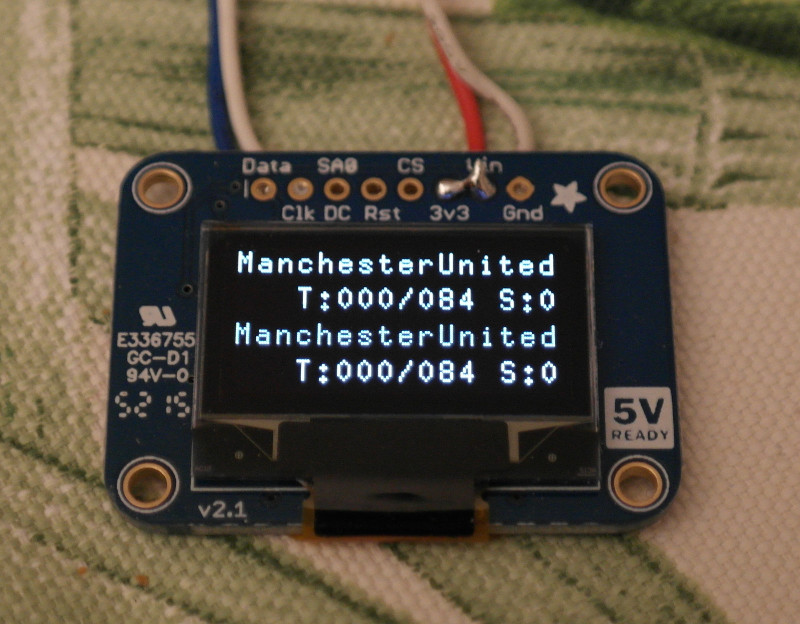 I don't know for you, but i am quite Happy ! 
|
|
|
|
|
#853 | |
|
Registered User
Join Date: Sep 2008
Location: Paris / France
Posts: 656
|
Quote:
This one is working for you ? : http://hxc2001.com/download/floppy_d...V3_0_26_1a.UPD EDIT: Place the "Normal" Config file if you want to avoid the file selector and directly use the buttons/OLED to select the images. Last edited by Jeff_HxC2001; 04 September 2017 at 17:54. |
|
|
|
|
|
#854 | |
|
Registered User
Join Date: Sep 2008
Location: Paris / France
Posts: 656
|
Quote:
There is now 2 firmware with the OLED support : Full display usage : http://hxc2001.com/download/floppy_d...V3_0_26_1a.UPD Shorter character spacing to match the gotek display window : http://hxc2001.com/download/floppy_d..._1a_NARROW.UPD |
|
|
|
|
|
#855 |
|
Unregistered User
Join Date: Sep 2012
Location: Copenhagen / DK
Age: 43
Posts: 4,190
|
Does it differentiate between the small and large screens? From the pics it looks like it does not really utilize the lower part of the large screen for anything except the logo, so I assume the top part is what you would see on the small OLED display?
|
|
|
|
|
#856 |
|
Registered User
Join Date: Sep 2008
Location: Paris / France
Posts: 656
|
This is for the same 128x32 screen. The difference between the two firmware is just character spacing to fit into the gotek hole.
|
|
|
|
|
#857 |
|
Unregistered User
Join Date: Sep 2012
Location: Copenhagen / DK
Age: 43
Posts: 4,190
|
Ok, but what about the large display you show in #851? Will it adapt to that one and show something extra or just the same two lines?
|
|
|
|
|
#858 | |
|
Registered User
Join Date: Sep 2008
Location: Paris / France
Posts: 656
|
Quote:
For now there is 2 firmwares with the OLED support : Full display usage : http://hxc2001.com/download/floppy_d...V3_0_26_1a.UPD Shorter character spacing to match the gotek display window : http://hxc2001.com/download/floppy_d..._1a_NARROW.UPD I will keep the "narrow" setting for the next releases. Just connect the OLED 128x32 screen directly to the gotek display, without any additional pull-up and that's all. Some user tests already done : http://torlus.com/floppy/forum/viewt...=3072&start=64 Last edited by Jeff_HxC2001; 05 September 2017 at 11:52. |
|
|
|
|
|
#859 |
|
-
Join Date: Jul 2003
Location: Helsinki / Finland
Age: 43
Posts: 9,862
|
Thank you Jeff!
|
|
|
|
|
#860 | |
|
Registered User
Join Date: Sep 2008
Location: Paris / France
Posts: 656
|
Since all seems to be working pretty fine with the OLED screen and that the regression risk is quite low, i have decided to release the "official" firmware with the OLED screen support.
Note that i have shifted 2 pixels down the 2 lines since the previous versions. http://hxc2001.com/download/floppy_d...a_firmware.zip http://hxc2001.com/download/floppy_d...ease_notes.txt Quote:
Last edited by Jeff_HxC2001; 06 September 2017 at 22:20. |
|
|
|
| Currently Active Users Viewing This Thread: 1 (0 members and 1 guests) | |
| Thread Tools | |
 Similar Threads
Similar Threads
|
||||
| Thread | Thread Starter | Forum | Replies | Last Post |
| Show us your drive emulator mods (Gotek/HxC/etc) | ADz | Hardware mods | 109 | 31 January 2024 12:12 |
| Gotek Floppy emulators and Amiga computers now working together! :) | H.M | News | 684 | 07 October 2018 22:53 |
| Gotek Extension Board - Prototype ready and working perfectly, pics & video | Mounty | Retrogaming General Discussion | 5 | 04 November 2014 11:05 |
| Gotek floppy emulator not working | Cooljerk | support.Hardware | 10 | 16 October 2014 08:27 |
| HxC Floppy Emulator for CDTV, cannot get DF0 and DF1 working | CDTV1991 | support.Hardware | 0 | 05 October 2011 14:45 |
|
|