
 |
|
|
#161 |
|
Registered User
Join Date: Oct 2004
Location: Frankfurt / Germany
Age: 48
Posts: 313
|
i must admit that i haven't read the whole thread yet, but "exit" does not work for me. it just shows an empty grey screen with the thin white workbench header and the mouse pointer.
and i am not sure how to use the ".exe" and "manual" launchers. is there a manual on this? do i have to write an .exe for each "simple" hd install, e.g. gloom deluxe. what about jst-games? after all there is only *ONE* lemmings install that does not crash in 2p-mode and it is the jst-version  best regards!! |
|
|
|
|
#162 | ||
|
X-bEnCh addict
Join Date: Aug 2010
Location: France
Posts: 221
|
Hi Ebster.
Quote:
 Quote:
With manual selected you simply have to edit by yourself the listing with a text editor. Edit the "prefs/list1" file if you put the list1 to manual, the "prefs/list2" file if you put the list2 to manuel, etc ,etc, ... The first line of the listing will be the displayed name, the second the command to execute, the third one the name of the second prog, the 4th one the command to execute ect ect. For example if you set the list one to manual and then edit it: Code:
Protracker3.15 c:run >nil: work:tools/protracker/protracker3.15 Octamed4.0 c:run >nil: work:tools/octamedstudio/octamed4 DigiboosterPro c:run >nil: work:tools/DigiboosterPro/Digiboosterpro2 ... In addition of that you have the xbench scripts, the .xbs ; You can put them in the same drawer that your .exe or .slave. When xbench launch a whdloadgame or a .Exe it check before if exist a .xbs in the same directory and execute it instead of the .exe or .slave. Really usefull if your .exe need to be assigned before starting or if you want for example add a cracktro.exe in a script before launching your whdload .slave or for launching a whdload game with some strange tooltypes. Hope i've helped you ! 
Last edited by JimNeray; 04 April 2013 at 21:04. |
||
|
|
|
|
#163 |
|
Registered User
Join Date: Oct 2004
Location: Frankfurt / Germany
Age: 48
Posts: 313
|
i will try to set up manual lists, thanks for the description!!
but for hacks / tweaks - i only use the classicwb v26 startup (wb3.1) with an extra line for acatune and nothing else. i think classicwb includes quite some hacks but should be common to other users. did anyone else using classicwb have issues on exiting? i could have left in the "c:loadwb" line but it gives me a graphics corruption on exit. (like someone else hhere had) so for the moment i leave it as ";c:loadwb" and do a hard reset to exit x-bench. best regards! edit: something i just noticed... when i want to start xbench manually by double clicking it via workbench a freewheel v2.1/copper demon 3.2 - window pops up. the launcher doesn't start then. only via the "execute...."-line in my startup-sequence. whatever this means... Last edited by Ebster; 06 April 2013 at 23:17. |
|
|
|
|
#164 |
|
Zone Friend
Join Date: Oct 2006
Location: Nice / France
Posts: 206
|
Hello Jim,
No news, hope everything is right for you, and seeing you soon. |
|
|
|
|
#165 |
|
Registered User
Join Date: Nov 2012
Location: Maidstone, Kent
Posts: 94
|
Jim I wondered if there is a setting or is it possible to stop the text on the menus fading in and out and just to have the lists as a soild colour.
I've changed the background to black with white text but it still fades from white into gray and back. Thank you |
|
|
|
|
#166 | |||
|
X-bEnCh addict
Join Date: Aug 2010
Location: France
Posts: 221
|
Hi all !
 Quote:
 I'm hardly working on xb 0.9 but i've a lot of things to do. I hope i can release it before the end of may. This will be long but i think you will like it I'm hardly working on xb 0.9 but i've a lot of things to do. I hope i can release it before the end of may. This will be long but i think you will like it  Quote:
 Quote:

|
|||
|
|
|
|
#167 |
|
Registered User
Join Date: Nov 2012
Location: Maidstone, Kent
Posts: 94
|
no problem with reading the text just find it annoying in a way, sorry i'm anal like that
 not a issue if can't be done, love the program as it is not a issue if can't be done, love the program as it is  
|
|
|
|
|
#168 |
|
X-bEnCh addict
Join Date: Aug 2010
Location: France
Posts: 221
|
|
|
|
|
|
#169 |
|
X-bEnCh addict
Join Date: Aug 2010
Location: France
Posts: 221
|
It seem that there is a bug with the Xbench installer. If you try to install Xbench on a drive formatted with SFS the installer answer you to select a valid path even if the path is good. Someone have find a "hack" to fix this by installing Xbench to the "ram:" and then copying the directory where he want to his SFS formated drive. Hope this can help someone before the next release.
|
|
|
|
|
#170 |
|
Registered User
Join Date: Nov 2012
Location: Maidstone, Kent
Posts: 94
|
|
|
|
|
|
#171 |
|
Registered User
Join Date: Feb 2013
Location: Croatia
Posts: 10
|
Amazing program ! Just what I was looking 4. Installed the latest version without a problem, scanned my dh1 partition for whdload games, and some 10 mins later, BAM ! I was in bussiness ... playing my fav games.
One thing though. Since I only have half a meg of chiprum, a lot of games won't start saying they need more chiprum, offcourse. That's what happens when I start 'em manually. When I start 'em using x-bench, all I get is a black screen with a red mouse cursor on it. And I can't exit back to either of the benches (X or Work). Aside that, I just love it ! Last edited by Nickoteen; 14 May 2013 at 18:46. |
|
|
|
|
#172 |
|
Zone Friend
Join Date: Oct 2006
Location: Nice / France
Posts: 206
|
Hé, hé Jim
It's almost the end of May !!!!!! 
|
|
|
|
|
#173 |
|
Registered User
Join Date: Oct 2009
Location: Chattanooga TN, USA
Posts: 109
|
Thank you, I just grabbed the CF card of out the 1200 and installed it, looks great!
(Now I guess I might hook up the amiga again for a while.) Later, dabone |
|
|
|
|
#174 |
|
X-bEnCh addict
Join Date: Aug 2010
Location: France
Posts: 221
|
@Nickoteen @dabone : Thanks
 Damn you're right ! But sadly i don't have done the job. No enough time to do what i want and i'haven't powered on my migy this month  At this point we have two options: 1. I release a Work In Progress release witch can be available in some days with some bug fixes and some new cool things. 2. You'll wait some more time but maybe a long time ... before a great & stable release totally bug free and with all the features included. So now .. Tell me what you want. 
|
|
|
|
|
#175 |
|
Zone Friend
Join Date: Oct 2006
Location: Nice / France
Posts: 206
|
I'm curious, i can't wait Jim.
A beta version would be nice 
Last edited by attila06; 31 May 2013 at 18:11. |
|
|
|
|
#176 |
|
X-bEnCh addict
Join Date: Aug 2010
Location: France
Posts: 221
|
Ok attila, i'll do that. I've just restarted my migys and tried this future release. I must fix 4/5 points before releasing it as an 0.90 Alpha.
I'll try to do all that as fast as possible ! 
|
|
|
|
|
#177 |
|
X-bEnCh addict
Join Date: Aug 2010
Location: France
Posts: 221
|
Ok one point is fixed. Only 4 to fix before releasing it.
To help you waiting, here are some pictures of this future update. You will find some clues about some future features ... But not all ...   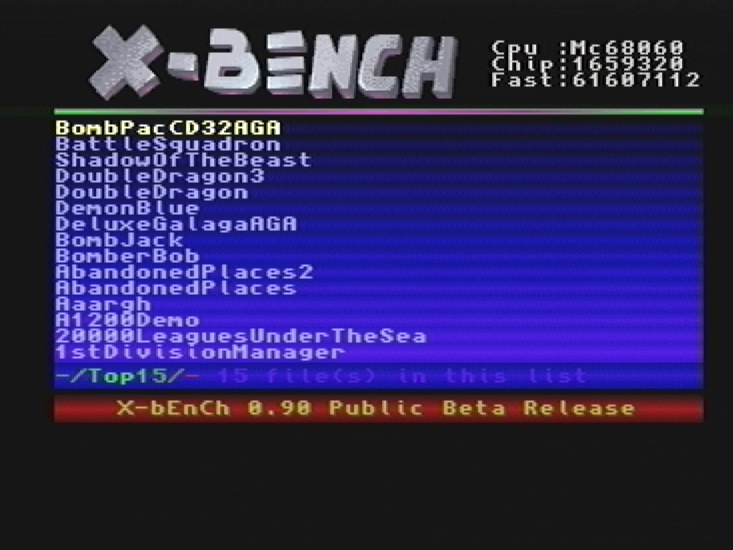 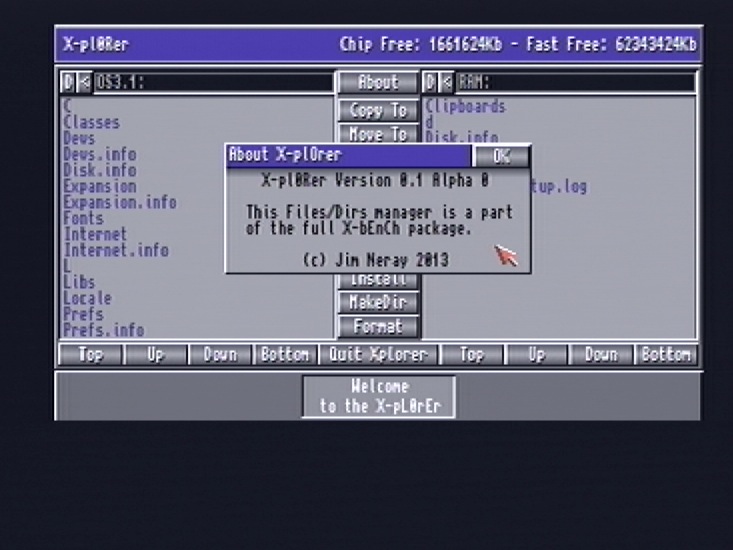 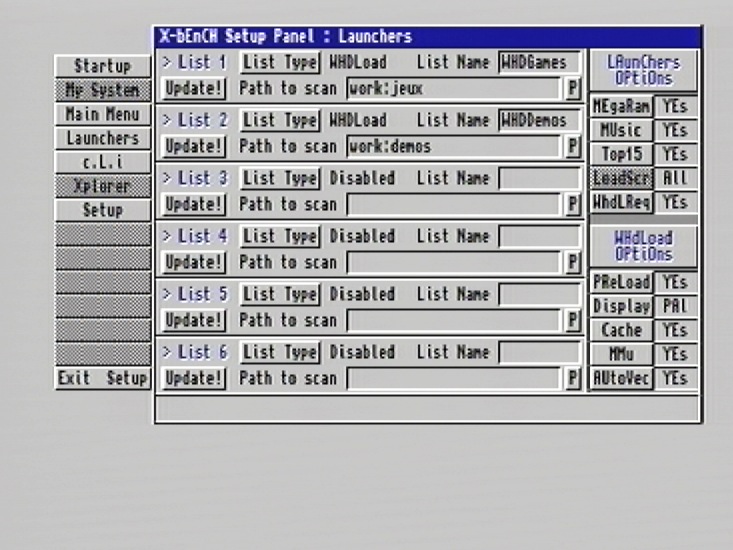
|
|
|
|
|
#178 |
|
Zone Friend
Join Date: Oct 2006
Location: Nice / France
Posts: 206
|
As always good job Jim,
New features added Xplorer, Top 15..... 
|
|
|
|
|
#179 |
|
X-bEnCh addict
Join Date: Aug 2010
Location: France
Posts: 221
|
X-bEnCh 0.9A is available !
As always you can download it on Jim Neray / Amiga Dev Please note that this version is not complete. I put it online because there has been no update since last March but all is not yet implemented. I will soon release some new 0.9x updated (0.91/0.92 / ...) to add all the missing features and fix some bugs that are already knowed. Main New features: Top15 listing - This new feature is able to create a top of all your lists. Note that the top15 is already functional as previously planned, the needed database is created from the 0.8x versions. Multikeys FastJump - Simply type the name of the game that you want and the new search engine will drive you directly to that one. XplorEr - The long awaited X-bEnCh file manager is finaly here ! Still young it will evolve quickly in the nexts release. Complete release note: X-bEnCh 0.90Alpha (06/06/13) Xinit1.7 -Now update the Top15 list in the Init process. -Now check if some args are sets with the setup for the loadwb cmd. -Is now able to init to the Xplorer if set in the setup. Xmenu1.6 -Bug with a mouse plugged in the joyport1 fixed. -The menu is sorted with the Xplorer in 2nd position now. -You can now use the "Enter" key to validate your choice. Xlaunch1.9 -Top15 feature implemented. -Multikeys Fastjump implemented. -Added the display of the WhdL Requester if enabled in the setup. -Bug with the Microsys joy/mouse adapter driver fixed. -Bug with a mouse plugged in the joyport1 fixed. -Fixed the repeat latency of the "Tab" key. -You can now use the "Enter" Key to validate your choice. Xcli0.71 -Added the "topupdate" cmd to manualy update the top15 list. -Updated the "help" cmd. Xplorer0.1 -Very first public version of the Xbench Files/Dirs manager. Xsetup1.6 -Reactivity optimised. -No you can use the setup (If you want) without mouse nor keyboard. -Added a path requestor for the 6 launching lists. -Renamed the "Boot From" to "Boot To" in the "Startup" tab. -Added a LoadWB args textfield to the "Startup" tab. -Added the Top15 On/Off switch to the launcher tab. -Added the WhdLReq On/Off switch to the launcher tab. -Look optimised. -"Xplorer" option added to the "Boot To" switch in the startup tab. Xexit0.6 -Better temp files cleaning before leaving. Xinstaller0.4 -The ASL path requester is now disabled if you don't have rom 2.0+. -Custom text font issue fixed. -Bug when using a custom file system (SFS for example) is fixed. -"D" (Directory) button is renamed to "P" for Path requester. |
|
|
|
|
#180 |
|
Zone Friend
Join Date: Oct 2006
Location: Nice / France
Posts: 206
|
Hi Jim,
Can't test 0.9 because nothing happens after the growth of the status bar. Don't know if it runs for others Eab members ? or maybe it's my config. |
|
|
| Currently Active Users Viewing This Thread: 1 (0 members and 1 guests) | |
| Thread Tools | |
 Similar Threads
Similar Threads
|
||||
| Thread | Thread Starter | Forum | Replies | Last Post |
| whdload games launcher | Nova | support.Games | 5 | 30 April 2013 23:44 |
| [FS-UAE] Amiga Game Database for FS-UAE Launcher | nexusle | support.FS-UAE | 31 | 24 August 2012 20:24 |
| Whdload launcher with 2 partitions for games? | emuola | project.ClassicWB | 3 | 07 November 2011 21:35 |
| New WHDLoad launcher - seconds on a standard A1200! | Bloodwych | project.ClassicWB | 35 | 17 January 2008 21:29 |
| If WinUAE cannot detect your supposedly empty HDD, look for zap.exe or wipe.exe. | fmcpma | support.WinUAE | 5 | 08 August 2006 00:35 |
|
|