
 |
|
|
#1 |
|
Registered User
Join Date: Jan 2015
Location: Melbourne, Australia
Posts: 548
|
loadwb -debug
I'm sure at least some of you know about this, if instead of the loadwb command at the end of your s:startup-sequence, you change it to the following:
Code:
loadwb -debug I knew of this back in the day, so to speak, and had only ever seen it with Kickstart 3.0 (v39.29) and Workbench 3.0, as that's what I had on my A1200HD/40. This is under Kickstart 3.1 and Workbench 3.0, but I doubt it's any different: 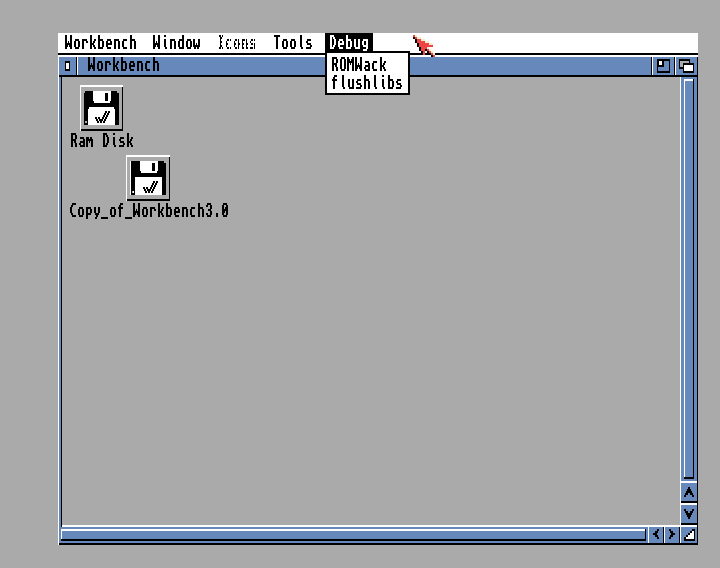 I was curious as to how far back this feature existed, and so tried it with Kickstart 1.3 (v34.5) and Workbench 1.3.3 (v34.34), and it worked. So I thought I'd go further back in time, all the way back to Kickstart 1.0 and Workbench 1.0, and see if it worked there, and sure enough, it did. However, this was the most interesting find, well, I thought anyway: 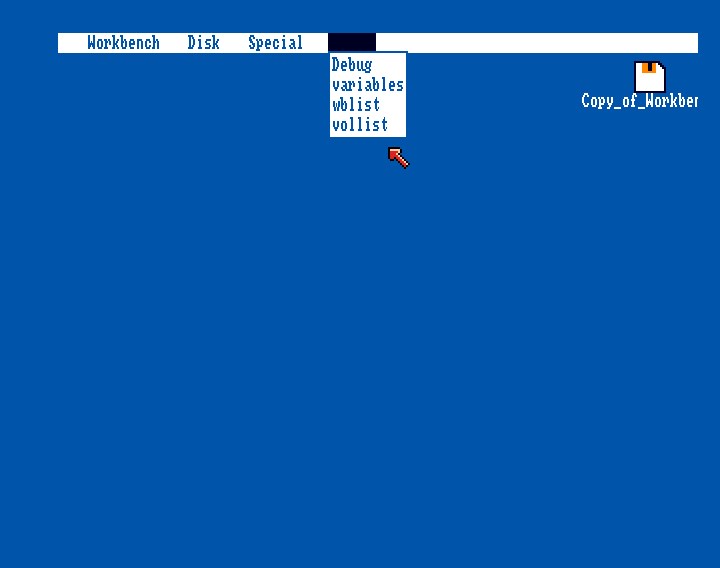 It has some items that didn't appear when I tried this under 1.3 or later, as shown below. 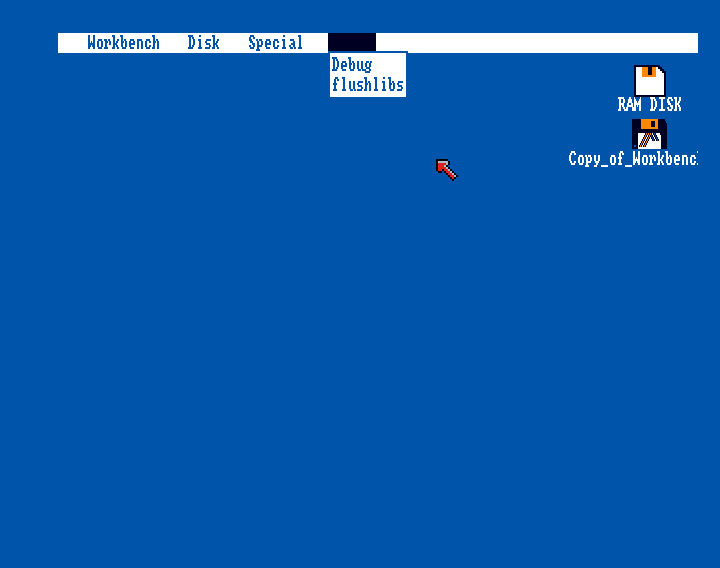 I believe all these items are for debug purposes over a serial port (9600bps 8n1), as recently noted in the "Amiga questions you've always been too embarrassed to ask" topic here. Anyway, I thought this was an interesting find that people may not know about... Last edited by TroyWilkins; 14 March 2017 at 08:46. |
|
|
|
|
#2 |
|
Registered User
Join Date: Sep 2007
Location: Stockholm
Posts: 4,332
|
Yes, that's how you start RomWack without waiting for a guru.
|
|
|
|
|
#3 |
|
Registered User
Join Date: Jan 2015
Location: Melbourne, Australia
Posts: 548
|
|
|
|
|
|
#4 |
|
Registered User
Join Date: Sep 2007
Location: Stockholm
Posts: 4,332
|
Especially the 1.0/1.1 items. What does "show variables" do?
|
|
|
|
|
#5 |
|
Registered User
Join Date: Jan 2015
Location: Melbourne, Australia
Posts: 548
|
|
|
|
|
|
#6 |
|
Registered User
Join Date: Jul 2014
Location: Finland
Posts: 1,176
|
WinUAE has a serial port emulation that binds to a tcp socket, this is very handy.
Essentially you start WinUAE and it will wait till you telnet to port 1234, after that all serial in/output goes over that port. Its really handy to get debug outputs, such as these. |
|
|
|
|
#7 | |
|
Registered User
Join Date: Jan 2015
Location: Melbourne, Australia
Posts: 548
|
Quote:
|
|
|
|
|
|
#8 |
|
-
Join Date: Jul 2003
Location: Helsinki / Finland
Age: 43
Posts: 9,861
|
flushlibs is actually handy, it frees you a bit of mem by deallocating ram resident libraries, which have an open count of 0.
You can also say avail flush in a cli to perform the same task. |
|
|
|
|
#9 |
|
Registered User
Join Date: Jan 2015
Location: Melbourne, Australia
Posts: 548
|
|
|
|
|
|
#10 | |
|
Banned
Join Date: Jan 2010
Location: Kansas
Posts: 1,284
|
Quote:
@TroyWilkins Neat but nothing unexpected  . .
|
|
|
|
|
|
#11 |
|
-
Join Date: Jul 2003
Location: Helsinki / Finland
Age: 43
Posts: 9,861
|
Ok, I was remembering that sometimes you can't load object modules from the shell before flushing. I'll try it some day, I believe you. :-)
|
|
|
|
|
#12 |
|
son of 68k
Join Date: Nov 2007
Location: Lyon / France
Age: 51
Posts: 5,323
|
IIRC option -debug of loadwb may also change the "About" popup on some versions (3.1 ?).
Not so easy : it may be that one lib has opened another, so after the flush you end up with libs that have open count of zero but have not been flushed (a likely situation with MUI, for example). |
|
|
|
|
#13 |
|
Banned
Join Date: Jan 2010
Location: Kansas
Posts: 1,284
|
Isn't that what the LIBF_DELEXP bit is for? My vague memory is that it is set when expunging a library with an open count greater than 0 and then the library should expunge itself when the open count reaches 0.
|
|
|
|
|
#14 |
|
Registered User
Join Date: May 2001
Location: ?
Posts: 19,645
|
You learn a new thing every day, over 2 decades with an Amiga, and I never knew this! Thanks!
|
|
|
|
|
#15 |
|
son of 68k
Join Date: Nov 2007
Location: Lyon / France
Age: 51
Posts: 5,323
|
The only thing i can tell is that i've seen libraries go away only after several flushes.
|
|
|
|
|
#16 |
|
Amiga user since 1990
Join Date: Aug 2004
Location: Kingsport, TN / USA
Age: 44
Posts: 295
|
Anybody ever try this with prototype versions of AmigaDOS (like 1.4a15 or 1.4b1, or others that may be out there in private hands)? Just wondering if it behaved any differently, especially in the oddball 1.4a15.
|
|
|
|
|
#17 | |
|
Registered User
Join Date: Jan 2015
Location: Melbourne, Australia
Posts: 548
|
Quote:

|
|
|
|
|
|
#18 |
|
Registered User
Join Date: Sep 2013
Location: Staffordshire / UK
Posts: 119
|
I have just noticed this thread after browsing Grapevine disk mag issue 12.
Article 264 titled 'The Rom-Whack' is worth a peek. |
|
|
|
|
#19 | |
|
Registered User
Join Date: Feb 2012
Location: #DrainTheSwamp
Posts: 4,545
|
Quote:
Code:
T H E R O M - W A C K
By Dr Syn
What, I here you asking is the ROM-
Wack when it is at home? Well the
ROM-Wack is your Amigas built in
debugger.
Well you must have two Amigas or an
Amiga and another computer running
comms software on a Null Modem link.
I use an Amiga to Amiga link up
myself. I have JR-Comm running on one
machine at 9600 8n1. On the machine
that has not got the comms software
running type (in the CLI) loadwb
-debug. This will bring up a new menu
on the Workbench screen. On the 1.3
this is hidden but on 2.0 it is not.
---------------------------------------
There are 2 options on this screen.
The first one is DEBUG. This will do
the ROM-Wack for you. The second is
Flush-Libs which will clear out any
unused libraries lurking in the
system.
You have probably noticed that the
machine that you have selected DEBUG
from has frozen, this IS normal, as
control has been passed to the second
machine. If you now look at the
machine running the comms software you
should see a list of registers. Now
here is a list of commands that can be
used. I found them out by trial and
error as there is no documentation of
this that I have found. I you find
more commands then why not send them
into Grapevine.
---------------------------------------
TAB - Lists registers
Return key- Display current address
and registers values
> - Forward 16 bytes
< - Back 16 bytes
Backspace - Back 2 bytes
CTRL D - Quit Rom Wack
CTRL I - Step through commands at
current address
CTRL + - Change value at current
address and display them
Type these commands!
REGS - List registers
ALTER - Alters current location
If you enter a number it will think it
is an address at set that as the
current address.
Hope that is of some use to you all.
----------------------------------------
I think that you can enter ROM-Wack on
a guru but I am not sure.
end.
--------------------------------------------
|
|
|
|
|
|
#20 |
|
Amigan
Join Date: Feb 2012
Location: London
Posts: 1,309
|
Anyone ever made a Windows GUI for ROM-Wack or SAD? Could be quite handy.
|
|
|
| Currently Active Users Viewing This Thread: 1 (0 members and 1 guests) | |
| Thread Tools | |
 Similar Threads
Similar Threads
|
||||
| Thread | Thread Starter | Forum | Replies | Last Post |
| LoadWB - Issue | DamienD | support.Other | 21 | 19 April 2016 10:01 |
| Wb 3.1 LoadWB freeze | Bamiga2002 | support.Apps | 0 | 10 January 2012 12:06 |
| Hisoft C++ Debug | AlfaRomeo | Coders. General | 0 | 13 October 2008 21:17 |
| Mame32 Debug | redblade | Retrogaming General Discussion | 4 | 10 October 2005 05:43 |
| Debug ? | mtb | support.WinUAE | 8 | 19 December 2002 12:19 |
|
|