
 |
|
|
#1 |
|
Registered User
Join Date: Sep 2012
Location: Wisconsin - USA
Posts: 19
|
A500 Supra Drive SCSI Controller
This is probably a lost cause, but I figured I would ask you experts.
A few years ago I purchased an A500 Supra Drive SCSI controller. I didn't pay much for it, but I figured out why after I received it. It's the real old version that has a secondary enclosure for the hard drive, and of course the enclosure was not included. I set it aside and pretty much forgot about it. So now I'm wondering if there is anything I can do with this thing? The controller has a 37pin D-sub female connector on the back side of the controller. I'm pretty handy with a solding iron, so I'm not against creating a custom cable. Does any have the pinouts to go from the 37 pin connector to some type of standard scsi connector? Thanks |
|
|
|
|
#2 | |
|
Global Moderator
Join Date: Aug 2008
Location: Sidcup, England
Posts: 10,300
|
Quote:
 This Wiki page covers SCSI connectors, but no pinouts are available, unfortunately. |
|
|
|
|
|
#3 | |
|
Registered User
Join Date: Sep 2012
Location: Wisconsin - USA
Posts: 19
|
Quote:
http://rtfm.vtt.net/pinouts/data/Nov...nout.shtml.htm But a couple questions. 1) Is this the same pinout Supra used on this connector? For all I know the Supra Connector is some proprietary pinout scheme. 2) What is the best route to going from the 37pin D connector to something I can actually plug into a 50 pin SCSI drive. For example, I have a DB-25 to centronics cable laying around. I could cut off the DB-25 and solder a DC-37 connector in it's place. Then purchase a crimp style centronics connector and add it to a SCSI ribbon cable. |
|
|
|
|
|
#4 | |||
|
Global Moderator
Join Date: Aug 2008
Location: Sidcup, England
Posts: 10,300
|
Quote:
Quote:
However, I have been able to find absolutely no information at all about the DC-37 SCSI pinouts or the early version of the Supra Drive SCSI controller which you have. Quote:
|
|||
|
|
|
|
#5 |
|
Registered User
Join Date: Sep 2012
Location: Wisconsin - USA
Posts: 19
|
|
|
|
|
|
#6 | |
|
Global Moderator
Join Date: Aug 2008
Location: Sidcup, England
Posts: 10,300
|
Quote:
I'll have a look through my old hardware reference handbooks to see if I can find any mention of it. I must say that the general layout looks pretty standard with all the ground connections along one edge. |
|
|
|
|
|
#7 |
|
Global Moderator
Join Date: Aug 2008
Location: Sidcup, England
Posts: 10,300
|
I'm sorry, this 37-pin SCSI interface is not mentioned at all in any of my old hardware reference books.

|
|
|
|
|
#8 |
|
-
Join Date: Jul 2003
Location: Helsinki / Finland
Age: 43
Posts: 9,879
|
It is not standard.. Time to break out the multimeter and start beeping with the aid of the datasheet for the scsi chip.
|
|
|
|
|
#9 |
|
Registered User
Join Date: Sep 2012
Location: Wisconsin - USA
Posts: 19
|
|
|
|
|
|
#10 |
|
Global Moderator
Join Date: Aug 2008
Location: Sidcup, England
Posts: 10,300
|
|
|
|
|
|
#11 |
|
Amiga Fan in Phoenix
Join Date: Aug 2012
Location: Phoenix, AZ USA
Age: 66
Posts: 60
|
I don't know if you're looking to use it with an Amiga, but I have an A500 with the Supra 500XP, and last month I swapped out the original hard drive (a whopping 40 megs) with a Quantum SCSI 240 meg hard drive I found on eBay. Not the fastest hard drive (especially compared to the SSD on my PC) but at least I don't have to keep deleting files to make room for new ones.
|
|
|
|
|
#12 | |
|
Registered User
Join Date: Sep 2012
Location: Wisconsin - USA
Posts: 19
|
Quote:
|
|
|
|
|
|
#13 |
|
Registered User
Join Date: Jun 2007
Location: Florida, USA
Posts: 57
|
I'm in the same situation. Supradrive 500 (with 2mb ram board - whoo!), but no idea how to attach a scsi drive. If I could get pinouts, I would build me a cable...
|
|
|
|
|
#14 |
|
Amiga Fan in Phoenix
Join Date: Aug 2012
Location: Phoenix, AZ USA
Age: 66
Posts: 60
|
This may not be correct, but I changed the Google search to "SupraDrive 500 DB37" and found the following http://www.amibay.com/showthread.php?t=22879 which in turn contained the following http://old.pinouts.ru/HD/NovellProcompSCSI_pinout.shtml
I hope this helps. |
|
|
|
|
#15 |
|
Registered User
Join Date: Mar 2004
Location: finland
Posts: 1,841
|
Educated guess: http://old.pinouts.ru/HD/NovellProcompSCSI_pinout.shtml (well, too slow...)
Or: http://www.amiga.org/forums/archive/...p/t-31640.html |
|
|
|
|
#16 |
|
-
Join Date: Jul 2003
Location: Helsinki / Finland
Age: 43
Posts: 9,879
|
Nice find. Looks like a better solution signal integrity wise, than the mac style D25 SCSI that became common later.
|
|
|
|
|
#17 |
|
Posts: n/a
|
I've got one (I had it from new) with both parts - the thing that fits on the side of the A500 / A500+ and the separate enclosure that holds the actual SCSI disk and power supply. The disk enclosure also has a mains socket on the back which takes a normal IEC (kettle type) mains lead.
Mine is a 30MB unit with a Seagate ST138N SCSI hard disk. The hard disk itself is, as far as I know, the only thing wrong with mine. It wouldn't spin up. I tried the old trick of twisting the whole drive to shake the platters in to rotation, but they were jammed - so as it was broken anyway, I took the top (actually it's the bottom as it's mounted upside down) off the drive and started it up by hand. So then it would mount and partially read, but just came up with lots of read errors. If you're still interested in the pin outs, I can photograph it and bell it out. All that happens inside is that the multi-way D cable runs to a small PCB that has no chips whatsoever - just connectors and tracks - one ribbon cable from there goes to the 50-pin connector on the SCSI drive and a second ribbon cable runs out to what I think is a standard 25-way female 'Dee' SCSI connector on the back, for attaching further SCSI devices. The power supply inside the enclosure, powers the SCSI drive through the usual disk power connector, a fan on the back of the enclosure, and injects power onto the small PCB connecting board mentioned above. There are two LEDs on the front of the unit - one just monitors power on, and the other is connected to the 'busy' output that SCSI disk drives have. I think the idea is that most of the connector on the 'side unit' is a standard SCSI connector, and the extra pins are used to carry power from the external drive unit back into the side unit - there is the option to put extra RAM in the side unit, so I guess not enough power could be drawn from the Amiga itself to reliably power both the SCSI interface chips and the extra RAM. My Amiga was never able to boot from the HD - there is an empty chip socket in the interface which I think could be fitted with a boot ROM, but I never had one. I made a minimal boot floppy that contained the bare essentials to mount the HD and then continue the boot process from there. |
|
|
#18 |
|
-
Join Date: Jul 2003
Location: Helsinki / Finland
Age: 43
Posts: 9,879
|
They were just adhering to the Commodore specifications back then. With the advent of 1" high 3.5" disks they weren't as bad current hogs as they used to be, so drives without external PSUs started showing up.
|
|
|
|
|
#19 | |
|
Global Moderator
Join Date: Aug 2008
Location: Sidcup, England
Posts: 10,300
|
Quote:

|
|
|
|
|
|
#20 |
|
Posts: n/a
|
Here's the complete system, front view:
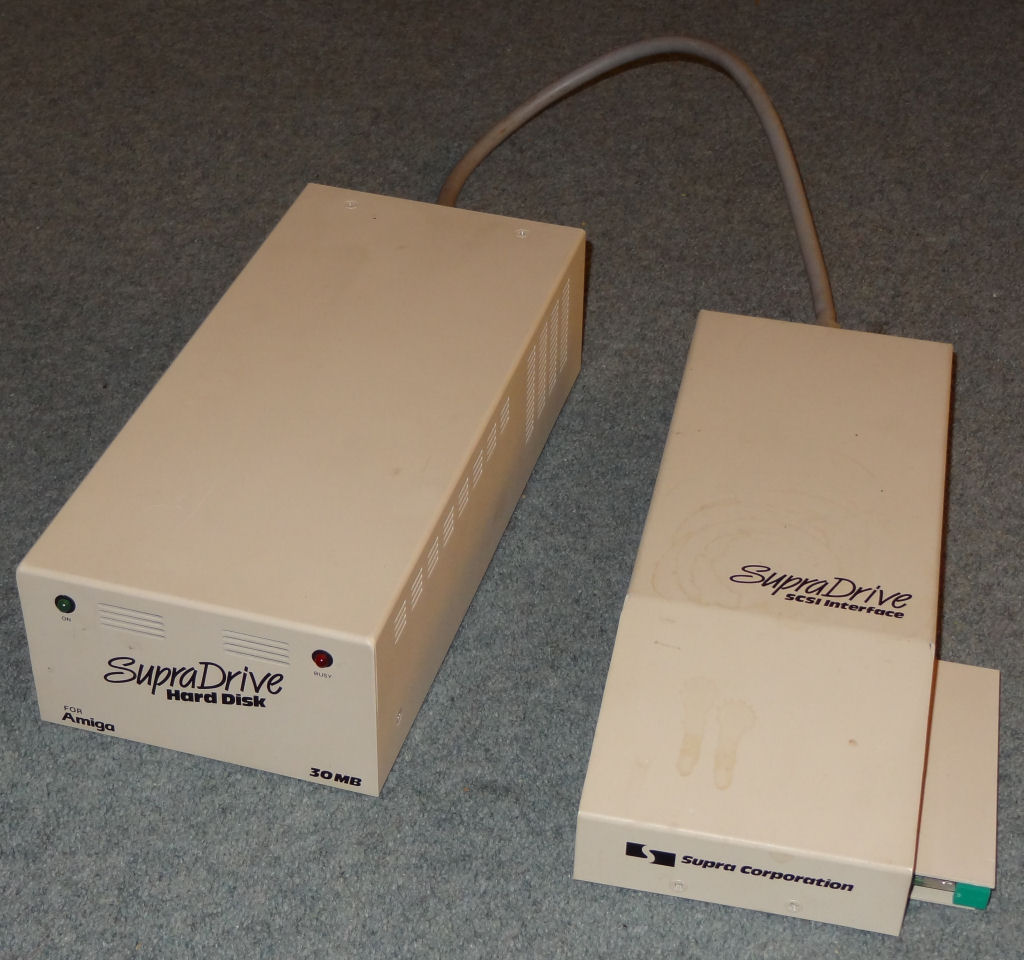 Rear view:  Drive unit back:  Interface back:  Inside the drive unit: 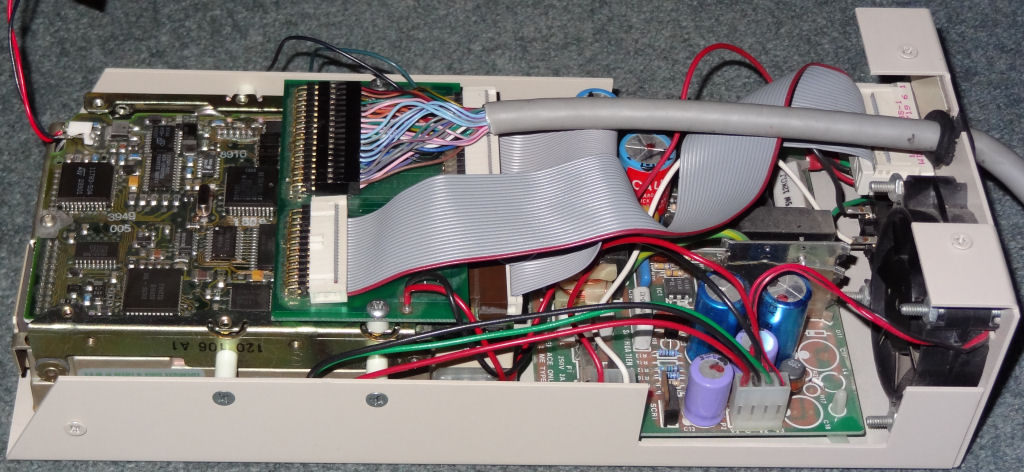 Close up of the connector circuit board: 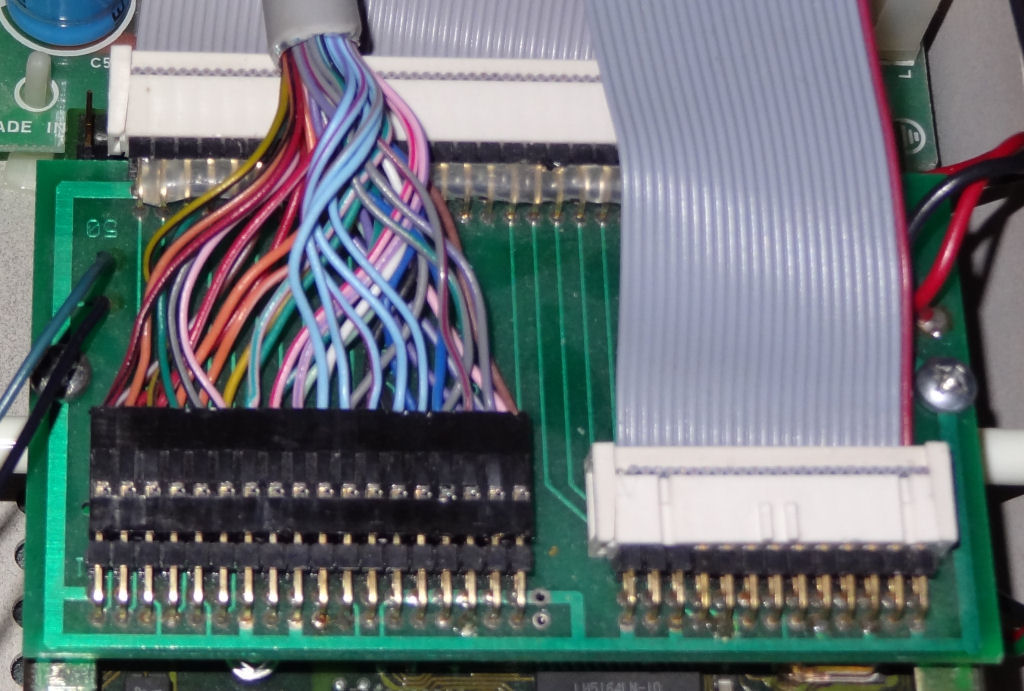 The 25-way connector on the back of the drive unit is a 'standard' Macintosh-style connector for connecting additional SCSI devices. The 37-way connector has exactly the same pin-outs on one side (pins 1-13 of the 25-way are identical to to pins 1-13 of the 37 way, and pins 14-25 of the 25-way match pins 20-31 of the 37-way). The additional 'top' pins of the 37-way (pins 14-19) carry +5V DC from the drive unit power supply back to the interface. The additional 'bottom' pins of the 37-way (pins 32-37) carry 0V DC (ground) back from the drive unit power supply to the interface. So if you have just the interface but no drive unit, you could make a simple 37-way to 25-way adapter cable to allow connection to standard SCSI units, but you'd have to wire a 5V supply to power the interface via the 'end pins' of the 37 way (or you could just open up the interface and solder some power supply wires to a convenient point inside). I fixed my drive by the way  I found someone on eBay selling old, but unused, 80MB SCSI IBM drives (WDS-380) for £15 including postage. So I ordered and fitted one of those. I partitioned it into two 40MB partitions and have restored the first partition from a VHS backup tape I took of my original drive (Amiga Video Backup System) back in 1994! I found someone on eBay selling old, but unused, 80MB SCSI IBM drives (WDS-380) for £15 including postage. So I ordered and fitted one of those. I partitioned it into two 40MB partitions and have restored the first partition from a VHS backup tape I took of my original drive (Amiga Video Backup System) back in 1994!  I had to fit the drive inside the unit upside-down compared to the original as the 'new' one is a bit taller. I had to fit the drive inside the unit upside-down compared to the original as the 'new' one is a bit taller.If anyone else decides to buy one of these WDS-380 drives (the seller has several available) note that most of the information you find on the net about this drive has the wrong sectors per track count. The drive actually has 39 sectors per track, but most of the on-line datasheets have a misprint and specify the incorrect value of 17. The drive is 1021 cylinders with 4 heads and 39 sectors, giving a capacity of 1021 x 4 x 39 x 512 = 81,549,312 bytes. I used tracks 1-510 for DH0: and 511-1020 for DH1: Here is a summary of the 'connection' PCB wiring, also showing the connections to the 50-way (internal SCSI) connector: 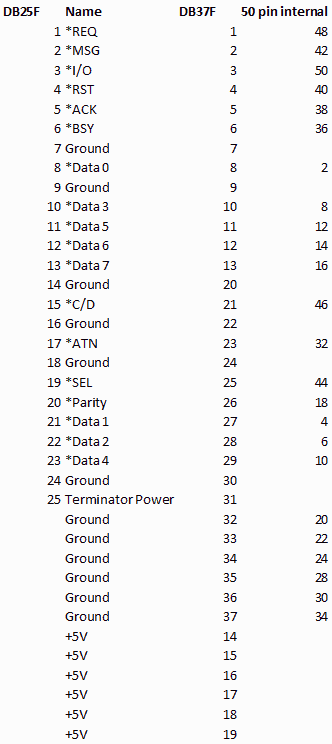
|
| Currently Active Users Viewing This Thread: 1 (0 members and 1 guests) | |
| Thread Tools | |
 Similar Threads
Similar Threads
|
||||
| Thread | Thread Starter | Forum | Replies | Last Post |
| GVP A500 HD+ SCSI - What kind of drive should I use? | Thraka | support.Hardware | 14 | 16 May 2013 18:33 |
| A500: Supra Ram 1MB + A501 expansion | OscarBraindeaD | support.Hardware | 4 | 03 May 2013 15:51 |
| a500 hd8+ gvp and MO scsi drive | tekopaa | support.Hardware | 12 | 08 February 2013 20:58 |
| Looking for GVP ROM v4.15 for A500-HD+ Impact Series II SCSI controller | brett71 | request.Other | 5 | 24 February 2011 17:41 |
| Supra External Drive | zeke1312 | support.Hardware | 2 | 14 February 2008 13:10 |
|
|