
 |
|
|
#1 |
|
Posts: n/a
|
multi boot between 2 partitions
I have plain WB 3.1 & WB 3.9 with all eye-candy in two separate partitions.
How do I choose which partition to boot ? Thanks! |
|
|
#2 |
|
Registered User
Join Date: May 2001
Location: ?
Posts: 19,645
|
ON boot up hold down both mouse buttons. Then choose the partition you want to boot from in Boot Options.
|
|
|
|
|
#3 |
|
Supernormal
Join Date: Jul 2007
Location: Istanbul / Turkey
Age: 43
Posts: 1,411
|
That's a bit cumbersome.
|
|
|
|
|
#4 |
|
Local Moderator
Join Date: Oct 2009
Location: Lancashire, UK
Age: 48
Posts: 1,597
|
I use DoJob to select which startup sequence file is used to boot using the kickstart number as the prime variable. My Startup-sequence looks like this:
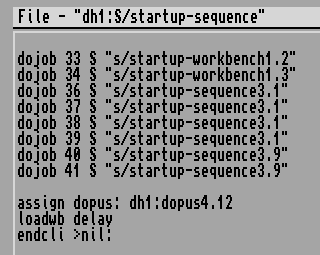 My boot partition is DH1: (which in fact contains all versions of WB, not just the ones listed), and DH0: is used for non workbench files (games, music, demos, pics) and is NON bootable. If this startup finds kickstart 3.1 or higher it goes into WB3.9. If it finds kickstart 2.0 to 3.0 it goes into workbench 3.1. While running kickstart 1.3 (V34) results in the machine booting workbench 1.3 etc. May be of use to you? Last edited by lifeschool; 28 January 2012 at 14:08. |
|
|
|
|
#5 |
|
Posts: n/a
|
Akira's solution is the simplest.
|
|
|
#6 |
|
Local Moderator
Join Date: Oct 2009
Location: Lancashire, UK
Age: 48
Posts: 1,597
|
^ No problem.

|
|
|
|
|
#7 |
|
Registered User
Join Date: Oct 2009
Location: Germany
Posts: 3,304
|
You can use ChangeBootPri. If you make a small DOS Script with a reset command at the end you have an automatic bootselection from WB/CLI/...
|
|
|
|
|
#8 |
|
Registered User
Join Date: Apr 2007
Location: Belgrade
Posts: 567
|
iirc, there is a utility that tests if mouse button is on. you can use that in startup sequence to select WB. another option is to use setkey and select it with a keystroke.
|
|
|
|
|
#9 | |
|
Registered User
Join Date: May 2001
Location: ?
Posts: 19,645
|
Quote:
He has two systems in different PARTITIONS, meaning that if he used a shell script to choose between both, he'd have to do a mammoth work of re-assigning every necessary path to the corresponding drive each time he boots. A pain in the blimming ass. I've done it for making systems that "boot off" a card in the PCMCIA port, but it's not convenient and I only did it because it was the only way to do so since that volume is not bootable.. Now changing the boot priority would do so but would in the end take more time. I would also be worried about a shell command changing something low level like teh boot priority of my hard drive partition. By the way, how is leaving two mouse buttons pressed then selecting a partition a "cumbersome" method? |
|
|
|
|
|
#10 |
|
BlizzardPPC'less
|
But not the best one, especially if you have BlizKick or similar that needs to reboot. I have a "changebootpri" -script to control booting, read here: http://www.amiga.org/forums/showthread.php?p=543965
If you need help setting it up I can help 
|
|
|
|
|
#11 | |
|
Local Moderator
Join Date: Oct 2009
Location: Lancashire, UK
Age: 48
Posts: 1,597
|
Quote:
Code:
Assign sys: dh0: (i.e. workbench 3.1) Execute sys:s/startup-sequence or Assign sys: dh1: (i.e. workbench 3.9) Execute sys:s/startup-sequence |
|
|
|
|
|
#12 | |
|
Registered User
Join Date: May 2001
Location: ?
Posts: 19,645
|
No, it's just inconvenient when you can just hold teh mouse buttons down
 Quote:
|
|
|
|
|
|
#13 |
|
Registered User
Join Date: Oct 2009
Location: Germany
Posts: 3,304
|
If SYS: is clear then it should work. I don`t know if the boot partition become SYS or always the first partition? If you have differnt OS on one partition you need all the assign stuff but there is an example script on the OS3 disks.
|
|
|
| Currently Active Users Viewing This Thread: 1 (0 members and 1 guests) | |
| Thread Tools | |
 Similar Threads
Similar Threads
|
||||
| Thread | Thread Starter | Forum | Replies | Last Post |
| Cant see my SFS partitions. | DDNI | support.Other | 6 | 07 December 2008 16:10 |
| Ho many partitions? *asking'* | W4r3DeV1L | support.Other | 4 | 19 November 2008 21:05 |
| NDOS Multi-boot tool | trackah123 | Amiga scene | 0 | 05 October 2008 21:10 |
| Change partitions | frikilokooo | project.ClassicWB | 16 | 21 September 2007 13:36 |
| HD partitions not seen ... | Giana | support.Hardware | 3 | 08 September 2002 19:14 |
|
|