
 |
|
|
#81 | |
|
Moderator
Join Date: Sep 2004
Location: France
Age: 50
Posts: 4,277
|
Quote:
regards, Bertrand |
|
|
|
|
|
#82 |
|
Registered User
Join Date: Dec 2009
Location: Madrid / Spain
Posts: 48
|
Hi Bertrand
I was wondering if XL2411T works on Amigas directly supporting 15Khz/50Hz... do you have any VGA adapter to test it? I know g2420HD worked but it's out of stock in most shops and I'd like a more modern monitor for my miggies. Regards Crumb |
|
|
|
|
#83 | |
|
Moderator
Join Date: Sep 2004
Location: France
Age: 50
Posts: 4,277
|
Quote:
amiga hardware should produce a 100hz signal with black frame insertion... to "emulate" CRT monitor on LCD monitor in PAL mode (or 120hz for NTSC) |
|
|
|
|
|
#84 |
|
WinUAE developer
Join Date: Aug 2001
Location: Hämeenlinna/Finland
Age: 49
Posts: 26,518
|
Debezeling done. Was much easier than I originally thought. (http://eab.abime.net/showpost.php?p=885717&postcount=2)
Still waiting for vsync test results.. |
|
|
|
|
#85 | |
|
Moderator
Join Date: Sep 2004
Location: France
Age: 50
Posts: 4,277
|
Quote:

|
|
|
|
|
|
#86 | |
|
Moderator
Join Date: Sep 2004
Location: France
Age: 50
Posts: 4,277
|
Quote:
I HAD TESQTED A BIT/ I USE PAL MODE BUT WITH options: 100hz+ Low latency; i have brightness problem after 5 mn of play it seem in PAL mode options: 120hrz+low latency vs 50hz/60hz it's more stable (rare brightness problem) without sound help a bit (not sure to verify) i will investigate more tomorrow |
|
|
|
|
|
#87 | |
|
Chief Blur Buster
Join Date: Mar 2013
Location: Toronto, Canada
Posts: 40
|
Quote:
www.blurbusters.com/easy-lightboost-toastyx-strobelight/ 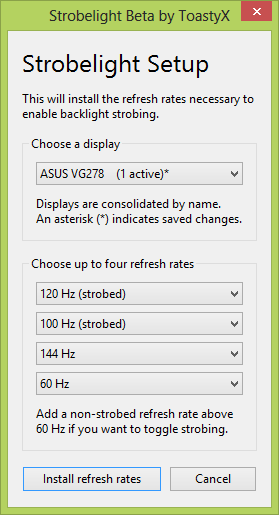 ... ... 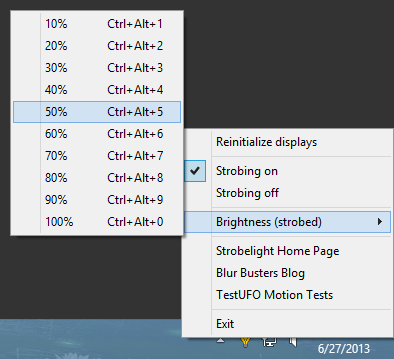 That way, you can turn ON/OFF LightBoost on all monitors simultaneously via an easy click! And via hotkeys (Control+Alt+Plus and Control+Alt+Minus). It even also works easily on surround setups! |
|
|
|
|
|
#88 |
|
Chief Blur Buster
Join Date: Mar 2013
Location: Toronto, Canada
Posts: 40
|
Also, for other people who don't understand black frame insertion, check out the new UFO test website at www.testufo.com. This is a demo that works on most computer monitors (30fps BFI on 60Hz):
www.testufo.com/#test=blackframes It's also great for comparing LightBoost ON/OFF, via the Moving Photo test: www.testufo.com/#test=photo IMPORTANT: Make sure to run these links in a supported web browser such as Google Chrome. Last edited by mdrejhon; 27 July 2013 at 23:18. |
|
|
|
|
#89 |
|
Moon 1969 = amiga 1985
Join Date: Apr 2007
Location: belgium
Age: 48
Posts: 3,913
|
for using this i need a 120 hz monitor, could you point me a good one ?
|
|
|
|
|
#90 | |
|
WinUAE developer
Join Date: Aug 2001
Location: Hämeenlinna/Finland
Age: 49
Posts: 26,518
|
Quote:

|
|
|
|
| Currently Active Users Viewing This Thread: 1 (0 members and 1 guests) | |
| Thread Tools | |
 Similar Threads
Similar Threads
|
||||
| Thread | Thread Starter | Forum | Replies | Last Post |
| 120Hz Monitor HOWTO: Reduce motion blur in WinUAE! | mdrejhon | support.WinUAE | 24 | 15 September 2014 11:59 |
| 100/120Hz support for LCD gaming monitors | buckrogers | support.FS-UAE | 4 | 20 November 2012 12:50 |
| Using A4000T with a 100HZ TV? | ancalimon | support.Hardware | 4 | 14 December 2011 22:12 |
| TFT/LCD Monitors & 2D games 60FPS/ 120HZ | ST Dragon | Retrogaming General Discussion | 25 | 18 March 2005 00:07 |
| Smooth scrolling in 100Hz | Kintaro | support.WinUAE | 21 | 27 February 2003 15:55 |
|
|