
 |
|
|
#21 |
|
Registered User
Join Date: Aug 2013
Location: Wigan
Age: 73
Posts: 70
|
Ok Retrofan...I am going to have a crack now (again) be back soon...
|
|
|
|
|
#22 |
|
Ruler of the Universe
Join Date: Mar 2010
Location: Lanzarote/Spain
Posts: 6,189
 |
Ok. With a new Hd perhaps this is enough: http://eab.abime.net/showpost.php?p=715736&postcount=3
|
|
|
|
|
#23 |
|
Registered User
Join Date: Aug 2013
Location: Wigan
Age: 73
Posts: 70
|
@ Retrofan, advice very much appreciated as it is from everyone...I am coming against obstacles (don't we all love em) I will crack on tomorrow and let you all know how I get on. You would not believe the amount of times I have used Diskpart with that "Clean" command...
|
|
|
|
|
#24 |
|
WinUAE developer
Join Date: Aug 2001
Location: Hämeenlinna/Finland
Age: 49
Posts: 26,517
|
It seems most who replied did not notice that problem is drive not being detected at all... (Drive, not partitions or partition table!)
Drive size or type will not make any difference. Partitioning it on other system (or WinUAE) will not make any difference. If drive is jumpered correctly, cable is working etc.., it is either hardware incompatibility or driver bug or incompatibility (gets confused by latest ATA spec differences which are most likely in use by SSD drives). |
|
|
|
|
#25 |
|
Registered User
Join Date: Oct 2012
Location: Surrey
Posts: 390
|
Exactly. If the disk is invisible on Amiga whatever you do in WinUAE it will still be invisible. You need to get some old sata drive(not ssd) and check if Amiga will see that. If not then it's the adapter. Simple
If it's working with old sata drive than it must be that Sata III could be IDE unfriendly. Last edited by lukassid; 29 November 2013 at 08:58. |
|
|
|
|
#26 |
|
Zone Friend
Join Date: Apr 2005
Location: London
Posts: 1,176
|
What is the make and model of the ide to sata adapter?
Some of these adapters are more compatible with older kit than others. |
|
|
|
|
#27 |
|
Registered User
Join Date: Aug 2013
Location: Wigan
Age: 73
Posts: 70
|
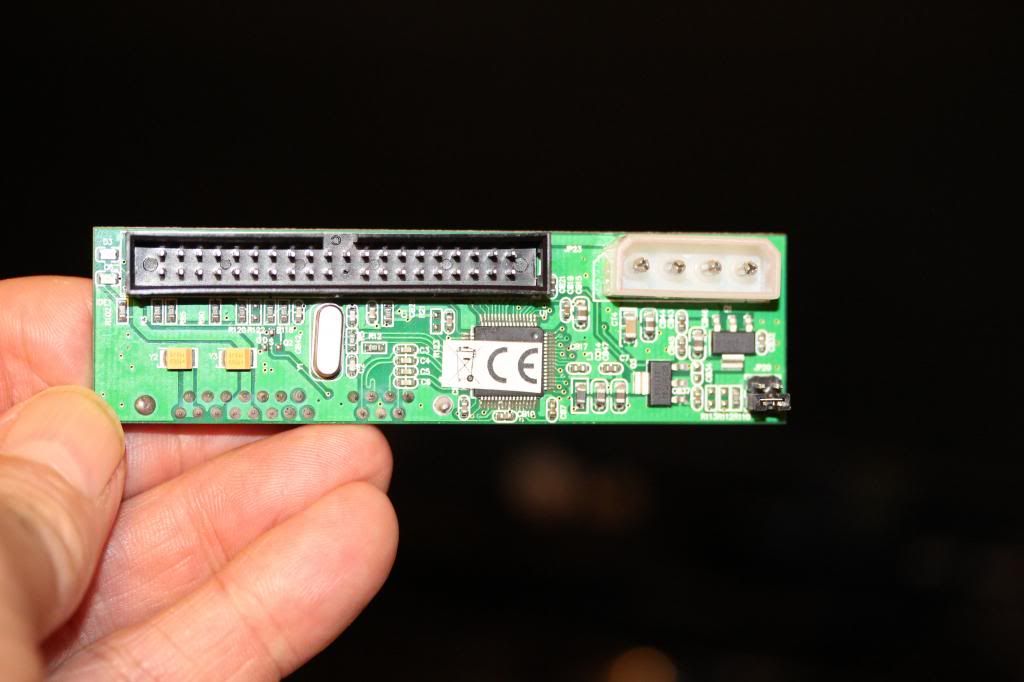 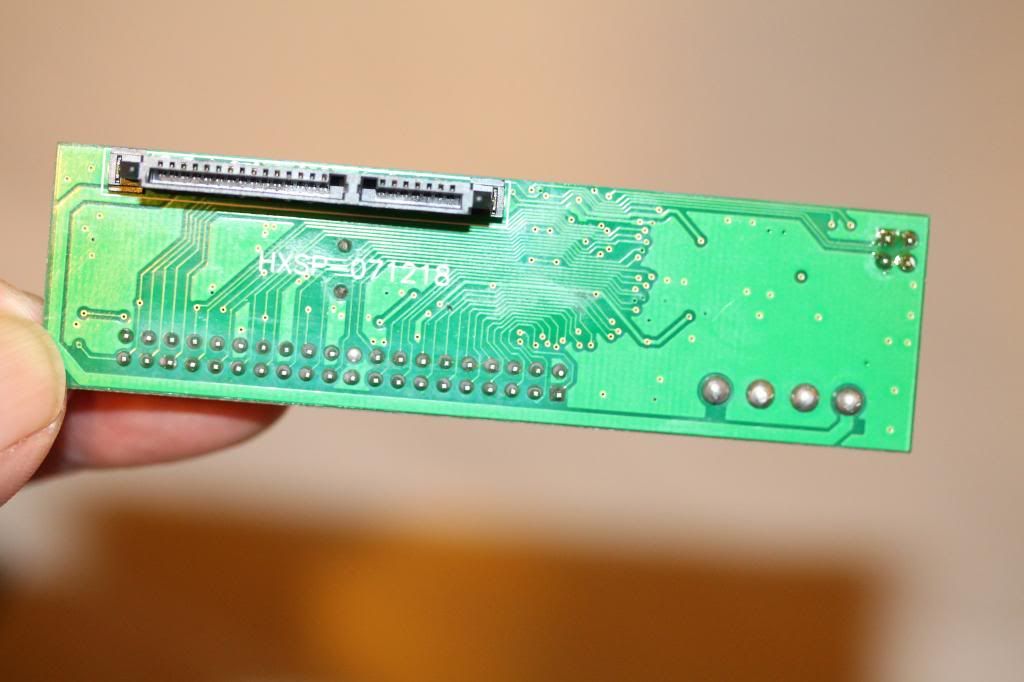
|
|
|
|
|
#28 |
|
Registered User
Join Date: Mar 2004
Location: finland
Posts: 1,838
|
|
|
|
|
|
#29 |
|
Registered User
Join Date: Aug 2013
Location: Wigan
Age: 73
Posts: 70
|
The one shown in the pics above was supplied by Amigakit...Am I to assume Amigakit need a lesson in supplying correct hardware?
|
|
|
|
|
#30 |
|
Professional slacker!
|
Have you raised a support ticket with Amigakit?
You still didn't confirm if you were connecting to the correct ide header, oh and also did you try another sata drive yet? |
|
|
|
|
#31 | |
|
Registered User
Join Date: Jan 2002
Location: Germany
Posts: 7,001
|
Quote:
The adapter probably works quite well in an AmigaOne or a similar modern computer which does UDMA 100/133. Last edited by prowler; 30 November 2013 at 22:55. Reason: Added quote. |
|
|
|
|
|
#32 |
|
Registered User
Join Date: Aug 2013
Location: Wigan
Age: 73
Posts: 70
|
Soz,,,all I get is a grey screen...Believe me I have tried every permutation known to man.
I doubt if Amigakit are intersested once they have your money, but I will pursue the matter. |
|
|
|
|
#33 |
|
Ruler of the Universe
Join Date: Mar 2010
Location: Lanzarote/Spain
Posts: 6,189
 |
Thomas that adapter is supplied with the Fast ATA MKIV kit, and also the blue ribbon cable. I've got the same and I didn't ask for any. I'm not using it though.
|
|
|
|
|
#34 |
|
Professional slacker!
|
I'm still pretty sure you've just hooked it up to the second ide port and that's why it's not showing up. Or it could be that the SSD is too modern for the hardware.
I'm sure the equipment supplied will be compatible with regular sata drives. I'm pretty certain though the secondary ide connector does not work until the fastata driver is loaded. Amigakit are also very helpful if you contact them. Anyway, since you seem to ignore my suggestions I will bow out of this thread now. |
|
|
|
|
#35 | |
|
Ruler of the Universe
Join Date: Mar 2010
Location: Lanzarote/Spain
Posts: 6,189
 |
AshtonPete I shoudn't open my mouth to contradict this wise sentence:
Quote:
 ). ).Edit: The last question: What info have you got on your HdToolBox (scsi_device_name)? Perhaps you've made a wrong copy to your floppy, using the adf you use for WinUAE. Last edited by Retrofan; 01 December 2013 at 04:08. |
|
|
|
|
|
#36 |
|
Registered User
Join Date: Aug 2013
Location: Wigan
Age: 73
Posts: 70
|
Its scsi_device_name in the toolbox.
Damn it!!! I get this far--- 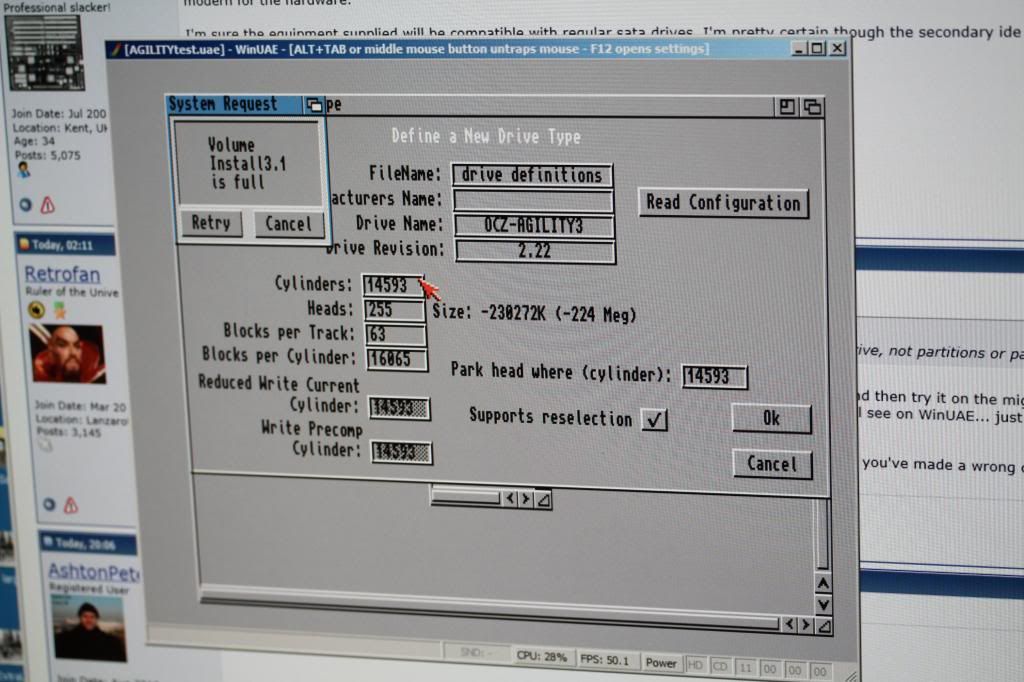
Last edited by AshtonPete; 01 December 2013 at 21:55. |
|
|
|
|
#37 |
|
Registered User
Join Date: Jan 2002
Location: Germany
Posts: 7,001
|
Drag HDToolbox to Ram Disk and run it from there.
And never never never never never insert the installation floppy disks (or any other floppy disk) without write protection on. |
|
|
|
|
#38 |
|
Registered User
Join Date: Aug 2013
Location: Wigan
Age: 73
Posts: 70
|
I have tried everything anyone told me what to try in this thread, no luck...even prepped it in WINUAE but real Amiga 1200 does not boot. Opened up another ticket with Amigakit, they want £35 to check my Fastata and £10 for prepping the SSD then there's the courier there and back. I am becoming more convinced its a faulty Fastata
|
|
|
|
|
#39 |
|
Ruler of the Universe
Join Date: Mar 2010
Location: Lanzarote/Spain
Posts: 6,189
 |
I don't understand you. In your photo you were showing that WinUAE was detecting the card, but you later made wrong the install, trying to install it on your floppy.
Following Thomas' advice you should be able to make the partitions on the HD. First you were blaming the SSD card and now the Fast ATA...  Did you get to make the partitions? Did you install PFS3? |
|
|
|
|
#40 |
|
Professional slacker!
|
I'll ask one more time although I'm probably flogging a dead horse here but did you check yet that you are connecting the SSD to the correct (primary) channel on the FastATA and that you have set the jumpers on the adapter for 'master' ? (I assume the jumper on the board is a master/slave selector but you should read your paperwork)
|
|
|
| Currently Active Users Viewing This Thread: 1 (0 members and 1 guests) | |
| Thread Tools | |
 Similar Threads
Similar Threads
|
||||
| Thread | Thread Starter | Forum | Replies | Last Post |
| SSD on Amiga? | dirkies | support.Hardware | 35 | 17 April 2017 10:53 |
| Ide Ssd | Ed Raket | support.Hardware | 11 | 20 February 2013 17:36 |
| PS3 Slim 120Gb Bundle | scrappysphinx | MarketPlace | 1 | 15 November 2010 19:26 |
| XBox 1 Hardware Modded, 120GB HD, 2 S controllers, DVD playback kit and HD AV Pack | Antiriad | MarketPlace | 23 | 15 June 2010 08:19 |
| XBOX 360 120GB hdd's on eBay: are they OK? | keropi | MarketPlace | 14 | 22 October 2008 13:29 |
|
|